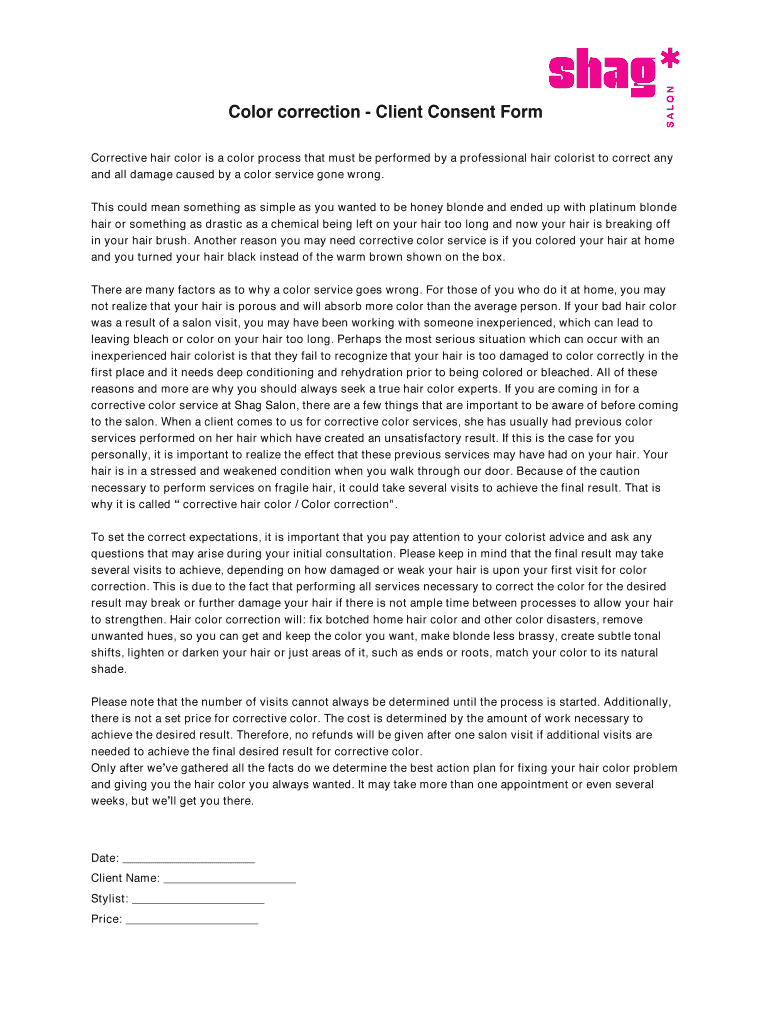
Color Correction Client Consent Form


What is the hair color consent form?
The hair color consent form is a legal document used in salons and beauty establishments to obtain permission from clients before performing hair coloring services. This form outlines the risks associated with hair coloring, including potential allergic reactions and the possibility of unsatisfactory results. By signing this document, clients acknowledge their understanding of these risks and agree to proceed with the service. It serves as a protective measure for both the salon and the client, ensuring clarity and consent before any procedures are undertaken.
Key elements of the hair color consent form
A well-structured hair color consent form should include several essential components to ensure it is comprehensive and legally binding. Key elements typically include:
- Client Information: Name, contact details, and any relevant medical history.
- Service Description: A detailed explanation of the hair coloring service to be performed.
- Risks and Disclaimers: Information about potential side effects, including allergic reactions and color discrepancies.
- Consent Statement: A section where the client acknowledges understanding the risks and consents to the service.
- Signature and Date: Spaces for the client to sign and date the form, confirming their consent.
Steps to complete the hair color consent form
Completing the hair color consent form involves a straightforward process that ensures all necessary information is accurately provided. Follow these steps:
- Gather Client Information: Collect the client's name, contact information, and any relevant medical history.
- Explain the Service: Clearly describe the hair coloring procedure and any associated risks to the client.
- Review Risks: Discuss potential side effects and ensure the client understands the implications of the service.
- Obtain Consent: Have the client read the consent statement and sign the form to indicate their agreement.
- Store the Form: Keep the completed form on file for future reference and legal protection.
Legal use of the hair color consent form
The hair color consent form is legally binding when certain conditions are met. To ensure its validity, the form must be signed voluntarily by the client without any coercion. Additionally, it should be clear and comprehensive, covering all necessary information regarding the service and its risks. Compliance with state regulations regarding consent forms is also crucial, as different states may have specific requirements. By adhering to these guidelines, salons can protect themselves legally while providing transparent services to their clients.
How to use the hair color consent form
Using the hair color consent form effectively involves integrating it into the salon's service process. Here are some tips for proper usage:
- Incorporate into Client Intake: Make the consent form a standard part of the client intake process before any hair coloring service.
- Educate Staff: Ensure all staff members understand the importance of the form and how to explain it to clients.
- Digital Options: Consider offering an electronic version of the form for ease of access and completion.
- Regular Updates: Review and update the form periodically to reflect any changes in services or legal requirements.
Examples of using the hair color consent form
There are various scenarios in which the hair color consent form is utilized. Examples include:
- New Clients: First-time clients undergoing hair coloring services are typically required to sign the form to acknowledge risks.
- New Techniques: Clients opting for new or advanced coloring techniques, such as balayage or ombre, may need to sign the form to confirm their understanding of the process.
- Allergy Testing: Clients with a history of allergies may be asked to sign a consent form before undergoing allergy testing prior to coloring.
Quick guide on how to complete color correction client consent form
Complete Color Correction Client Consent Form seamlessly on any device
Digital document management has become increasingly favored by businesses and individuals. It serves as an ideal eco-friendly alternative to traditional printed and signed documents, allowing you to access the right form and safely store it online. airSlate SignNow provides you with all the tools required to create, modify, and eSign your documents swiftly without any holdups. Manage Color Correction Client Consent Form on any device using airSlate SignNow's Android or iOS applications and enhance any document-focused process today.
How to modify and eSign Color Correction Client Consent Form with ease
- Obtain Color Correction Client Consent Form and then click Get Form to begin.
- Utilize the tools we offer to complete your document.
- Emphasize pertinent sections of the documents or obscure sensitive information with tools that airSlate SignNow specifically provides for that purpose.
- Create your signature with the Sign tool, which takes mere seconds and holds the same legal standing as a conventional wet ink signature.
- Review all the details and then click the Done button to save your changes.
- Choose how you wish to send your form, via email, text message (SMS), or invitation link, or download it to your computer.
Eliminate concerns about missing or lost documents, tedious form searching, or mistakes that necessitate printing new document copies. airSlate SignNow fulfills your document management needs in just a few clicks from any device you prefer. Edit and eSign Color Correction Client Consent Form and ensure excellent communication at any stage of your form preparation process with airSlate SignNow.
Create this form in 5 minutes or less
Create this form in 5 minutes!
How to create an eSignature for the color correction client consent form
The best way to generate an eSignature for your PDF document online
The best way to generate an eSignature for your PDF document in Google Chrome
How to make an electronic signature for signing PDFs in Gmail
How to create an electronic signature right from your smart phone
How to create an electronic signature for a PDF document on iOS
How to create an electronic signature for a PDF on Android OS
People also ask
-
What is a printable hair color consent form?
A printable hair color consent form is a document used by salons and hair color professionals to obtain permission from clients before applying hair dye. This form ensures that clients understand the procedure, any potential risks, and consent to the service. It can be easily customized and printed using airSlate SignNow.
-
How can I obtain a printable hair color consent form?
You can obtain a printable hair color consent form by using airSlate SignNow's template creation tools. Simply access the platform, customize the form to meet your specific needs, and download it for printing. This allows for easy distribution to clients ahead of their appointments.
-
Is the printable hair color consent form legally binding?
Yes, a properly signed printable hair color consent form is a legally binding document. By signing, clients acknowledge their understanding of the service and any associated risks. Utilizing airSlate SignNow ensures that signatures are secure and verifiable, strengthening the legality of your consent forms.
-
What are the benefits of using airSlate SignNow for hair color consent forms?
Using airSlate SignNow for hair color consent forms offers numerous benefits, including ease of customization and quick access to digital signatures. The platform also allows you to store and manage all your forms electronically, reducing paper waste and improving record-keeping. This streamlined process saves time and enhances client satisfaction.
-
Can I integrate the printable hair color consent form with other applications?
Yes, airSlate SignNow allows for easy integration with various applications, enhancing the functionality of your printable hair color consent form. You can integrate with scheduling software, CRM systems, and more to streamline your workflow. This ensures that your consent forms can be managed alongside other essential business tools.
-
What is the cost of using airSlate SignNow for printable hair color consent forms?
airSlate SignNow offers several pricing plans to suit different business needs, starting from a cost-effective option for individual users. The platform provides value through its robust features, including unlimited document signing and secure storage. This makes it a worthwhile investment for businesses looking to create and manage printable hair color consent forms efficiently.
-
Can I customize my printable hair color consent form?
Absolutely! airSlate SignNow allows you to fully customize your printable hair color consent form to meet your specific needs. You can change text, add your business logo, and include specific terms relevant to your services. Customization helps ensure that the form reflects your brand and meets regulatory requirements.
Get more for Color Correction Client Consent Form
Find out other Color Correction Client Consent Form
- eSign Ohio Car Dealer Bill Of Lading Free
- How To eSign North Dakota Car Dealer Residential Lease Agreement
- How Do I eSign Ohio Car Dealer Last Will And Testament
- Sign North Dakota Courts Lease Agreement Form Free
- eSign Oregon Car Dealer Job Description Template Online
- Sign Ohio Courts LLC Operating Agreement Secure
- Can I eSign Michigan Business Operations POA
- eSign Car Dealer PDF South Dakota Computer
- eSign Car Dealer PDF South Dakota Later
- eSign Rhode Island Car Dealer Moving Checklist Simple
- eSign Tennessee Car Dealer Lease Agreement Form Now
- Sign Pennsylvania Courts Quitclaim Deed Mobile
- eSign Washington Car Dealer Bill Of Lading Mobile
- eSign Wisconsin Car Dealer Resignation Letter Myself
- eSign Wisconsin Car Dealer Warranty Deed Safe
- eSign Business Operations PPT New Hampshire Safe
- Sign Rhode Island Courts Warranty Deed Online
- Sign Tennessee Courts Residential Lease Agreement Online
- How Do I eSign Arkansas Charity LLC Operating Agreement
- eSign Colorado Charity LLC Operating Agreement Fast