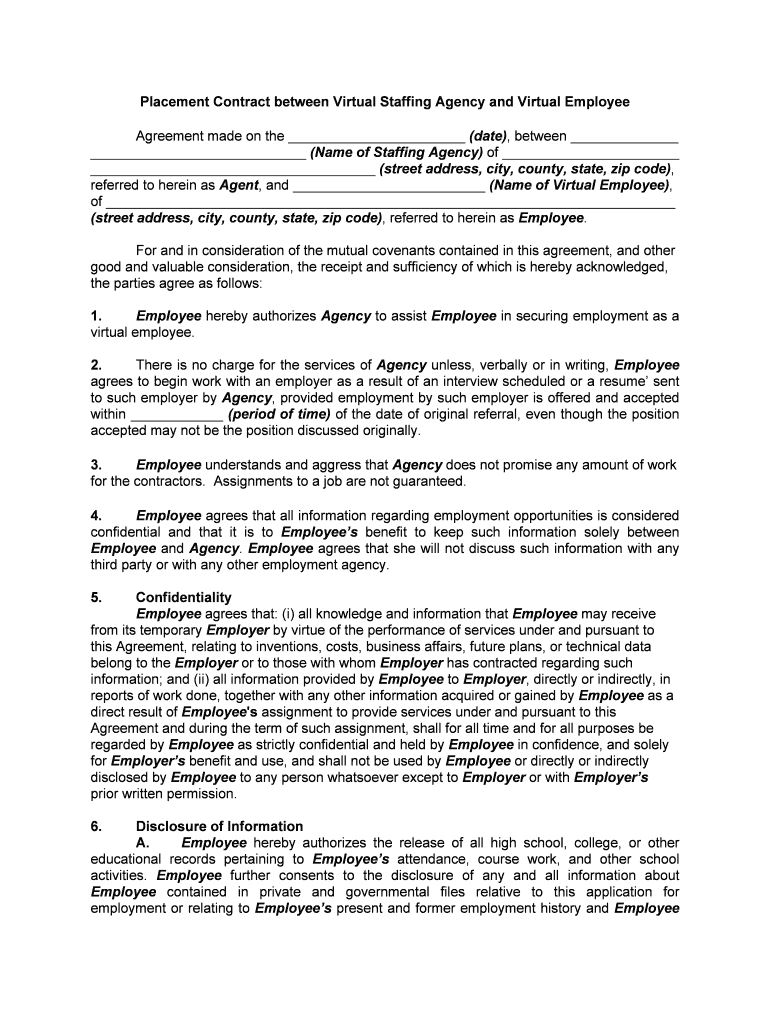
Supported Employment Building Your Program SAMHSA Form


What is the Supported Employment Building Your Program SAMHSA
The Supported Employment Building Your Program SAMHSA form is a comprehensive guide designed to assist organizations in developing effective supported employment programs. This initiative, supported by the Substance Abuse and Mental Health Services Administration (SAMHSA), focuses on providing individuals with disabilities the opportunity to gain meaningful employment. The form outlines essential components, including program structure, funding sources, and best practices for implementation. By adhering to the guidelines set forth in this form, organizations can create inclusive workplaces that foster personal and professional growth for individuals with diverse needs.
How to use the Supported Employment Building Your Program SAMHSA
Using the Supported Employment Building Your Program SAMHSA form involves several key steps. First, organizations should familiarize themselves with the guidelines and requirements outlined in the document. This includes understanding the target population, identifying necessary resources, and establishing partnerships with local employers. Next, organizations can begin to draft their program proposal, ensuring that they incorporate best practices for supported employment. Once the proposal is complete, it should be reviewed by stakeholders and submitted for approval to relevant authorities. Continuous evaluation and adaptation of the program will help ensure its effectiveness and sustainability.
Steps to complete the Supported Employment Building Your Program SAMHSA
Completing the Supported Employment Building Your Program SAMHSA form requires a systematic approach. The following steps can guide organizations through the process:
- Review the guidelines: Familiarize yourself with the SAMHSA recommendations and requirements.
- Identify your target population: Determine the specific group of individuals your program will serve.
- Gather resources: Compile the necessary materials, including funding sources and potential employer partners.
- Draft your program proposal: Outline your program's objectives, strategies, and evaluation methods.
- Seek feedback: Share your proposal with stakeholders for input and suggestions.
- Submit your proposal: Send the completed form to the appropriate authorities for approval.
- Implement and evaluate: Launch your program and regularly assess its effectiveness to make necessary adjustments.
Key elements of the Supported Employment Building Your Program SAMHSA
Several key elements are crucial for the success of the Supported Employment Building Your Program SAMHSA. These include:
- Individualized support: Tailoring services to meet the unique needs of each participant.
- Collaboration: Building partnerships with local businesses and community organizations to enhance job opportunities.
- Ongoing training: Providing continuous skill development and training for participants to improve their employability.
- Job placement services: Assisting individuals in finding and securing suitable employment.
- Follow-up support: Offering post-placement support to ensure job retention and success.
Legal use of the Supported Employment Building Your Program SAMHSA
The legal use of the Supported Employment Building Your Program SAMHSA form is essential for compliance with federal and state regulations. Organizations must ensure that their programs adhere to the Americans with Disabilities Act (ADA) and other relevant laws that protect the rights of individuals with disabilities. This includes providing equal employment opportunities and reasonable accommodations. Additionally, organizations should maintain accurate records and documentation to support their compliance efforts. By following these legal guidelines, organizations can create a framework that not only supports individuals with disabilities but also aligns with regulatory standards.
Eligibility Criteria
Eligibility for participation in programs outlined in the Supported Employment Building Your Program SAMHSA typically includes specific criteria that organizations must consider. Generally, individuals who are eligible may include:
- Those with documented disabilities as defined by the ADA.
- Individuals who are seeking competitive employment opportunities.
- Participants who may require additional support to succeed in the workplace.
- Individuals who are willing to engage in training and development activities.
Organizations should assess each applicant's needs and capabilities to ensure that the program is a good fit for their circumstances.
Quick guide on how to complete supported employment building your program samhsa
Complete Supported Employment Building Your Program SAMHSA effortlessly on any device
Digital document management has become increasingly favored by businesses and individuals alike. It serves as an ideal environmentally friendly alternative to conventional printed and signed documents, allowing you to locate the necessary form and securely maintain it online. airSlate SignNow provides you with all the features required to create, alter, and eSign your documents swiftly without any hitches. Manage Supported Employment Building Your Program SAMHSA on any device using the airSlate SignNow Android or iOS applications and simplify any document-related task today.
How to alter and eSign Supported Employment Building Your Program SAMHSA with ease
- Obtain Supported Employment Building Your Program SAMHSA and click on Get Form to begin.
- Utilize the tools we offer to fill out your form.
- Highlight important sections of the documents or redacting sensitive information with features that airSlate SignNow provides specifically for that purpose.
- Craft your signature using the Sign feature, which takes mere seconds and holds the same legal validity as a conventional wet ink signature.
- Review all the details and click on the Done button to save your modifications.
- Select your preferred method to send your form, whether by email, SMS, invitation link, or download it to your computer.
Eliminate concerns about lost or misplaced files, tedious form searching, or mistakes that necessitate printing new document versions. airSlate SignNow fulfills all your document management needs in just a few clicks from any device you choose. Modify and eSign Supported Employment Building Your Program SAMHSA and guarantee exceptional communication at every stage of your form preparation journey with airSlate SignNow.
Create this form in 5 minutes or less
Create this form in 5 minutes!
People also ask
-
What is Supported Employment Building Your Program SAMHSA?
Supported Employment Building Your Program SAMHSA is a framework designed to assist organizations in developing effective employment programs. It emphasizes the importance of tailored support for individuals with mental health challenges, ensuring they can succeed in the workforce. With airSlate SignNow, you can easily manage documents related to these programs.
-
How does airSlate SignNow enhance Supported Employment Building Your Program SAMHSA?
airSlate SignNow streamlines the documentation process associated with Supported Employment Building Your Program SAMHSA. By utilizing electronic signatures and document management features, organizations can improve efficiency and reduce the time spent on paperwork. This allows teams to focus more on program development and client support.
-
What are the pricing options for airSlate SignNow in relation to Supported Employment Building Your Program SAMHSA?
AirSlate SignNow offers flexible pricing plans to accommodate various organizational needs while supporting employment initiatives. Whether you're a small nonprofit or a larger organization, our pricing structure ensures affordability without compromising on features essential for Supported Employment Building Your Program SAMHSA.
-
Can airSlate SignNow integrate with other tools for Supported Employment Building Your Program SAMHSA?
Yes, airSlate SignNow supports integrations with numerous applications, enhancing the user experience for Supported Employment Building Your Program SAMHSA. These integrations can facilitate better data management and coordination between different systems, making it easier to implement your employment programs effectively.
-
What key benefits does airSlate SignNow offer for Supported Employment Building Your Program SAMHSA?
The key benefits of airSlate SignNow for Supported Employment Building Your Program SAMHSA include improved compliance, faster document turnaround, and enhanced communication with stakeholders. By digitizing the documentation process, organizations can ensure that they meet the regulatory requirements while providing timely support to participants.
-
How user-friendly is airSlate SignNow for Supported Employment Building Your Program SAMHSA?
AirSlate SignNow is designed to be user-friendly with an intuitive interface, making it suitable for all users involved in Supported Employment Building Your Program SAMHSA. Training resources and customer support are readily available to assist users in maximizing the platform’s capabilities, ensuring a smooth experience.
-
What types of documents can be managed with airSlate SignNow for Supported Employment Building Your Program SAMHSA?
AirSlate SignNow allows you to manage various document types essential for Supported Employment Building Your Program SAMHSA, including applications, contracts, and progress reports. Its versatile document management features ensure that all necessary paperwork is easily accessible and securely stored.
Get more for Supported Employment Building Your Program SAMHSA
- Field experiences validation form nevada state college nsc nevada
- Application for credit by portfolio form
- Cheerleader application form
- Medication administration forms
- Human subjects research proposal form
- Change of major form
- Change of duty form university of pittsburgh pitt
- Fnu online enrollment 2020 form
Find out other Supported Employment Building Your Program SAMHSA
- How Do I Electronic signature Arizona Legal Warranty Deed
- How To Electronic signature Arizona Legal Lease Termination Letter
- How To Electronic signature Virginia Lawers Promissory Note Template
- Electronic signature Vermont High Tech Contract Safe
- Electronic signature Legal Document Colorado Online
- Electronic signature Washington High Tech Contract Computer
- Can I Electronic signature Wisconsin High Tech Memorandum Of Understanding
- How Do I Electronic signature Wisconsin High Tech Operating Agreement
- How Can I Electronic signature Wisconsin High Tech Operating Agreement
- Electronic signature Delaware Legal Stock Certificate Later
- Electronic signature Legal PDF Georgia Online
- Electronic signature Georgia Legal Last Will And Testament Safe
- Can I Electronic signature Florida Legal Warranty Deed
- Electronic signature Georgia Legal Memorandum Of Understanding Simple
- Electronic signature Legal PDF Hawaii Online
- Electronic signature Legal Document Idaho Online
- How Can I Electronic signature Idaho Legal Rental Lease Agreement
- How Do I Electronic signature Alabama Non-Profit Profit And Loss Statement
- Electronic signature Alabama Non-Profit Lease Termination Letter Easy
- How Can I Electronic signature Arizona Life Sciences Resignation Letter