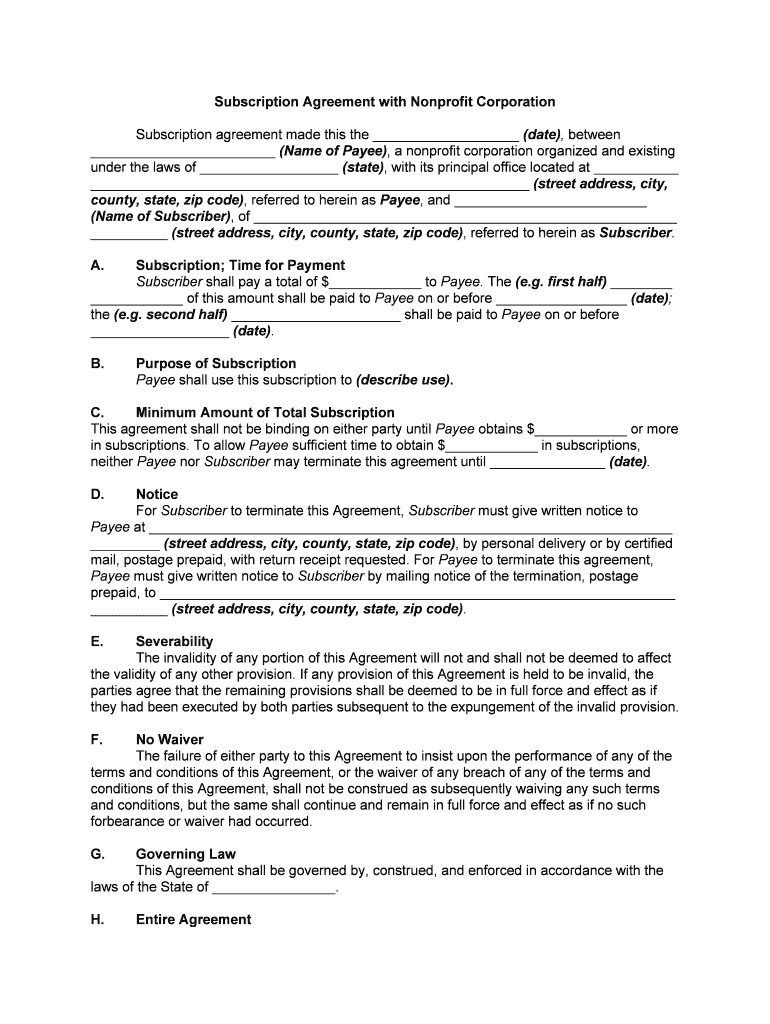
Subscription Agreement Joint State Government Commission Form


What is the Subscription Agreement Joint State Government Commission
The Subscription Agreement Joint State Government Commission is a formal document used by state governments to outline the terms and conditions under which parties agree to participate in a joint venture or collaborative project. This agreement typically includes details such as the roles and responsibilities of each party, financial commitments, and the duration of the partnership. It serves as a legal framework that ensures all parties understand their obligations and the expected outcomes of the collaboration.
How to use the Subscription Agreement Joint State Government Commission
Using the Subscription Agreement Joint State Government Commission involves several key steps. First, parties interested in entering a joint venture should review the agreement to ensure it meets their needs. Next, they should fill out the necessary sections, providing accurate information about their identities and roles. Once completed, the document must be signed by all parties involved. Utilizing electronic signature tools, such as signNow, can streamline this process, ensuring that the agreement is executed efficiently and securely.
Steps to complete the Subscription Agreement Joint State Government Commission
Completing the Subscription Agreement Joint State Government Commission involves a systematic approach:
- Review the agreement thoroughly to understand its terms.
- Gather necessary information about all parties involved.
- Fill in the required sections, ensuring accuracy.
- Utilize an electronic signature platform to sign the document.
- Distribute copies of the signed agreement to all parties for their records.
Key elements of the Subscription Agreement Joint State Government Commission
The key elements of the Subscription Agreement Joint State Government Commission include:
- Parties Involved: Identification of all parties entering the agreement.
- Purpose: A clear statement outlining the goals of the joint venture.
- Financial Contributions: Details regarding the financial obligations of each party.
- Duration: The time frame for which the agreement is valid.
- Termination Clause: Conditions under which the agreement may be terminated.
Legal use of the Subscription Agreement Joint State Government Commission
The legal use of the Subscription Agreement Joint State Government Commission is governed by various laws and regulations. It is essential that the agreement complies with state laws regarding contracts and joint ventures. This ensures that the document is enforceable in a court of law. Additionally, using a reputable electronic signature service can help maintain compliance with federal regulations such as the ESIGN Act and UETA, which govern the legality of electronic signatures.
State-specific rules for the Subscription Agreement Joint State Government Commission
Each state may have specific rules and regulations governing the Subscription Agreement Joint State Government Commission. These can include requirements for notarization, specific language that must be included, and guidelines on how the agreement should be executed. It is advisable for parties to consult with legal counsel familiar with their state’s laws to ensure compliance and validity of the agreement.
Quick guide on how to complete subscription agreement joint state government commission
Complete Subscription Agreement Joint State Government Commission effortlessly on any device
Managing documents online has become favored by organizations and individuals. It offers an ideal eco-friendly substitute for traditional printed and signed papers, since you can locate the appropriate form and securely store it online. airSlate SignNow provides you with all the tools necessary to create, modify, and eSign your documents quickly without delays. Handle Subscription Agreement Joint State Government Commission on any platform with airSlate SignNow Android or iOS applications and streamline any document-related process today.
The simplest way to alter and eSign Subscription Agreement Joint State Government Commission with ease
- Obtain Subscription Agreement Joint State Government Commission and then click Get Form to begin.
- Utilize the tools we offer to fill out your document.
- Emphasize signNow parts of your documents or conceal sensitive details with tools that airSlate SignNow provides specifically for that purpose.
- Generate your eSignature using the Sign feature, which takes seconds and holds the same legal validity as a conventional wet ink signature.
- Review the information and then click on the Done button to secure your changes.
- Select how you wish to send your form, by email, SMS, or invitation link, or download it to your computer.
Eliminate concerns about lost or misplaced files, tedious form searching, or mistakes that necessitate printing new document copies. airSlate SignNow meets all your document management needs in just a few clicks from any device of your choice. Alter and eSign Subscription Agreement Joint State Government Commission and guarantee exceptional communication at any stage of your form preparation process with airSlate SignNow.
Create this form in 5 minutes or less
Create this form in 5 minutes!
People also ask
-
What is a Subscription Agreement for the Joint State Government Commission?
A Subscription Agreement for the Joint State Government Commission is a legal document that outlines the terms and conditions under which parties can subscribe to services provided by the commission. This agreement ensures clarity on rights, obligations, and pricing, making it essential for businesses looking to comply with government regulations.
-
How can airSlate SignNow help with the Subscription Agreement Joint State Government Commission?
airSlate SignNow provides an easy-to-use platform for creating, sending, and signing the Subscription Agreement Joint State Government Commission. With its intuitive interface, users can expedite document workflows and ensure that all parties can eSign securely and conveniently.
-
What are the pricing options for airSlate SignNow related to the Subscription Agreement Joint State Government Commission?
airSlate SignNow offers various pricing plans tailored to meet the needs of businesses using the Subscription Agreement Joint State Government Commission. Users can choose from individual, team, or enterprise plans, ensuring they find a solution that fits their budget and requirements.
-
What features does airSlate SignNow provide for managing the Subscription Agreement Joint State Government Commission?
airSlate SignNow includes features such as customizable templates, automated workflows, and real-time tracking for managing the Subscription Agreement Joint State Government Commission. These tools streamline the eSigning process, enhance collaboration, and ensure compliance with legal standards.
-
What are the benefits of using airSlate SignNow for the Subscription Agreement Joint State Government Commission?
Using airSlate SignNow for the Subscription Agreement Joint State Government Commission offers several benefits, including improved efficiency, cost-effectiveness, and enhanced security. Businesses can reduce the time spent on document management while ensuring legally binding signatures.
-
Can airSlate SignNow integrate with other tools when handling the Subscription Agreement Joint State Government Commission?
Yes, airSlate SignNow supports seamless integration with various third-party applications and tools, enhancing the management of the Subscription Agreement Joint State Government Commission. This ensures that users can incorporate SignNow into their existing workflows without disruptions.
-
Is it easy to send the Subscription Agreement Joint State Government Commission for eSignatures using airSlate SignNow?
Absolutely! airSlate SignNow simplifies the process of sending the Subscription Agreement Joint State Government Commission for eSignatures. With just a few clicks, users can upload their document, add recipients, and send it out for signatures, improving turnaround time signNowly.
Get more for Subscription Agreement Joint State Government Commission
- Financial aid appeal form kamehameha schools apps ksbe 36568581
- Student asthma action plan place optional school year photo daculamiddleschool form
- Unoficial transcript from mountain emoire community college form
- Print order form
- Gamsgem 2018 2019 form
- Gordon state college transcript request form
- 2012 2013 bachelors degree certification form
- Academic advising form lamar institute of technology lit
Find out other Subscription Agreement Joint State Government Commission
- Electronic signature Michigan Finance & Tax Accounting RFP Now
- Electronic signature Oklahoma Government RFP Later
- Electronic signature Nebraska Finance & Tax Accounting Business Plan Template Online
- Electronic signature Utah Government Resignation Letter Online
- Electronic signature Nebraska Finance & Tax Accounting Promissory Note Template Online
- Electronic signature Utah Government Quitclaim Deed Online
- Electronic signature Utah Government POA Online
- How To Electronic signature New Jersey Education Permission Slip
- Can I Electronic signature New York Education Medical History
- Electronic signature Oklahoma Finance & Tax Accounting Quitclaim Deed Later
- How To Electronic signature Oklahoma Finance & Tax Accounting Operating Agreement
- Electronic signature Arizona Healthcare / Medical NDA Mobile
- How To Electronic signature Arizona Healthcare / Medical Warranty Deed
- Electronic signature Oregon Finance & Tax Accounting Lease Agreement Online
- Electronic signature Delaware Healthcare / Medical Limited Power Of Attorney Free
- Electronic signature Finance & Tax Accounting Word South Carolina Later
- How Do I Electronic signature Illinois Healthcare / Medical Purchase Order Template
- Electronic signature Louisiana Healthcare / Medical Quitclaim Deed Online
- Electronic signature Louisiana Healthcare / Medical Quitclaim Deed Computer
- How Do I Electronic signature Louisiana Healthcare / Medical Limited Power Of Attorney