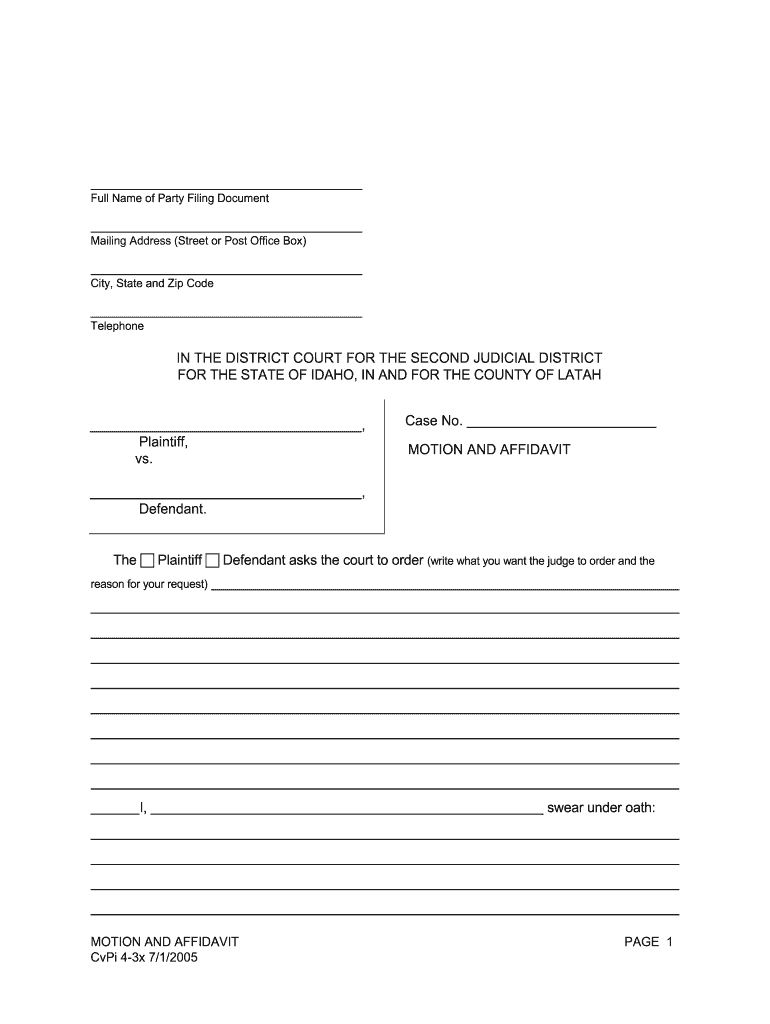
CvPi 4 3x Generic Motion and Affidavit Latah County Latah ID 2005-2026


Understanding the CvPi 4 3x Generic Motion and Affidavit
The CvPi 4 3x Generic Motion and Affidavit is a legal document used in Latah County, Idaho, primarily for individuals seeking to file a motion in court. This form is essential for those who need to present a request for a specific legal action, often related to family law or civil matters. It includes sections for personal information, the nature of the motion, and a declaration of facts that support the request. Understanding the components of this document is crucial for ensuring its validity and effectiveness in legal proceedings.
Steps to Complete the CvPi 4 3x Generic Motion and Affidavit
Completing the CvPi 4 3x Generic Motion and Affidavit involves several key steps:
- Gather necessary information: Collect all relevant details, including case numbers, personal identification, and specific facts related to your motion.
- Fill out the form: Carefully complete each section of the affidavit, ensuring accuracy and clarity in your responses.
- Review for completeness: Double-check all entries to ensure there are no omissions or errors that could affect the processing of your motion.
- Sign and date: Include your signature and the date on the document to validate it legally.
Legal Use of the CvPi 4 3x Generic Motion and Affidavit
The CvPi 4 3x Generic Motion and Affidavit serves a significant legal purpose in the court system. It is used to formally request the court's consideration of a specific legal issue. This document must be filed according to local court rules, and it may be subject to review by a judge. Proper use of this form can influence the outcome of legal proceedings, making it imperative to understand its implications and requirements fully.
Obtaining the CvPi 4 3x Generic Motion and Affidavit
To obtain the CvPi 4 3x Generic Motion and Affidavit, individuals can access it through the Latah County court's official website or visit the courthouse directly. It is advisable to ensure that you are using the most current version of the form, as outdated documents may not be accepted. Additionally, legal aid offices may provide assistance in acquiring and completing this affidavit.
Key Elements of the CvPi 4 3x Generic Motion and Affidavit
Key elements of the CvPi 4 3x Generic Motion and Affidavit include:
- Personal information: Includes the names and contact details of the parties involved.
- Nature of the motion: A clear statement outlining the specific request being made to the court.
- Supporting facts: A detailed account of the circumstances surrounding the motion, which provides context and justification.
- Signature and date: Essential for validating the affidavit as a legal document.
State-Specific Rules for the CvPi 4 3x Generic Motion and Affidavit
Each state has its own rules regarding the use of legal forms, including the CvPi 4 3x Generic Motion and Affidavit. In Idaho, it is important to follow specific guidelines set forth by the state courts. This includes adhering to formatting requirements, filing procedures, and deadlines. Familiarizing yourself with these rules can help ensure that your motion is filed correctly and is likely to be accepted by the court.
Quick guide on how to complete cvpi 4 3x generic motion and affidavit latah county latah id
Finalize and submit your CvPi 4 3x Generic Motion And Affidavit Latah County Latah Id swiftly
Powerful tools for digital document exchange and endorsement are now vital for optimizing processes and ensuring the continuous advancement of your forms. When handling legal documents and signing a CvPi 4 3x Generic Motion And Affidavit Latah County Latah Id, an effective signature solution can save you considerable time and resources with each submission.
Locate, fill out, modify, sign, and distribute your legal documents with airSlate SignNow. This platform has everything required to create efficient paper submission processes. Its extensive library of legal forms and user-friendly interface will assist you in obtaining your CvPi 4 3x Generic Motion And Affidavit Latah County Latah Id rapidly, while the editor offering our signature feature will enable you to finalize and approve it without delay.
Sign your CvPi 4 3x Generic Motion And Affidavit Latah County Latah Id in a few straightforward steps
- Find the CvPi 4 3x Generic Motion And Affidavit Latah County Latah Id you need in our collection using search or catalog options.
- Examine the form details and preview it to ensure it meets your needs and state regulations.
- Click Get form to access it for modification.
- Fill out the form utilizing the extensive toolbar.
- Verify the information you provided and click the Sign tool to endorse your document.
- Select one of three methods to affix your signature.
- Complete the editing process and save the document in your files, then download it on your device or share it right away.
Simplify every phase in your document preparation and endorsement with airSlate SignNow. Experience a more effective online solution that has all aspects of managing your documents carefully considered.
Create this form in 5 minutes or less
Create this form in 5 minutes!
How to create an eSignature for the cvpi 4 3x generic motion and affidavit latah county latah id
How to generate an electronic signature for your Cvpi 4 3x Generic Motion And Affidavit Latah County Latah Id online
How to create an eSignature for your Cvpi 4 3x Generic Motion And Affidavit Latah County Latah Id in Google Chrome
How to generate an eSignature for putting it on the Cvpi 4 3x Generic Motion And Affidavit Latah County Latah Id in Gmail
How to make an electronic signature for the Cvpi 4 3x Generic Motion And Affidavit Latah County Latah Id from your smartphone
How to create an electronic signature for the Cvpi 4 3x Generic Motion And Affidavit Latah County Latah Id on iOS devices
How to make an electronic signature for the Cvpi 4 3x Generic Motion And Affidavit Latah County Latah Id on Android devices
People also ask
-
What is a cvpi template?
A cvpi template is a custom document template designed specifically for creating contracts, agreements, and other official documents. With airSlate SignNow, you can easily customize and use the cvpi template to streamline your document workflow.
-
How can I create a cvpi template using airSlate SignNow?
Creating a cvpi template with airSlate SignNow is straightforward. Simply log in, select 'Create Template', and customize your document's fields and layout. This allows you to design the perfect cvpi template tailored to your business needs.
-
What are the benefits of using a cvpi template?
Using a cvpi template saves time and ensures consistency in your documents. It simplifies the process of eSigning, reduces errors, and enhances professionalism in your correspondence. Overall, a cvpi template improves efficiency in document management.
-
Is there a cost associated with using the cvpi template?
airSlate SignNow offers various pricing plans that include access to customizable templates, including the cvpi template. You can choose a plan based on your business requirements, ensuring an affordable solution tailored to your needs.
-
Can I integrate my cvpi template with other applications?
Yes, airSlate SignNow supports integrations with various applications, allowing you to enhance the functionality of your cvpi template. Whether it’s CRM systems, cloud storage, or project management tools, you can easily connect your favorite apps.
-
What features does the cvpi template offer?
The cvpi template provides features like customizable fields, eSignature options, and automation capabilities. These features streamline the signing process, making it easy for multiple parties to review and sign documents securely.
-
How does airSlate SignNow ensure the security of my cvpi template?
AirSlate SignNow prioritizes security with advanced encryption and authentication methods. Your cvpi template and all signed documents are securely stored, ensuring that sensitive information remains protected throughout the signing process.
Get more for CvPi 4 3x Generic Motion And Affidavit Latah County Latah Id
- Landlord should catalogue the presence of and check and note the conditionworking condition form
- We wish to confirm that you are moving out on 20 form
- Tenant agrees that tenants failure to fully and specifically comply with the above listed conditions for form
- Thank you for your prompt attention regarding this problem form
- Your neighbors quiet enjoyment of their dwellings and are form
- Description of lands covered by mortgagedeed of trust form
- The leased premises and the new tenant hereafter assignee of form
- Tenant welcome letteravail form
Find out other CvPi 4 3x Generic Motion And Affidavit Latah County Latah Id
- How Can I Electronic signature Oklahoma Doctors Document
- How Can I Electronic signature Alabama Finance & Tax Accounting Document
- How To Electronic signature Delaware Government Document
- Help Me With Electronic signature Indiana Education PDF
- How To Electronic signature Connecticut Government Document
- How To Electronic signature Georgia Government PDF
- Can I Electronic signature Iowa Education Form
- How To Electronic signature Idaho Government Presentation
- Help Me With Electronic signature Hawaii Finance & Tax Accounting Document
- How Can I Electronic signature Indiana Government PDF
- How Can I Electronic signature Illinois Finance & Tax Accounting PPT
- How To Electronic signature Maine Government Document
- How To Electronic signature Louisiana Education Presentation
- How Can I Electronic signature Massachusetts Government PDF
- How Do I Electronic signature Montana Government Document
- Help Me With Electronic signature Louisiana Finance & Tax Accounting Word
- How To Electronic signature Pennsylvania Government Document
- Can I Electronic signature Texas Government PPT
- How To Electronic signature Utah Government Document
- How To Electronic signature Washington Government PDF