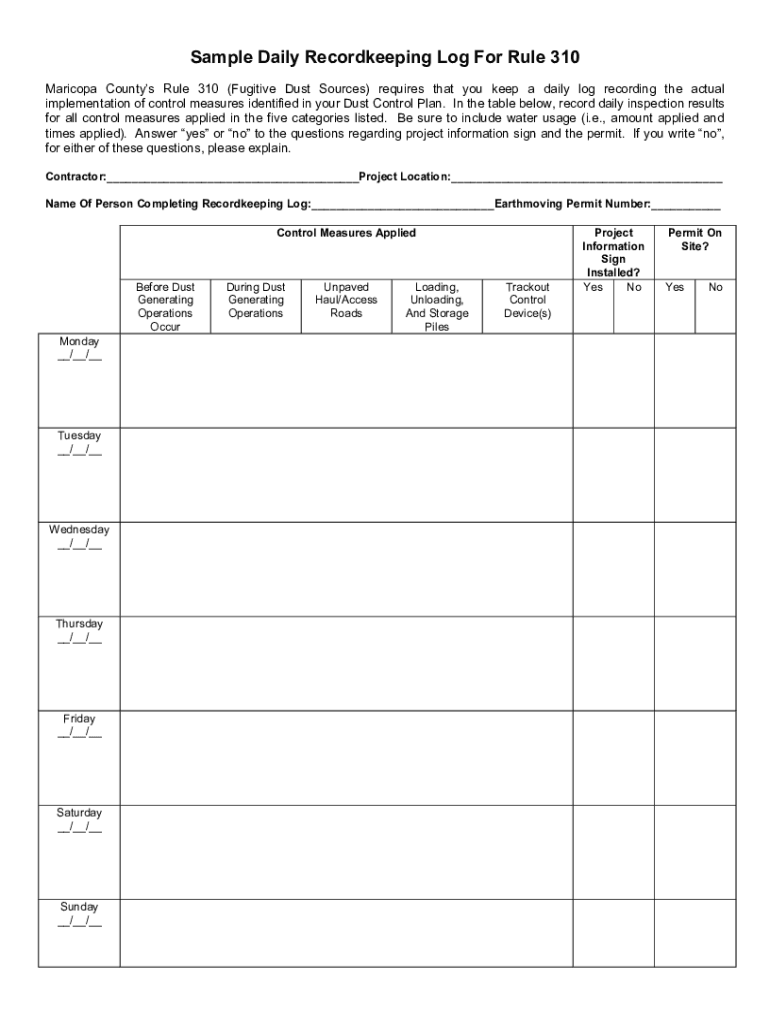
Rule 310 Dust Control Log Form


What is the Rule 310 Dust Control Log
The Rule 310 Dust Control Log is a critical document for businesses and individuals in Maricopa County, Arizona, aimed at managing dust emissions to comply with local air quality regulations. This log serves as a record of dust control measures implemented at construction sites and other locations where dust generation is a concern. It is essential for ensuring adherence to the Maricopa County rule, which mandates specific practices to minimize dust pollution. The log must accurately reflect activities, including the type of dust control methods used, dates of implementation, and any relevant observations.
How to use the Rule 310 Dust Control Log
Using the Rule 310 Dust Control Log involves documenting dust control activities systematically. First, identify the specific dust control measures being implemented, such as watering, chemical stabilizers, or other approved methods. Next, record the date and time of each activity, along with the location and any observations regarding the effectiveness of the measures. It is crucial to maintain this log consistently throughout the duration of the project to ensure compliance with Maricopa County regulations. Regular updates help in tracking the effectiveness of dust control strategies and provide a comprehensive record for inspections.
Steps to complete the Rule 310 Dust Control Log
Completing the Rule 310 Dust Control Log requires a structured approach. Follow these steps:
- Begin by filling out the header section with project details, including the project name, location, and responsible party.
- Document each dust control measure implemented, specifying the method used and the date and time of application.
- Include any observations or notes regarding the weather conditions and the effectiveness of the control measures.
- Ensure that all entries are clear and legible, as this log may be subject to inspections by regulatory authorities.
- Review the log regularly to ensure all required information is captured and up to date.
Legal use of the Rule 310 Dust Control Log
The legal use of the Rule 310 Dust Control Log is essential for compliance with Maricopa County regulations. This log serves as a formal record that can be reviewed by local authorities to verify adherence to dust control requirements. Proper documentation protects businesses from potential penalties associated with non-compliance. It is important to ensure that all entries are accurate and reflect actual dust control activities, as discrepancies can lead to legal challenges or fines. Maintaining the log in accordance with the established guidelines ensures its validity in legal contexts.
Key elements of the Rule 310 Dust Control Log
Key elements of the Rule 310 Dust Control Log include:
- Project Information: Details about the project, including name and location.
- Date and Time: Specific dates and times when dust control measures were applied.
- Control Methods: Description of the dust control techniques used, such as watering or chemical applications.
- Observations: Notes on the effectiveness of the measures and any environmental conditions that may affect dust generation.
- Signatures: Verification by responsible personnel to confirm the accuracy of the log entries.
Examples of using the Rule 310 Dust Control Log
Examples of using the Rule 310 Dust Control Log can enhance understanding of its practical application. For instance, a construction site may document daily watering schedules, noting the amount of water used and any changes in weather conditions that could impact dust generation. Another example could involve recording the application of a dust control chemical, including the product name, application rate, and observations on its effectiveness. These examples illustrate how detailed entries contribute to effective dust management and regulatory compliance.
Quick guide on how to complete sample daily recordkeeping log for rule 310 maricopa county maricopa
Manage Rule 310 Dust Control Log anywhere, anytime
Your daily business activities may require additional attention when working with state-specific business documents. Reclaim your working hours and reduce the costs associated with paper-based processes using airSlate SignNow. airSlate SignNow provides a variety of pre-configured business documents, such as Rule 310 Dust Control Log, that you can utilize and distribute to your business partners. Handle your Rule 310 Dust Control Log seamlessly with powerful editing and eSignature features and send it directly to your recipients.
How to obtain Rule 310 Dust Control Log in just a few clicks:
- Select a form applicable to your state.
- Click Learn More to view the document and ensure its accuracy.
- Choose Get Form to start working on it.
- Rule 310 Dust Control Log will automatically appear in the editor. No additional steps are necessary.
- Utilize airSlate SignNow’s advanced editing features to complete or alter the document.
- Locate the Sign tool to create your unique signature and eSign your document.
- When finished, simply click Done, save your changes, and access your document.
- Distribute the form via email or text, or use a link-to-fill option with partners or allow them to download the document.
airSlate SignNow signNowly reduces the time spent managing Rule 310 Dust Control Log and allows you to locate necessary documents in one location. A comprehensive library of forms is organized and designed to address essential business processes required for your organization. The enhanced editor decreases the likelihood of mistakes, as you can effortlessly fix errors and review your documents on any device before sending them out. Start your free trial today to explore all the advantages of airSlate SignNow for your everyday business operations.
Create this form in 5 minutes or less
Create this form in 5 minutes!
How to create an eSignature for the sample daily recordkeeping log for rule 310 maricopa county maricopa
How to generate an eSignature for your Sample Daily Recordkeeping Log For Rule 310 Maricopa County Maricopa in the online mode
How to make an electronic signature for your Sample Daily Recordkeeping Log For Rule 310 Maricopa County Maricopa in Chrome
How to generate an eSignature for signing the Sample Daily Recordkeeping Log For Rule 310 Maricopa County Maricopa in Gmail
How to make an eSignature for the Sample Daily Recordkeeping Log For Rule 310 Maricopa County Maricopa from your mobile device
How to generate an eSignature for the Sample Daily Recordkeeping Log For Rule 310 Maricopa County Maricopa on iOS
How to create an eSignature for the Sample Daily Recordkeeping Log For Rule 310 Maricopa County Maricopa on Android devices
People also ask
-
What is the Maricopa County dust control log and why is it important?
The Maricopa County dust control log is a crucial document that tracks dust control efforts for construction and land development projects in the region. This log helps ensure compliance with local regulations to minimize dust pollution, thereby protecting air quality and public health.
-
How can airSlate SignNow assist with managing the Maricopa County dust control log?
airSlate SignNow simplifies the management of the Maricopa County dust control log by allowing users to easily create, share, and eSign documents electronically. This streamlines communication among stakeholders and ensures that all necessary documentation is conveniently accessible and secure.
-
What features does airSlate SignNow offer for handling the Maricopa County dust control log?
airSlate SignNow provides features such as customizable templates, electronic signatures, and secure cloud storage, making it an ideal solution for managing the Maricopa County dust control log. These tools enhance organization and efficiency, ensuring that your documentation meets compliance standards.
-
Is there a cost associated with using airSlate SignNow for the Maricopa County dust control log?
Yes, there is a cost associated with using airSlate SignNow, but it offers a cost-effective solution for managing the Maricopa County dust control log. Pricing plans are tailored to accommodate businesses of all sizes, providing essential features at competitive rates.
-
Can airSlate SignNow integrate with other tools for managing the Maricopa County dust control log?
Absolutely! airSlate SignNow integrates seamlessly with various project management and document management tools. This allows users to synchronize their efforts in handling the Maricopa County dust control log with other essential workflows and applications.
-
What are the benefits of using airSlate SignNow for the Maricopa County dust control log?
Using airSlate SignNow for the Maricopa County dust control log enhances efficiency, security, and compliance. The platform ensures that all documents are organized, easily accessible, and stored securely, helping businesses avoid potential penalties related to dust control regulations.
-
How does airSlate SignNow ensure the security of the Maricopa County dust control log?
airSlate SignNow employs robust security measures such as encryption, secure user authentication, and audit trails to protect the Maricopa County dust control log. This ensures that all sensitive information is safeguarded against unauthorized access and bsignNowes.
Get more for Rule 310 Dust Control Log
- Fl do 2 form
- Fl do 2a form
- Fl do 3 form
- State use only revocation of election of coverage form
- Revoking a subchapter s electioninternal revenue service form
- The applicant herein elects to be included in the definition of employee eligible for form
- As used herein form
- Please make any necessary changes to your records to indicate and record this form
Find out other Rule 310 Dust Control Log
- How Can I Electronic signature California Car Dealer PDF
- How Can I Electronic signature California Car Dealer Document
- How Can I Electronic signature Colorado Car Dealer Form
- How To Electronic signature Florida Car Dealer Word
- How Do I Electronic signature Florida Car Dealer Document
- Help Me With Electronic signature Florida Car Dealer Presentation
- Can I Electronic signature Georgia Car Dealer PDF
- How Do I Electronic signature Georgia Car Dealer Document
- Can I Electronic signature Georgia Car Dealer Form
- Can I Electronic signature Idaho Car Dealer Document
- How Can I Electronic signature Illinois Car Dealer Document
- How Can I Electronic signature North Carolina Banking PPT
- Can I Electronic signature Kentucky Car Dealer Document
- Can I Electronic signature Louisiana Car Dealer Form
- How Do I Electronic signature Oklahoma Banking Document
- How To Electronic signature Oklahoma Banking Word
- How Can I Electronic signature Massachusetts Car Dealer PDF
- How Can I Electronic signature Michigan Car Dealer Document
- How Do I Electronic signature Minnesota Car Dealer Form
- Can I Electronic signature Missouri Car Dealer Document