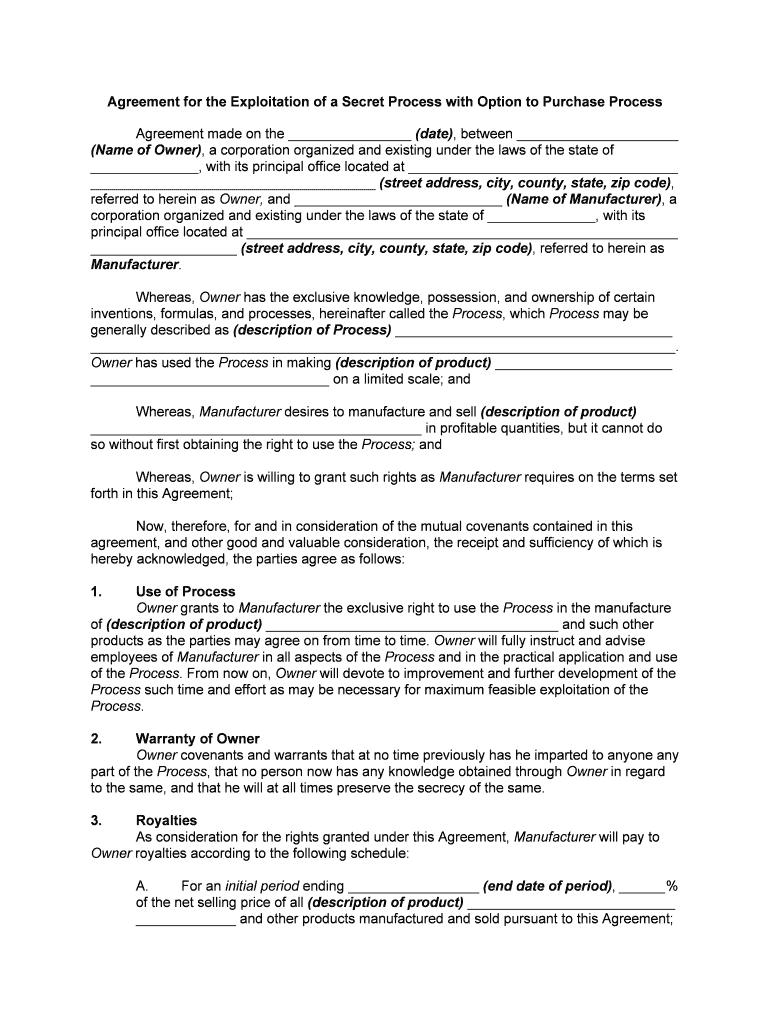
Contract Research Agreement WIPO Form


What is the Contract Research Agreement WIPO
The Contract Research Agreement WIPO is a legally binding document that outlines the terms and conditions between parties engaged in research activities. This agreement is particularly relevant for organizations and individuals involved in collaborative research projects. It ensures that all parties understand their rights and obligations, including the handling of intellectual property, confidentiality, and the scope of the research. By clearly defining these elements, the agreement helps to mitigate potential disputes and fosters a collaborative environment.
How to use the Contract Research Agreement WIPO
Using the Contract Research Agreement WIPO involves several key steps. First, parties must identify the specific research project and the roles of each participant. Next, they should outline the objectives, methodologies, and deliverables associated with the research. It is essential to address intellectual property rights, ensuring that all parties agree on ownership and usage rights of any resulting inventions or findings. Finally, all parties must review the agreement thoroughly before signing to ensure clarity and mutual understanding.
Steps to complete the Contract Research Agreement WIPO
Completing the Contract Research Agreement WIPO involves a systematic approach. Start by gathering all necessary information about the parties involved, including their legal names and contact details. Next, draft the agreement by specifying the purpose of the research, the timeline, and the responsibilities of each party. Include clauses related to confidentiality, publication rights, and dispute resolution. Once the draft is prepared, circulate it among all parties for feedback. After making any necessary revisions, ensure that each party signs the document, ideally using a secure eSignature platform for legal compliance.
Key elements of the Contract Research Agreement WIPO
Several key elements are essential in the Contract Research Agreement WIPO. These include:
- Parties Involved: Clearly identify all parties entering the agreement.
- Scope of Work: Define the research objectives and methodologies.
- Intellectual Property Rights: Outline ownership and usage rights of any discoveries.
- Confidentiality Clauses: Ensure sensitive information is protected.
- Publication Rights: Address how and when results can be shared publicly.
- Dispute Resolution: Establish procedures for resolving conflicts that may arise.
Legal use of the Contract Research Agreement WIPO
The legal use of the Contract Research Agreement WIPO hinges on compliance with relevant laws and regulations. In the United States, electronic signatures are recognized under the ESIGN Act and UETA, which means that agreements signed electronically hold the same legal weight as traditional signatures. It is crucial for all parties to ensure that the agreement is executed in accordance with these laws to maintain its enforceability. Additionally, adhering to any specific institutional or state regulations is vital for the agreement's validity.
Examples of using the Contract Research Agreement WIPO
Examples of the Contract Research Agreement WIPO in practice include collaborations between universities and private companies for joint research initiatives. For instance, a university may partner with a pharmaceutical company to develop a new drug. The agreement would outline the research scope, funding arrangements, and intellectual property rights. Another example could involve two research institutions sharing resources and data for a project aimed at environmental conservation, detailing how findings will be published and utilized.
Quick guide on how to complete contract research agreement wipo
Effortlessly Prepare Contract Research Agreement WIPO on Any Device
Digital document management has become increasingly popular among companies and individuals. It offers an ideal environmentally friendly alternative to traditional printed and signed documents, allowing you to access the correct form and securely store it online. airSlate SignNow provides all the necessities to create, edit, and electronically sign your documents swiftly and without delays. Manage Contract Research Agreement WIPO on any device using airSlate SignNow's Android or iOS applications and enhance your document-related processes today.
The easiest method to edit and electronically sign Contract Research Agreement WIPO seamlessly
- Find Contract Research Agreement WIPO and click on Get Form to get started.
- Utilize the tools we offer to complete your form.
- Emphasize important sections of the documents or redact sensitive information with tools that airSlate SignNow provides specifically for that task.
- Create your electronic signature using the Sign function, which takes mere seconds and holds the same legal validity as a conventional wet ink signature.
- Review the information and click on the Done button to save your modifications.
- Choose your preferred method to share your form, either by email, SMS, invite link, or download it to your computer.
Put an end to lost or misfiled documents, tedious form searches, or mistakes that necessitate printing new document copies. airSlate SignNow fulfills your document management needs in just a few clicks from any device you select. Modify and electronically sign Contract Research Agreement WIPO to ensure effective communication at every step of the form preparation process with airSlate SignNow.
Create this form in 5 minutes or less
Create this form in 5 minutes!
People also ask
-
What is a Contract Research Agreement WIPO?
A Contract Research Agreement WIPO is a legal document that outlines the terms and conditions between parties involved in research activities governed by the World Intellectual Property Organization (WIPO). It ensures that intellectual property rights and research data are protected during collaboration.
-
How can airSlate SignNow help with creating a Contract Research Agreement WIPO?
airSlate SignNow offers an intuitive platform that simplifies the process of drafting and signing a Contract Research Agreement WIPO. Our templates and eSignature features streamline document management, ensuring efficiency and compliance with research protocols.
-
Is airSlate SignNow affordable for small businesses needing a Contract Research Agreement WIPO?
Yes, airSlate SignNow provides cost-effective pricing plans suitable for businesses of all sizes. Our platform ensures that small businesses can easily generate and manage their Contract Research Agreement WIPO without breaking the bank.
-
Can I integrate airSlate SignNow with other tools for managing my Contract Research Agreement WIPO?
Absolutely! airSlate SignNow integrates seamlessly with various productivity and document management tools, making it easy to coordinate your Contract Research Agreement WIPO alongside other business processes. Popular integrations include Google Drive, Microsoft Office, and more.
-
What benefits does airSlate SignNow offer for managing a Contract Research Agreement WIPO?
Using airSlate SignNow to manage a Contract Research Agreement WIPO offers numerous benefits, including enhanced security, reduced turnaround time for signings, and reduced administrative burdens. Our platform helps you focus on your research while we handle the document logistics.
-
How secure is the electronic signature for a Contract Research Agreement WIPO with airSlate SignNow?
airSlate SignNow employs advanced encryption and compliance measures to ensure that your Contract Research Agreement WIPO is secure. Our platform adheres to global eSignature laws, providing robust security for all your documents during the signing process.
-
Can I customize my Contract Research Agreement WIPO with airSlate SignNow?
Yes, airSlate SignNow allows you to fully customize your Contract Research Agreement WIPO. You can add specific clauses, terms, or branding elements to ensure the agreement meets your unique research requirements and stakeholder expectations.
Get more for Contract Research Agreement WIPO
Find out other Contract Research Agreement WIPO
- Sign California Doctors Lease Termination Letter Online
- Sign Iowa Doctors LLC Operating Agreement Online
- Sign Illinois Doctors Affidavit Of Heirship Secure
- Sign Maryland Doctors Quitclaim Deed Later
- How Can I Sign Maryland Doctors Quitclaim Deed
- Can I Sign Missouri Doctors Last Will And Testament
- Sign New Mexico Doctors Living Will Free
- Sign New York Doctors Executive Summary Template Mobile
- Sign New York Doctors Residential Lease Agreement Safe
- Sign New York Doctors Executive Summary Template Fast
- How Can I Sign New York Doctors Residential Lease Agreement
- Sign New York Doctors Purchase Order Template Online
- Can I Sign Oklahoma Doctors LLC Operating Agreement
- Sign South Dakota Doctors LLC Operating Agreement Safe
- Sign Texas Doctors Moving Checklist Now
- Sign Texas Doctors Residential Lease Agreement Fast
- Sign Texas Doctors Emergency Contact Form Free
- Sign Utah Doctors Lease Agreement Form Mobile
- Sign Virginia Doctors Contract Safe
- Sign West Virginia Doctors Rental Lease Agreement Free