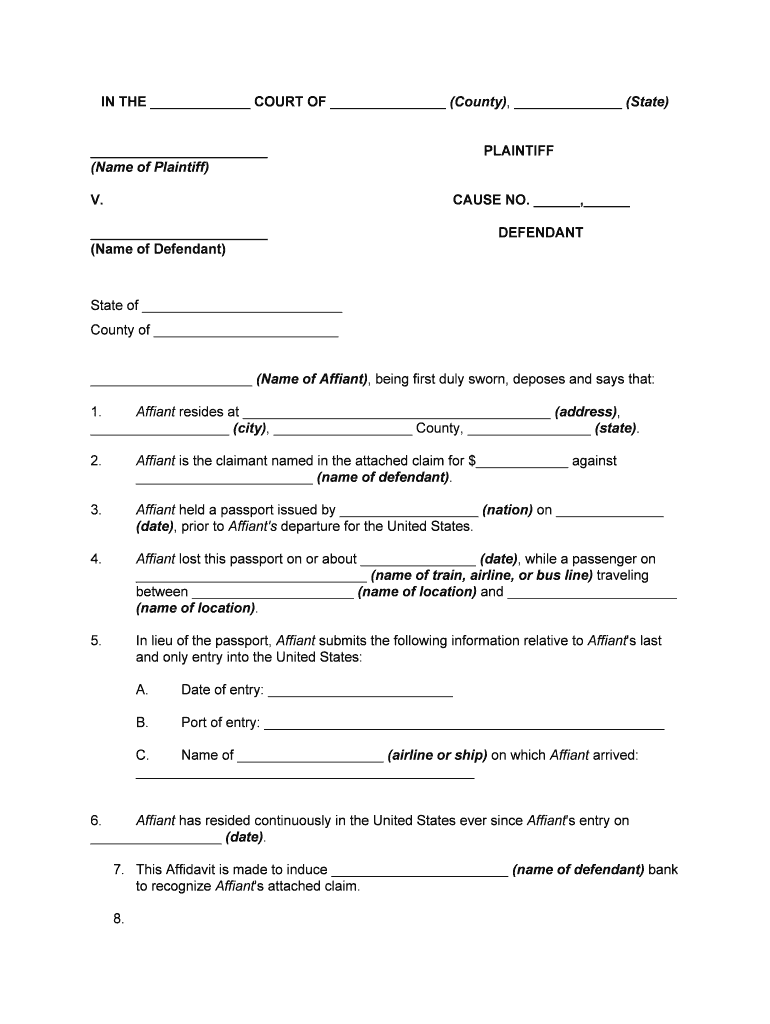
Affidavit in Lieu of Lost Passport Form


What is the Affidavit In Lieu Of Lost Passport
The Affidavit In Lieu Of Lost Passport is a legal document used by individuals who have lost their passport and need to provide a sworn statement regarding the loss. This affidavit serves as a formal declaration that the individual has taken necessary steps to locate the lost passport and affirms that it is indeed missing. It is often required when applying for a replacement passport or when traveling without the original document.
How to use the Affidavit In Lieu Of Lost Passport
This affidavit is typically used in conjunction with the application for a new passport. When an individual realizes their passport is lost, they must complete the affidavit and submit it along with the appropriate passport application form, such as the DS-11. The affidavit helps establish the circumstances surrounding the loss and is crucial for processing the replacement request.
Steps to complete the Affidavit In Lieu Of Lost Passport
Completing the Affidavit In Lieu Of Lost Passport involves several key steps:
- Gather necessary information, including personal details and circumstances of the loss.
- Obtain the affidavit form, which can often be found on the official government website or through authorized agencies.
- Fill out the form accurately, ensuring all required fields are completed.
- Sign the affidavit in the presence of a notary public to validate the document.
- Submit the completed affidavit along with your passport application.
Legal use of the Affidavit In Lieu Of Lost Passport
The legal use of the Affidavit In Lieu Of Lost Passport is essential for ensuring that the replacement passport application is processed without complications. This affidavit is a sworn statement, meaning that providing false information can lead to legal penalties. It is important to ensure that all statements made within the affidavit are truthful and accurate.
Required Documents
When preparing to submit the Affidavit In Lieu Of Lost Passport, individuals should gather the following documents:
- A completed Affidavit In Lieu Of Lost Passport form.
- A completed passport application form (such as DS-11).
- Proof of identity, such as a driver's license or state ID.
- Any additional documentation that supports the claim of loss, if available.
Form Submission Methods
The Affidavit In Lieu Of Lost Passport can be submitted through various methods, depending on the individual's preference and the requirements of the issuing authority. Common submission methods include:
- Online submission via the official passport application portal.
- Mailing the completed forms to the designated passport processing center.
- In-person submission at a passport acceptance facility or regional passport agency.
Who Issues the Form
The Affidavit In Lieu Of Lost Passport is typically issued by the U.S. Department of State. Individuals can obtain the form through official government resources, such as the State Department's website or authorized passport acceptance facilities. It is important to ensure that the most current version of the form is used to avoid any processing delays.
Quick guide on how to complete affidavit in lieu of lost passport
Effortlessly Prepare Affidavit In Lieu Of Lost Passport on Any Device
The management of online documents has gained signNow traction among both corporations and individuals. It offers an ideal environmentally friendly substitute for traditional printed and signed paperwork, allowing you to locate the right form and securely store it online. airSlate SignNow equips you with all the tools necessary to create, modify, and eSign your documents quickly and without complications. Manage Affidavit In Lieu Of Lost Passport on any device using airSlate SignNow's Android or iOS applications and streamline your document-centric tasks today.
How to Edit and eSign Affidavit In Lieu Of Lost Passport with Ease
- Find Affidavit In Lieu Of Lost Passport and click on Get Form to initiate the process.
- Utilize the tools we offer to complete your form.
- Highlight important sections of your documents or redact sensitive information with tools provided specifically for this purpose by airSlate SignNow.
- Generate your eSignature using the Sign tool, which takes just seconds and has the same legal validity as a conventional wet ink signature.
- Review the information thoroughly and click on the Done button to secure your modifications.
- Select your preferred method for sharing your form, via email, SMS, link, or download it to your computer.
Say goodbye to lost or misfiled documents, tedious searches for forms, or mistakes that require reprinting new copies. airSlate SignNow addresses your document management needs in just a few clicks from any device you prefer. Edit and eSign Affidavit In Lieu Of Lost Passport while ensuring excellent communication throughout the form preparation process with airSlate SignNow.
Create this form in 5 minutes or less
Create this form in 5 minutes!
People also ask
-
What is an Affidavit In Lieu Of Lost Passport?
An Affidavit In Lieu Of Lost Passport is a legal document that serves as a sworn statement declaring that your passport has been lost. This document is essential when applying for a replacement passport, as it helps to verify your identity and your loss to the appropriate authorities.
-
How can airSlate SignNow help me create an Affidavit In Lieu Of Lost Passport?
airSlate SignNow provides a user-friendly platform to create an Affidavit In Lieu Of Lost Passport quickly and easily. With customizable templates and intuitive tools, you can ensure that your affidavit meets all necessary requirements without hassle.
-
Is there a cost to use airSlate SignNow for Affidavit In Lieu Of Lost Passport?
Yes, airSlate SignNow offers various pricing plans depending on your needs. Our cost-effective solution allows you to create and eSign your Affidavit In Lieu Of Lost Passport while ensuring that you stay within your budget.
-
Are there any features specifically designed for creating an Affidavit In Lieu Of Lost Passport?
Absolutely! airSlate SignNow includes features like customizable templates, eSignature capabilities, and secure document storage specifically tailored for creating an Affidavit In Lieu Of Lost Passport. These features facilitate a seamless document creation and signing process.
-
What benefits does airSlate SignNow offer when creating an Affidavit In Lieu Of Lost Passport?
Using airSlate SignNow to create your Affidavit In Lieu Of Lost Passport streamlines the process, saves time, and enhances security. Additionally, our platform allows you to manage documents in one place and ensures compliance with legal standards.
-
Can I integrate airSlate SignNow with other applications for my Affidavit In Lieu Of Lost Passport?
Yes, airSlate SignNow supports integrations with numerous applications, making it easy to connect your workflow. This allows you to share your Affidavit In Lieu Of Lost Passport with other services seamlessly, further improving your document management process.
-
Is it legally binding to use airSlate SignNow for my Affidavit In Lieu Of Lost Passport?
Yes, documents signed using airSlate SignNow, including your Affidavit In Lieu Of Lost Passport, are legally binding. Our service complies with eSignature laws, ensuring that your affidavit holds up in court as needed.
Get more for Affidavit In Lieu Of Lost Passport
- Last name as it appears on an id form
- Texas association of private and parochial schools studyrescom form
- Home address city state zip form
- Nursing facility services agreement form
- Sports med insurance university of nevada las vegas form
- Health history form denton
- Parent statement of foodenvironmental allergy information
- Bcbs ca appealrm form
Find out other Affidavit In Lieu Of Lost Passport
- Sign Oregon High Tech POA Free
- Sign South Carolina High Tech Moving Checklist Now
- Sign South Carolina High Tech Limited Power Of Attorney Free
- Sign West Virginia High Tech Quitclaim Deed Myself
- Sign Delaware Insurance Claim Online
- Sign Delaware Insurance Contract Later
- Sign Hawaii Insurance NDA Safe
- Sign Georgia Insurance POA Later
- How Can I Sign Alabama Lawers Lease Agreement
- How Can I Sign California Lawers Lease Agreement
- Sign Colorado Lawers Operating Agreement Later
- Sign Connecticut Lawers Limited Power Of Attorney Online
- Sign Hawaii Lawers Cease And Desist Letter Easy
- Sign Kansas Insurance Rental Lease Agreement Mobile
- Sign Kansas Insurance Rental Lease Agreement Free
- Sign Kansas Insurance Rental Lease Agreement Fast
- Sign Kansas Insurance Rental Lease Agreement Safe
- How To Sign Kansas Insurance Rental Lease Agreement
- How Can I Sign Kansas Lawers Promissory Note Template
- Sign Kentucky Lawers Living Will Free