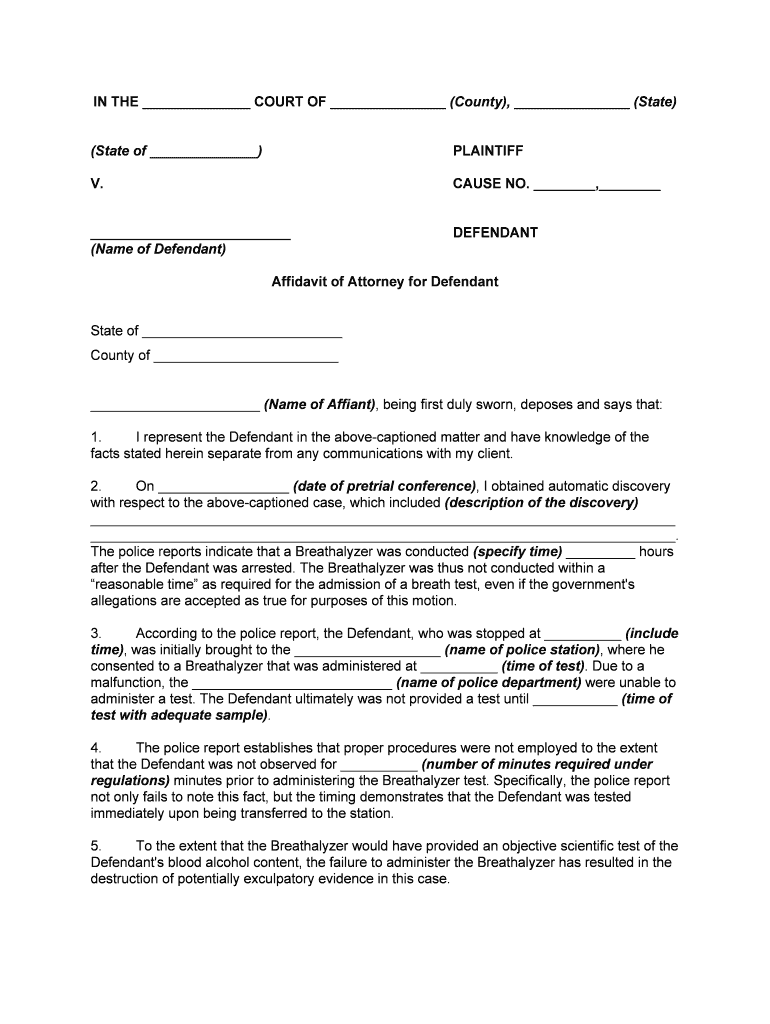
Affidavit in Support of Motion to DismissFailure to Follow Breathalyzer Protocols Form


What is the Affidavit In Support Of Motion To Dismiss Failure To Follow Breathalyzer Protocols
The Affidavit In Support Of Motion To Dismiss Failure To Follow Breathalyzer Protocols is a legal document used in court proceedings. This affidavit asserts that the procedures followed during a breathalyzer test did not comply with established protocols, which may invalidate the results of the test. It serves as a formal statement to support a motion to dismiss charges related to driving under the influence (DUI) or other alcohol-related offenses. The document must include specific details about the alleged failures in protocol, the implications of these failures, and the legal basis for the motion.
Key elements of the Affidavit In Support Of Motion To Dismiss Failure To Follow Breathalyzer Protocols
When preparing the affidavit, it is crucial to include several key elements to ensure its effectiveness. These elements typically include:
- Identification of the affiant: The person making the affidavit must be clearly identified, including their relationship to the case.
- Details of the incident: A comprehensive account of the circumstances surrounding the breathalyzer test, including the date, time, and location.
- Specific protocol failures: Clear identification of the specific breathalyzer protocols that were not followed, such as calibration issues or improper administration.
- Legal arguments: The legal rationale explaining why these failures warrant dismissal of the charges.
- Supporting evidence: Any additional documents or evidence that support the claims made in the affidavit.
Steps to complete the Affidavit In Support Of Motion To Dismiss Failure To Follow Breathalyzer Protocols
Completing the affidavit involves several important steps to ensure it is properly formatted and legally sound:
- Gather information: Collect all relevant details regarding the breathalyzer test and the circumstances surrounding it.
- Draft the affidavit: Write the affidavit, ensuring all key elements are included, and use clear, concise language.
- Review for accuracy: Check the document for any errors or omissions, ensuring that all claims are supported by facts.
- Sign the affidavit: The affiant must sign the document in the presence of a notary public to validate it.
- File with the court: Submit the completed affidavit along with the motion to dismiss to the appropriate court.
How to use the Affidavit In Support Of Motion To Dismiss Failure To Follow Breathalyzer Protocols
The affidavit is utilized as part of a legal strategy to challenge the validity of breathalyzer results. To effectively use the affidavit:
- Include it with your motion: Attach the affidavit to your motion to dismiss when filing with the court.
- Present in court: Be prepared to present the affidavit and explain its significance during court proceedings.
- Respond to challenges: Anticipate potential counterarguments from the prosecution regarding the affidavit and prepare responses.
Legal use of the Affidavit In Support Of Motion To Dismiss Failure To Follow Breathalyzer Protocols
Legally, the affidavit serves as a formal declaration that can influence the outcome of DUI cases. It must adhere to specific legal standards to be considered valid:
- Compliance with state laws: Ensure that the affidavit meets the legal requirements set forth by the state in which it is filed.
- Notarization: The affidavit must be notarized to confirm the identity of the affiant and the authenticity of the document.
- Filing deadlines: Be aware of any deadlines for filing the affidavit in relation to the motion to dismiss.
Quick guide on how to complete affidavit in support of motion to dismissfailure to follow breathalyzer protocols
Effortlessly Prepare Affidavit In Support Of Motion To DismissFailure To Follow Breathalyzer Protocols on Any Device
The management of online documents has become increasingly favored by companies and individuals alike. It offers an excellent eco-friendly alternative to conventional printed and signed documents, allowing you to locate the appropriate form and securely keep it online. airSlate SignNow equips you with all the tools necessary to create, edit, and eSign your documents quickly and without interruptions. Manage Affidavit In Support Of Motion To DismissFailure To Follow Breathalyzer Protocols on any device using airSlate SignNow's Android or iOS applications and streamline your document-related tasks today.
How to Edit and eSign Affidavit In Support Of Motion To DismissFailure To Follow Breathalyzer Protocols with Ease
- Obtain Affidavit In Support Of Motion To DismissFailure To Follow Breathalyzer Protocols and click Get Form to begin.
- Utilize the tools we provide to complete your form.
- Emphasize important sections of your documents or obscure sensitive information with tools specifically provided by airSlate SignNow for this purpose.
- Create your eSignature using the Sign tool, which takes only seconds and holds the same legal validity as a traditional wet ink signature.
- Review all the details and click the Done button to save your modifications.
- Choose your preferred method for sending your form, whether by email, SMS, or an invitation link, or download it to your computer.
Eliminate concerns about lost or misplaced documents, frustrating form searches, or mistakes that necessitate printing new copies. airSlate SignNow meets your document management needs in just a few clicks from any device of your choice. Edit and eSign Affidavit In Support Of Motion To DismissFailure To Follow Breathalyzer Protocols while ensuring excellent communication at every stage of your form preparation with airSlate SignNow.
Create this form in 5 minutes or less
Create this form in 5 minutes!
People also ask
-
What is an Affidavit In Support Of Motion To Dismiss Failure To Follow Breathalyzer Protocols?
An Affidavit In Support Of Motion To Dismiss Failure To Follow Breathalyzer Protocols is a legal document asserting that proper procedures were not followed during a breathalyzer test. This affidavit can be critical in contesting charges related to DUI or similar offenses, providing an essential defense strategy. By leveraging airSlate SignNow, you can create and eSign such affidavits easily and securely.
-
How can airSlate SignNow help with drafting an affidavit?
airSlate SignNow offers templates and functionalities to streamline the creation of an Affidavit In Support Of Motion To Dismiss Failure To Follow Breathalyzer Protocols. Users can customize templates to fit their specific needs, ensuring all necessary legal components are included. The platform simplifies collaboration, allowing legal teams to work together efficiently.
-
What are the pricing options available for airSlate SignNow?
airSlate SignNow offers flexible pricing plans that cater to various business needs, making it affordable for professionals working on documents like the Affidavit In Support Of Motion To Dismiss Failure To Follow Breathalyzer Protocols. Pricing tiers typically include options for businesses of all sizes, ensuring you can find the right fit. You can visit our pricing page to explore specifics.
-
Is there an option for team collaboration on documents?
Yes, airSlate SignNow provides robust team collaboration features that allow multiple users to work on an Affidavit In Support Of Motion To Dismiss Failure To Follow Breathalyzer Protocols simultaneously. This capability enhances efficiency in document preparation, approvals, and changes. Teams can communicate within the platform, making the process seamless.
-
What security measures does airSlate SignNow implement?
Security is a top priority at airSlate SignNow. The platform implements advanced encryption protocols to protect your documents, including the Affidavit In Support Of Motion To Dismiss Failure To Follow Breathalyzer Protocols, ensuring that your sensitive information is secure. Regular audits and compliance with legal standards further reinforce our commitment to protecting your data.
-
Can I integrate airSlate SignNow with other applications?
Absolutely! airSlate SignNow supports integrations with numerous third-party applications, allowing you to streamline your workflow even further when handling documents like the Affidavit In Support Of Motion To Dismiss Failure To Follow Breathalyzer Protocols. Whether you use CRM systems or project management tools, integrations can enhance your productivity.
-
How long does it take to set up airSlate SignNow?
Setting up airSlate SignNow is quick and user-friendly, allowing you to start creating your documents, including the Affidavit In Support Of Motion To Dismiss Failure To Follow Breathalyzer Protocols, within minutes. Simply create an account, choose the plan that suits you best, and start using our extensive template library and features right away.
Get more for Affidavit In Support Of Motion To DismissFailure To Follow Breathalyzer Protocols
- Authorization form health net
- Rfa 01c form
- Girl scouts of northern california with offices in form
- Prior authorization and step therapy forms scan health plan
- Patient intake form santa cruz med spa
- Drop off form nadovetcom
- Simply spay and neuter of oc form
- General financial policy cc authorization consent to form
Find out other Affidavit In Support Of Motion To DismissFailure To Follow Breathalyzer Protocols
- How Do I Electronic signature Iowa Construction Document
- How Can I Electronic signature South Carolina Charity PDF
- How Can I Electronic signature Oklahoma Doctors Document
- How Can I Electronic signature Alabama Finance & Tax Accounting Document
- How To Electronic signature Delaware Government Document
- Help Me With Electronic signature Indiana Education PDF
- How To Electronic signature Connecticut Government Document
- How To Electronic signature Georgia Government PDF
- Can I Electronic signature Iowa Education Form
- How To Electronic signature Idaho Government Presentation
- Help Me With Electronic signature Hawaii Finance & Tax Accounting Document
- How Can I Electronic signature Indiana Government PDF
- How Can I Electronic signature Illinois Finance & Tax Accounting PPT
- How To Electronic signature Maine Government Document
- How To Electronic signature Louisiana Education Presentation
- How Can I Electronic signature Massachusetts Government PDF
- How Do I Electronic signature Montana Government Document
- Help Me With Electronic signature Louisiana Finance & Tax Accounting Word
- How To Electronic signature Pennsylvania Government Document
- Can I Electronic signature Texas Government PPT