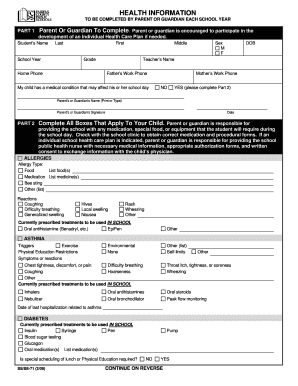
Health Information Form PDF Fairfax County Public Schools Fcps 2009


What is the Health Information Form pdf Fairfax County Public Schools FCPS
The Health Information Form pdf for Fairfax County Public Schools (FCPS) is a crucial document designed to collect essential health information from students. This form ensures that the school has accurate and up-to-date health records, which are vital for the well-being and safety of students during school hours. It typically includes sections for personal information, medical history, allergies, medications, and emergency contacts. Completing this form accurately helps school staff respond effectively to any health-related needs that may arise.
How to use the Health Information Form pdf Fairfax County Public Schools FCPS
Using the Health Information Form pdf for Fairfax County Public Schools is straightforward. First, download the form from the official FCPS website or obtain a physical copy from the school. Next, fill in the required information, ensuring that all details are accurate and legible. After completing the form, it can be submitted either electronically or in person, depending on the school's guidelines. It is important to keep a copy for your records and ensure that the form is submitted before the school’s deadline for health documentation.
Steps to complete the Health Information Form pdf Fairfax County Public Schools FCPS
To complete the Health Information Form pdf for Fairfax County Public Schools effectively, follow these steps:
- Download the form from the FCPS website or request a hard copy from the school.
- Begin with the student’s personal information, including name, date of birth, and grade level.
- Provide detailed medical history, including any chronic conditions, surgeries, or hospitalizations.
- List any allergies and current medications, along with dosages and administration instructions.
- Include emergency contact information for parents or guardians.
- Review the form for accuracy and completeness before submission.
- Submit the form according to the school’s instructions, either online or in person.
Legal use of the Health Information Form pdf Fairfax County Public Schools FCPS
The Health Information Form pdf for Fairfax County Public Schools is legally binding when completed and submitted according to the school’s regulations. It is essential that the information provided is truthful and accurate, as discrepancies may lead to legal implications regarding the care and safety of the student. Additionally, the form complies with various privacy laws, ensuring that personal health information is handled securely and confidentially.
Key elements of the Health Information Form pdf Fairfax County Public Schools FCPS
Key elements of the Health Information Form pdf include:
- Student Information: Basic details such as name, date of birth, and grade level.
- Medical History: Comprehensive details about past and current health conditions.
- Allergies: Information regarding any known allergies to foods, medications, or environmental factors.
- Medications: A list of medications the student is currently taking, including dosages and administration times.
- Emergency Contacts: Names and phone numbers of individuals to contact in case of an emergency.
How to obtain the Health Information Form pdf Fairfax County Public Schools FCPS
To obtain the Health Information Form pdf for Fairfax County Public Schools, visit the official FCPS website where the form is typically available for download. Alternatively, parents or guardians can request a physical copy from the school’s administrative office. It is advisable to check for any updates or changes to the form annually, as requirements may vary from year to year.
Quick guide on how to complete health information form pdf fairfax county public schools fcps
Effortlessly Prepare Health Information Form pdf Fairfax County Public Schools Fcps on Any Device
Digital document management has become increasingly favored by organizations and individuals alike. It offers an ideal eco-friendly alternative to conventional printed and signed paperwork, allowing you to locate the necessary form and safely keep it online. airSlate SignNow provides all the tools you need to create, modify, and eSign your documents swiftly without delays. Manage Health Information Form pdf Fairfax County Public Schools Fcps on any device with airSlate SignNow’s applications for Android or iOS and enhance any document-related workflow today.
The Most Efficient Way to Modify and eSign Health Information Form pdf Fairfax County Public Schools Fcps with Ease
- Find Health Information Form pdf Fairfax County Public Schools Fcps and click on Get Form to begin.
- Utilize the tools we offer to complete your form.
- Emphasize key sections of the documents or obscure sensitive information using tools that airSlate SignNow provides specifically for this purpose.
- Create your signature with the Sign tool, which takes mere seconds and carries the same legal validity as a conventional handwritten signature.
- Review all details and click on the Done button to save your modifications.
- Choose your preferred method to send your form, whether by email, SMS, or invitation link, or download it to your computer.
Eliminate concerns about lost or misplaced files, tedious form searches, or errors that necessitate printing new copies of documents. airSlate SignNow fulfills your document management needs in just a few clicks from any device of your choice. Alter and eSign Health Information Form pdf Fairfax County Public Schools Fcps and ensure outstanding communication at every stage of your form preparation process with airSlate SignNow.
Create this form in 5 minutes or less
Find and fill out the correct health information form pdf fairfax county public schools fcps
Create this form in 5 minutes!
How to create an eSignature for the health information form pdf fairfax county public schools fcps
The way to make an eSignature for a PDF online
The way to make an eSignature for a PDF in Google Chrome
The way to create an eSignature for signing PDFs in Gmail
The best way to make an eSignature straight from your smartphone
The way to make an eSignature for a PDF on iOS
The best way to make an eSignature for a PDF document on Android
People also ask
-
What is the Health Information Form pdf Fairfax County Public Schools Fcps?
The Health Information Form pdf Fairfax County Public Schools Fcps is a standardized document designed for parents to provide essential health information about their children to schools. This form ensures that all students receive the appropriate healthcare support while attending school. Completing this form accurately is crucial for maintaining student health and safety.
-
How can I access the Health Information Form pdf Fairfax County Public Schools Fcps?
You can access the Health Information Form pdf Fairfax County Public Schools Fcps directly from the Fairfax County Public Schools website or through the airSlate SignNow platform. Once on the platform, you can easily download the form, fill it out electronically, and submit it securely, making the process streamlined and efficient.
-
Is there a fee associated with using airSlate SignNow for the Health Information Form pdf Fairfax County Public Schools Fcps?
Using airSlate SignNow to fill out and eSign the Health Information Form pdf Fairfax County Public Schools Fcps offers a cost-effective solution. While access to the basic features is free, premium features may incur a fee. For the most accurate pricing details, please visit the airSlate SignNow pricing page.
-
What features does airSlate SignNow offer for the Health Information Form pdf Fairfax County Public Schools Fcps?
airSlate SignNow provides a variety of features for managing the Health Information Form pdf Fairfax County Public Schools Fcps, including electronic signing, document sharing, and real-time tracking. This intuitive platform allows users to easily manage their forms digitally, enhancing convenience and compliance with school requirements.
-
Can I integrate airSlate SignNow with other applications for managing the Health Information Form pdf Fairfax County Public Schools Fcps?
Yes, airSlate SignNow supports integrations with various applications, allowing you to manage the Health Information Form pdf Fairfax County Public Schools Fcps seamlessly. You can connect it with platforms like Google Drive and Dropbox, enhancing your document management process and ensuring all health information is easily accessible and organized.
-
What benefits does using airSlate SignNow offer for the Health Information Form pdf Fairfax County Public Schools Fcps?
Using airSlate SignNow to handle the Health Information Form pdf Fairfax County Public Schools Fcps offers numerous benefits, including increased efficiency, reduced paperwork, and enhanced security. The electronic signing feature eliminates the need for paper forms, while secure storage ensures that sensitive health information remains confidential.
-
How does airSlate SignNow ensure the security of the Health Information Form pdf Fairfax County Public Schools Fcps?
airSlate SignNow prioritizes the security of your documents, including the Health Information Form pdf Fairfax County Public Schools Fcps, by employing advanced encryption protocols. Additionally, the platform complies with regulations such as HIPAA, ensuring that any sensitive health information is protected from unauthorized access.
Get more for Health Information Form pdf Fairfax County Public Schools Fcps
- New hampshire personal form
- Essential documents for the organized traveler package new hampshire form
- New hampshire personal 497318930 form
- Postnuptial agreements package new hampshire form
- Letters of recommendation package new hampshire form
- Nh mechanics lien form
- Nh lien 497318934 form
- Storage business package new hampshire form
Find out other Health Information Form pdf Fairfax County Public Schools Fcps
- How To Electronic signature Delaware Government Document
- Help Me With Electronic signature Indiana Education PDF
- How To Electronic signature Connecticut Government Document
- How To Electronic signature Georgia Government PDF
- Can I Electronic signature Iowa Education Form
- How To Electronic signature Idaho Government Presentation
- Help Me With Electronic signature Hawaii Finance & Tax Accounting Document
- How Can I Electronic signature Indiana Government PDF
- How Can I Electronic signature Illinois Finance & Tax Accounting PPT
- How To Electronic signature Maine Government Document
- How To Electronic signature Louisiana Education Presentation
- How Can I Electronic signature Massachusetts Government PDF
- How Do I Electronic signature Montana Government Document
- Help Me With Electronic signature Louisiana Finance & Tax Accounting Word
- How To Electronic signature Pennsylvania Government Document
- Can I Electronic signature Texas Government PPT
- How To Electronic signature Utah Government Document
- How To Electronic signature Washington Government PDF
- How Can I Electronic signature New Mexico Finance & Tax Accounting Word
- How Do I Electronic signature New York Education Form