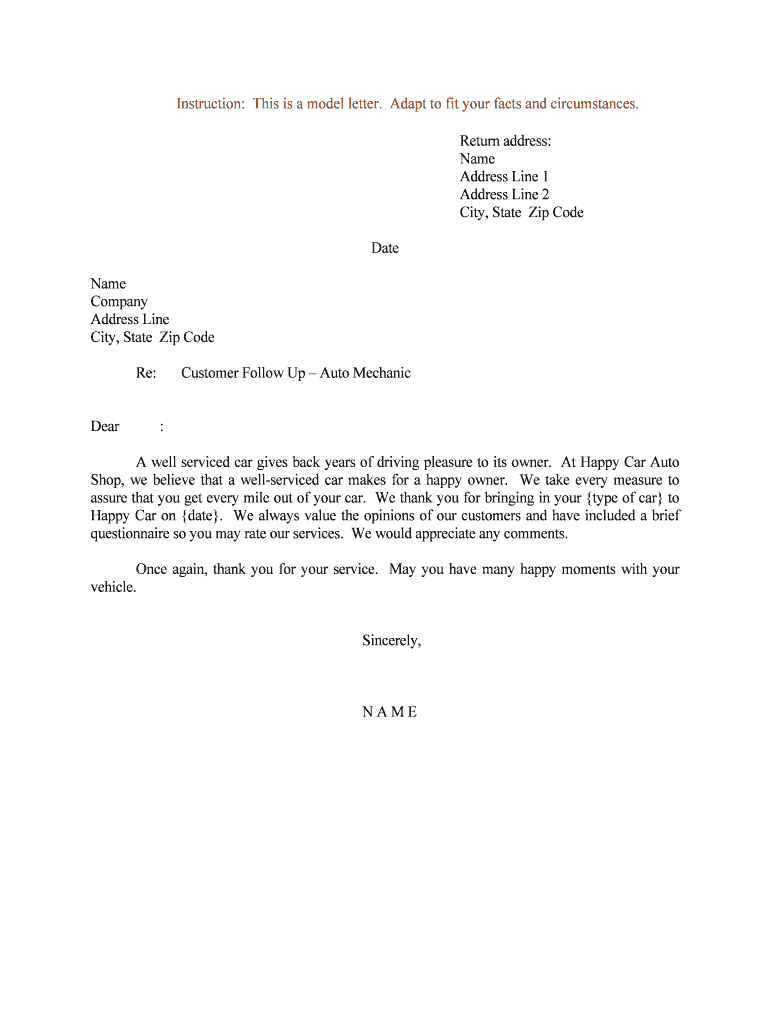
Customer Follow Up Auto Mechanic Form


What is the Customer Follow Up Auto Mechanic
The Customer Follow Up Auto Mechanic form is a crucial document used by auto repair businesses to maintain communication with their clients after service. This form typically includes details about the services performed, customer feedback, and any recommendations for future maintenance. By utilizing this form, mechanics can ensure that customers are satisfied with the work done and encourage repeat business.
How to Use the Customer Follow Up Auto Mechanic
Using the Customer Follow Up Auto Mechanic form involves a few straightforward steps. First, gather all relevant information about the service provided, including the date, services rendered, and any parts used. Next, fill out the form with the customer's details and any notes regarding their vehicle. Finally, send the completed form to the customer via email or a secure digital platform, ensuring that they have a record of the service and any follow-up actions needed.
Steps to Complete the Customer Follow Up Auto Mechanic
Completing the Customer Follow Up Auto Mechanic form requires careful attention to detail. Here are the steps to follow:
- Start with the customer's name and contact information.
- Document the vehicle's make, model, and year.
- Include a summary of the services performed, noting any issues addressed.
- Provide recommendations for future maintenance or repairs.
- Sign and date the form to validate the information.
Legal Use of the Customer Follow Up Auto Mechanic
The legal validity of the Customer Follow Up Auto Mechanic form is essential for maintaining trust and transparency. To be legally binding, the form must comply with eSignature regulations, ensuring that all parties involved agree to the terms outlined. This compliance is crucial, especially in disputes or when verifying service history. Using a reliable eSignature solution can provide the necessary legal framework to support the form's validity.
Key Elements of the Customer Follow Up Auto Mechanic
Several key elements must be included in the Customer Follow Up Auto Mechanic form to ensure it serves its purpose effectively. These elements include:
- Customer information: Name, contact details, and vehicle specifics.
- Service details: A clear description of the work performed.
- Follow-up recommendations: Suggestions for future maintenance.
- Mechanic's signature: To validate the authenticity of the form.
Examples of Using the Customer Follow Up Auto Mechanic
There are various scenarios where the Customer Follow Up Auto Mechanic form can be effectively utilized. For instance, after completing a major repair, a mechanic may send this form to the customer to ensure satisfaction and remind them of upcoming maintenance. Additionally, if a customer expressed concerns during their visit, the mechanic can use the form to address those concerns and provide reassurance about the vehicle's condition.
Quick guide on how to complete customer follow up auto mechanic
Complete Customer Follow Up Auto Mechanic effortlessly on any device
Online document management has gained popularity among businesses and individuals. It offers an ideal environmentally friendly alternative to conventional printed and signed documents, allowing you to locate the right form and securely store it online. airSlate SignNow provides all the tools you need to create, modify, and eSign your documents swiftly without delays. Manage Customer Follow Up Auto Mechanic on any device with airSlate SignNow's Android or iOS applications and simplify any document-related task today.
The easiest way to modify and eSign Customer Follow Up Auto Mechanic seamlessly
- Locate Customer Follow Up Auto Mechanic and click Get Form to commence.
- Utilize the tools we provide to complete your form.
- Emphasize pertinent sections of the documents or redact sensitive information with tools specifically offered by airSlate SignNow for that purpose.
- Generate your signature with the Sign feature, which takes seconds and carries the same legal validity as a conventional wet ink signature.
- Review the information and click on the Done button to save your modifications.
- Choose how you want to share your form, whether by email, text message (SMS), or invite link, or download it to your computer.
Forget about lost or misplaced files, tedious form searching, or mistakes that require reprinting documents. airSlate SignNow caters to all your document management needs in just a few clicks from any device of your preference. Edit and eSign Customer Follow Up Auto Mechanic and ensure excellent communication at any stage of the form creation process with airSlate SignNow.
Create this form in 5 minutes or less
Create this form in 5 minutes!
People also ask
-
What is Customer Follow Up Auto Mechanic?
Customer Follow Up Auto Mechanic is a tool designed to streamline the communication process between auto mechanics and their customers. It allows mechanics to easily follow up on service reminders, vehicle maintenance updates, and other important communications, enhancing customer satisfaction and retention.
-
How does airSlate SignNow help with Customer Follow Up Auto Mechanic?
airSlate SignNow provides an intuitive platform that allows auto mechanics to send and eSign follow-up documents efficiently. This feature ensures that customers receive timely updates and reminders about their vehicle services, ultimately improving the customer experience.
-
What are the pricing plans for airSlate SignNow's Customer Follow Up Auto Mechanic?
Pricing for airSlate SignNow is designed to be cost-effective for auto mechanics of all sizes. Our plans offer various features tailored for Customer Follow Up Auto Mechanic, ensuring you get the best value for your investment. Contact us for specific pricing details and personalized quotes.
-
Can I integrate Customer Follow Up Auto Mechanic with existing systems?
Yes, airSlate SignNow allows for seamless integration with a variety of customer relationship management (CRM) systems and other tools. This feature ensures that your Customer Follow Up Auto Mechanic workflow remains efficient, allowing you to manage customer interactions without tedious manual processes.
-
What benefits does Customer Follow Up Auto Mechanic offer to my business?
Implementing Customer Follow Up Auto Mechanic can lead to improved customer engagement, increased loyalty, and more consistent revenue streams. By utilizing airSlate SignNow, auto mechanics can ensure their customers are well-informed, leading to greater trust and repeat business.
-
Is Customer Follow Up Auto Mechanic easy to use for my team?
Absolutely! airSlate SignNow is designed with user-friendliness in mind. Both you and your staff will find it easy to create, send, and manage documents related to Customer Follow Up Auto Mechanic, minimizing the learning curve and maximizing productivity.
-
What types of documents can I send using Customer Follow Up Auto Mechanic?
With airSlate SignNow, you can send a variety of documents related to Customer Follow Up Auto Mechanic, including service reminders, invoices, agreements, and consent forms. This versatility helps maintain continuous communication with customers regarding their vehicle servicing needs.
Get more for Customer Follow Up Auto Mechanic
Find out other Customer Follow Up Auto Mechanic
- How To Integrate Sign in Banking
- How To Use Sign in Banking
- Help Me With Use Sign in Banking
- Can I Use Sign in Banking
- How Do I Install Sign in Banking
- How To Add Sign in Banking
- How Do I Add Sign in Banking
- How Can I Add Sign in Banking
- Can I Add Sign in Banking
- Help Me With Set Up Sign in Government
- How To Integrate eSign in Banking
- How To Use eSign in Banking
- How To Install eSign in Banking
- How To Add eSign in Banking
- How To Set Up eSign in Banking
- How To Save eSign in Banking
- How To Implement eSign in Banking
- How To Set Up eSign in Construction
- How To Integrate eSign in Doctors
- How To Use eSign in Doctors