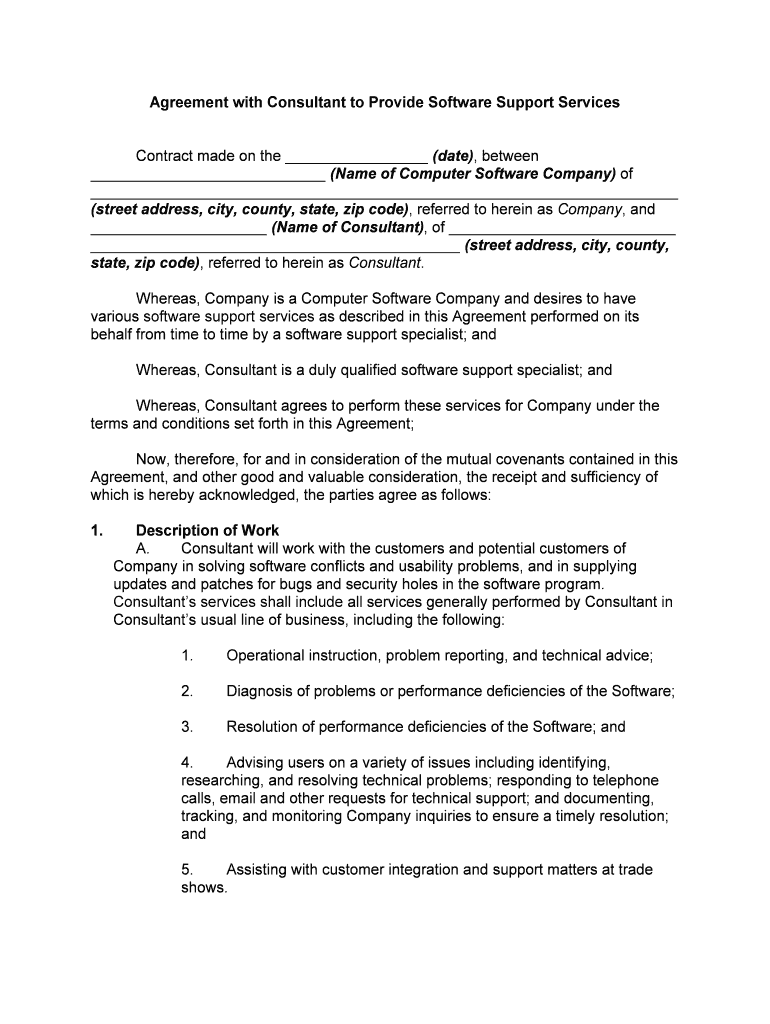
Software Consulting Agreement SEC Gov Form


What is the Software Consulting Agreement SEC?
The Software Consulting Agreement SEC is a formal document that outlines the terms and conditions between a consultant and a client for software-related services. This agreement is essential for defining the scope of work, payment terms, confidentiality obligations, and the duration of the consulting relationship. The SEC designation indicates that the agreement adheres to specific guidelines set forth by regulatory bodies, ensuring compliance and legal validity.
Key Elements of the Software Consulting Agreement SEC
Understanding the key elements of the Software Consulting Agreement SEC is crucial for both parties involved. The agreement typically includes:
- Scope of Work: A detailed description of the services to be provided.
- Payment Terms: Information on compensation, including rates, payment schedule, and any additional expenses.
- Confidentiality Clause: Provisions to protect sensitive information exchanged during the consulting process.
- Termination Conditions: Guidelines on how either party can terminate the agreement and under what circumstances.
- Intellectual Property Rights: Clarification on ownership of any software or materials developed during the consulting engagement.
Steps to Complete the Software Consulting Agreement SEC
Completing the Software Consulting Agreement SEC involves several important steps to ensure that all necessary information is accurately captured. Here are the steps to follow:
- Gather Information: Collect all relevant details about the consulting services, including the scope, timelines, and payment terms.
- Draft the Agreement: Use a template or create a document that includes all key elements outlined above.
- Review and Edit: Both parties should review the agreement for clarity and accuracy, making necessary adjustments.
- Sign the Agreement: Utilize a secure electronic signature solution to sign the document, ensuring compliance with eSignature laws.
- Store the Agreement: Keep a copy of the signed agreement in a secure location for future reference.
Legal Use of the Software Consulting Agreement SEC
The legal use of the Software Consulting Agreement SEC is governed by various laws and regulations that ensure its enforceability. To be legally binding, the agreement must meet specific criteria, such as:
- Mutual consent from both parties.
- Clear and defined terms that are not ambiguous.
- Compliance with local and federal laws applicable to consulting agreements.
Additionally, using a reliable electronic signature platform enhances the legal standing of the agreement by providing an audit trail and ensuring compliance with the ESIGN Act and UETA.
How to Use the Software Consulting Agreement SEC
Using the Software Consulting Agreement SEC effectively requires understanding its purpose and application. This agreement serves as a foundation for the consulting relationship, outlining expectations and responsibilities. To use it effectively:
- Ensure that both parties have a clear understanding of the terms before signing.
- Refer to the agreement throughout the consulting engagement to maintain alignment on deliverables and expectations.
- Address any issues or changes in scope through amendments to the original agreement, ensuring all modifications are documented and signed.
Examples of Using the Software Consulting Agreement SEC
Examples of the Software Consulting Agreement SEC can illustrate its practical application in various scenarios. For instance:
- A software development company engaging a freelance consultant to create a custom application.
- A business hiring an IT consultant to improve its cybersecurity measures.
- A startup collaborating with a software expert to develop a prototype for a new product.
In each case, the agreement outlines the specific services, payment structures, and expectations, protecting both parties involved.
Quick guide on how to complete software consulting agreement secgov
Finalize Software Consulting Agreement SEC gov effortlessly on any device
Digital document management has become increasingly favored by businesses and individuals. It offers an ideal eco-friendly substitute for conventional printed and signed documents, allowing you to access the right forms and securely store them online. airSlate SignNow equips you with all the necessary tools to generate, edit, and eSign your documents swiftly without delays. Manage Software Consulting Agreement SEC gov on any device using airSlate SignNow Android or iOS applications and enhance any document-driven task today.
The optimal way to modify and eSign Software Consulting Agreement SEC gov with ease
- Locate Software Consulting Agreement SEC gov and click on Get Form to initiate.
- Utilize the tools we offer to finalize your form.
- Emphasize important sections of your documents or obscure sensitive information with tools that airSlate SignNow specifically provides for that purpose.
- Create your signature using the Sign feature, which takes mere seconds and carries the same legal significance as a traditional ink signature.
- Review all the details and click on the Done button to save your modifications.
- Select how you wish to send your form, via email, SMS, or invite link, or download it to your computer.
Forget about lost or misfiled documents, tedious form searches, or mistakes that necessitate printing new copies. airSlate SignNow takes care of all your document management needs in just a few clicks from any device you prefer. Edit and eSign Software Consulting Agreement SEC gov and ensure seamless communication at every stage of your form preparation journey with airSlate SignNow.
Create this form in 5 minutes or less
Create this form in 5 minutes!
People also ask
-
What is a consulting agreement sec?
A consulting agreement sec is a legal document that outlines the terms of engagement between a consultant and a client. It specifies the scope of work, deliverables, and payment terms, helping to ensure a mutual understanding and compliance.
-
Why should I use airSlate SignNow for my consulting agreement sec?
Using airSlate SignNow for your consulting agreement sec streamlines the signing process with user-friendly features. You can easily create, send, and securely sign documents from anywhere, making contract management more efficient.
-
What features does airSlate SignNow offer for managing consulting agreements sec?
AirSlate SignNow provides features like templates for consulting agreements sec, automated reminders, and real-time tracking of document status. These tools enhance workflow efficiency and ensure that your documents are handled promptly.
-
Is there a mobile app for managing consulting agreement sec with airSlate SignNow?
Yes, airSlate SignNow offers a mobile app that allows you to manage consulting agreements sec on the go. This ensures you can send, sign, and track your documents from any device, providing flexibility for busy professionals.
-
Can I integrate airSlate SignNow with other platforms for my consulting agreements sec?
Absolutely! AirSlate SignNow integrates seamlessly with various platforms like Google Drive, Dropbox, and CRM systems, making it easier to manage your consulting agreements sec. This connectivity enhances your workflow by centralizing document management.
-
What is the pricing structure for using airSlate SignNow for consulting agreement sec?
AirSlate SignNow offers competitive pricing plans tailored for businesses of all sizes. You can choose a plan that fits your needs, ensuring you get the best value for managing your consulting agreements sec efficiently.
-
How secure is airSlate SignNow for handling consulting agreement sec?
AirSlate SignNow prioritizes security with advanced encryption and compliance with industry standards. This ensures that your consulting agreements sec are protected during the signing process, giving you peace of mind.
Get more for Software Consulting Agreement SEC gov
- Conflict of interest form template
- Zerodha account opening form
- Omnitrans application form
- 55 cd14 warning amp advice notice oftec form
- Remplissable remplissable remplissable remplissable remplissable remplissable remplissable remplissable remplissable 405408960 form
- Council audit period ending december 31 knights of columbus kofc form
- Know your form kyc
- Medical authorization form minor
Find out other Software Consulting Agreement SEC gov
- How Can I eSignature Wisconsin Orthodontists Word
- How Do I eSignature Arizona Real Estate PDF
- How To eSignature Arkansas Real Estate Document
- How Do I eSignature Oregon Plumbing PPT
- How Do I eSignature Connecticut Real Estate Presentation
- Can I eSignature Arizona Sports PPT
- How Can I eSignature Wisconsin Plumbing Document
- Can I eSignature Massachusetts Real Estate PDF
- How Can I eSignature New Jersey Police Document
- How Can I eSignature New Jersey Real Estate Word
- Can I eSignature Tennessee Police Form
- How Can I eSignature Vermont Police Presentation
- How Do I eSignature Pennsylvania Real Estate Document
- How Do I eSignature Texas Real Estate Document
- How Can I eSignature Colorado Courts PDF
- Can I eSignature Louisiana Courts Document
- How To Electronic signature Arkansas Banking Document
- How Do I Electronic signature California Banking Form
- How Do I eSignature Michigan Courts Document
- Can I eSignature Missouri Courts Document