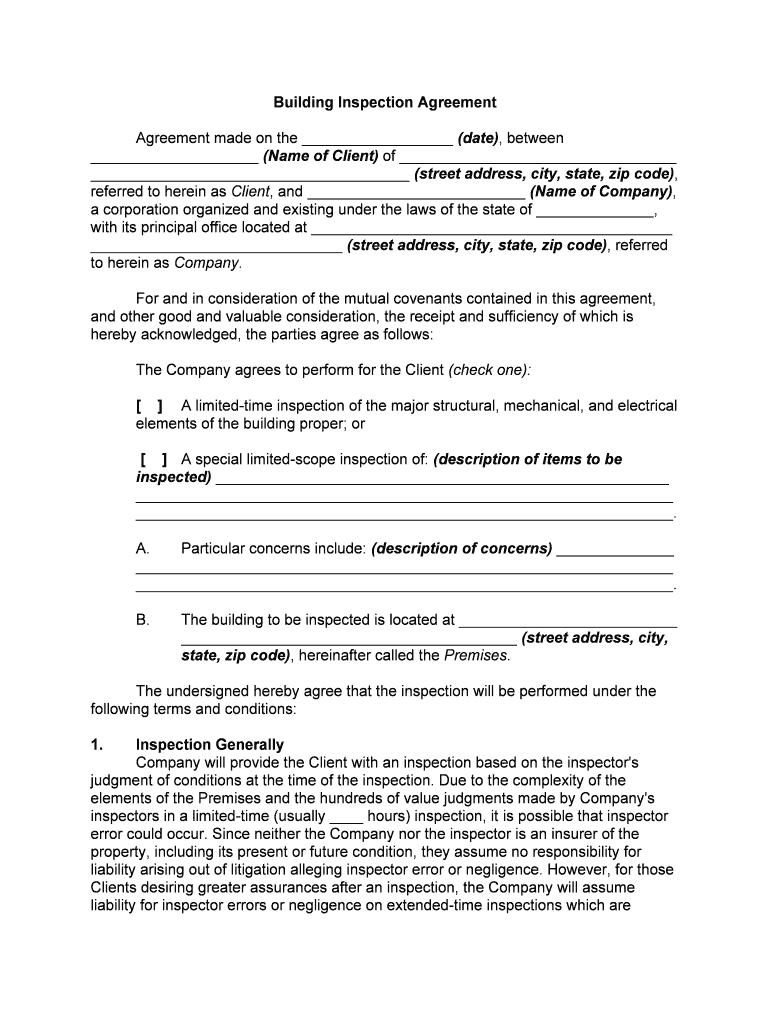
Inspection Agreement Clyde's Residential Inspections Form


What is the Inspection Agreement Clyde's Residential Inspections
The Inspection Agreement Clyde's Residential Inspections is a formal document that outlines the terms and conditions under which a residential inspection will be conducted. This agreement serves to protect both the inspector and the client by clearly defining the scope of the inspection, responsibilities, and liabilities. It typically includes details such as the property address, inspection date, and specific areas to be inspected. This agreement is essential for ensuring that both parties have a mutual understanding of the inspection process and expectations.
Key elements of the Inspection Agreement Clyde's Residential Inspections
Several key elements are crucial in the Inspection Agreement Clyde's Residential Inspections. These include:
- Scope of Work: A detailed description of what the inspection will cover, including systems and components to be inspected.
- Limitations: Any limitations or exclusions related to the inspection process, clarifying what is not included.
- Fees: The total cost of the inspection, payment terms, and any additional fees for extra services.
- Liability: A statement outlining the inspector's liability and any disclaimers regarding the inspection findings.
- Signatures: Spaces for both the inspector and the client to sign, indicating their agreement to the terms.
How to use the Inspection Agreement Clyde's Residential Inspections
Using the Inspection Agreement Clyde's Residential Inspections involves several straightforward steps. First, the inspector prepares the agreement, filling in all relevant details such as the property address and inspection date. Next, the client reviews the document to ensure they understand the terms. Once both parties are in agreement, they sign the document. It is advisable for each party to retain a copy of the signed agreement for their records. This process ensures clarity and mutual consent regarding the inspection and its terms.
Steps to complete the Inspection Agreement Clyde's Residential Inspections
Completing the Inspection Agreement Clyde's Residential Inspections requires careful attention to detail. Follow these steps:
- Gather necessary information, including property details and inspection preferences.
- Fill out the agreement form with accurate information regarding the inspection scope and fees.
- Review the document thoroughly to ensure all terms are clear and acceptable.
- Both the inspector and client should sign the agreement to validate it.
- Distribute copies of the signed agreement to all parties involved.
Legal use of the Inspection Agreement Clyde's Residential Inspections
The legal use of the Inspection Agreement Clyde's Residential Inspections is governed by various laws and regulations. For the agreement to be legally binding, it must meet specific criteria, such as having clear terms and obtaining signatures from both parties. Additionally, the agreement should comply with local and state laws pertaining to residential inspections. This ensures that the document is enforceable in a court of law, providing protection for both the inspector and the client in case of disputes.
State-specific rules for the Inspection Agreement Clyde's Residential Inspections
State-specific rules can significantly impact the Inspection Agreement Clyde's Residential Inspections. Each state may have unique regulations regarding residential inspections, including licensing requirements for inspectors and specific disclosures that must be included in the agreement. It is essential for both inspectors and clients to be aware of these regulations to ensure compliance. Consulting local real estate laws and regulations can help in understanding any additional requirements that may apply to the inspection agreement.
Quick guide on how to complete inspection agreement clydes residential inspections
Prepare Inspection Agreement Clyde's Residential Inspections seamlessly on any device
Digital document management has become increasingly popular among organizations and individuals. It offers an ideal eco-friendly substitute to traditional printed and signed paperwork, as you can access the correct form and securely store it online. airSlate SignNow provides all the tools you require to create, modify, and eSign your documents promptly without any holdups. Manage Inspection Agreement Clyde's Residential Inspections on any device with airSlate SignNow's Android or iOS applications and enhance any document-related task today.
How to modify and eSign Inspection Agreement Clyde's Residential Inspections effortlessly
- Locate Inspection Agreement Clyde's Residential Inspections and select Get Form to begin.
- Utilize the tools we provide to fill out your form.
- Emphasize important sections of your documents or obscure sensitive information with tools that airSlate SignNow offers specifically for that purpose.
- Create your signature using the Sign tool, which takes just seconds and carries the same legal validity as a conventional wet ink signature.
- Review the details and click on the Done button to save your changes.
- Choose how you want to send your form, via email, SMS, or invite link, or download it to your computer.
Eliminate the concerns of lost or misplaced documents, tedious form searches, or errors that necessitate reprinting new document versions. airSlate SignNow meets all your document management needs in just a few clicks from any device you choose. Modify and eSign Inspection Agreement Clyde's Residential Inspections and ensure outstanding communication at every stage of your form preparation process with airSlate SignNow.
Create this form in 5 minutes or less
Create this form in 5 minutes!
People also ask
-
What is an Inspection Agreement in the context of Clyde's Residential Inspections?
An Inspection Agreement is a crucial document that outlines the terms and conditions of the inspection services provided by Clyde's Residential Inspections. This agreement ensures transparency between the inspector and the client, detailing the scope of the inspection and any limitations. By using airSlate SignNow, you can easily create, send, and eSign your Inspection Agreement with Clyde's Residential Inspections.
-
How much does it cost to use the Inspection Agreement for Clyde's Residential Inspections?
The cost of using the Inspection Agreement with Clyde's Residential Inspections varies based on the specific services required. Generally, fees are determined by the property size and the complexity of the inspection. With airSlate SignNow, you can manage and understand your costs efficiently, making the eSigning process simple and cost-effective.
-
What features are included in Clyde's Residential Inspections Inspection Agreement?
The Inspection Agreement from Clyde's Residential Inspections includes essential features such as detailed inspection terms, client responsibilities, and liability disclaimers. Additionally, it allows for easy customization according to the specific needs of the client. Using airSlate SignNow, you can seamlessly edit and eSign the Inspection Agreement to fit your requirements.
-
What benefits does the Inspection Agreement offer to clients of Clyde's Residential Inspections?
The Inspection Agreement offers several benefits, including clarity and legal protection for both parties involved. It ensures that clients of Clyde's Residential Inspections understand what to expect from the inspection process and their rights. By eSigning the Inspection Agreement through airSlate SignNow, clients also enjoy a faster, more efficient experience.
-
How can I integrate the Inspection Agreement into my workflow with Clyde's Residential Inspections?
Integrating the Inspection Agreement into your workflow with Clyde's Residential Inspections is easy with airSlate SignNow. The platform allows you to create automated workflows for document management, making the process of sending and eSigning the agreement straightforward. This ensures a smooth client experience by streamlining communications and documentation.
-
Is the Inspection Agreement customizable for specific properties?
Yes, the Inspection Agreement for Clyde's Residential Inspections is highly customizable to suit the specifications of different properties. Clients can modify sections according to their unique inspection needs. With airSlate SignNow, you can quickly make these customizations online before sending it for eSignature.
-
Can the Inspection Agreement be signed digitally?
Absolutely! The Inspection Agreement for Clyde's Residential Inspections can be signed digitally using airSlate SignNow. This ensures that both parties can execute the agreement conveniently without the need for physical presence, thus saving time and enhancing efficiency in the signing process.
Get more for Inspection Agreement Clyde's Residential Inspections
- When i fill out my ohio state tax forms the ohio form it nrc is
- Pdf form r 1362 louisiana department of revenue
- Pub 203 sales and use tax information for manufacturers
- Withholding tax louisiana department of louisianagov form
- R 1203 web 119 form
- R 1086 118 form
- Form r 1029dsei louisiana department of revenue
- R 1085 619 form
Find out other Inspection Agreement Clyde's Residential Inspections
- Can I Sign Kansas Moving Checklist
- How Do I Sign Rhode Island Pet Care Agreement
- How Can I Sign Virginia Moving Checklist
- Sign Illinois Affidavit of Domicile Online
- How Do I Sign Iowa Affidavit of Domicile
- Sign Arkansas Codicil to Will Free
- Sign Colorado Codicil to Will Now
- Can I Sign Texas Affidavit of Domicile
- How Can I Sign Utah Affidavit of Domicile
- How To Sign Massachusetts Codicil to Will
- How To Sign Arkansas Collateral Agreement
- Sign New York Codicil to Will Now
- Sign Oregon Codicil to Will Later
- How Do I Sign Oregon Bank Loan Proposal Template
- Help Me With Sign Oregon Bank Loan Proposal Template
- Sign Michigan Gift Affidavit Mobile
- How To Sign North Carolina Gift Affidavit
- How Do I Sign Oregon Financial Affidavit
- Sign Maine Revocation of Power of Attorney Online
- Sign Louisiana Mechanic's Lien Online