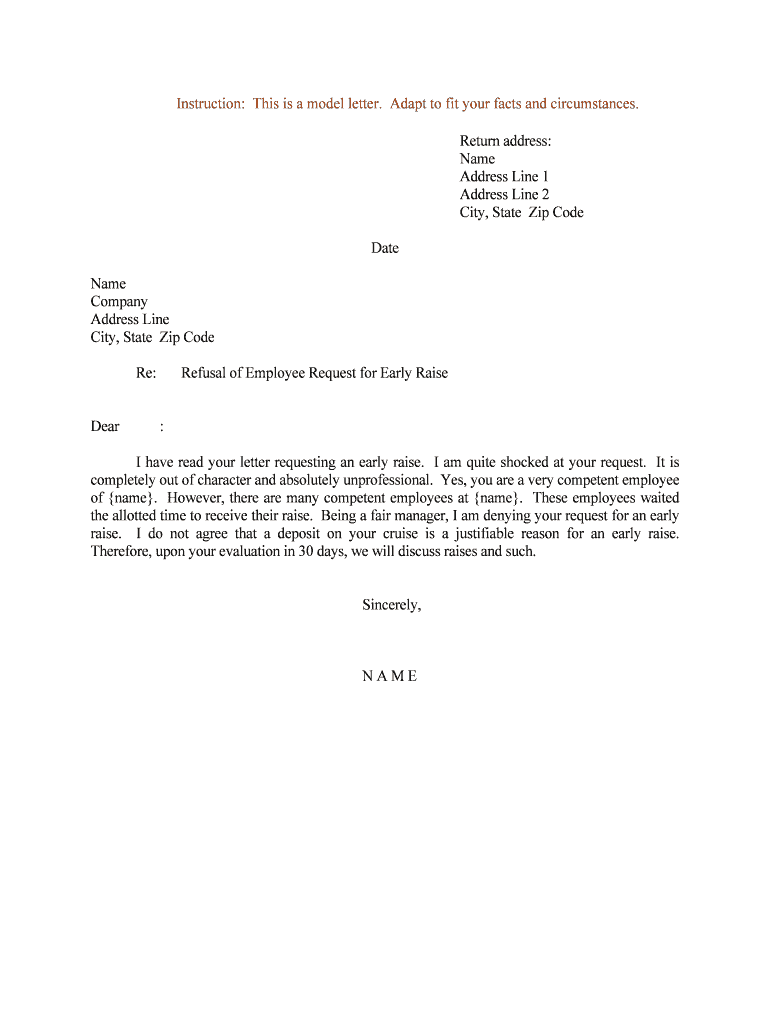
Refusal of Employee Request for Early Raise Form


What is the refusal of employee request for early raise
The refusal of employee request for early raise is a formal document used by employers to communicate their decision regarding an employee's request for an earlier salary increase than the scheduled review period. This form serves as an official record of the decision and provides clarity to the employee about the reasons for the denial. It is essential for maintaining transparency and ensuring that both parties understand the terms of employment and compensation policies.
How to use the refusal of employee request for early raise
To effectively use the refusal of employee request for early raise form, employers should begin by clearly outlining the reasons for the denial. This may include factors such as company policy, budget constraints, or performance evaluations. The form should be filled out with accurate information and signed by the appropriate authority within the organization. Once completed, it should be delivered to the employee in a timely manner, ensuring they have a clear understanding of the decision and any potential next steps.
Steps to complete the refusal of employee request for early raise
Completing the refusal of employee request for early raise involves several key steps:
- Gather relevant information regarding the employee's request and performance.
- Consult company policies on salary increases to ensure compliance.
- Draft the refusal letter, including specific reasons for the denial.
- Review the document for accuracy and clarity.
- Obtain necessary approvals from management or HR.
- Deliver the completed form to the employee, either electronically or in person.
Key elements of the refusal of employee request for early raise
Key elements of the refusal of employee request for early raise include:
- Employee Information: Name, position, and department of the employee making the request.
- Request Details: Date of the request and the proposed new salary.
- Reason for Refusal: Clear and concise explanation of why the request is denied.
- Company Policy Reference: Citation of relevant policies that support the decision.
- Signature: Signature of the person authorized to deny the request.
Legal use of the refusal of employee request for early raise
The legal use of the refusal of employee request for early raise form is crucial for protecting both the employer and employee. It ensures that the employer complies with labor laws and company policies while providing the employee with a documented explanation of the decision. To be legally binding, the form must be filled out accurately and signed by the appropriate parties. Additionally, it should adhere to any relevant state or federal regulations regarding employment practices.
Examples of using the refusal of employee request for early raise
Examples of using the refusal of employee request for early raise can include scenarios such as:
- An employee who has recently received a performance review that did not meet the criteria for a raise.
- A company facing budget cuts that prevents any salary increases at that time.
- An employee requesting a raise outside of the established annual review cycle.
In each case, the refusal form provides a clear and professional response that outlines the reasons for the denial while maintaining a respectful tone.
Quick guide on how to complete refusal of employee request for early raise
Complete Refusal Of Employee Request For Early Raise seamlessly on any device
Online document administration has become favored by businesses and individuals alike. It serves as an ideal environmentally friendly alternative to conventional printed and signed documents, enabling you to obtain the correct form and securely store it online. airSlate SignNow provides you with all the tools necessary to create, edit, and eSign your documents quickly without delays. Manage Refusal Of Employee Request For Early Raise on any platform with airSlate SignNow's Android or iOS applications and enhance any document-related task today.
How to edit and eSign Refusal Of Employee Request For Early Raise effortlessly
- Locate Refusal Of Employee Request For Early Raise and click Get Form to begin.
- Utilize the tools we offer to complete your form.
- Emphasize important sections of the documents or redact sensitive information with tools that airSlate SignNow provides specifically for that purpose.
- Generate your signature using the Sign tool, which takes mere seconds and holds the same legal validity as a traditional handwritten signature.
- Review all information and click the Done button to save your modifications.
- Choose your preferred method to send your form, whether by email, SMS, or invite link, or download it to your computer.
Say goodbye to lost or misplaced documents, tedious form searches, or mistakes that require printing new copies. airSlate SignNow meets all your document management needs in just a few clicks from any device you prefer. Edit and eSign Refusal Of Employee Request For Early Raise and ensure exceptional communication at every stage of the form preparation process with airSlate SignNow.
Create this form in 5 minutes or less
Create this form in 5 minutes!
People also ask
-
What should I do if I receive a refusal of employee request for early raise?
If you receive a refusal of employee request for early raise, it is important to communicate transparently with the employee. Explain the reasons for the decision and discuss potential future opportunities for advancement or salary increases. This helps maintain trust and morale within the team.
-
How can airSlate SignNow assist in managing employee requests for raises?
airSlate SignNow can streamline the process of documenting employee requests for raises and ensure clear communication during the evaluation process. By utilizing eSigned documents, employers officially track requests and responses, which can be useful when addressing refusals of employee request for early raise.
-
Is there a way to integrate airSlate SignNow with HR management systems?
Yes, airSlate SignNow offers seamless integrations with various HR management systems. This allows businesses to efficiently manage employee documents and handle scenarios like refusal of employee request for early raise within a single platform.
-
What features does airSlate SignNow include for handling employee agreements?
airSlate SignNow includes essential features such as document templates, approval workflows, and audit trails that are crucial for handling employee agreements. These features ensure that all communications, including refusals of employee request for early raise, are well documented and compliant.
-
Can I customize document templates for employee requests using airSlate SignNow?
Absolutely! airSlate SignNow allows users to customize document templates to fit specific business needs. This is particularly useful when creating templates for managing scenarios such as refusal of employee request for early raise, ensuring clarity and consistency.
-
What is the pricing structure for airSlate SignNow?
airSlate SignNow offers a range of pricing options tailored to different business sizes and needs. Choosing the right plan not only helps with efficiency in managing various requests, including refusal of employee request for early raise, but also provides access to all essential features.
-
What benefits does airSlate SignNow provide for document management?
AirSlate SignNow provides numerous benefits, including faster document turnaround, enhanced security, and improved compliance. By effectively managing requests and communications, businesses can navigate situations like refusal of employee request for early raise more smoothly.
Get more for Refusal Of Employee Request For Early Raise
Find out other Refusal Of Employee Request For Early Raise
- Can I Sign Washington Lawers Quitclaim Deed
- Sign West Virginia Lawers Arbitration Agreement Secure
- Sign Wyoming Lawers Lease Agreement Now
- How To Sign Alabama Legal LLC Operating Agreement
- Sign Alabama Legal Cease And Desist Letter Now
- Sign Alabama Legal Cease And Desist Letter Later
- Sign California Legal Living Will Online
- How Do I Sign Colorado Legal LLC Operating Agreement
- How Can I Sign California Legal Promissory Note Template
- How Do I Sign North Dakota Insurance Quitclaim Deed
- How To Sign Connecticut Legal Quitclaim Deed
- How Do I Sign Delaware Legal Warranty Deed
- Sign Delaware Legal LLC Operating Agreement Mobile
- Sign Florida Legal Job Offer Now
- Sign Insurance Word Ohio Safe
- How Do I Sign Hawaii Legal Business Letter Template
- How To Sign Georgia Legal Cease And Desist Letter
- Sign Georgia Legal Residential Lease Agreement Now
- Sign Idaho Legal Living Will Online
- Sign Oklahoma Insurance Limited Power Of Attorney Now