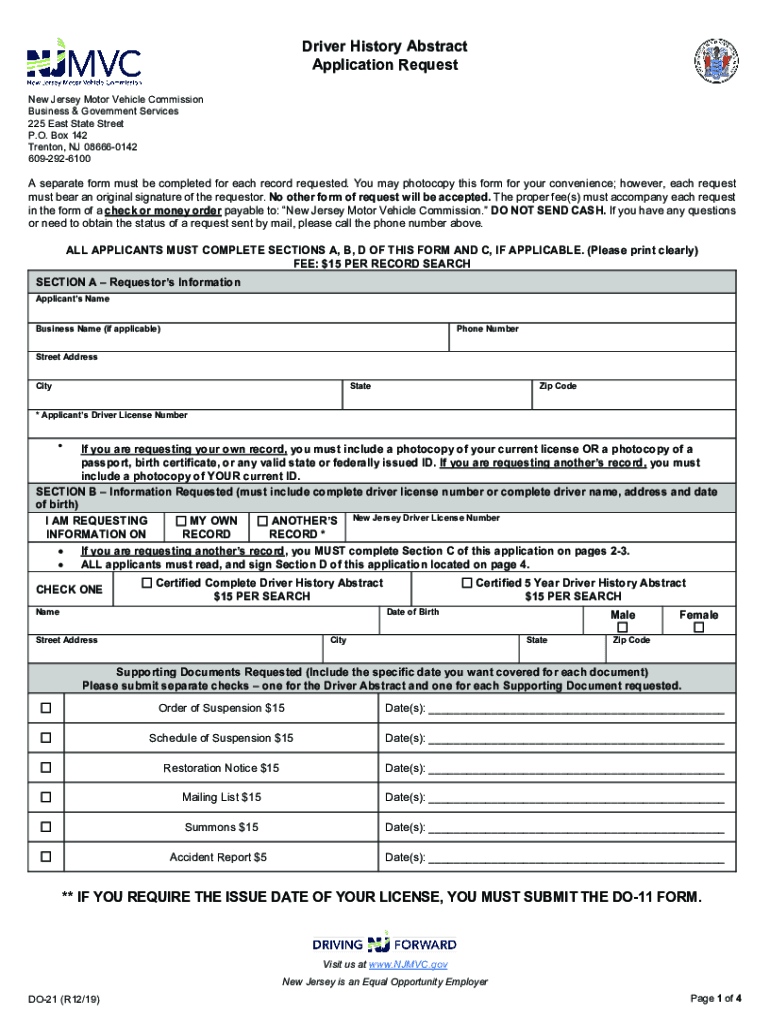
Form DO 21B NJ Gov 2019-2026


Understanding the Form DO 21B
The Form DO 21B is a critical document used in New Jersey for various administrative purposes, particularly related to vehicle requests. This form is essential for individuals needing to obtain their driving history or vehicle abstracts from the New Jersey Motor Vehicle Commission. It serves as a formal request to access important driving records, which can be necessary for personal, legal, or professional reasons.
Steps to Complete the Form DO 21B
Completing the Form DO 21B involves several straightforward steps to ensure accuracy and compliance. First, gather all necessary personal information, including your full name, address, and driver's license number. Next, clearly indicate the purpose of your request and any specific details required by the form. After filling in the required fields, review the form for completeness and accuracy. Finally, sign and date the form to validate your request.
Legal Use of the Form DO 21B
The Form DO 21B is legally recognized for obtaining driving records in New Jersey. It complies with state regulations regarding the privacy and accessibility of personal driving information. Proper use of this form ensures that individuals can request their driving history legally, which may be necessary for insurance purposes, employment applications, or legal proceedings.
How to Obtain the Form DO 21B
The Form DO 21B can be obtained directly from the New Jersey Motor Vehicle Commission's official website or at any local MVC office. It is available in both digital and paper formats, allowing users to choose the most convenient option for their needs. For those preferring digital access, the form can be downloaded, filled out electronically, and submitted online, streamlining the process.
Form Submission Methods
Submitting the Form DO 21B can be done through various methods to accommodate different preferences. Users can submit the form online via the New Jersey MVC website, ensuring a quick and efficient process. Alternatively, the completed form can be mailed to the appropriate MVC office or delivered in person. Each method has its own processing times, so individuals should choose the one that best fits their timeline.
Required Documents for Submission
When submitting the Form DO 21B, certain documents may be required to validate the request. Typically, a valid form of identification, such as a driver's license or state ID, is necessary to confirm the requestor's identity. Additionally, any supporting documents that justify the need for the driving history or vehicle abstract should be included to avoid delays in processing.
Key Elements of the Form DO 21B
The Form DO 21B includes several key elements that must be accurately completed. These elements typically consist of personal identification information, the specific type of record requested, and the purpose for which the record is needed. Ensuring that each section is filled out correctly is crucial for the timely processing of the request.
Quick guide on how to complete form do 21b njgov
Complete Form DO 21B NJ gov effortlessly on any device
Digital document management has become increasingly favored by businesses and individuals. It offers an ideal eco-friendly alternative to conventional printed and signed papers, allowing you to locate the appropriate form and securely store it online. airSlate SignNow provides all the necessary tools to create, edit, and eSign your documents swiftly without any hold-ups. Manage Form DO 21B NJ gov on any device using airSlate SignNow's Android or iOS applications and streamline your document-based tasks today.
The easiest way to modify and eSign Form DO 21B NJ gov with minimal effort
- Find Form DO 21B NJ gov and click on Get Form to begin.
- Take advantage of the tools we provide to finalize your document.
- Emphasize important sections of your documents or redact sensitive information using tools specifically designed by airSlate SignNow for that purpose.
- Generate your eSignature with the Sign feature, which takes mere seconds and carries the same legal validity as a standard handwritten signature.
- Review all the details and click on the Done button to save your modifications.
- Choose how you wish to send your form, via email, text message (SMS), or an invitation link, or download it to your computer.
Say goodbye to lost or misplaced documents, tedious form searching, or errors that necessitate printing new copies. airSlate SignNow meets your document management needs in just a few clicks from your preferred device. Edit and eSign Form DO 21B NJ gov and ensure excellent communication at every stage of your form preparation process with airSlate SignNow.
Create this form in 5 minutes or less
Find and fill out the correct form do 21b njgov
Create this form in 5 minutes!
How to create an eSignature for the form do 21b njgov
The best way to create an eSignature for your PDF online
The best way to create an eSignature for your PDF in Google Chrome
The best way to generate an electronic signature for signing PDFs in Gmail
The best way to make an eSignature right from your smartphone
The way to generate an electronic signature for a PDF on iOS
The best way to make an eSignature for a PDF on Android
People also ask
-
What is the 'form do 21' and how is it used?
The 'form do 21' is a specific document type that may need to be filled out and signed in various business processes. With airSlate SignNow, you can easily create, send, and eSign the 'form do 21' efficiently, allowing for quick processing and reduced turnaround time on important transactions.
-
How much does airSlate SignNow cost for handling 'form do 21'?
airSlate SignNow offers affordable pricing plans that cater to businesses of all sizes. By utilizing our platform to manage the 'form do 21,' you'll find that our solutions save you both time and money compared to traditional document handling methods.
-
What features does airSlate SignNow offer for the 'form do 21'?
airSlate SignNow provides several features designed to streamline your workflow with the 'form do 21.' These include customizable templates, secure eSigning, real-time collaboration, and automated reminders, ensuring a seamless experience from creation to signature.
-
Can I integrate airSlate SignNow with other tools for the 'form do 21'?
Yes, airSlate SignNow supports multiple integrations with popular tools and applications, allowing you to incorporate the 'form do 21' seamlessly into your existing workflow. This includes integration with CRM systems, cloud storage solutions, and other essential business applications.
-
What are the benefits of using airSlate SignNow for the 'form do 21'?
Using airSlate SignNow to manage the 'form do 21' offers numerous advantages, such as enhanced efficiency, reduced errors, and improved security. Our platform allows you to track document status in real-time, ensuring that the signing process is swift and compliant.
-
Is it easy to eSign the 'form do 21' with airSlate SignNow?
Absolutely! airSlate SignNow is designed to provide a user-friendly experience when eSigning the 'form do 21.' Users can sign the document with just a few clicks, making it accessible for everyone, regardless of their technical proficiency.
-
How secure is the eSigning process for the 'form do 21'?
Security is a top priority at airSlate SignNow. The eSigning process for the 'form do 21' is protected with advanced encryption and authentication measures, ensuring that your sensitive information remains confidential and secure throughout the signing process.
Get more for Form DO 21B NJ gov
- Petition for waiver of fees costs based on imminent danger wisconsin form
- Waiver fees costs 497430850 form
- Notice to department of corrections of actual filing fees and costs wisconsin form
- Dismissal order prisoner litigation under 801027d wisconsin form
- Mandatory release form
- Hearing injunction domestic form
- Hearing injunction wisconsin form
- Injunction risk form
Find out other Form DO 21B NJ gov
- Electronic signature Kansas Government Last Will And Testament Computer
- Help Me With Electronic signature Maine Government Limited Power Of Attorney
- How To Electronic signature Massachusetts Government Job Offer
- Electronic signature Michigan Government LLC Operating Agreement Online
- How To Electronic signature Minnesota Government Lease Agreement
- Can I Electronic signature Minnesota Government Quitclaim Deed
- Help Me With Electronic signature Mississippi Government Confidentiality Agreement
- Electronic signature Kentucky Finance & Tax Accounting LLC Operating Agreement Myself
- Help Me With Electronic signature Missouri Government Rental Application
- Can I Electronic signature Nevada Government Stock Certificate
- Can I Electronic signature Massachusetts Education Quitclaim Deed
- Can I Electronic signature New Jersey Government LLC Operating Agreement
- Electronic signature New Jersey Government Promissory Note Template Online
- Electronic signature Michigan Education LLC Operating Agreement Myself
- How To Electronic signature Massachusetts Finance & Tax Accounting Quitclaim Deed
- Electronic signature Michigan Finance & Tax Accounting RFP Now
- Electronic signature Oklahoma Government RFP Later
- Electronic signature Nebraska Finance & Tax Accounting Business Plan Template Online
- Electronic signature Utah Government Resignation Letter Online
- Electronic signature Nebraska Finance & Tax Accounting Promissory Note Template Online