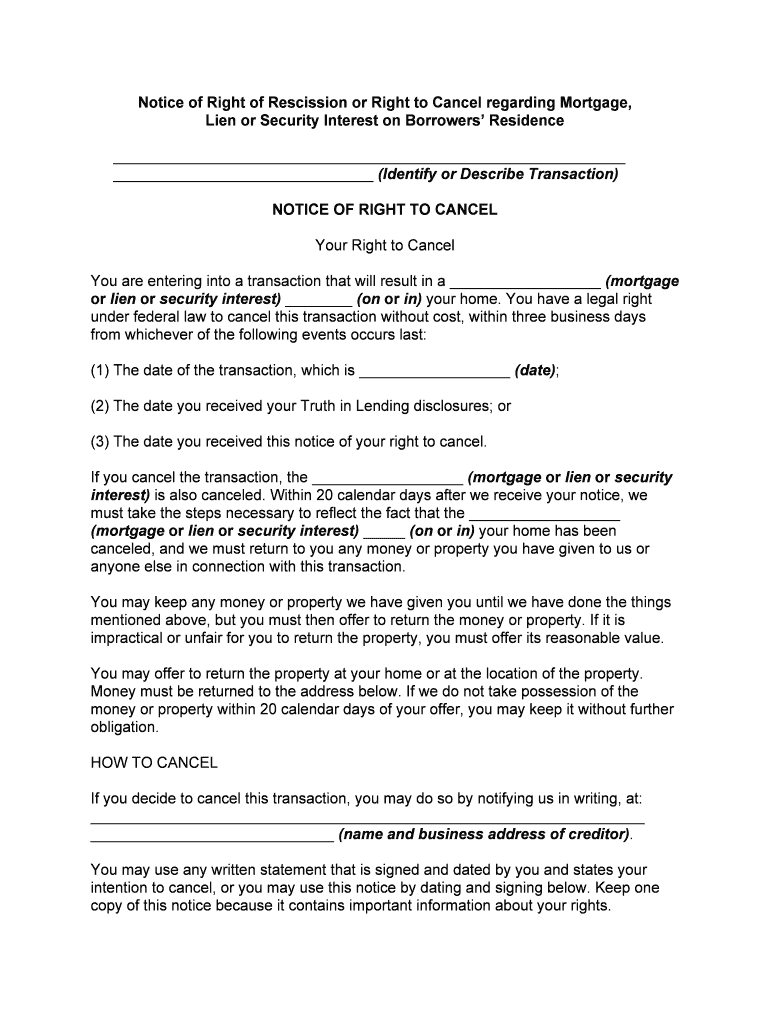
Notice of Right of Rescission or Right to Cancel Regarding Form


What is the Notice of Right of Rescission or Right to Cancel Regarding
The Notice of Right of Rescission, often referred to simply as the right to cancel, is a legal document that allows consumers to withdraw from certain types of transactions within a specified period. This right is particularly relevant in situations involving home equity loans, refinancing, or other consumer credit transactions secured by a primary residence. Under the Truth in Lending Act (TILA), borrowers typically have three business days to exercise this right after receiving the notice. Understanding this form is essential for consumers to ensure they are aware of their rights and can make informed decisions regarding their financial commitments.
Steps to Complete the Notice of Right of Rescission or Right to Cancel Regarding
Completing the Notice of Right of Rescission involves several key steps to ensure its validity. First, the borrower must receive the notice from the lender, which outlines the right to cancel and the timeframe for doing so. Next, the borrower should carefully read the notice to understand the implications of rescinding the agreement. If the decision is made to cancel, the borrower must fill out the form accurately, providing necessary details such as the date of the transaction and the names of all parties involved. Finally, the completed form should be signed and delivered to the lender within the specified timeframe, typically via certified mail to ensure proof of submission.
Legal Use of the Notice of Right of Rescission or Right to Cancel Regarding
The legal use of the Notice of Right of Rescission is governed by federal regulations, primarily the Truth in Lending Act. This law mandates that lenders provide clear and conspicuous disclosures about the right to cancel. The form must be executed correctly to be enforceable, meaning it should include all required information and be delivered within the designated period. If a borrower chooses to exercise this right, it effectively nullifies the contract, returning both parties to their original positions as if the transaction had not occurred. Understanding the legal framework surrounding this notice is crucial for both borrowers and lenders to ensure compliance and protect consumer rights.
Key Elements of the Notice of Right of Rescission or Right to Cancel Regarding
Several key elements must be included in the Notice of Right of Rescission to ensure it is legally binding. These elements typically include:
- Identification of the transaction: The notice should clearly state the nature of the transaction and its date.
- Borrower information: Names and addresses of all borrowers involved must be included.
- Deadline for rescission: The notice must specify the exact date by which the borrower can exercise their right to cancel.
- Instructions for cancellation: Clear guidance on how to complete the rescission process, including where to send the notice.
Including these elements ensures that the notice meets legal requirements and protects the rights of the borrower.
How to Obtain the Notice of Right of Rescission or Right to Cancel Regarding
Obtaining the Notice of Right of Rescission is typically straightforward. Lenders are required by law to provide this notice at the time of closing for applicable transactions. If a borrower does not receive the notice, they can request it directly from their lender. Additionally, templates for the notice can often be found through legal resources or consumer protection websites. It is important for borrowers to ensure they have the correct and complete form to exercise their rights effectively.
Examples of Using the Notice of Right of Rescission or Right to Cancel Regarding
There are several scenarios in which the Notice of Right of Rescission may be used. For instance, if a homeowner refinances their mortgage and later decides they are uncomfortable with the terms, they can use the notice to cancel the transaction within the allowed period. Another example includes situations where a borrower takes out a home equity line of credit and realizes they do not need the additional debt. In both cases, the notice serves as a critical tool for consumers to protect themselves from unwanted financial obligations.
Quick guide on how to complete notice of right of rescission or right to cancel regarding
Finish Notice Of Right Of Rescission Or Right To Cancel Regarding effortlessly on any device
Managing documents online has become increasingly favored by businesses and individuals alike. It offers an ideal eco-friendly alternative to conventional printed and signed paperwork, allowing you to access the necessary form and securely preserve it online. airSlate SignNow provides all the resources you require to create, modify, and electronically sign your documents swiftly without interruptions. Manage Notice Of Right Of Rescission Or Right To Cancel Regarding on any device with airSlate SignNow's Android or iOS applications and streamline any document-related processes today.
Steps to modify and electronically sign Notice Of Right Of Rescission Or Right To Cancel Regarding with ease
- Locate Notice Of Right Of Rescission Or Right To Cancel Regarding and click Get Form to initiate.
- Utilize the tools at your disposal to complete your form.
- Emphasize important sections of the documents or obscure confidential information using the tools specifically provided by airSlate SignNow for this purpose.
- Create your signature with the Sign tool, which takes mere seconds and carries the same legal validity as a traditional wet ink signature.
- Review the details and press the Done button to save your modifications.
- Choose how you wish to share your form: via email, text message (SMS), invitation link, or download it to your computer.
Eliminate the hassle of lost or misplaced documents, tedious form searches, or corrections that require reprinting new copies. airSlate SignNow addresses all your document management needs in just a few clicks from any device you choose. Modify and electronically sign Notice Of Right Of Rescission Or Right To Cancel Regarding and guarantee exceptional communication at every phase of the form preparation process with airSlate SignNow.
Create this form in 5 minutes or less
Create this form in 5 minutes!
People also ask
-
What is a right of rescission form pdf?
The right of rescission form pdf is a legal document that allows a borrower to cancel a loan agreement under certain circumstances. This form is important for consumers to understand their rights when entering into a loan and protects them from unfair lending practices. Using our platform, you can easily create, send, and eSign your right of rescission form pdf.
-
How can I obtain a right of rescission form pdf?
You can obtain a right of rescission form pdf by creating one through the airSlate SignNow platform, which offers customizable templates. Simply choose the right template, fill in the necessary details, and download it as a PDF for your records. This ensures you have a legally compliant form ready for your needs.
-
Is the right of rescission form pdf legally binding?
Yes, a properly completed and signed right of rescission form pdf is legally binding. It must meet specific requirements to be valid, ensuring that both parties understand their rights and obligations. airSlate SignNow ensures your documents are compliant, giving you peace of mind.
-
What are the pricing plans for using airSlate SignNow to create a right of rescission form pdf?
airSlate SignNow offers flexible pricing plans that cater to businesses of all sizes. You can choose from a range of monthly or annual subscriptions that provide access to all document templates, including the right of rescission form pdf. Our plans are cost-effective, ensuring you get value for your investment.
-
Can I integrate airSlate SignNow with other software for handling the right of rescission form pdf?
Absolutely! airSlate SignNow seamlessly integrates with various software applications to enhance your document management process. This means you can easily incorporate your right of rescission form pdf into your existing workflows, making it efficient to manage documentation with your favorite tools.
-
What features does airSlate SignNow offer for handling the right of rescission form pdf?
airSlate SignNow offers a variety of features for handling the right of rescission form pdf, including electronic signatures, document templates, and real-time tracking. These features streamline the signing process and enhance collaboration, ensuring that your documents are handled efficiently and securely.
-
How can the right of rescission form pdf benefit businesses?
Using the right of rescission form pdf benefits businesses by providing clarity and protection in loan agreements. It enhances customer trust and helps prevent disputes related to rescission rights. By offering this form digitally through airSlate SignNow, businesses can simplify the process for clients and improve overall satisfaction.
Get more for Notice Of Right Of Rescission Or Right To Cancel Regarding
- Download blank exam form of llb sem 1 new saurashtra university
- Zone tool diabetes gmcf form
- Short form application for interconnection ohio duke energy
- Web sponsor form dakota wesleyan athletics
- Huckleberry notary form
- Temperature log daily form
- College physical form ndsu
- Harvard managementor worksheet for conducting a swot analysis form
Find out other Notice Of Right Of Rescission Or Right To Cancel Regarding
- Sign Maine Finance & Tax Accounting Living Will Computer
- Sign Montana Finance & Tax Accounting LLC Operating Agreement Computer
- How Can I Sign Montana Finance & Tax Accounting Residential Lease Agreement
- Sign Montana Finance & Tax Accounting Residential Lease Agreement Safe
- How To Sign Nebraska Finance & Tax Accounting Letter Of Intent
- Help Me With Sign Nebraska Finance & Tax Accounting Letter Of Intent
- Sign Nebraska Finance & Tax Accounting Business Letter Template Online
- Sign Rhode Island Finance & Tax Accounting Cease And Desist Letter Computer
- Sign Vermont Finance & Tax Accounting RFP Later
- Can I Sign Wyoming Finance & Tax Accounting Cease And Desist Letter
- Sign California Government Job Offer Now
- How Do I Sign Colorado Government Cease And Desist Letter
- How To Sign Connecticut Government LLC Operating Agreement
- How Can I Sign Delaware Government Residential Lease Agreement
- Sign Florida Government Cease And Desist Letter Online
- Sign Georgia Government Separation Agreement Simple
- Sign Kansas Government LLC Operating Agreement Secure
- How Can I Sign Indiana Government POA
- Sign Maryland Government Quitclaim Deed Safe
- Sign Louisiana Government Warranty Deed Easy