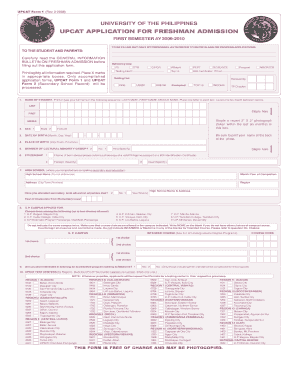
Up Form 1


What is the Up Form 1?
The Up Form 1 personal data sheet is a crucial document used primarily in educational settings, particularly for applicants to universities and colleges. This form collects essential information about the applicant, including personal details, academic history, and contact information. It serves as a foundational component of the application process, allowing institutions to assess candidates effectively.
How to use the Up Form 1
Using the Up Form 1 involves filling out the required fields accurately and completely. Applicants should ensure that all personal data, such as name, address, and educational background, is entered correctly. Once completed, the form can be submitted electronically or printed for mailing, depending on the institution's requirements. Utilizing digital tools for this process can enhance efficiency and reduce the likelihood of errors.
Steps to complete the Up Form 1
Completing the Up Form 1 involves several key steps:
- Gather necessary personal information, including identification and academic records.
- Access the Up Form 1, either online or as a PDF.
- Fill out the form with accurate details, ensuring all required fields are completed.
- Review the information for accuracy and completeness.
- Submit the form electronically or print it for mailing, as per the institution's guidelines.
Legal use of the Up Form 1
The Up Form 1 is legally recognized when filled out correctly and submitted according to the guidelines set by the educational institution. It is essential to comply with any specific requirements outlined by the institution to ensure that the form is accepted. Digital signatures can also be used to enhance the legal validity of the document, provided they meet the necessary legal standards.
Key elements of the Up Form 1
Key elements of the Up Form 1 include:
- Personal Information: Full name, date of birth, and contact details.
- Academic Background: Previous schools attended, grades, and degrees earned.
- Extracurricular Activities: Involvement in clubs, sports, and community service.
- References: Contact information for individuals who can vouch for the applicant's character and achievements.
Form Submission Methods
The Up Form 1 can typically be submitted through various methods, including:
- Online Submission: Many institutions offer a digital platform for submitting the form directly.
- Mail: Applicants can print the completed form and send it via postal service.
- In-Person: Some institutions may allow applicants to deliver the form in person.
Quick guide on how to complete up form 1
Effortlessly Prepare Up Form 1 on Any Gadget
Managing documents online has gained popularity among businesses and individuals alike. It offers an excellent eco-friendly alternative to conventional printed and signed documents, as you can easily find the right template and securely archive it online. airSlate SignNow equips you with all the tools necessary to create, edit, and electronically sign your documents swiftly without any hold-ups. Manage Up Form 1 on any platform using the airSlate SignNow Android or iOS applications and simplify your document-related tasks today.
The easiest way to modify and eSign Up Form 1 effortlessly
- Find Up Form 1 and click on Get Form to begin.
- Utilize the tools we provide to fill out your form.
- Emphasize pertinent sections of your documents or hide sensitive information with tools that airSlate SignNow offers specifically for that purpose.
- Create your signature using the Sign feature, which takes moments and holds the same legal validity as a conventional ink signature.
- Review the details and click on the Done button to save your modifications.
- Select your preferred method of sending your form, whether by email, text message (SMS), or invitation link, or download it to your computer.
Eliminate the hassle of lost or misplaced documents, exhaustive form searches, or mistakes that require printing new document copies. airSlate SignNow meets your document management needs in just a few clicks from any device you choose. Modify and eSign Up Form 1 and ensure outstanding communication throughout every stage of the form preparation process with airSlate SignNow.
Create this form in 5 minutes or less
Create this form in 5 minutes!
How to create an eSignature for the up form 1
The way to create an eSignature for your PDF file in the online mode
The way to create an eSignature for your PDF file in Chrome
The best way to make an eSignature for putting it on PDFs in Gmail
How to create an eSignature from your smartphone
The best way to generate an electronic signature for a PDF file on iOS devices
How to create an eSignature for a PDF file on Android
People also ask
-
What is the upcat form 1 personal data sheet?
The upcat form 1 personal data sheet is an essential document for applicants to the University of the Philippines College Admission Test. It includes vital information such as personal details, educational background, and other relevant data. Using airSlate SignNow, you can easily create, send, and eSign this form efficiently.
-
How does airSlate SignNow simplify the completion of the upcat form 1 personal data sheet?
airSlate SignNow offers a user-friendly platform that allows you to fill out and sign the upcat form 1 personal data sheet digitally. This process saves time by eliminating the need for printing, scanning, and faxing documents. Additionally, the eSigning feature ensures that your submissions are secure and legally binding.
-
Is there a cost associated with using airSlate SignNow for the upcat form 1 personal data sheet?
Yes, airSlate SignNow offers various pricing plans to suit different user needs. You can choose the plan that meets your requirements for signing and managing documents like the upcat form 1 personal data sheet. Each plan provides excellent value for an easy-to-use and cost-effective solution.
-
What features does airSlate SignNow provide for the upcat form 1 personal data sheet?
airSlate SignNow provides features such as customizable templates, electronic signatures, and secure document storage, all tailored for forms like the upcat form 1 personal data sheet. The platform allows for easy collaboration with others, ensuring everyone involved can review and sign the document promptly.
-
Can I integrate airSlate SignNow with other applications for the upcat form 1 personal data sheet?
Yes, airSlate SignNow supports integrations with various applications, allowing you to streamline your workflow while preparing the upcat form 1 personal data sheet. Whether you're using CRM systems, cloud storage, or other document management tools, SignNow can be integrated seamlessly to enhance your efficiency.
-
What are the benefits of using airSlate SignNow for the upcat form 1 personal data sheet?
Using airSlate SignNow to manage your upcat form 1 personal data sheet provides numerous benefits, including speed, convenience, and security. You can complete your forms remotely, track the status of your documents in real time, and ensure data protection through encrypted connections.
-
Is airSlate SignNow suitable for first-time users filling out the upcat form 1 personal data sheet?
Absolutely! airSlate SignNow's intuitive interface makes it easy for first-time users to fill out the upcat form 1 personal data sheet without any prior experience. There are helpful tutorials and customer support available to assist you throughout the process.
Get more for Up Form 1
Find out other Up Form 1
- eSignature Utah High Tech Warranty Deed Free
- How Do I eSignature Utah High Tech Warranty Deed
- eSignature Arkansas Legal Affidavit Of Heirship Fast
- Help Me With eSignature Colorado Legal Cease And Desist Letter
- How To eSignature Connecticut Legal LLC Operating Agreement
- eSignature Connecticut Legal Residential Lease Agreement Mobile
- eSignature West Virginia High Tech Lease Agreement Template Myself
- How To eSignature Delaware Legal Residential Lease Agreement
- eSignature Florida Legal Letter Of Intent Easy
- Can I eSignature Wyoming High Tech Residential Lease Agreement
- eSignature Connecticut Lawers Promissory Note Template Safe
- eSignature Hawaii Legal Separation Agreement Now
- How To eSignature Indiana Legal Lease Agreement
- eSignature Kansas Legal Separation Agreement Online
- eSignature Georgia Lawers Cease And Desist Letter Now
- eSignature Maryland Legal Quitclaim Deed Free
- eSignature Maryland Legal Lease Agreement Template Simple
- eSignature North Carolina Legal Cease And Desist Letter Safe
- How Can I eSignature Ohio Legal Stock Certificate
- How To eSignature Pennsylvania Legal Cease And Desist Letter