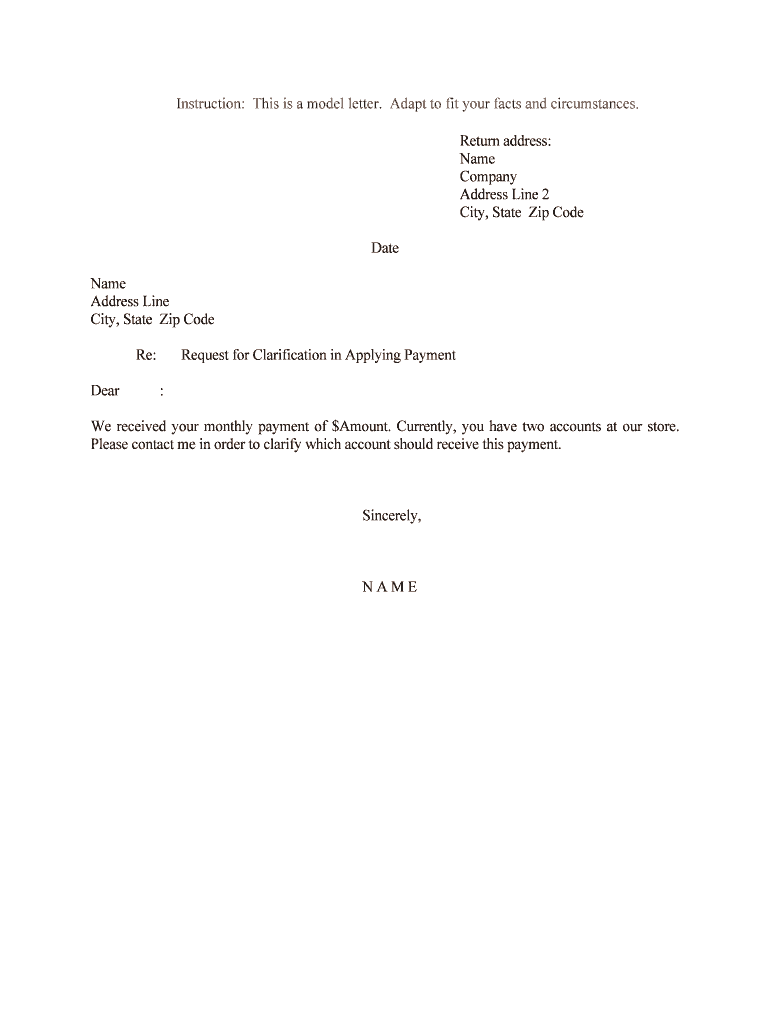
Request for Clarification in Applying Payment Form


What is the Request For Clarification In Applying Payment
The Request For Clarification In Applying Payment is a formal document used to seek additional information or clarification regarding payment processes. This form is particularly important in business transactions where clarity is essential to avoid misunderstandings. It helps ensure that all parties involved have a clear understanding of payment terms, amounts due, and any specific conditions that may apply. By using this form, businesses can maintain transparency and foster trust in their financial dealings.
How to Use the Request For Clarification In Applying Payment
Using the Request For Clarification In Applying Payment involves a few straightforward steps. First, identify the specific payment details that require clarification. Next, fill out the form with accurate information, including your contact details and the nature of the request. It’s important to be clear and concise in your explanations to avoid further confusion. Once completed, submit the form to the relevant party, whether it be a client, vendor, or financial institution, ensuring that you keep a copy for your records.
Steps to Complete the Request For Clarification In Applying Payment
Completing the Request For Clarification In Applying Payment involves several key steps:
- Gather necessary information, including payment amounts, dates, and any relevant documentation.
- Clearly state your request for clarification, specifying what information is needed.
- Provide your contact information to facilitate follow-up communication.
- Review the form for accuracy before submission.
- Submit the form through the appropriate channels, whether electronically or via mail.
Legal Use of the Request For Clarification In Applying Payment
The legal use of the Request For Clarification In Applying Payment hinges on its ability to create a documented trail of communication regarding payment issues. This form can serve as evidence in disputes, showing that a request for clarification was made and the nature of that request. To ensure its legal standing, it is essential to comply with relevant regulations and maintain accurate records of all communications related to the request.
Key Elements of the Request For Clarification In Applying Payment
Key elements of the Request For Clarification In Applying Payment include:
- Contact Information: Your name, address, and contact details.
- Recipient Information: The name and contact details of the person or organization you are addressing.
- Subject Line: A clear statement indicating the purpose of the request.
- Details of the Clarification: Specific questions or areas needing clarification.
- Date: The date the request is submitted.
Examples of Using the Request For Clarification In Applying Payment
Examples of situations where the Request For Clarification In Applying Payment may be utilized include:
- Discrepancies in invoiced amounts compared to agreed contracts.
- Unclear payment terms or conditions outlined in agreements.
- Requests for clarification on payment deadlines or penalties.
- Questions regarding the application of discounts or fees.
Quick guide on how to complete request for clarification in applying payment
Complete Request For Clarification In Applying Payment seamlessly on any device
Managing documents online has become widely accepted by businesses and individuals alike. It serves as an ideal eco-friendly alternative to conventional printed and signed documents, allowing you to locate the necessary form and securely archive it online. airSlate SignNow provides you with all the resources you need to create, modify, and electronically sign your documents swiftly without delays. Manage Request For Clarification In Applying Payment on any device using airSlate SignNow's Android or iOS apps and enhance any document-oriented workflow today.
How to modify and electronically sign Request For Clarification In Applying Payment effortlessly
- Find Request For Clarification In Applying Payment and click on Get Form to initiate.
- Utilize the tools available to complete your form.
- Mark important sections of your documents or obscure sensitive information with tools that airSlate SignNow specifically provides for that purpose.
- Create your electronic signature using the Sign feature, which takes moments and carries the same legal authority as a conventional ink signature.
- Review all the details and then click on the Done button to save your changes.
- Choose how you want to share your form—via email, text message (SMS), invitation link, or download it to your computer.
Say goodbye to lost or misplaced documents, tedious form searches, or mistakes that require printing new document copies. airSlate SignNow meets all your document management needs in just a few clicks from any device of your choice. Alter and electronically sign Request For Clarification In Applying Payment to ensure effective communication at every stage of the document preparation process with airSlate SignNow.
Create this form in 5 minutes or less
Create this form in 5 minutes!
People also ask
-
What is the process to Request For Clarification In Applying Payment?
To request clarification in applying payment, you can utilize our streamlined communication tools within airSlate SignNow. Simply send a message along with your payment details to our support team, and they will guide you through the necessary steps. Our goal is to ensure that all payment processes are clear and manageable.
-
What features does airSlate SignNow offer for managing payment requests?
airSlate SignNow includes various features that facilitate efficient management of payment requests. These features let you track payment statuses, send reminders, and request clarification when necessary. This helps ensure smoother transactions and reduces the chances of errors in applying payment.
-
Are there any associated costs with sending a Request For Clarification In Applying Payment?
Sending a request for clarification in applying payment through airSlate SignNow is included in our standard pricing plans. We strive to keep our service affordable so that you can use our platform without worrying about additional fees. Expect transparency in all charges related to your account.
-
How can I integrate airSlate SignNow with my existing payment systems?
Integrating airSlate SignNow with your existing payment systems is straightforward thanks to our API and pre-built integrations. You can easily connect to popular payment gateways and manage all your requests for clarification in applying payment from a centralized platform. Our support resources are available to assist you in the integration process.
-
What are the benefits of using airSlate SignNow for payment clarifications?
Using airSlate SignNow for payment clarifications enhances transparency and communication with your clients. Our platform ensures that any requests for clarification in applying payment are processed quickly, reducing delays. Additionally, you benefit from a user-friendly interface that simplifies document handling for all users.
-
Can I track my payment clarification requests within airSlate SignNow?
Absolutely! airSlate SignNow provides tracking features that allow you to monitor the status of your payment clarification requests. This means you can see if your request has been received, processed, or resolved, helping you stay informed throughout the entire process.
-
What documents can I manage while making a Request For Clarification In Applying Payment?
You can manage various types of documents when making a request for clarification in applying payment, including invoices, receipts, and contracts. airSlate SignNow allows you to upload these documents easily and attach them to your requests, ensuring all relevant information is included for review.
Get more for Request For Clarification In Applying Payment
- Vbes note to school 11 09 vbes nmrsd form
- Fixed asset transfer request form baltimore city public schools baltimorecityschools
- Observation report template form
- Observation report template form
- Grade change authorization pgcps form
- Health inventory form pgcps
- Mcps termination form
- Public water and or sewer connection permit applicationxlsx form
Find out other Request For Clarification In Applying Payment
- Electronic signature California Medical Services Proposal Mobile
- How To Electronic signature West Virginia Pharmacy Services Agreement
- How Can I eSignature Kentucky Co-Branding Agreement
- How Can I Electronic signature Alabama Declaration of Trust Template
- How Do I Electronic signature Illinois Declaration of Trust Template
- Electronic signature Maryland Declaration of Trust Template Later
- How Can I Electronic signature Oklahoma Declaration of Trust Template
- Electronic signature Nevada Shareholder Agreement Template Easy
- Electronic signature Texas Shareholder Agreement Template Free
- Electronic signature Mississippi Redemption Agreement Online
- eSignature West Virginia Distribution Agreement Safe
- Electronic signature Nevada Equipment Rental Agreement Template Myself
- Can I Electronic signature Louisiana Construction Contract Template
- Can I eSignature Washington Engineering Proposal Template
- eSignature California Proforma Invoice Template Simple
- eSignature Georgia Proforma Invoice Template Myself
- eSignature Mississippi Proforma Invoice Template Safe
- eSignature Missouri Proforma Invoice Template Free
- Can I eSignature Mississippi Proforma Invoice Template
- eSignature Missouri Proforma Invoice Template Simple