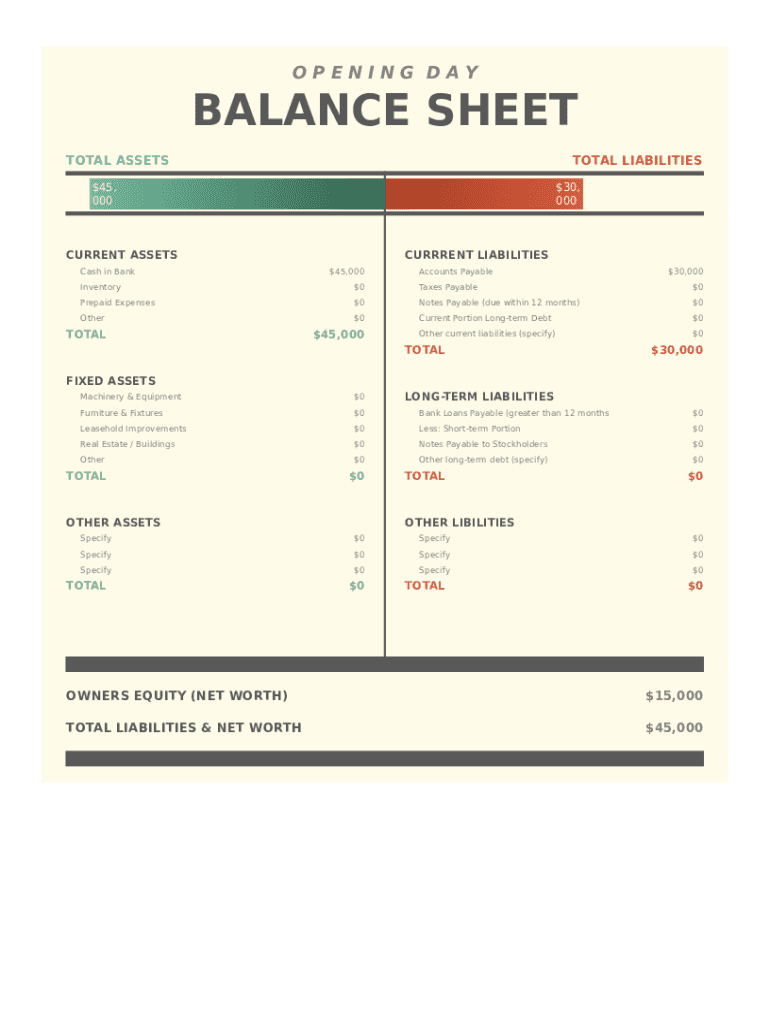
Opening Day Balance Sheet Form


What is the Opening Day Balance Sheet
The opening day balance sheet is a financial document that provides a snapshot of a business's financial position at the start of its operations. It lists all assets, liabilities, and equity, allowing stakeholders to assess the company's initial financial health. This document is essential for new businesses, as it helps establish a baseline for future financial reporting and analysis.
Key Elements of the Opening Day Balance Sheet
Several critical components make up the opening day balance sheet. These include:
- Assets: Resources owned by the business, such as cash, inventory, and equipment.
- Liabilities: Obligations or debts owed to external parties, including loans and accounts payable.
- Equity: The owner's investment in the business, representing the residual interest after liabilities are subtracted from assets.
Understanding these elements is vital for accurately completing the opening day balance sheet and ensuring compliance with financial reporting standards.
Steps to Complete the Opening Day Balance Sheet
Completing the opening day balance sheet involves several key steps:
- Gather Financial Information: Collect all relevant data regarding assets, liabilities, and equity.
- List Assets: Document all assets owned by the business, categorizing them as current or non-current.
- Document Liabilities: Record all obligations, distinguishing between short-term and long-term liabilities.
- Calculate Equity: Determine the owner's equity by subtracting total liabilities from total assets.
- Review and Finalize: Ensure all information is accurate and complete before finalizing the document.
Following these steps helps ensure that the opening day balance sheet is comprehensive and accurate.
Legal Use of the Opening Day Balance Sheet
The legal validity of the opening day balance sheet is crucial for businesses, particularly when seeking financing or establishing credibility with partners. To ensure legal compliance, it is important to adhere to relevant accounting standards and regulations. Electronic signatures can be used to validate the document, provided they meet the requirements set forth by laws such as the ESIGN Act and UETA.
How to Obtain the Opening Day Balance Sheet
Obtaining an opening day balance sheet can be done through various means. Many accounting software programs offer templates that can be customized to fit the specific needs of a business. Additionally, businesses can consult with financial advisors or accountants to create a tailored opening day balance sheet that meets legal and regulatory standards.
Examples of Using the Opening Day Balance Sheet
The opening day balance sheet serves various purposes in business operations. For instance, it can be used to:
- Provide potential investors with a clear view of the company's financial standing.
- Assist in securing loans by demonstrating the business's asset base.
- Establish a foundation for future financial statements, enabling better tracking of growth and performance.
These examples highlight the importance of the opening day balance sheet in supporting business decisions and strategies.
Quick guide on how to complete opening day balance sheet
Easily Prepare Opening Day Balance Sheet on Any Device
Managing documents online has gained popularity among businesses and individuals. It serves as an excellent eco-friendly alternative to traditional printed and signed documents, allowing you to locate the necessary form and securely store it online. airSlate SignNow provides you with all the resources required to create, modify, and eSign your documents quickly and without delays. Handle Opening Day Balance Sheet on any platform using the airSlate SignNow Android or iOS applications and streamline any documentation process today.
The Easiest Method to Modify and eSign Opening Day Balance Sheet Effortlessly
- Obtain Opening Day Balance Sheet and then click Get Form to begin.
- Utilize the tools we offer to fill out your form.
- Emphasize relevant sections of your documents or redact sensitive information with tools that airSlate SignNow specifically provides for this purpose.
- Generate your signature using the Sign feature, which takes mere seconds and holds the same legal validity as a conventional handwritten signature.
- Review the details and then click on the Done button to save your changes.
- Select your preferred method to share your form, whether by email, SMS, invitation link, or download it to your computer.
Eliminate concerns about lost or misplaced files, tedious form searches, or mistakes that require reprinting new document copies. airSlate SignNow meets your document management needs within a few clicks from any device you choose. Modify and eSign Opening Day Balance Sheet and ensure effective communication at every stage of the document preparation process with airSlate SignNow.
Create this form in 5 minutes or less
Create this form in 5 minutes!
How to create an eSignature for the opening day balance sheet
How to create an electronic signature for a PDF online
How to create an electronic signature for a PDF in Google Chrome
How to create an e-signature for signing PDFs in Gmail
How to create an e-signature right from your smartphone
How to create an e-signature for a PDF on iOS
How to create an e-signature for a PDF on Android
People also ask
-
What is an opening day balance sheet?
An opening day balance sheet is a financial document that summarizes the assets, liabilities, and equity of a business at the start of a new accounting period. This crucial report helps businesses determine their financial position as they begin operations or a new year, allowing for informed decision-making.
-
How can airSlate SignNow help with creating an opening day balance sheet?
airSlate SignNow streamlines the process of creating an opening day balance sheet by allowing you to electronically sign and send documents securely. This enhances collaboration among team members and ensures that important financial data is shared quickly and efficiently.
-
Is there a cost associated with using airSlate SignNow for documenting opening day balance sheets?
Yes, airSlate SignNow offers various pricing plans to accommodate different business needs. Depending on your requirements for features and number of users, you can choose a plan that fits your budget while still getting the tools you need to manage your opening day balance sheet effectively.
-
What features does airSlate SignNow offer for managing financial documents like an opening day balance sheet?
AirSlate SignNow provides features such as e-signature capabilities, document templates, and customizable workflows. These tools simplify the management of your opening day balance sheet and other financial documents, ensuring that all necessary approvals and signatures are obtained promptly.
-
Can airSlate SignNow integrate with accounting software for opening day balance sheets?
Yes, airSlate SignNow integrates seamlessly with popular accounting software, allowing for easy import and export of your opening day balance sheet. This integration helps maintain accuracy and consistency in your financial reporting.
-
What benefits does airSlate SignNow offer for businesses preparing an opening day balance sheet?
Using airSlate SignNow provides benefits such as enhanced efficiency and speed in finalizing documents. By digitizing the process of preparing an opening day balance sheet, businesses can reduce errors, save time, and improve overall productivity.
-
How secure is airSlate SignNow for handling sensitive financial documents like an opening day balance sheet?
AirSlate SignNow employs advanced encryption and security protocols to protect sensitive financial documents, including your opening day balance sheet. You can confidently manage, sign, and share your financial data while ensuring compliance with industry standards.
Get more for Opening Day Balance Sheet
- Gauteng department of education database registration forms
- Meddata critical care form
- Bank of america voided check pdf form
- Snap award letter online texas form
- Private investigator contracts forms
- Voms form
- Solo parent city government of muntinlupa us legal forms
- Childrens health questionnaire form
Find out other Opening Day Balance Sheet
- Help Me With Sign Michigan Government LLC Operating Agreement
- How Do I Sign Minnesota Government Quitclaim Deed
- Sign Minnesota Government Affidavit Of Heirship Simple
- Sign Missouri Government Promissory Note Template Fast
- Can I Sign Missouri Government Promissory Note Template
- Sign Nevada Government Promissory Note Template Simple
- How To Sign New Mexico Government Warranty Deed
- Help Me With Sign North Dakota Government Quitclaim Deed
- Sign Oregon Government Last Will And Testament Mobile
- Sign South Carolina Government Purchase Order Template Simple
- Help Me With Sign Pennsylvania Government Notice To Quit
- Sign Tennessee Government Residential Lease Agreement Fast
- Sign Texas Government Job Offer Free
- Sign Alabama Healthcare / Medical LLC Operating Agreement Online
- Sign Alabama Healthcare / Medical Quitclaim Deed Mobile
- Can I Sign Alabama Healthcare / Medical Quitclaim Deed
- Sign Utah Government Month To Month Lease Myself
- Can I Sign Texas Government Limited Power Of Attorney
- Sign Arkansas Healthcare / Medical Living Will Free
- Sign Arkansas Healthcare / Medical Bill Of Lading Later