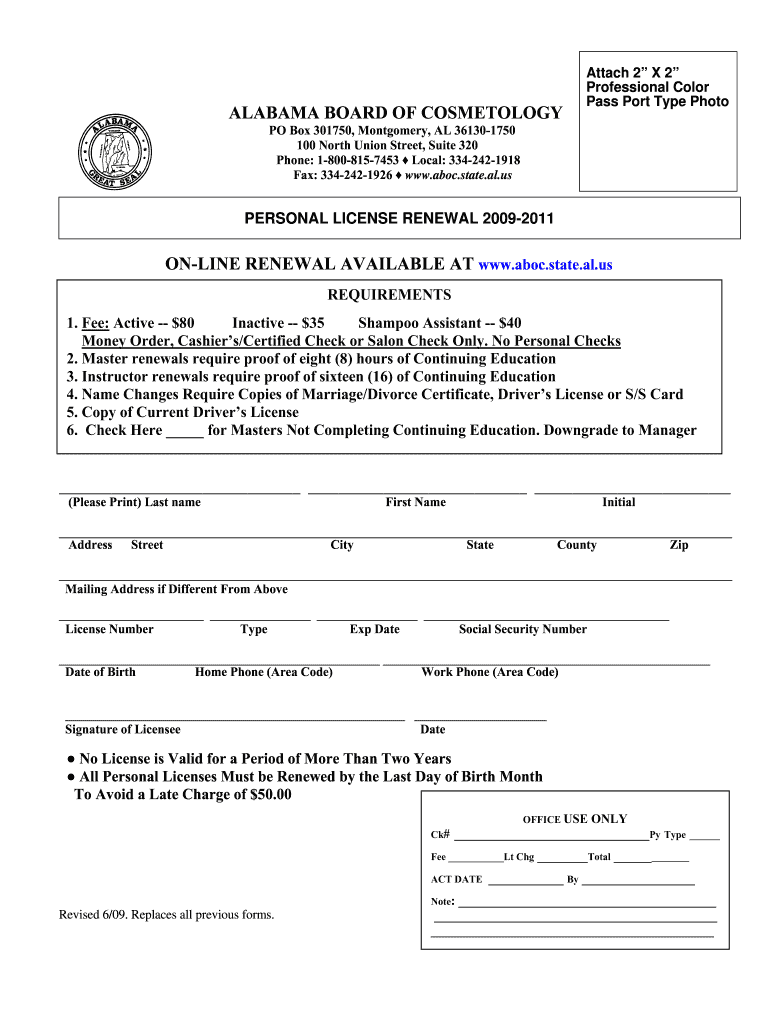
Alabama Cosmetology State Board Form 2009


What is the Alabama Cosmetology State Board Form
The Alabama Cosmetology State Board Form is a crucial document required for individuals seeking licensure or renewal in the cosmetology field within Alabama. This form serves as an official application that must be submitted to the Alabama Board of Cosmetology and Barbering. It includes essential information such as personal identification details, educational background, and proof of completed training hours. Understanding the requirements and components of this form is vital for compliance and successful application.
Steps to complete the Alabama Cosmetology State Board Form
Completing the Alabama Cosmetology State Board Form involves several key steps to ensure accuracy and compliance. First, gather all necessary documentation, including proof of training and identification. Next, fill out the form with precise information, ensuring that all sections are completed thoroughly. After filling out the form, review it for any errors or omissions. Finally, submit the form according to the specified submission methods, which may include online, mail, or in-person options.
How to obtain the Alabama Cosmetology State Board Form
The Alabama Cosmetology State Board Form can be obtained through multiple channels. Individuals can visit the official website of the Alabama Board of Cosmetology and Barbering, where the form is typically available for download. Additionally, forms may be accessible at local cosmetology schools or state offices. It is important to ensure that you are using the most current version of the form to avoid any issues during submission.
Legal use of the Alabama Cosmetology State Board Form
The legal use of the Alabama Cosmetology State Board Form is governed by specific regulations set forth by the Alabama Board of Cosmetology and Barbering. This form must be filled out accurately and submitted within the designated timeframes to ensure that applications are considered valid. Failure to comply with these legal requirements can result in delays or denial of licensure. Understanding the legal implications of this form is essential for all applicants.
Key elements of the Alabama Cosmetology State Board Form
Key elements of the Alabama Cosmetology State Board Form include personal information, educational history, and details regarding training hours. The form typically requires applicants to provide their full name, address, date of birth, and social security number. Additionally, it may ask for information about the cosmetology school attended and the number of hours completed in training. Ensuring that all key elements are accurately filled out is critical for a successful application process.
Form Submission Methods (Online / Mail / In-Person)
Submitting the Alabama Cosmetology State Board Form can be done through various methods, depending on the applicant's preference and the specific instructions provided by the Board. The form may be submitted online via the Board's official website, allowing for a quick and efficient process. Alternatively, applicants can choose to mail their completed forms to the designated address or deliver them in person to the Board's office. Each submission method has its own set of guidelines and timelines that should be followed closely.
Quick guide on how to complete alabama cosmetology state board form
Utilize the simpler approach to handle your Alabama Cosmetology State Board Form
The traditional methods of finalizing and endorsing documents require an inordinate amount of time compared to modern paperwork management alternatives. Previously, you would seek out appropriate social forms, print them, fill in all the necessary details, and mail them. Now, you can obtain, fill out, and sign your Alabama Cosmetology State Board Form all in one browser tab using airSlate SignNow. Creating your Alabama Cosmetology State Board Form has never been easier.
Steps to finalize your Alabama Cosmetology State Board Form with airSlate SignNow
- Access the category page you need and locate your state-specific Alabama Cosmetology State Board Form. Alternatively, utilize the search bar.
- Confirm the version of the form is correct by viewing it.
- Click Get form and enter editing mode.
- Fill out your document with the necessary information using the editing tools.
- Review the added details and click the Sign option to endorse your form.
- Select the most convenient method to create your signature: generate it, draw your signature, or upload an image of it.
- Click DONE to confirm changes.
- Download the document to your device or go to Sharing settings to send it electronically.
Robust online platforms like airSlate SignNow simplify the process of completing and submitting your forms. Use it to discover how much time document management and approval procedures are actually meant to take. You will save signNow time.
Create this form in 5 minutes or less
Find and fill out the correct alabama cosmetology state board form
FAQs
-
How to decide my bank name city and state if filling out a form, if the bank is a national bank?
Somewhere on that form should be a blank for routing number and account number. Those are available from your check and/or your bank statements. If you can't find them, call the bank and ask or go by their office for help with the form. As long as those numbers are entered correctly, any error you make in spelling, location or naming should not influence the eventual deposit into your proper account.
-
Is it possible to fill the Maharashtra State 12th board form without an Aadhaar card number?
Many students in my school didn't have aadhar cards and for that principal had specifically called their parents,and told them make one asap, because problems of identification may arise during verification of college admissions. So I would suggest you to go to an aadhar card centre and make one soon.
Create this form in 5 minutes!
How to create an eSignature for the alabama cosmetology state board form
How to create an eSignature for the Alabama Cosmetology State Board Form online
How to create an electronic signature for the Alabama Cosmetology State Board Form in Chrome
How to create an electronic signature for putting it on the Alabama Cosmetology State Board Form in Gmail
How to make an electronic signature for the Alabama Cosmetology State Board Form right from your smartphone
How to create an electronic signature for the Alabama Cosmetology State Board Form on iOS
How to make an eSignature for the Alabama Cosmetology State Board Form on Android OS
People also ask
-
What is the Alabama Cosmetology State Board Form?
The Alabama Cosmetology State Board Form is an official document required for cosmetology professionals in Alabama to obtain and renew their licenses. By using airSlate SignNow, you can easily complete and eSign this form online, ensuring a smooth submission process.
-
How much does it cost to use airSlate SignNow for the Alabama Cosmetology State Board Form?
The pricing for using airSlate SignNow varies based on the features you choose. However, it offers a cost-effective solution that allows you to efficiently handle the Alabama Cosmetology State Board Form alongside other documents without breaking the bank.
-
What features does airSlate SignNow offer for managing the Alabama Cosmetology State Board Form?
airSlate SignNow provides features such as document templates, cloud storage, and eSignature capabilities specifically for the Alabama Cosmetology State Board Form. These features streamline your workflow and enhance the overall efficiency of your document handling.
-
Can I integrate airSlate SignNow with other applications for the Alabama Cosmetology State Board Form?
Yes, airSlate SignNow seamlessly integrates with various applications, making it easy to manage the Alabama Cosmetology State Board Form alongside your existing workflows. This integration ensures you can access and send your forms effortlessly within your preferred tools.
-
What are the benefits of using airSlate SignNow for the Alabama Cosmetology State Board Form?
Using airSlate SignNow for the Alabama Cosmetology State Board Form offers benefits such as faster processing times, reduced paperwork, and increased accuracy in submissions. With its user-friendly interface, you can complete your forms with minimal hassle.
-
Is the Alabama Cosmetology State Board Form secure when signed with airSlate SignNow?
Absolutely! The Alabama Cosmetology State Board Form signed through airSlate SignNow is protected by robust security measures, including encryption and secure storage. This ensures that your sensitive information is kept safe during the signing process.
-
How can I track the status of my submitted Alabama Cosmetology State Board Form?
airSlate SignNow includes tracking features that allow you to monitor the status of your submitted Alabama Cosmetology State Board Form. You will receive notifications and updates, ensuring you are informed every step of the way.
Get more for Alabama Cosmetology State Board Form
- Do you intend to reside here indefinitely form
- Please provide the following information in reference to hisher employment
- Following materials and procedures form
- Initialsdan trahan 150 dorset street pmb 130 form
- Name first middle last 490121544 form
- Tenant shall then review and check all listed items form
- Letter describes how your home should be left and what our procedures are for returning form
- To terminate tenants lease and evict tenant on the basis of non payment of rent form
Find out other Alabama Cosmetology State Board Form
- eSignature California Bank Loan Proposal Template Now
- Can I eSign Indiana Medical History
- eSign Idaho Emergency Contract Form Myself
- eSign Hawaii General Patient Information Fast
- Help Me With eSign Rhode Island Accident Medical Claim Form
- eSignature Colorado Demand for Payment Letter Mobile
- eSignature Colorado Demand for Payment Letter Secure
- eSign Delaware Shareholder Agreement Template Now
- eSign Wyoming Shareholder Agreement Template Safe
- eSign Kentucky Strategic Alliance Agreement Secure
- Can I eSign Alaska Equipment Rental Agreement Template
- eSign Michigan Equipment Rental Agreement Template Later
- Help Me With eSignature Washington IOU
- eSign Indiana Home Improvement Contract Myself
- eSign North Dakota Architectural Proposal Template Online
- How To eSignature Alabama Mechanic's Lien
- Can I eSign Alabama Car Insurance Quotation Form
- eSign Florida Car Insurance Quotation Form Mobile
- eSign Louisiana Car Insurance Quotation Form Online
- Can I eSign Massachusetts Car Insurance Quotation Form