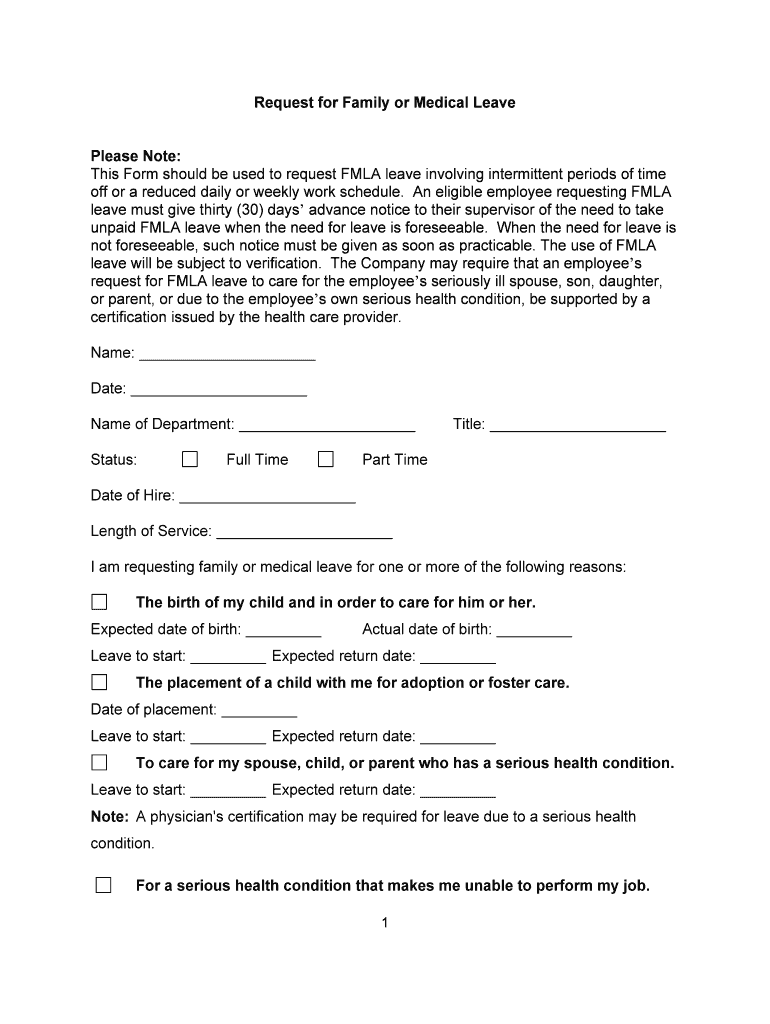
Leave of Absence FMLA Laws & HR Compliance Analysis Form


Understanding the Leave of Absence FMLA Laws & HR Compliance Analysis
The Leave of Absence FMLA Laws & HR Compliance Analysis is a critical component for employers and employees navigating the Family and Medical Leave Act (FMLA). This analysis provides a comprehensive overview of employee rights and employer obligations under the FMLA, ensuring that both parties understand their roles in the leave process. The analysis covers various scenarios where leave may be applicable, such as personal health issues, family emergencies, or the birth of a child. It is essential for HR departments to stay informed about these laws to maintain compliance and support their workforce effectively.
Steps to Complete the Leave of Absence FMLA Laws & HR Compliance Analysis
Completing the Leave of Absence FMLA Laws & HR Compliance Analysis involves several key steps:
- Gather necessary employee information, including details about the reason for the leave.
- Review the eligibility criteria under the FMLA to determine if the employee qualifies for leave.
- Document the leave request using the appropriate forms, ensuring all required information is included.
- Submit the completed analysis to the HR department for review and approval.
- Communicate the decision to the employee and provide any necessary follow-up information.
Legal Use of the Leave of Absence FMLA Laws & HR Compliance Analysis
The legal use of the Leave of Absence FMLA Laws & HR Compliance Analysis is crucial for both employers and employees. This form must be completed accurately to ensure compliance with federal regulations. Employers must adhere to the guidelines set forth by the FMLA to avoid potential legal repercussions. This includes maintaining confidentiality regarding the employee's medical information and ensuring that leave is granted based on valid reasons as outlined in the law. Failure to comply can result in penalties and lawsuits, making it vital for HR professionals to understand the legal implications of the analysis.
Eligibility Criteria for Leave of Absence Under FMLA
To qualify for leave under the FMLA, employees must meet specific eligibility criteria. These include:
- Having worked for the employer for at least twelve months.
- Accumulating a minimum of 1,250 hours of service during the twelve months preceding the leave.
- Working at a location where the employer has fifty or more employees within a seventy-five-mile radius.
- Having a qualifying reason for leave, such as a serious health condition or family-related issues.
State-Specific Rules for Leave of Absence FMLA Laws & HR Compliance Analysis
While the FMLA provides a federal framework for leave, individual states may have additional laws that enhance employee rights. Employers must be aware of these state-specific rules, which can include longer leave periods, expanded definitions of family members, or additional protections for employees. It is essential to consult state labor laws to ensure compliance and provide accurate information to employees regarding their rights and responsibilities.
Required Documents for Leave of Absence FMLA Laws & HR Compliance Analysis
When applying for a leave of absence under the FMLA, certain documents are typically required to support the request. These may include:
- A completed leave request form.
- Medical certification from a healthcare provider, if applicable.
- Any relevant documentation that supports the reason for the leave.
- Proof of employment eligibility, such as pay stubs or employment verification letters.
Quick guide on how to complete leave of absence fmla laws ampamp hr compliance analysis
Complete Leave Of Absence FMLA Laws & HR Compliance Analysis effortlessly on any device
Online document management has become increasingly popular among businesses and individuals. It offers an ideal eco-friendly substitute for traditional printed and signed documents, as you can easily find the right form and securely save it online. airSlate SignNow equips you with all the tools necessary to create, edit, and electronically sign your documents swiftly without delays. Manage Leave Of Absence FMLA Laws & HR Compliance Analysis on any device with airSlate SignNow's Android or iOS applications and enhance any document-driven process today.
How to edit and electronically sign Leave Of Absence FMLA Laws & HR Compliance Analysis with ease
- Locate Leave Of Absence FMLA Laws & HR Compliance Analysis and then click Get Form to begin.
- Utilize the tools we provide to fill out your document.
- Select important sections of the documents or redact sensitive information with tools that airSlate SignNow offers specifically for this purpose.
- Create your signature using the Sign tool, which takes just seconds and holds the same legal validity as a conventional wet ink signature.
- Review the details and then click on the Done button to save your changes.
- Choose your preferred method of delivering your form, whether by email, text message (SMS), invitation link, or download it to your computer.
Forget about lost or misplaced files, tedious form searches, or mistakes that require printing new copies. airSlate SignNow caters to your document management needs in just a few clicks from any device you choose. Modify and electronically sign Leave Of Absence FMLA Laws & HR Compliance Analysis and ensure seamless communication at any stage of your form preparation process with airSlate SignNow.
Create this form in 5 minutes or less
Create this form in 5 minutes!
People also ask
-
What is the Leave Of Absence FMLA Laws & HR Compliance Analysis?
The Leave Of Absence FMLA Laws & HR Compliance Analysis is a comprehensive evaluation of how your organization complies with family and medical leave regulations. Understanding these laws helps prevent legal issues and ensures that your employees' rights are protected.
-
How can airSlate SignNow assist with Leave Of Absence FMLA Laws & HR Compliance Analysis?
airSlate SignNow provides businesses with the tools needed to streamline the documentation process surrounding Leave Of Absence FMLA laws. With our solution, you can easily eSign necessary documents, ensuring that compliance is not only met but also efficiently managed.
-
What features does airSlate SignNow offer for Leave Of Absence FMLA compliance?
airSlate SignNow offers features such as customizable templates, secure cloud storage, and automated workflows to support Leave Of Absence FMLA Laws & HR Compliance Analysis. These features work together to simplify document management and help you maintain compliance with ease.
-
Is there a pricing model for using airSlate SignNow for FMLA compliance?
Yes, airSlate SignNow offers flexible pricing plans designed to cater to businesses of all sizes. Our pricing allows you to utilize the Leave Of Absence FMLA Laws & HR Compliance Analysis features without breaking your budget, making compliance accessible for everyone.
-
How does airSlate SignNow ensure data security in the FMLA compliance process?
Data security is a top priority at airSlate SignNow. Our platform uses advanced encryption protocols and secure cloud storage to protect sensitive information, ensuring that your Leave Of Absence FMLA Laws & HR Compliance Analysis data remains confidential and secure.
-
Can airSlate SignNow integrate with other HR systems for FMLA compliance?
Absolutely! airSlate SignNow can seamlessly integrate with various HR systems, enhancing your Leave Of Absence FMLA Laws & HR Compliance Analysis capabilities. Integrating allows for better data management and streamlined processes within your organization.
-
What benefits does airSlate SignNow provide for managing Leave Of Absence requests?
Using airSlate SignNow for managing Leave Of Absence requests simplifies the entire process. It helps you maintain compliance with FMLA laws while providing a user-friendly interface for both HR personnel and employees, ultimately boosting operational efficiency.
Get more for Leave Of Absence FMLA Laws & HR Compliance Analysis
Find out other Leave Of Absence FMLA Laws & HR Compliance Analysis
- eSignature Hawaii Affidavit of Domicile Fast
- Can I eSignature West Virginia Affidavit of Domicile
- eSignature Wyoming Affidavit of Domicile Online
- eSign Montana Safety Contract Safe
- How To eSign Arizona Course Evaluation Form
- How To eSign California Course Evaluation Form
- How To eSign Florida Course Evaluation Form
- How To eSign Hawaii Course Evaluation Form
- How To eSign Illinois Course Evaluation Form
- eSign Hawaii Application for University Free
- eSign Hawaii Application for University Secure
- eSign Hawaii Medical Power of Attorney Template Free
- eSign Washington Nanny Contract Template Free
- eSignature Ohio Guaranty Agreement Myself
- eSignature California Bank Loan Proposal Template Now
- Can I eSign Indiana Medical History
- eSign Idaho Emergency Contract Form Myself
- eSign Hawaii General Patient Information Fast
- Help Me With eSign Rhode Island Accident Medical Claim Form
- eSignature Colorado Demand for Payment Letter Mobile