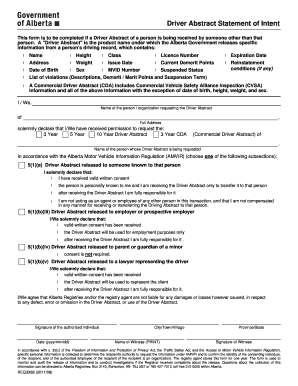
Driver Abstract Statement of Intent Form


What is the Driver Abstract Statement Of Intent
The Driver Abstract Statement of Intent is a formal document used primarily in the United States to declare an individual's intention regarding their driving record. This statement is often required by employers, insurance companies, or regulatory bodies to assess an individual's driving history and eligibility for certain positions or benefits. The document typically includes details such as the driver's full name, license number, and the specific purpose for which the abstract is requested.
How to Obtain the Driver Abstract Statement Of Intent
To obtain the Driver Abstract Statement of Intent, individuals must typically contact their state’s Department of Motor Vehicles (DMV) or equivalent agency. The process may vary by state, but generally involves submitting a request form, providing identification, and paying a nominal fee. Some states allow for online requests, while others may require in-person visits or mail submissions. It is important to check the specific requirements and procedures for your state to ensure a smooth application process.
Steps to Complete the Driver Abstract Statement Of Intent
Completing the Driver Abstract Statement of Intent involves several key steps:
- Gather necessary information: Collect your personal details, including your full name, address, and driver’s license number.
- Access the form: Obtain the Driver Abstract Statement of Intent form from your state’s DMV website or office.
- Fill out the form: Carefully complete the form, ensuring all information is accurate and legible.
- Submit the form: Follow the submission guidelines for your state, which may include online submission, mailing the form, or delivering it in person.
- Pay any required fees: Be prepared to pay any associated fees for processing your request.
Legal Use of the Driver Abstract Statement Of Intent
The Driver Abstract Statement of Intent serves as a legally recognized document in various contexts. It is often utilized in employment screenings, insurance evaluations, and legal proceedings. The information contained within the abstract can impact hiring decisions, insurance premiums, and compliance with state regulations. Therefore, it is essential to ensure that the document is completed accurately and submitted in accordance with the applicable laws and regulations.
Key Elements of the Driver Abstract Statement Of Intent
Key elements of the Driver Abstract Statement of Intent include:
- Personal Information: This includes the driver's name, address, and contact details.
- Driver’s License Information: The driver's license number and issuing state are critical for identification purposes.
- Purpose of Request: Clearly stating the reason for requesting the abstract helps clarify its intended use.
- Signature: The document typically requires the signature of the individual to validate the request.
State-Specific Rules for the Driver Abstract Statement Of Intent
Each state has its own regulations and procedures regarding the Driver Abstract Statement of Intent. It is crucial to familiarize yourself with your state’s specific rules, including:
- Eligibility criteria: Some states may have restrictions on who can request an abstract.
- Processing times: The time it takes to receive the abstract can vary significantly from state to state.
- Fees: Different states may charge varying fees for obtaining the document.
Quick guide on how to complete driver abstract statement of intent
Effortlessly Prepare Driver Abstract Statement Of Intent on Any Device
Digital document management has gained traction among companies and individuals. It serves as an ideal eco-friendly alternative to traditional printed and signed paperwork, allowing you to easily locate the correct form and securely store it online. airSlate SignNow equips you with all the necessary tools to create, edit, and electronically sign your documents quickly and without holdups. Manage Driver Abstract Statement Of Intent on any device using airSlate SignNow's Android or iOS applications and enhance any document-related workflow today.
The simplest way to modify and electronically sign Driver Abstract Statement Of Intent with ease
- Obtain Driver Abstract Statement Of Intent and then click Get Form to begin.
- Utilize the features we provide to complete your form.
- Emphasize important sections of the documents or redact sensitive information using tools designed for that purpose by airSlate SignNow.
- Create your electronic signature with the Sign tool, which takes mere seconds and carries the same legal validity as a conventional wet ink signature.
- Review the details and click on the Done button to save your modifications.
- Choose your delivery method for the form, via email, text message (SMS), invitation link, or download it to your computer.
Eliminate concerns about lost or misplaced documents, cumbersome form navigation, or mistakes that necessitate printing new copies. airSlate SignNow meets your document management requirements in just a few clicks from any device. Edit and electronically sign Driver Abstract Statement Of Intent to ensure excellent communication at every stage of the form preparation process with airSlate SignNow.
Create this form in 5 minutes or less
Create this form in 5 minutes!
How to create an eSignature for the driver abstract statement of intent
How to create an electronic signature for a PDF online
How to create an electronic signature for a PDF in Google Chrome
How to create an e-signature for signing PDFs in Gmail
How to create an e-signature right from your smartphone
How to create an e-signature for a PDF on iOS
How to create an e-signature for a PDF on Android
People also ask
-
What is a Driver Abstract Statement Of Intent?
A Driver Abstract Statement Of Intent is a formal document used to communicate your intentions regarding your driving record. It is often required by employers or organizations that need to verify your driving history. By utilizing airSlate SignNow, you can easily create and eSign this document to meet your specific needs.
-
How does airSlate SignNow simplify the process of signing a Driver Abstract Statement Of Intent?
airSlate SignNow offers an intuitive platform that allows users to quickly prepare and eSign their Driver Abstract Statement Of Intent. With features like drag-and-drop fields, electronic signature functionality, and templates, the process becomes seamless. This efficiency saves time and reduces the hassle often associated with document signing.
-
Is airSlate SignNow a cost-effective solution for managing Driver Abstract Statement Of Intent?
Yes, airSlate SignNow is designed to be a cost-effective solution for businesses and individuals looking to manage their Driver Abstract Statement Of Intent. Our pricing plans are flexible and cater to a variety of needs, ensuring that you receive excellent value for your investment while maximizing your document management capabilities.
-
What features does airSlate SignNow offer for Driver Abstract Statement Of Intent documents?
airSlate SignNow provides a range of features for managing Driver Abstract Statement Of Intent documents, including customizable templates, secure cloud storage, and advanced tracking capabilities. These features enhance document security and streamline the workflow, making it easier for users to keep track of their signing activities.
-
Can I integrate airSlate SignNow with other applications for my Driver Abstract Statement Of Intent?
Absolutely! airSlate SignNow offers integrations with various applications and services, allowing you to streamline your workflow for Driver Abstract Statement Of Intent documents. Whether you use CRM systems, cloud storage, or productivity tools, our platform is designed to connect seamlessly, improving your overall efficiency.
-
How can airSlate SignNow enhance the security of my Driver Abstract Statement Of Intent?
airSlate SignNow prioritizes security, utilizing encryption methods and secure access controls to protect your Driver Abstract Statement Of Intent. Our platform complies with industry standards to ensure your documents are safe during the signing process, giving you peace of mind as you manage sensitive information.
-
What benefits can businesses experience with airSlate SignNow for Driver Abstract Statement Of Intent?
Businesses utilizing airSlate SignNow for their Driver Abstract Statement Of Intent can expect increased efficiency, reduced operational costs, and improved compliance. Streamlining document handling allows teams to focus on core business activities, while ensuring adherence to legal and procedural requirements.
Get more for Driver Abstract Statement Of Intent
Find out other Driver Abstract Statement Of Intent
- How To Integrate Sign in Banking
- How To Use Sign in Banking
- Help Me With Use Sign in Banking
- Can I Use Sign in Banking
- How Do I Install Sign in Banking
- How To Add Sign in Banking
- How Do I Add Sign in Banking
- How Can I Add Sign in Banking
- Can I Add Sign in Banking
- Help Me With Set Up Sign in Government
- How To Integrate eSign in Banking
- How To Use eSign in Banking
- How To Install eSign in Banking
- How To Add eSign in Banking
- How To Set Up eSign in Banking
- How To Save eSign in Banking
- How To Implement eSign in Banking
- How To Set Up eSign in Construction
- How To Integrate eSign in Doctors
- How To Use eSign in Doctors