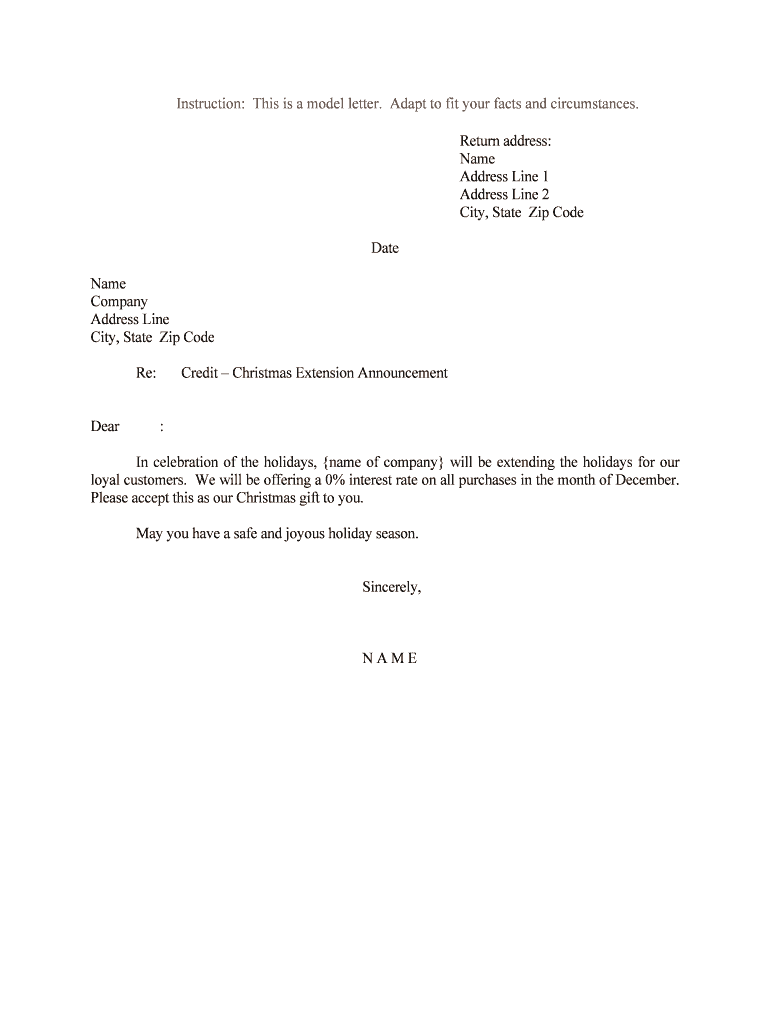
Credit Christmas Extension Announcement Form


What is the Credit Christmas Extension Announcement
The Credit Christmas Extension Announcement is a formal document that allows individuals or businesses to request an extension on their credit obligations during the holiday season. This form is particularly relevant for those who may face financial challenges due to increased holiday spending. By submitting this announcement, parties can communicate their intent to defer payments, ensuring clarity and understanding between creditors and debtors.
How to use the Credit Christmas Extension Announcement
Using the Credit Christmas Extension Announcement involves several key steps. First, gather necessary financial information and any relevant documentation that supports your request for an extension. Next, complete the form by accurately filling in your details, including the reason for the extension and the desired new payment timeline. After completing the form, submit it to your creditor through the designated method, which may include online submission, mailing, or in-person delivery. Ensure you retain a copy of the submitted form for your records.
Steps to complete the Credit Christmas Extension Announcement
Completing the Credit Christmas Extension Announcement requires careful attention to detail. Follow these steps:
- Begin by downloading the official form from a trusted source.
- Fill in your personal or business information at the top of the form.
- Clearly state the reason for your request for an extension.
- Specify the new payment terms you are proposing.
- Sign and date the form to validate your request.
- Submit the completed form to your creditor through the preferred method.
Legal use of the Credit Christmas Extension Announcement
The legal use of the Credit Christmas Extension Announcement hinges on compliance with applicable laws and regulations. This form serves as a written record of your request, which can be important in case of disputes. It is advisable to ensure that the announcement aligns with any existing agreements you have with your creditor. Additionally, keeping a copy of the signed form can provide legal protection should any issues arise regarding your credit obligations.
Filing Deadlines / Important Dates
Filing deadlines for the Credit Christmas Extension Announcement can vary based on the creditor's policies. Generally, it is advisable to submit the form well in advance of the holiday season to allow for processing time. Check with your creditor for specific deadlines to ensure your request is considered. Missing these deadlines may result in the denial of your extension request, leading to potential financial strain during the holidays.
Examples of using the Credit Christmas Extension Announcement
There are several scenarios in which the Credit Christmas Extension Announcement may be beneficial. For instance, a small business owner may use the form to request an extension on loan payments due to increased expenses during the holiday season. Similarly, an individual experiencing unexpected medical expenses may submit the announcement to defer credit card payments. These examples illustrate how the form can provide relief during financially challenging times.
Quick guide on how to complete credit christmas extension announcement
Complete Credit Christmas Extension Announcement effortlessly on any device
Digital document management has gained traction among businesses and individuals alike. It serves as an ideal environmentally friendly alternative to traditional printed and signed documents, as you can access the correct form and securely store it online. airSlate SignNow equips you with all the necessary tools to create, modify, and eSign your documents promptly without delays. Manage Credit Christmas Extension Announcement on any platform with airSlate SignNow Android or iOS applications and enhance any document-related task today.
How to modify and eSign Credit Christmas Extension Announcement without hassle
- Find Credit Christmas Extension Announcement and click Get Form to begin.
- Make use of the tools we provide to complete your form.
- Emphasize key sections of the documents or conceal sensitive information using specialized tools that airSlate SignNow provides.
- Generate your signature with the Sign tool, which takes only seconds and holds the same legal validity as a traditional wet ink signature.
- Verify all the details and click the Done button to save your modifications.
- Choose how you would like to share your form: via email, SMS, or invitation link, or download it to your computer.
Put an end to lost or misplaced documents, tedious form searches, or errors that necessitate printing new document copies. airSlate SignNow meets all your document management needs in just a few clicks from any device you prefer. Edit and eSign Credit Christmas Extension Announcement and guarantee outstanding communication at every stage of the form preparation process with airSlate SignNow.
Create this form in 5 minutes or less
Create this form in 5 minutes!
People also ask
-
What is the Credit Christmas Extension Announcement feature in airSlate SignNow?
The Credit Christmas Extension Announcement feature in airSlate SignNow allows businesses to extend their deadlines effectively during the holiday season. This tool helps streamline communication with clients, ensuring they are informed about important updates in a timely manner.
-
How does the Credit Christmas Extension Announcement benefit businesses?
Implementing the Credit Christmas Extension Announcement can signNowly improve customer satisfaction by keeping clients informed. It enhances transparency and helps businesses maintain strong relationships, especially during busy holiday periods.
-
What pricing plans are available for using the Credit Christmas Extension Announcement feature?
airSlate SignNow offers various pricing plans tailored to different business needs. The Credit Christmas Extension Announcement feature is included in all plans, giving businesses access to this valuable tool regardless of their selected tier.
-
Can I integrate the Credit Christmas Extension Announcement into my existing workflows?
Yes, the Credit Christmas Extension Announcement feature seamlessly integrates with existing workflows in airSlate SignNow. This flexibility allows for a smooth transition and enhances your document management processes without requiring signNow changes.
-
Is there a mobile version of the Credit Christmas Extension Announcement feature?
Absolutely! The Credit Christmas Extension Announcement feature is accessible via the airSlate SignNow mobile application. This mobile compatibility ensures that you can manage and send announcements on the go, adding convenience for busy professionals.
-
What types of documents can I send with the Credit Christmas Extension Announcement?
With the Credit Christmas Extension Announcement feature, you can send any type of document, including contracts, agreements, and notifications. This versatility helps you communicate effectively with clients and ensures that they receive the necessary updates on time.
-
How secure is the Credit Christmas Extension Announcement feature?
Security is a priority at airSlate SignNow. The Credit Christmas Extension Announcement feature is protected by robust encryption and authentication measures, ensuring that your sensitive information remains safe while communicating important updates to your clients.
Get more for Credit Christmas Extension Announcement
Find out other Credit Christmas Extension Announcement
- Sign Wisconsin Government Cease And Desist Letter Online
- Sign Louisiana Healthcare / Medical Limited Power Of Attorney Mobile
- Sign Healthcare / Medical PPT Michigan Now
- Sign Massachusetts Healthcare / Medical Permission Slip Now
- Sign Wyoming Government LLC Operating Agreement Mobile
- Sign Wyoming Government Quitclaim Deed Free
- How To Sign Nebraska Healthcare / Medical Living Will
- Sign Nevada Healthcare / Medical Business Plan Template Free
- Sign Nebraska Healthcare / Medical Permission Slip Now
- Help Me With Sign New Mexico Healthcare / Medical Medical History
- Can I Sign Ohio Healthcare / Medical Residential Lease Agreement
- How To Sign Oregon Healthcare / Medical Living Will
- How Can I Sign South Carolina Healthcare / Medical Profit And Loss Statement
- Sign Tennessee Healthcare / Medical Business Plan Template Free
- Help Me With Sign Tennessee Healthcare / Medical Living Will
- Sign Texas Healthcare / Medical Contract Mobile
- Sign Washington Healthcare / Medical LLC Operating Agreement Now
- Sign Wisconsin Healthcare / Medical Contract Safe
- Sign Alabama High Tech Last Will And Testament Online
- Sign Delaware High Tech Rental Lease Agreement Online