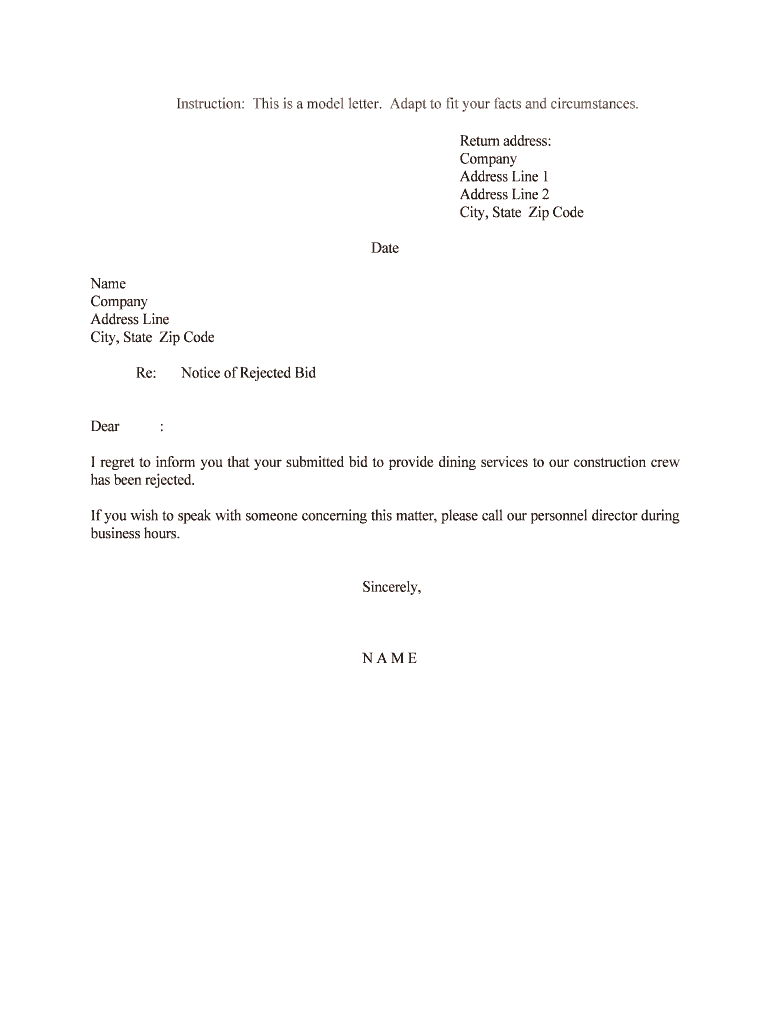
Notice of Rejected Bid Form


What is the Notice Of Rejected Bid
The Notice Of Rejected Bid is a formal document used by organizations to inform bidders that their submitted proposals have not been accepted. This notice is essential in the procurement process, ensuring transparency and communication between the bidding organization and the bidders. It typically outlines the reasons for rejection, providing feedback that can be valuable for future bids. Understanding this document is crucial for businesses involved in competitive bidding processes, as it helps maintain professional relationships and encourages continuous improvement.
How to use the Notice Of Rejected Bid
Using the Notice Of Rejected Bid involves a few straightforward steps. First, the organization must prepare the notice, ensuring it includes all relevant details such as the bidder's name, the project title, and the reasons for rejection. Once drafted, the notice should be sent to the bidder through a reliable method, such as email or postal service, to ensure receipt. It is important to keep a copy of the notice for record-keeping and future reference. This process not only fulfills legal obligations but also helps maintain a professional reputation.
Steps to complete the Notice Of Rejected Bid
Completing the Notice Of Rejected Bid involves several key steps:
- Draft the notice: Include essential details such as the bidder's name, project title, and reasons for rejection.
- Review the document: Ensure that all information is accurate and clearly communicated.
- Obtain necessary approvals: If required, have the notice reviewed and signed by relevant authorities within the organization.
- Send the notice: Deliver it to the bidder using a reliable method, ensuring it is received.
- Maintain records: Keep a copy of the notice for future reference and documentation.
Key elements of the Notice Of Rejected Bid
The key elements of the Notice Of Rejected Bid include:
- Bidder Information: Name and contact details of the bidder.
- Project Title: The name of the project for which the bid was submitted.
- Date of Submission: When the bid was originally submitted.
- Reasons for Rejection: Clear and concise explanations for why the bid was not accepted.
- Contact Information: Details of a person or department that the bidder can reach out to for further clarification.
Legal use of the Notice Of Rejected Bid
The legal use of the Notice Of Rejected Bid is important to ensure compliance with procurement laws and regulations. This document serves as a record of communication between the bidding organization and the bidders, which can be critical in case of disputes. By providing clear reasons for rejection, organizations can reduce the risk of legal challenges from bidders who may feel wronged by the selection process. It is advisable to follow any state-specific regulations that may apply to the procurement process to ensure the notice's legality.
Form Submission Methods (Online / Mail / In-Person)
The Notice Of Rejected Bid can be submitted through various methods, depending on the organization's preferences and the requirements of the bidding process. Common submission methods include:
- Online: Many organizations opt to send the notice via email or through a dedicated procurement platform, ensuring quick delivery.
- Mail: Sending the notice through postal service is a traditional method that provides a physical record of communication.
- In-Person: In some cases, delivering the notice in person may be appropriate, especially for high-stakes projects.
Quick guide on how to complete notice of rejected bid
Complete Notice Of Rejected Bid seamlessly on any device
Digital document management has become increasingly favored by businesses and individuals alike. It serves as an ideal environmentally friendly substitute for traditional printed and signed documents, as you can access the necessary forms and securely store them online. airSlate SignNow equips you with all the resources required to create, modify, and electronically sign your documents promptly and without interruptions. Manage Notice Of Rejected Bid across any platform using the airSlate SignNow Android or iOS applications and enhance any document-driven process today.
How to modify and eSign Notice Of Rejected Bid effortlessly
- Find Notice Of Rejected Bid and click Get Form to begin.
- Utilize the tools we provide to complete your form.
- Emphasize pertinent sections of the documents or obscure sensitive information with tools that airSlate SignNow specifically offers for that purpose.
- Create your eSignature using the Sign feature, which takes mere seconds and holds the same legal validity as a conventional handwritten signature.
- Review the information and click on the Done button to save your changes.
- Choose your preferred method to submit your form, whether by email, SMS, or invite link, or download it to your computer.
Eliminate the worries of lost or misplaced documents, the hassle of searching for forms, or errors that necessitate creating new copies of documents. airSlate SignNow fulfills your document management needs in just a few clicks from any device of your choice. Modify and eSign Notice Of Rejected Bid and ensure effective communication throughout your form preparation journey with airSlate SignNow.
Create this form in 5 minutes or less
Create this form in 5 minutes!
People also ask
-
What is a Notice Of Rejected Bid and how can airSlate SignNow help?
A Notice Of Rejected Bid is a formal document informing a bidder that their proposal has not been selected. With airSlate SignNow, businesses can efficiently create and send these notices, ensuring that all communication is professional and timely. This streamlined process saves time and reduces the risk of miscommunication.
-
How does airSlate SignNow ensure the compliance of a Notice Of Rejected Bid?
airSlate SignNow prioritizes compliance by providing templates and features that adhere to industry standards for documents like a Notice Of Rejected Bid. This ensures that your notices are legally sound and meet all necessary regulations, helping your business avoid potential legal issues.
-
What features does airSlate SignNow offer for document management, including Notices Of Rejected Bid?
airSlate SignNow offers a range of features for efficient document management. You can create, edit, and send a Notice Of Rejected Bid digitally, track its status, and securely store all your documents in one place. These capabilities maximize productivity and ensure seamless workflow management.
-
Can I integrate airSlate SignNow with other tools to manage my bid processes?
Yes, airSlate SignNow integrates seamlessly with numerous software applications such as Google Drive, Zapier, and CRM systems. This allows you to manage the entire bidding process, including the creation and delivery of a Notice Of Rejected Bid, from your preferred platforms, enhancing efficiency and collaboration.
-
How does airSlate SignNow support collaboration for drafting a Notice Of Rejected Bid?
AirSlate SignNow supports real-time collaboration, allowing multiple team members to contribute to drafting a Notice Of Rejected Bid. This feature ensures that all necessary stakeholders can provide input, making the document more comprehensive and improving internal communication during the bidding process.
-
What is the cost of using airSlate SignNow for sending a Notice Of Rejected Bid?
The cost of using airSlate SignNow varies based on the plan you choose, with options designed to fit various business sizes and needs. Having a cost-effective subscription allows you to send unlimited documents, including a Notice Of Rejected Bid, while ensuring you have access to all essential features.
-
Is there a mobile app for airSlate SignNow to manage Notices Of Rejected Bid on the go?
Yes, airSlate SignNow offers a mobile app that allows you to manage all your documents, including Notices Of Rejected Bid, from your smartphone or tablet. This flexibility ensures you can send and sign documents anytime, anywhere, making it perfect for busy professionals on the go.
Get more for Notice Of Rejected Bid
- First year grade exclusion tamu form
- Utah youth soccer association participant registration form
- Godmother form st gabriel mckinney
- Standard examiner obituaries form
- Basic 5 observation form
- Non exempt compliance formpdf chesapeake public schools
- Sp 167 form 2009
- Erfc29a name address change form for inactive members
Find out other Notice Of Rejected Bid
- How Can I Electronic signature Maine Lawers PPT
- How To Electronic signature Maine Lawers PPT
- Help Me With Electronic signature Minnesota Lawers PDF
- How To Electronic signature Ohio High Tech Presentation
- How Can I Electronic signature Alabama Legal PDF
- How To Electronic signature Alaska Legal Document
- Help Me With Electronic signature Arkansas Legal PDF
- How Can I Electronic signature Arkansas Legal Document
- How Can I Electronic signature California Legal PDF
- Can I Electronic signature Utah High Tech PDF
- How Do I Electronic signature Connecticut Legal Document
- How To Electronic signature Delaware Legal Document
- How Can I Electronic signature Georgia Legal Word
- How Do I Electronic signature Alaska Life Sciences Word
- How Can I Electronic signature Alabama Life Sciences Document
- How Do I Electronic signature Idaho Legal Form
- Help Me With Electronic signature Arizona Life Sciences PDF
- Can I Electronic signature Colorado Non-Profit Form
- How To Electronic signature Indiana Legal Form
- How To Electronic signature Illinois Non-Profit Document