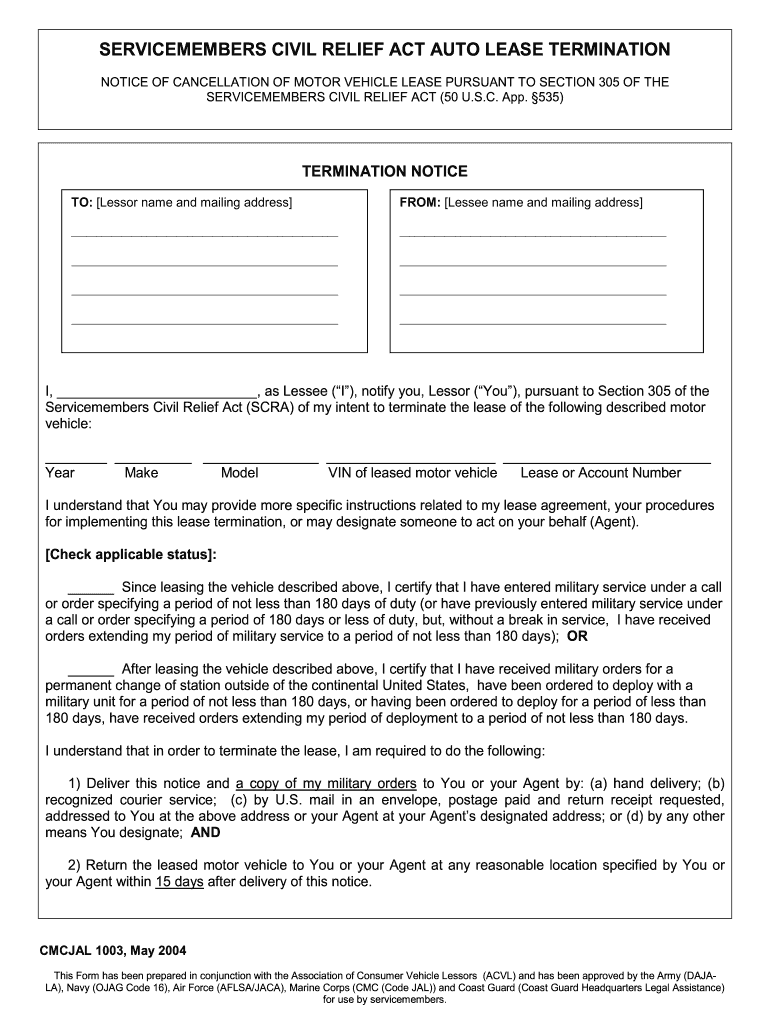
Scra Auto Lease Termination Letter 2004-2026


What is the SCRA Auto Lease Termination Letter
The SCRA Auto Lease Termination Letter is a formal document that allows servicemembers to terminate their auto lease agreements under the Servicemembers Civil Relief Act (SCRA). This law provides protections for military personnel, enabling them to break leases without incurring penalties when they receive qualifying military orders. The letter serves as a notification to the leasing company, indicating the intent to terminate the lease due to the servicemember's military obligations.
Key Elements of the SCRA Auto Lease Termination Letter
When preparing the SCRA Auto Lease Termination Letter, it is essential to include specific key elements to ensure its effectiveness:
- Servicemember's Information: Full name, rank, and military identification number.
- Leasing Company Details: Name and address of the leasing company.
- Lease Information: Vehicle details, lease agreement number, and start date.
- Military Orders: A statement indicating the receipt of military orders and a copy of the orders attached.
- Termination Request: A clear request to terminate the lease, effective immediately or on a specified date.
Steps to Complete the SCRA Auto Lease Termination Letter
Completing the SCRA Auto Lease Termination Letter involves several straightforward steps:
- Gather necessary information, including personal details and lease specifics.
- Draft the letter, ensuring all key elements are included.
- Attach a copy of the military orders to support your request.
- Review the letter for accuracy and completeness.
- Send the letter to the leasing company via certified mail to ensure delivery confirmation.
Legal Use of the SCRA Auto Lease Termination Letter
The SCRA Auto Lease Termination Letter must be used in compliance with the provisions of the Servicemembers Civil Relief Act. This act protects active-duty servicemembers from being penalized for terminating leases due to deployment or reassignment. It is crucial to ensure that the letter is sent within the appropriate timeframe, as stipulated by the SCRA, to maintain legal validity.
How to Obtain the SCRA Auto Lease Termination Letter
Obtaining the SCRA Auto Lease Termination Letter can be done through various means:
- Templates: Many legal websites provide templates that can be customized.
- Legal Assistance: Military legal assistance offices can help draft the letter.
- Online Services: Digital platforms may offer tools to create and eSign the letter efficiently.
Form Submission Methods
Once the SCRA Auto Lease Termination Letter is completed, it can be submitted in several ways:
- Mail: Sending the letter via certified mail ensures proof of delivery.
- Email: If the leasing company allows, the letter can be sent electronically.
- In-Person: Delivering the letter in person may be an option for some leasing companies.
Quick guide on how to complete scra auto lease letter ut ngb army
Uncover the simplest method to complete and endorse your Scra Auto Lease Termination Letter
Are you still spending time preparing your official paperwork on paper instead of doing it online? airSlate SignNow offers an improved approach to complete and endorse your Scra Auto Lease Termination Letter and analogous documents for public services. Our advanced electronic signature solution equips you with all necessary tools to manage paperwork swiftly and in compliance with official standards - comprehensive PDF editing, management, protection, signing, and sharing features all available within an intuitive interface.
Only a few steps are needed to finalize the completion and signing of your Scra Auto Lease Termination Letter:
- Load the fillable template into the editor using the Get Form button.
- Review what information you must provide in your Scra Auto Lease Termination Letter.
- Move between the fields using the Next button to ensure nothing is missed.
- Utilize Text, Check, and Cross tools to input your details into the blanks.
- Alter the content with Text boxes or Images from the upper toolbar.
- Emphasize the crucial points or Conceal sections that are no longer relevant.
- Press Sign to generate a legally recognized electronic signature using your preferred method.
- Add the Date adjacent to your signature and finish your task with the Done button.
Store your completed Scra Auto Lease Termination Letter in the Documents folder within your account, download it, or transfer it to your chosen cloud storage. Our solution also enables adaptable form sharing. There’s no need to print your forms when submitting them to the appropriate public office - accomplish it via email, fax, or by requesting a USPS “snail mail” delivery from your account. Experience it now!
Create this form in 5 minutes or less
FAQs
-
How can I create an auto-fill JavaScript file to fill out a Google form which has dynamic IDs that change every session?
Is it possible to assign IDs on the radio buttons as soon as the page loads ?
-
How do I mail a regular letter to Venezuela? Do I need to fill out a customs form for a regular letter or do I just need to add an international mail stamp and send it?
You do not need to fill out a customs form for a regular letter sent from the US to any other country. Postage for an international letter under 1 ounce is currently $1.15. You may apply any stamp - or combination of stamps - which equals that amount.
Create this form in 5 minutes!
How to create an eSignature for the scra auto lease letter ut ngb army
How to generate an electronic signature for your Scra Auto Lease Letter Ut Ngb Army in the online mode
How to generate an electronic signature for the Scra Auto Lease Letter Ut Ngb Army in Chrome
How to make an eSignature for putting it on the Scra Auto Lease Letter Ut Ngb Army in Gmail
How to create an eSignature for the Scra Auto Lease Letter Ut Ngb Army right from your smart phone
How to make an electronic signature for the Scra Auto Lease Letter Ut Ngb Army on iOS
How to generate an eSignature for the Scra Auto Lease Letter Ut Ngb Army on Android
People also ask
-
What is a military lease termination letter example?
A military lease termination letter example is a template that helps service members formally notify landlords about their intention to terminate a lease due to military orders. This document is essential for ensuring compliance with the Servicemembers Civil Relief Act, which provides certain protections for military personnel.
-
How can I create a military lease termination letter using airSlate SignNow?
With airSlate SignNow, you can easily create a military lease termination letter example by using our customizable templates. Simply select the appropriate template, fill in the necessary details, and then eSign or send it directly to your landlord, all in a few clicks.
-
What features does airSlate SignNow offer for military lease termination letters?
airSlate SignNow offers features like customizable templates, electronic signature options, and document tracking to enhance your experience. The military lease termination letter example template simplifies the process, making it faster and more efficient to send important documents.
-
Is there a cost associated with using airSlate SignNow for military lease termination letters?
Yes, there is a cost associated with using airSlate SignNow, but it is designed to be cost-effective for all users. Our pricing plans are transparent, and you can choose a plan that fits your needs while still allowing you to create essential documents like a military lease termination letter example.
-
How does airSlate SignNow ensure the security of my military lease termination letter?
airSlate SignNow prioritizes security with advanced encryption protocols and compliance with industry standards. When you create a military lease termination letter example, you can rest assured that your documents and signatures are protected against unauthorized access.
-
Can airSlate SignNow integrate with other applications for managing lease documents?
Absolutely! airSlate SignNow integrates seamlessly with various applications such as Google Drive, Microsoft Office, and many others. This makes it easy to manage your lease documents, including military lease termination letter examples, alongside all your other important files.
-
What benefits do I get from using airSlate SignNow for lease termination letters?
Using airSlate SignNow for your lease termination letters saves time, reduces paperwork, and ensures compliance with legal requirements. The military lease termination letter example allows you to quickly generate and send documents while maintaining professionalism and clarity.
Get more for Scra Auto Lease Termination Letter
- Nonrefundable filing fee 10 form
- In the office of the lieutenant governor form
- Petitioner shall answer the following questions fully and completely and submit this fact sheet with your form
- Upon consideration of the petition of form
- Form c rev
- About state of hawaii online name change system form
- Name change of parent and minor children lawhelporg form
- Fact sheet information regarding the father of minor child
Find out other Scra Auto Lease Termination Letter
- Sign Alabama Healthcare / Medical LLC Operating Agreement Online
- Sign Alabama Healthcare / Medical Quitclaim Deed Mobile
- Can I Sign Alabama Healthcare / Medical Quitclaim Deed
- Sign Utah Government Month To Month Lease Myself
- Can I Sign Texas Government Limited Power Of Attorney
- Sign Arkansas Healthcare / Medical Living Will Free
- Sign Arkansas Healthcare / Medical Bill Of Lading Later
- Sign California Healthcare / Medical Arbitration Agreement Free
- Help Me With Sign California Healthcare / Medical Lease Agreement Form
- Sign Connecticut Healthcare / Medical Business Plan Template Free
- Sign Indiana Healthcare / Medical Moving Checklist Safe
- Sign Wisconsin Government Cease And Desist Letter Online
- Sign Louisiana Healthcare / Medical Limited Power Of Attorney Mobile
- Sign Healthcare / Medical PPT Michigan Now
- Sign Massachusetts Healthcare / Medical Permission Slip Now
- Sign Wyoming Government LLC Operating Agreement Mobile
- Sign Wyoming Government Quitclaim Deed Free
- How To Sign Nebraska Healthcare / Medical Living Will
- Sign Nevada Healthcare / Medical Business Plan Template Free
- Sign Nebraska Healthcare / Medical Permission Slip Now