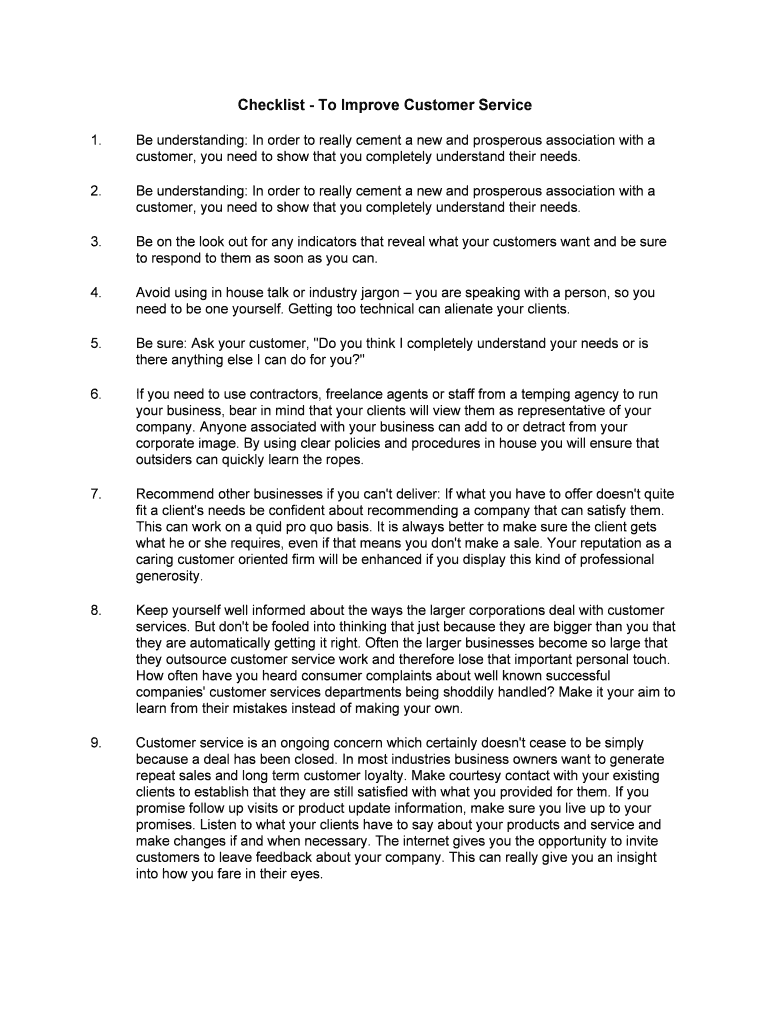
Checklist to Improve Customer Service Form


What is the Checklist To Improve Customer Service
The Checklist To Improve Customer Service is a structured tool designed to help businesses evaluate and enhance their customer service practices. This checklist typically includes various criteria that organizations can use to assess their current service levels, identify areas for improvement, and implement best practices. By following this checklist, businesses can ensure they meet customer expectations and foster a positive experience, which is crucial for retention and satisfaction.
How to use the Checklist To Improve Customer Service
Using the Checklist To Improve Customer Service involves several straightforward steps. First, businesses should review the checklist items carefully, ensuring they understand each criterion. Next, organizations should conduct an internal assessment, comparing their current practices against the checklist. This evaluation can involve gathering feedback from employees and customers to identify gaps in service. Finally, businesses should prioritize the areas needing improvement and develop an action plan to address these issues systematically.
Key elements of the Checklist To Improve Customer Service
The key elements of the Checklist To Improve Customer Service typically include aspects such as response time, employee training, customer feedback mechanisms, and service consistency. Each element plays a vital role in shaping the overall customer experience. For instance, ensuring timely responses to inquiries can significantly enhance customer satisfaction. Similarly, regular training for staff on customer service best practices can empower them to handle various situations effectively.
Steps to complete the Checklist To Improve Customer Service
Completing the Checklist To Improve Customer Service involves a series of methodical steps. First, gather all relevant data regarding current customer service practices. Next, systematically go through each item on the checklist, marking areas where the business meets or falls short of the standards. After this assessment, compile the findings into a report that highlights strengths and weaknesses. Finally, develop a strategic plan that outlines actionable steps to improve upon the identified weaknesses, ensuring that the plan is realistic and measurable.
Legal use of the Checklist To Improve Customer Service
The legal use of the Checklist To Improve Customer Service is essential for ensuring compliance with relevant regulations and standards. While the checklist itself is not a legally binding document, the practices it promotes can help businesses adhere to laws governing customer interactions, such as the Fair Credit Reporting Act (FCRA) and the Telephone Consumer Protection Act (TCPA). By following the checklist, businesses can mitigate risks associated with customer service failures and enhance their legal standing.
Examples of using the Checklist To Improve Customer Service
Examples of using the Checklist To Improve Customer Service can vary across different industries. For instance, a retail business might use the checklist to evaluate its return policy and customer service training programs. A tech company could assess its technical support response times and customer satisfaction surveys. These examples illustrate how diverse organizations can tailor the checklist to their specific needs, ensuring that customer service improvements align with their operational goals.
Quick guide on how to complete checklist to improve customer service
Effortlessly prepare Checklist To Improve Customer Service on any device
Web-based document management has gained traction among companies and individuals. It offers an ideal eco-friendly alternative to traditional printed and signed documents, allowing you to access the necessary form and securely store it online. airSlate SignNow provides you with all the tools you need to create, modify, and eSign your documents swiftly without delays. Manage Checklist To Improve Customer Service on any platform using the airSlate SignNow Android or iOS applications and streamline any document-related tasks today.
How to modify and eSign Checklist To Improve Customer Service without hassle
- Find Checklist To Improve Customer Service and click Get Form to begin.
- Utilize the tools we provide to fill out your form.
- Emphasize relevant sections of your documents or conceal sensitive information with tools that airSlate SignNow specifically offers for that purpose.
- Create your signature using the Sign tool, which takes mere seconds and carries the same legal validity as a conventional wet ink signature.
- Review all the information and click on the Done button to save your changes.
- Choose how you want to send your form, via email, SMS, or invitation link, or download it to your computer.
Eliminate concerns about lost or misplaced files, tedious form searching, or mistakes that necessitate printing new copies. airSlate SignNow meets your document management needs in just a few clicks from any device you prefer. Modify and eSign Checklist To Improve Customer Service and ensure excellent communication at any stage of your form preparation process with airSlate SignNow.
Create this form in 5 minutes or less
Create this form in 5 minutes!
People also ask
-
What is a Checklist To Improve Customer Service?
A Checklist To Improve Customer Service is a structured tool that helps businesses identify key areas for enhancing customer interactions. This checklist covers best practices, actionable steps, and tips to optimize service delivery, ensuring a consistently positive customer experience.
-
How can airSlate SignNow help implement a Checklist To Improve Customer Service?
airSlate SignNow offers features that simplify document management and eSigning processes, making it easier to follow your Checklist To Improve Customer Service. With our platform, you can streamline workflows, ensuring that customer inquiries and documents are handled quickly and effectively.
-
Are there any costs associated with using airSlate SignNow to improve customer service?
Yes, there are pricing plans available for airSlate SignNow that cater to various business needs and sizes. Each plan provides access to the essential tools needed to implement a Checklist To Improve Customer Service, offering great value for enhancing customer interactions.
-
What features of airSlate SignNow are most beneficial for a Checklist To Improve Customer Service?
Key features of airSlate SignNow that support your Checklist To Improve Customer Service include document automation, customizable workflows, and real-time tracking of document status. These tools enhance efficiency and ensure that customer service representatives can focus on quality interactions.
-
Can airSlate SignNow integrate with other tools to enhance customer service?
Absolutely! airSlate SignNow can seamlessly integrate with various CRM and business tools, allowing you to implement your Checklist To Improve Customer Service effectively. This integration streamlines processes and enhances communication with customers.
-
What are the benefits of using a Checklist To Improve Customer Service with airSlate SignNow?
Using a Checklist To Improve Customer Service with airSlate SignNow allows you to identify gaps in your current processes and implement targeted strategies. This results in increased customer satisfaction, reduced turnaround time, and ultimately, better retention rates.
-
How does airSlate SignNow ensure compliance while following a Checklist To Improve Customer Service?
airSlate SignNow keeps your document processes compliant with industry standards, which is crucial when implementing a Checklist To Improve Customer Service. Our platform incorporates features that ensure data security and regulatory compliance while enhancing service efficiency.
Get more for Checklist To Improve Customer Service
- What is academic intervention services form
- Expungement information student affairs penn state university studentaffairs psu
- Parentguardian sign in sign out sheet form
- Psychotherapy case discussion form ranzcp
- Confidential recommendation form endicott college
- Student accident report form
- Wor wic community college transcripts form
- Mgm resorts international mandatory contribution form borgata
Find out other Checklist To Improve Customer Service
- Sign Wyoming Courts LLC Operating Agreement Online
- How To Sign Wyoming Courts Quitclaim Deed
- eSign Vermont Business Operations Executive Summary Template Mobile
- eSign Vermont Business Operations Executive Summary Template Now
- eSign Virginia Business Operations Affidavit Of Heirship Mobile
- eSign Nebraska Charity LLC Operating Agreement Secure
- How Do I eSign Nevada Charity Lease Termination Letter
- eSign New Jersey Charity Resignation Letter Now
- eSign Alaska Construction Business Plan Template Mobile
- eSign Charity PPT North Carolina Now
- eSign New Mexico Charity Lease Agreement Form Secure
- eSign Charity PPT North Carolina Free
- eSign North Dakota Charity Rental Lease Agreement Now
- eSign Arkansas Construction Permission Slip Easy
- eSign Rhode Island Charity Rental Lease Agreement Secure
- eSign California Construction Promissory Note Template Easy
- eSign Colorado Construction LLC Operating Agreement Simple
- Can I eSign Washington Charity LLC Operating Agreement
- eSign Wyoming Charity Living Will Simple
- eSign Florida Construction Memorandum Of Understanding Easy