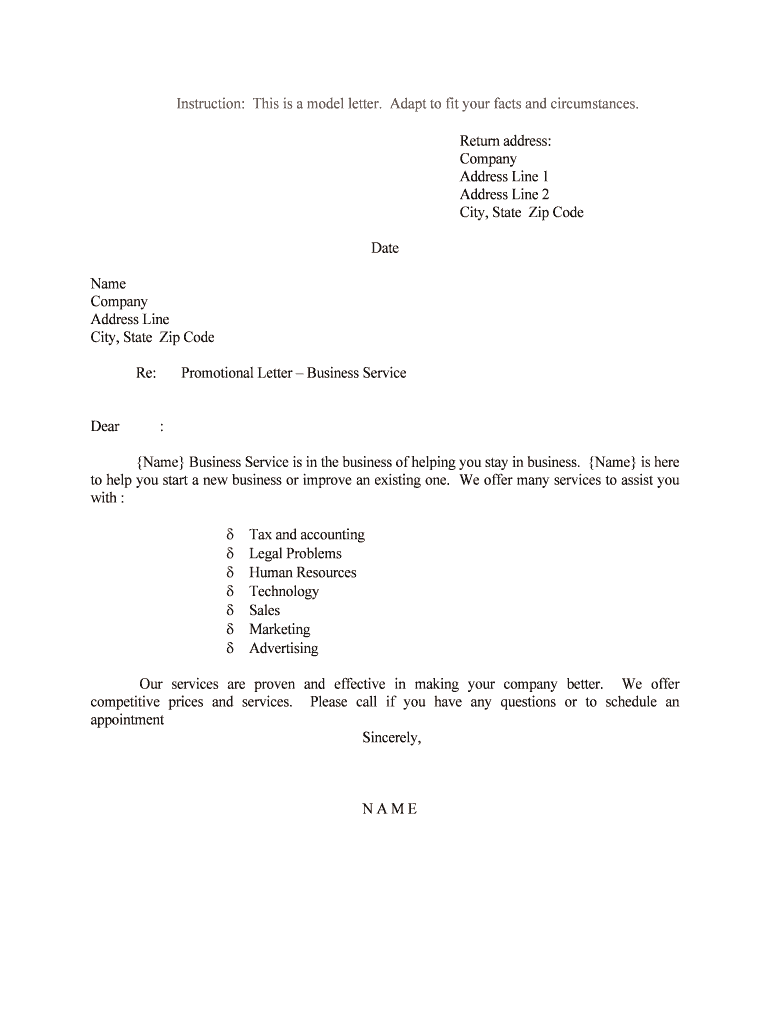
Promotional Letter Business Service Form


What is the Promotional Letter Business Service
The Promotional Letter Business Service is a formal document used by businesses to communicate promotional offers, services, or products to clients or potential customers. This letter serves as a marketing tool, aiming to inform recipients about special deals, new services, or updates within the company. It can be tailored to various audiences, ensuring that the message aligns with the business's goals and the interests of the recipients. The promotional letter can be sent via email or traditional mail, making it a versatile option for reaching out to clients.
How to use the Promotional Letter Business Service
Using the Promotional Letter Business Service involves several key steps. First, identify the target audience to ensure the content resonates with them. Next, draft the letter, focusing on clarity and engagement. Include essential information such as the promotion details, validity period, and any terms and conditions. Once the letter is drafted, it can be sent out using a reliable electronic signature solution, ensuring that it is both professional and legally binding. Utilizing digital tools simplifies the process, allowing for easy tracking and management of responses.
Steps to complete the Promotional Letter Business Service
Completing the Promotional Letter Business Service involves a systematic approach:
- Define the Purpose: Determine the specific promotion or message you want to convey.
- Identify the Audience: Understand who will receive the letter and tailor the content accordingly.
- Draft the Letter: Write a clear and engaging letter, including all necessary details about the promotion.
- Review and Edit: Check for clarity, grammar, and compliance with any relevant regulations.
- Send the Letter: Use a digital platform to distribute the letter, ensuring it is signed electronically for authenticity.
Legal use of the Promotional Letter Business Service
To ensure the legal validity of the Promotional Letter Business Service, it is essential to comply with relevant eSignature laws, such as the ESIGN Act and UETA. These laws establish that electronic signatures hold the same legal weight as traditional handwritten signatures, provided certain conditions are met. Additionally, including clear terms and conditions within the letter helps protect the business and inform recipients of their rights and obligations regarding the promotion.
Key elements of the Promotional Letter Business Service
Several key elements are crucial for an effective Promotional Letter Business Service:
- Clear Subject Line: A concise subject line that captures attention.
- Personalized Greeting: Addressing the recipient by name adds a personal touch.
- Promotion Details: Clearly outline the offer, including any limitations or expiration dates.
- Call to Action: Encourage recipients to take specific actions, such as visiting a website or contacting the business.
- Contact Information: Provide clear contact details for further inquiries.
Examples of using the Promotional Letter Business Service
Businesses can utilize the Promotional Letter Business Service in various scenarios, such as:
- Announcing a seasonal sale or discount.
- Introducing a new product or service to existing customers.
- Inviting clients to a special event or webinar.
- Providing updates on company changes or new policies.
Quick guide on how to complete promotional letter business service
Effortlessly Prepare Promotional Letter Business Service on Any Device
Digital document management has gained traction among businesses and individuals alike. It serves as an ideal environmentally friendly alternative to conventional printed and signed documents, allowing you to obtain the correct template and securely save it online. airSlate SignNow equips you with all the necessary tools to create, edit, and electronically sign your documents promptly without interruptions. Manage Promotional Letter Business Service from any device using the airSlate SignNow Android or iOS applications and streamline your document-related processes today.
How to Edit and Electronically Sign Promotional Letter Business Service with Ease
- Obtain Promotional Letter Business Service and click Get Form to begin.
- Utilize the tools we provide to fill out your document.
- Mark important sections of your documents or obscure sensitive information using tools that airSlate SignNow specifically offers for this purpose.
- Generate your electronic signature with the Sign feature, which takes moments and holds the same legal validity as a traditional handwritten signature.
- Verify the information and click on the Done button to save your changes.
- Choose how you wish to send your document, either by email, text message (SMS), invitation link, or download it to your computer.
Say goodbye to lost or misplaced files, tedious document searching, or errors that require printing new copies. airSlate SignNow addresses all your document management needs in just a few clicks from any device you choose. Edit and electronically sign Promotional Letter Business Service and guarantee excellent communication at any stage of your document preparation process with airSlate SignNow.
Create this form in 5 minutes or less
Create this form in 5 minutes!
People also ask
-
What is a Promotional Letter Business Service?
A Promotional Letter Business Service is designed to help businesses create and send communications that promote their services or products effectively. With airSlate SignNow, you can streamline this process by utilizing templates and automated features, ensuring your promotional letters signNow your audience swiftly and efficiently.
-
How does airSlate SignNow enhance the Promotional Letter Business Service?
AirSlate SignNow enhances the Promotional Letter Business Service by allowing businesses to eSign documents, manage workflows, and track responses in real-time. This ensures that your promotional letters are not only sent out promptly but also that you can monitor their engagement and effectiveness.
-
What are the pricing plans for using the Promotional Letter Business Service?
AirSlate SignNow offers competitive pricing plans for the Promotional Letter Business Service, accommodating businesses of all sizes. Our plans cater to different needs, whether you’re a startup or a large corporation, making it easy to find an option that fits your budget.
-
Can I customize promotional letters with airSlate SignNow?
Yes, airSlate SignNow allows for extensive customization of promotional letters through its intuitive interface. You can easily modify templates with your branding, text, and images, ensuring your promotional letters reflect your business identity and messaging.
-
What integrations are available with the Promotional Letter Business Service?
AirSlate SignNow offers seamless integrations with various applications and platforms such as CRM systems, email services, and productivity tools. These integrations enhance the efficiency of the Promotional Letter Business Service by allowing you to connect your existing workflows effortlessly.
-
What are the benefits of using airSlate SignNow for promotional letters?
Using airSlate SignNow for promotional letters provides numerous benefits, including increased efficiency, reduced turnaround times, and improved tracking of document status. By streamlining your promotional letter process, you can focus more on your core business activities while maximizing outsignNow.
-
How secure is the Promotional Letter Business Service?
The Promotional Letter Business Service offered by airSlate SignNow is highly secure, with industry-standard encryption and compliance with data protection regulations. You can trust that your documents and sensitive information are safe while sending and signing promotional letters.
Get more for Promotional Letter Business Service
- Arizona joint tax application business taxes registration application online tax id number form
- Gao w 9 2010 form
- Form uc 018 ff 2009
- Uc 018 2010 form
- How to fill out transaction privilege use and severance tax return 2010 form
- Tax return az form 140x for the specific year for which the taxpayer is azdor
- 2015 arizona form a4
- City of phoenix arizona sales tax form 2010
Find out other Promotional Letter Business Service
- eSignature New Jersey Healthcare / Medical Credit Memo Myself
- eSignature North Dakota Healthcare / Medical Medical History Simple
- Help Me With eSignature Arkansas High Tech Arbitration Agreement
- eSignature Ohio Healthcare / Medical Operating Agreement Simple
- eSignature Oregon Healthcare / Medical Limited Power Of Attorney Computer
- eSignature Pennsylvania Healthcare / Medical Warranty Deed Computer
- eSignature Texas Healthcare / Medical Bill Of Lading Simple
- eSignature Virginia Healthcare / Medical Living Will Computer
- eSignature West Virginia Healthcare / Medical Claim Free
- How To eSignature Kansas High Tech Business Plan Template
- eSignature Kansas High Tech Lease Agreement Template Online
- eSignature Alabama Insurance Forbearance Agreement Safe
- How Can I eSignature Arkansas Insurance LLC Operating Agreement
- Help Me With eSignature Michigan High Tech Emergency Contact Form
- eSignature Louisiana Insurance Rental Application Later
- eSignature Maryland Insurance Contract Safe
- eSignature Massachusetts Insurance Lease Termination Letter Free
- eSignature Nebraska High Tech Rental Application Now
- How Do I eSignature Mississippi Insurance Separation Agreement
- Help Me With eSignature Missouri Insurance Profit And Loss Statement