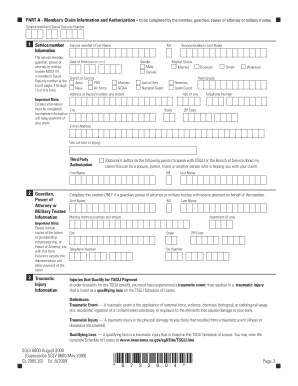
Sgli Army Form


What is the SGLI Army?
The Servicemembers' Group Life Insurance (SGLI) is a program designed to provide low-cost term life insurance to eligible members of the military. It is available to active duty members of the Army, Navy, Air Force, Marine Corps, and Coast Guard, as well as members of the Commissioned Corps of the National Oceanic and Atmospheric Administration and the Public Health Service. The SGLI program offers coverage that can be tailored to meet the needs of service members and their families, providing peace of mind during their service.
How to Obtain the SGLI Army
To obtain SGLI coverage, eligible service members must complete the SGLI form, which is typically available through their unit's administrative office or online through official military resources. The application process involves providing personal information, including service details and the desired coverage amount. Once the form is completed and submitted, service members will receive confirmation of their coverage, which can be adjusted as needed throughout their service.
Steps to Complete the SGLI Army
Completing the SGLI form involves several key steps:
- Gather necessary personal information, including Social Security number, service details, and beneficiary information.
- Access the SGLI form through your unit's administrative office or official military website.
- Fill out the form accurately, ensuring all required fields are completed.
- Review the form for accuracy and completeness before submission.
- Submit the form to your unit's administrative office or as directed in the instructions.
Legal Use of the SGLI Army
The SGLI program is governed by federal regulations that outline the eligibility, coverage amounts, and benefits associated with the insurance. It is essential for service members to understand their rights and responsibilities under the program. The coverage provided by SGLI is legally binding, ensuring that beneficiaries receive the designated benefits in the event of the service member's death. Compliance with the program's requirements is crucial for maintaining valid coverage.
Key Elements of the SGLI Army
Several key elements define the SGLI program:
- Coverage Amount: Service members can choose coverage amounts ranging from $50,000 to $400,000.
- Beneficiary Designation: Service members can designate one or more beneficiaries to receive the benefits.
- Premium Rates: Premiums are deducted from the service member's pay and are based on the amount of coverage selected.
- Conversion Options: Upon separation from service, members may convert their SGLI coverage to a commercial policy without a medical exam.
Examples of Using the SGLI Army
Service members can utilize SGLI in various scenarios, such as:
- Providing financial security for their families in the event of an untimely death.
- Ensuring that beneficiaries have the necessary funds to cover funeral expenses and debts.
- Offering peace of mind during deployment or while serving in high-risk environments.
Quick guide on how to complete sgli army 51279
Complete Sgli Army seamlessly on any device
Digital document management has become increasingly favored by businesses and individuals alike. It serves as an ideal eco-friendly alternative to traditional printed and signed documents, allowing you to access the appropriate form and store it securely online. airSlate SignNow equips you with all the tools necessary to create, modify, and electronically sign your documents quickly and without any hold-ups. Manage Sgli Army on any device with airSlate SignNow applications for Android or iOS and enhance any document-related task today.
The easiest way to alter and eSign Sgli Army effortlessly
- Locate Sgli Army and click on Get Form to begin.
- Utilize the tools we provide to fill out your form.
- Emphasize relevant sections of your documents or conceal sensitive details with tools that airSlate SignNow offers specifically for that purpose.
- Generate your eSignature using the Sign tool, which takes mere seconds and carries the same legal validity as a conventional wet ink signature.
- Review all the details and click on the Done button to save your changes.
- Select your preferred method to send your form, whether by email, text (SMS), invitation link, or download it to your computer.
Forget the hassle of lost or misplaced files, tedious form searches, or errors that require printing new document copies. airSlate SignNow meets your document management needs in just a few clicks from any device of your choosing. Modify and eSign Sgli Army and ensure excellent communication throughout the form preparation process with airSlate SignNow.
Create this form in 5 minutes or less
Create this form in 5 minutes!
How to create an eSignature for the sgli army 51279
How to create an electronic signature for a PDF online
How to create an electronic signature for a PDF in Google Chrome
How to create an e-signature for signing PDFs in Gmail
How to create an e-signature right from your smartphone
How to create an e-signature for a PDF on iOS
How to create an e-signature for a PDF on Android
People also ask
-
What is the SGLI feature in airSlate SignNow?
The SGLI feature in airSlate SignNow allows users to securely send and eSign military documents effortlessly. With this feature, users can manage sensitive information with the highest level of encryption, ensuring compliance and confidentiality in handling SGLI-related paperwork.
-
How does airSlate SignNow pricing work for SGLI users?
AirSlate SignNow offers flexible pricing plans for SGLI users, accommodating individuals and businesses of all sizes. Users can choose from monthly or annual subscriptions, with options designed to provide cost-effective solutions for managing SGLI documentation.
-
What are the key features of airSlate SignNow for SGLI?
Key features of airSlate SignNow for SGLI include customizable templates, real-time tracking, and automated reminders for document signing. These features streamline the signing process, making it easier to manage multiple SGLI documents efficiently.
-
Can airSlate SignNow integrate with other tools for SGLI documentation?
Yes, airSlate SignNow seamlessly integrates with various tools and platforms, including CRM systems and cloud storage solutions, to enhance the SGLI documentation process. This integration capability allows users to connect their existing systems and improve workflow efficiency.
-
What benefits does airSlate SignNow offer for handling SGLI documents?
AirSlate SignNow simplifies the handling of SGLI documents by reducing paperwork and speeding up the signing process. The easy-to-use interface also enhances collaboration among stakeholders, ensuring that SGLI documents are processed quickly and securely.
-
Is there a mobile app for airSlate SignNow users handling SGLI?
Yes, airSlate SignNow provides a mobile app that allows users to manage and eSign SGLI documents on-the-go. This mobile capability ensures that users can oversee the signing process anytime, anywhere, keeping their SGLI documents accessible and manageable.
-
How does airSlate SignNow ensure the security of SGLI documents?
AirSlate SignNow prioritizes the security of SGLI documents by employing advanced encryption methods and secure access controls. This ensures that all sensitive SGLI information is protected against unauthorized access and bsignNowes.
Get more for Sgli Army
- Future generali cashless form pdf
- Form 20f drug license
- Sms banking application form
- Sketchup pro license key form
- Valet trash service proposal pdf form
- Djp form
- Il 1065 x amended partnership replacement tax return il 1065 x amended partnership replacement tax return 636274152 form
- Form 13a certificate of financial disclosure
Find out other Sgli Army
- Help Me With Electronic signature New Jersey Non-Profit PDF
- Can I Electronic signature New Jersey Non-Profit Document
- Help Me With Electronic signature Michigan Legal Presentation
- Help Me With Electronic signature North Dakota Non-Profit Document
- How To Electronic signature Minnesota Legal Document
- Can I Electronic signature Utah Non-Profit PPT
- How Do I Electronic signature Nebraska Legal Form
- Help Me With Electronic signature Nevada Legal Word
- How Do I Electronic signature Nevada Life Sciences PDF
- How Can I Electronic signature New York Life Sciences Word
- How Can I Electronic signature North Dakota Legal Word
- How To Electronic signature Ohio Legal PDF
- How To Electronic signature Ohio Legal Document
- How To Electronic signature Oklahoma Legal Document
- How To Electronic signature Oregon Legal Document
- Can I Electronic signature South Carolina Life Sciences PDF
- How Can I Electronic signature Rhode Island Legal Document
- Can I Electronic signature South Carolina Legal Presentation
- How Can I Electronic signature Wyoming Life Sciences Word
- How To Electronic signature Utah Legal PDF