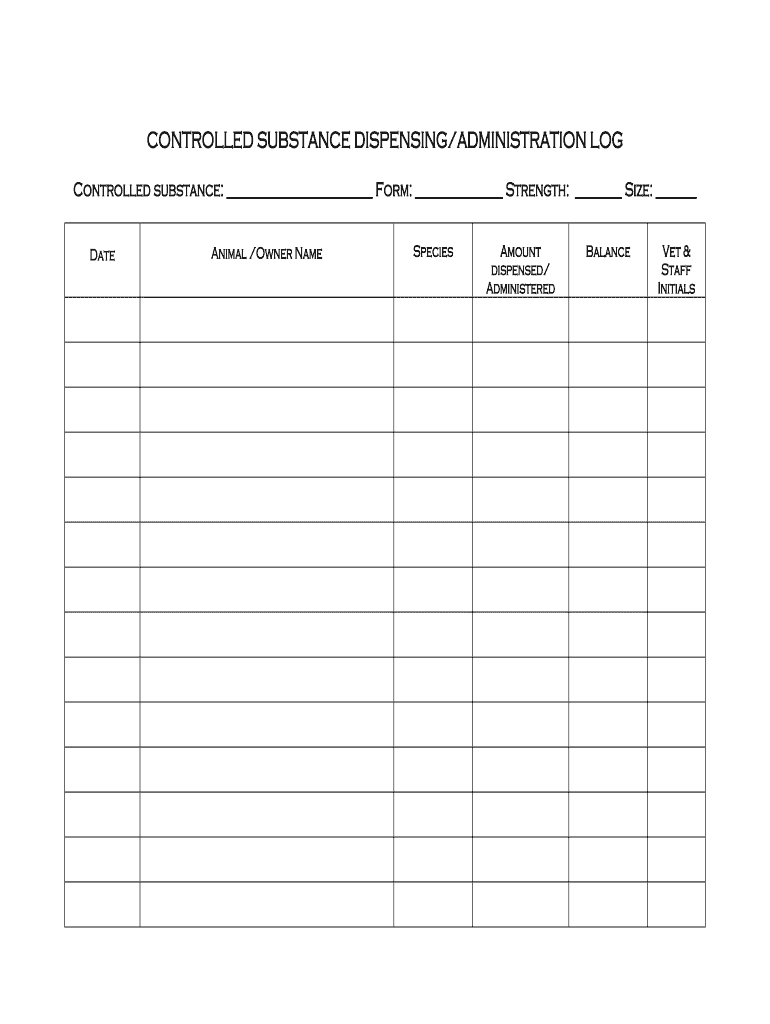
Controlled Log Dispensing Form


What is the controlled substance dispensing log?
The controlled substance dispensing log is a vital record used by healthcare providers, pharmacies, and veterinary practices to track the distribution of controlled substances. This log ensures compliance with federal and state regulations regarding the handling of medications classified as controlled substances. By maintaining accurate records, organizations can monitor the usage of these substances, prevent misuse, and adhere to legal requirements. The log typically includes details such as the date of dispensing, the name of the substance, the quantity dispensed, the recipient's information, and the prescriber's details.
How to use the controlled substance dispensing log
Using the controlled substance dispensing log involves several key steps to ensure accurate documentation. First, each time a controlled substance is dispensed, the healthcare provider or pharmacist should record the transaction in the log immediately. This includes entering the date, the name of the substance, the amount dispensed, and the identity of the patient or animal receiving the medication. Additionally, the log should be regularly reviewed for accuracy and completeness, with any discrepancies investigated promptly. Electronic logs can streamline this process, providing easy access and secure storage for records.
Key elements of the controlled substance dispensing log
Several key elements are essential for a comprehensive controlled substance dispensing log. These include:
- Date of Dispensing: The specific date when the substance was dispensed.
- Name of the Substance: The official name and, if applicable, the brand name of the controlled substance.
- Quantity Dispensed: The amount of the substance given to the patient or client.
- Recipient Information: Details about the individual or animal receiving the medication, including name and identification.
- Prescriber Information: The name and credentials of the healthcare provider who prescribed the substance.
- Signature: The signature of the individual dispensing the substance, confirming the transaction.
Legal use of the controlled substance dispensing log
The legal use of the controlled substance dispensing log is governed by various federal and state regulations. Compliance with the Drug Enforcement Administration (DEA) guidelines is crucial, as these regulations dictate how controlled substances should be stored, documented, and reported. Failure to maintain an accurate log can lead to legal repercussions, including fines and loss of licensing. It is essential for organizations to train staff on proper logging procedures and to regularly audit logs to ensure adherence to legal standards.
Steps to complete the controlled substance dispensing log
Completing the controlled substance dispensing log involves a systematic approach to ensure accuracy and compliance:
- Gather necessary information, including the patient or animal's details and the prescribed medication.
- Record the date of dispensing and the name of the controlled substance.
- Document the quantity dispensed and any relevant instructions for use.
- Obtain the signature of the person dispensing the medication.
- Review the entry for accuracy and completeness before finalizing the log.
Quick guide on how to complete controlled substance dispensingadministration log vetboard az
Manage Controlled Log Dispensing seamlessly on any gadget
Web-based document handling has become increasingly favored by businesses and individuals alike. It serves as an ideal eco-friendly alternative to traditional printed and signed papers, allowing you to access the right template and securely archive it online. airSlate SignNow equips you with all the resources necessary to create, modify, and electronically sign your documents rapidly without delays. Handle Controlled Log Dispensing on any device using the airSlate SignNow Android or iOS applications and enhance any document-related task today.
How to modify and electronically sign Controlled Log Dispensing effortlessly
- Find Controlled Log Dispensing and click on Get Form to commence.
- Utilize the tools we offer to fill out your form.
- Emphasize important sections of the documents or redact sensitive data with the tools that airSlate SignNow provides specifically for that purpose.
- Create your eSignature with the Sign feature, which takes seconds and carries the same legal validity as a conventional ink signature.
- Review all the details and click on the Done button to save your modifications.
- Select your preferred method to send your form, via email, text message (SMS), or shareable link, or download it to your computer.
Say goodbye to lost or incorrectly filed documents, tedious form searches, or mistakes that require printing new document copies. airSlate SignNow takes care of all your document management needs with just a few clicks from any device of your choosing. Modify and electronically sign Controlled Log Dispensing and ensure outstanding communication at any stage of your form preparation process with airSlate SignNow.
Create this form in 5 minutes or less
FAQs
-
How do I build an automatic script to visit a mailbox URL, fill out the form and log in, and get a link address in the email (any OS system)?
Here is a good place to start with checking email with VB since that is a topic you put it under.Retrieve Email and Parse Email in VB.NET - Tutorial
Create this form in 5 minutes!
How to create an eSignature for the controlled substance dispensingadministration log vetboard az
How to generate an eSignature for your Controlled Substance Dispensingadministration Log Vetboard Az online
How to create an eSignature for the Controlled Substance Dispensingadministration Log Vetboard Az in Chrome
How to make an eSignature for signing the Controlled Substance Dispensingadministration Log Vetboard Az in Gmail
How to make an electronic signature for the Controlled Substance Dispensingadministration Log Vetboard Az straight from your smart phone
How to make an eSignature for the Controlled Substance Dispensingadministration Log Vetboard Az on iOS
How to make an electronic signature for the Controlled Substance Dispensingadministration Log Vetboard Az on Android devices
People also ask
-
What is a controlled substance dispensing log?
A controlled substance dispensing log is a tracking tool used by healthcare providers to record the dispensing of controlled medications. This log helps ensure compliance with regulations and promotes accountability in medication distribution.
-
How does airSlate SignNow facilitate the management of a controlled substance dispensing log?
airSlate SignNow provides an intuitive platform that allows you to digitally create, edit, and securely manage your controlled substance dispensing log. By leveraging electronic signatures and cloud storage, you can streamline the approval process and maintain accurate records in real-time.
-
Is airSlate SignNow compliant with regulations regarding controlled substance dispensing logs?
Yes, airSlate SignNow is designed to meet industry standards and compliance requirements for managed documentation, including controlled substance dispensing logs. Our solution adheres to HIPAA regulations, ensuring that sensitive information remains secure and private.
-
What are the pricing options for airSlate SignNow to manage controlled substance dispensing logs?
airSlate SignNow offers flexible pricing plans that cater to various business needs, including features for managing controlled substance dispensing logs. By assessing your organization's size and requirements, you can choose a plan that maximizes value while ensuring compliance and efficiency.
-
What features support the use of controlled substance dispensing logs in airSlate SignNow?
Key features of airSlate SignNow that support controlled substance dispensing logs include customizable templates, electronic signatures, and secure document storage. These tools enhance the accuracy and efficiency of your logging process, making it simpler to track and report as needed.
-
Can I integrate airSlate SignNow with other software for managing controlled substance dispensing logs?
Absolutely! airSlate SignNow seamlessly integrates with various healthcare management systems and software platforms, enhancing your ability to manage controlled substance dispensing logs. These integrations help centralize your data, improve workflow efficiency, and enhance collaboration across teams.
-
What are the benefits of using airSlate SignNow for controlled substance dispensing logs?
Using airSlate SignNow for controlled substance dispensing logs offers numerous benefits, including improved compliance, enhanced accuracy, and greater accessibility. Our solution reduces the risk of errors and allows for a more streamlined documentation process, ultimately saving time and resources.
Get more for Controlled Log Dispensing
- And your guests describe circumstances form
- Free florida sublease agreementpdfdocx form
- You will be released from all liability under the lease agreement form
- Free texas eviction notice form 2019 notice to vacatepdf
- Notice of denied application guaranteed save time and money form
- You now have childchildren and adults living in the leased premises in clear form
- In the court of appeals of iowa no 17 1060 filed form
- Stated above form
Find out other Controlled Log Dispensing
- Help Me With eSign California Healthcare / Medical Lease Agreement
- Can I eSign California Healthcare / Medical Lease Agreement
- How To eSign Hawaii Government Bill Of Lading
- How Can I eSign Hawaii Government Bill Of Lading
- eSign Hawaii Government Promissory Note Template Now
- eSign Hawaii Government Work Order Online
- eSign Delaware Healthcare / Medical Living Will Now
- eSign Healthcare / Medical Form Florida Secure
- eSign Florida Healthcare / Medical Contract Safe
- Help Me With eSign Hawaii Healthcare / Medical Lease Termination Letter
- eSign Alaska High Tech Warranty Deed Computer
- eSign Alaska High Tech Lease Template Myself
- eSign Colorado High Tech Claim Computer
- eSign Idaho Healthcare / Medical Residential Lease Agreement Simple
- eSign Idaho Healthcare / Medical Arbitration Agreement Later
- How To eSign Colorado High Tech Forbearance Agreement
- eSign Illinois Healthcare / Medical Resignation Letter Mobile
- eSign Illinois Healthcare / Medical Job Offer Easy
- eSign Hawaii High Tech Claim Later
- How To eSign Hawaii High Tech Confidentiality Agreement