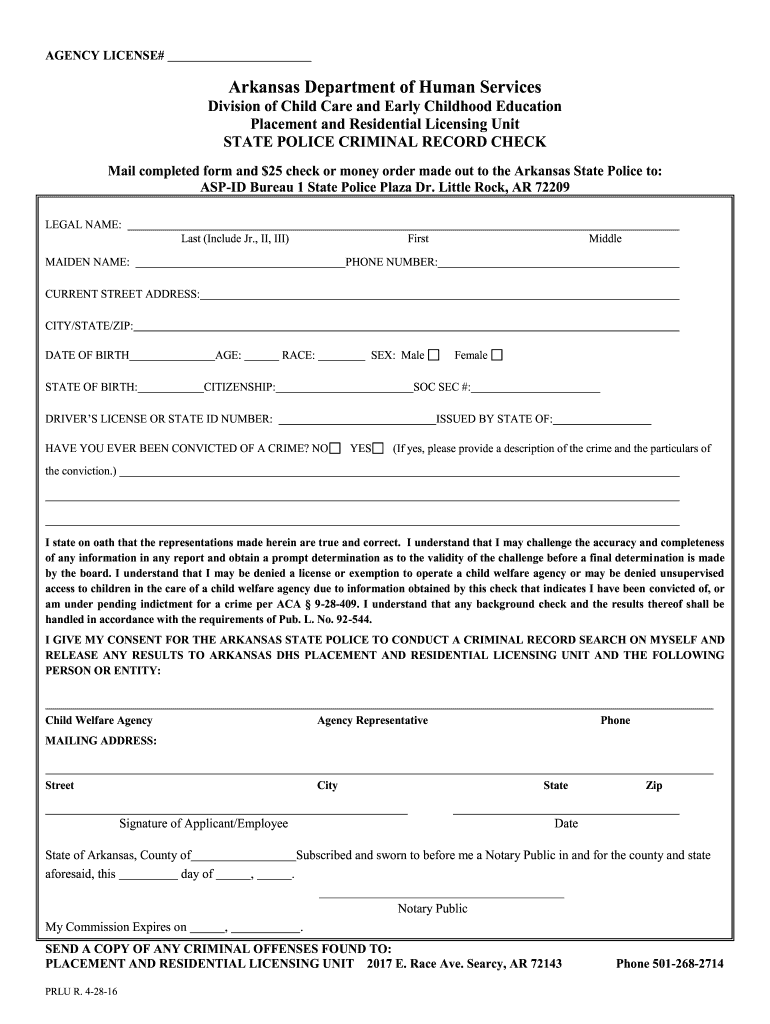
Blank Criminal Record Template 2012-2026


What is the Blank Criminal Record Template
The blank criminal record template is a standardized document used to outline an individual's criminal history. This template typically includes personal information such as name, date of birth, and social security number, along with sections detailing any past arrests, convictions, or pending charges. It serves as an official record that can be used for various purposes, including employment applications, legal proceedings, or personal record-keeping.
How to Use the Blank Criminal Record Template
Using the blank criminal record template involves several straightforward steps. First, download the template in a compatible format, such as PDF or Word. Next, fill in the required personal details accurately. Ensure that all entries regarding criminal history are truthful and complete, as inaccuracies can lead to legal repercussions. Once completed, the document can be printed or saved for electronic submission, depending on the requirements of the entity requesting the record.
Key Elements of the Blank Criminal Record Template
Several key elements are essential for a comprehensive blank criminal record template. These include:
- Personal Information: Name, address, date of birth, and social security number.
- Criminal History: Detailed records of arrests, charges, convictions, and sentences.
- Verification Section: A statement affirming the accuracy of the information provided.
- Signature Line: A space for the individual to sign and date the document, confirming its authenticity.
Steps to Complete the Blank Criminal Record Template
To complete the blank criminal record template effectively, follow these steps:
- Download the template from a reliable source.
- Open the document in a word processor or PDF editor.
- Fill in your personal information in the designated fields.
- Detail your criminal history, ensuring all entries are accurate and up to date.
- Review the document for any errors or omissions.
- Sign and date the template to validate the information.
- Save or print the document as needed for submission.
Legal Use of the Blank Criminal Record Template
The blank criminal record template must be used in compliance with legal standards. It is crucial to understand that this document can be subject to verification by employers or legal entities. Misrepresentation or falsification of information can result in severe penalties, including legal action. Therefore, it is advisable to use this template responsibly and ensure all information is accurate and truthful.
State-Specific Rules for the Blank Criminal Record Template
Each state may have specific rules regarding the use and submission of the blank criminal record template. It is important to research the regulations applicable in your state, as requirements can vary significantly. Some states may require additional documentation or specific formats, while others may have particular guidelines for how the information should be presented. Familiarizing yourself with these state-specific rules can help ensure compliance and avoid potential issues.
Quick guide on how to complete blank images of criminal records form
Explore the simpler method to manage your Blank Criminal Record Template
The traditional approaches to filling out and approving documents consume an unreasonably long duration when compared to modern document management systems. Previously, you would look for suitable social forms, print them, fill in the details, and mail them. Nowadays, you can obtain, fill out, and sign your Blank Criminal Record Template within a single browser tab using airSlate SignNow. Preparing your Blank Criminal Record Template has never been easier.
Steps to fill out your Blank Criminal Record Template with airSlate SignNow
- Access the category page you need and locate your state-specific Blank Criminal Record Template. Alternatively, utilize the search function.
- Confirm that the version of the form is correct by viewing it.
- Click Get form to enter editing mode.
- Fill in your document with the necessary information using the editing features.
- Examine the information you've added and click the Sign tool to authorize your form.
- Select the most convenient method to create your signature: generate it, draw your signature, or upload an image of it.
- Click DONE to save your edits.
- Download the document to your device or proceed to Sharing settings to send it electronically.
Robust online tools like airSlate SignNow make it easier to fill out and submit your forms. Use it to discover the expected duration for document management and approval processes. You will save a signNow amount of time.
Create this form in 5 minutes or less
FAQs
-
How can I fill out Google's intern host matching form to optimize my chances of receiving a match?
I was selected for a summer internship 2016.I tried to be very open while filling the preference form: I choose many products as my favorite products and I said I'm open about the team I want to join.I even was very open in the location and start date to get host matching interviews (I negotiated the start date in the interview until both me and my host were happy.) You could ask your recruiter to review your form (there are very cool and could help you a lot since they have a bigger experience).Do a search on the potential team.Before the interviews, try to find smart question that you are going to ask for the potential host (do a search on the team to find nice and deep questions to impress your host). Prepare well your resume.You are very likely not going to get algorithm/data structure questions like in the first round. It's going to be just some friendly chat if you are lucky. If your potential team is working on something like machine learning, expect that they are going to ask you questions about machine learning, courses related to machine learning you have and relevant experience (projects, internship). Of course you have to study that before the interview. Take as long time as you need if you feel rusty. It takes some time to get ready for the host matching (it's less than the technical interview) but it's worth it of course.
-
How do I fill out the form of DU CIC? I couldn't find the link to fill out the form.
Just register on the admission portal and during registration you will get an option for the entrance based course. Just register there. There is no separate form for DU CIC.
-
Today I fill up the NEET form. In the form fill up asked about the 12th result and the roll number of STD.12, but I am studying in 12th. How can I fill this blank?
Actually that’s the responsibility of school authorities to make everything clear .Both the boxes are to be left emptied. They would be filled after hall tickets for boards would arrive.
-
How should I fill out an employment background check form if I have a criminal history? (The background check is post-offer.)
When looking for records on the net try a website such as backgroundtool.com It is both open public and also exclusive information. It will go further than what just one supplier is able to do for you or what yahoo and google might present you with. You have entry to public information, social websites analysis, a all round world wide web research, court public records, criminal offender records, mobile phone data (both open public and exclusive repositories ), driving information and a lot more.How should I fill out an employment background check form if I have a criminal history? (The background check is post-offer.)Understand Employment Background ChecksWhat Is A Background Check? - An Employment Background Check may be best described as an Application Verification. An employment background check allows an employer to verify information provided by an applicant on a resume or job application. Independent sources such as criminal and civil court records, prior employers, educational institutions, and departments of motor vehicles are researched. The information obtained is then compared to the information provided by the applicant and reviewed for any negative material.Most Employers Do Background Checks - Most employers do some form of an employment background check. This can be as simple a reference check, or as in-depth as covering everything from criminal record checks to interviewing friends and neighbors.Why Employers Do Background Checks - Employers conduct background checks to meet regulatory, insurance, and customer requirements; increase applicant and new hire quality; reduce workplace violence; avoid bad publicity; protect against negligent hiring liability; reduce employee dishonesty losses; reduce employee turnover; and hire the right person the first time. An employer has the obligation to provide a safe workplace for employees, customers, and the public. See Why Background Checks?What Do They Look For In A Background Check? - Employers look for discrepancies between an applicant’s claims and what is reported by schools, prior employers, etc. They also look for negative reports such as a bad Driving Record or a Criminal History that would impact the applicant's job qualifications. See What Do Employers Look For in a Background Check?What Is In A Background Check For Employment? - Anything from an applicant's history CAN come up. It depends how detailed the background check is, who conducts the background check, how far back they go, who they talk to, what information they check, and what laws apply in the particular situation. If there are any black marks in an applicant's past, it is pretty hard to keep them a secret. See What Shows Up On A Background Check For Employment?A typical basic background check may include county criminal record checks, a social security number scan, employment history verification, and education verification. Depending on the job, a more complete background check may include common items such as a motor vehicle report, a credit report, license and certification verification, reference checks, a sex offender registry check, or county civil record searches. See Comprehensive Background Check.Your Rights - The FCRA (Fair Credit Reporting Act) is the primary federal law regulating employment background checks. Despite its name the FCRA applies to all employment backgrounds checks conducted by a third party whether they include a credit report or not. See A Summary of Your Rights Under the Fair Credit Reporting Act.In addition to the FCRA, there are many other Federal, State, and Local laws and regulations that may impact a particular employment background check. See Background Check Laws & Regulations.
-
If a person has two or more middle names, how do they fill out forms that has one blank space for the middle name?
Middle names and middle initials are optional in most forms.Middle names or middle initials are not mandatory unless they are government-issued application forms where the government would want to know and store your full name for future reference.Instead of middle names, provide middle initials. Provide middle initials only if necessary. If the blank space only accepts one letter, then you might want to provide the initial of your second given name.
Create this form in 5 minutes!
How to create an eSignature for the blank images of criminal records form
How to make an eSignature for your Blank Images Of Criminal Records Form in the online mode
How to generate an eSignature for the Blank Images Of Criminal Records Form in Google Chrome
How to create an electronic signature for putting it on the Blank Images Of Criminal Records Form in Gmail
How to generate an electronic signature for the Blank Images Of Criminal Records Form right from your smart phone
How to generate an electronic signature for the Blank Images Of Criminal Records Form on iOS devices
How to generate an eSignature for the Blank Images Of Criminal Records Form on Android OS
People also ask
-
What is a criminal record template?
A criminal record template is a pre-formatted document that streamlines the process of creating a criminal record request or report. Using a criminal record template can save time and ensure accuracy in documenting vital information, which is particularly important for legal and professional purposes.
-
How can airSlate SignNow help with criminal record templates?
airSlate SignNow allows users to easily create, send, and eSign criminal record templates. Our platform provides an intuitive interface that simplifies the preparation of these documents, ensuring they meet necessary legal requirements and making them readily accessible.
-
What are the pricing options for using criminal record templates on airSlate SignNow?
airSlate SignNow offers various pricing plans to cater to businesses of all sizes. Each plan includes access to essential features for managing criminal record templates, ensuring you only pay for what you need while benefiting from powerful eSigning capabilities.
-
Are criminal record templates customizable?
Yes, criminal record templates in airSlate SignNow are fully customizable. You can modify fields, add your logo, and tailor content to suit your business needs, allowing you to create professional documents that reflect your brand.
-
What are the benefits of using a criminal record template?
Using a criminal record template provides several benefits, including consistency, time savings, and legal compliance. Templates help to standardize information across your business, ensuring that all criminal records adhere to required formats while reducing the risk of errors.
-
Can I integrate airSlate SignNow with other applications for managing criminal record templates?
Absolutely! airSlate SignNow integrates with a variety of applications to streamline your workflow when managing criminal record templates. Whether you need to connect with CRMs, document storage systems, or other business tools, our platform supports seamless integrations to enhance your efficiency.
-
Is technical support available for issues related to criminal record templates?
Yes, technical support is available for all airSlate SignNow users, ensuring you receive help with any issues related to criminal record templates. Our dedicated support team is committed to assisting you with any queries or challenges you might encounter while using the platform.
Get more for Blank Criminal Record Template
- Read the guide to representing yourself in an iowa divorce case with children on the iowa judicial branch website form
- Chapter 5301 conveyances lawriter orc form
- Bill of sale form iowa petition for dissolution of marriage
- 1 chapter 9 child support guidelines rule 91 form
- Type the name and birth date of your 2nd adult child form
- Performance planning and evaluation iowa department of
- With links to web based paternity statutes and resources for iowa form
- Assignment and bill of sale secgov form
Find out other Blank Criminal Record Template
- eSign Arkansas Legal LLC Operating Agreement Simple
- eSign Alabama Life Sciences Residential Lease Agreement Fast
- How To eSign Arkansas Legal Residential Lease Agreement
- Help Me With eSign California Legal Promissory Note Template
- eSign Colorado Legal Operating Agreement Safe
- How To eSign Colorado Legal POA
- eSign Insurance Document New Jersey Online
- eSign Insurance Form New Jersey Online
- eSign Colorado Life Sciences LLC Operating Agreement Now
- eSign Hawaii Life Sciences Letter Of Intent Easy
- Help Me With eSign Hawaii Life Sciences Cease And Desist Letter
- eSign Hawaii Life Sciences Lease Termination Letter Mobile
- eSign Hawaii Life Sciences Permission Slip Free
- eSign Florida Legal Warranty Deed Safe
- Help Me With eSign North Dakota Insurance Residential Lease Agreement
- eSign Life Sciences Word Kansas Fast
- eSign Georgia Legal Last Will And Testament Fast
- eSign Oklahoma Insurance Business Associate Agreement Mobile
- eSign Louisiana Life Sciences Month To Month Lease Online
- eSign Legal Form Hawaii Secure