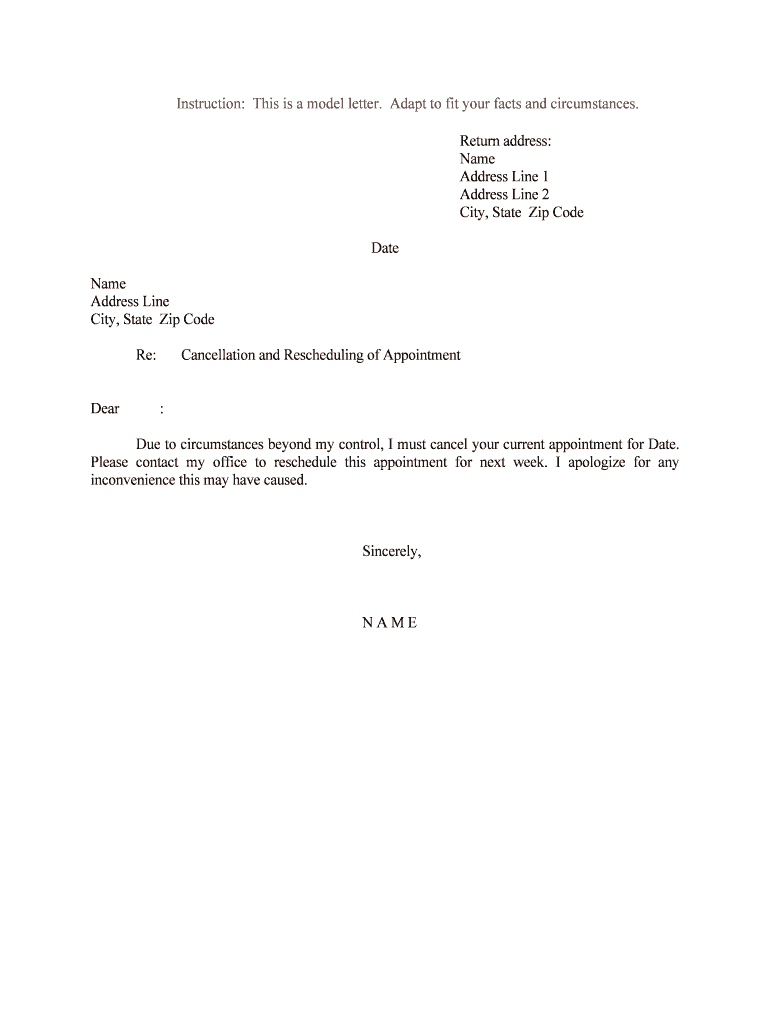
Cancellation and Rescheduling of Appointment Form


What is the Cancellation And Rescheduling Of Appointment
The cancellation and rescheduling of appointment form is a document used to formally notify an organization or service provider of the need to cancel or change a previously scheduled appointment. This form is particularly important in various sectors, including healthcare, legal services, and personal appointments, as it helps maintain clear communication between parties. By providing essential details such as the original appointment date, reason for cancellation or rescheduling, and preferred new date, this form facilitates a smooth transition and ensures that all parties are informed of any changes.
How to use the Cancellation And Rescheduling Of Appointment
Using the cancellation and rescheduling of appointment form involves several straightforward steps. First, access the form through a reliable platform that allows for secure eSigning. Fill in your personal information, including your name, contact details, and the specifics of the appointment. Clearly indicate whether you are canceling or rescheduling, and provide any necessary details such as the original appointment date and the reason for your request. Once completed, review the form for accuracy before signing it electronically. This ensures that your request is processed efficiently and without delay.
Steps to complete the Cancellation And Rescheduling Of Appointment
Completing the cancellation and rescheduling of appointment form involves a few key steps:
- Access the form through a trusted digital platform.
- Enter your personal information, including name and contact details.
- Specify the original appointment date and the new date if rescheduling.
- Provide a clear reason for the cancellation or rescheduling.
- Review all entered information for accuracy.
- Sign the form electronically, ensuring compliance with eSignature laws.
- Submit the form as instructed, either electronically or via other specified methods.
Legal use of the Cancellation And Rescheduling Of Appointment
The legal use of the cancellation and rescheduling of appointment form hinges on its compliance with relevant eSignature laws, such as the ESIGN Act and UETA. These laws establish that electronic signatures carry the same legal weight as traditional handwritten signatures, provided that the signer's intent is clear. To ensure the form is legally binding, it is essential to use a platform that provides a digital certificate and maintains compliance with these regulations. This guarantees that the form will be recognized by organizations and courts as a valid document.
Key elements of the Cancellation And Rescheduling Of Appointment
Several key elements are crucial for the effective use of the cancellation and rescheduling of appointment form:
- Personal Information: Full name, contact details, and any relevant identification numbers.
- Appointment Details: Original appointment date, time, and location.
- Reason for Change: A clear explanation for the cancellation or rescheduling.
- New Appointment Date: If rescheduling, provide a preferred new date and time.
- Signature: An electronic signature to validate the request.
Examples of using the Cancellation And Rescheduling Of Appointment
Examples of using the cancellation and rescheduling of appointment form can vary widely depending on the context:
- A patient may use the form to cancel a medical appointment due to illness, providing their details and requesting a new date.
- A client might submit the form to reschedule a legal consultation, specifying the original date and suggesting alternatives.
- A student could use the form to cancel a tutoring session, indicating the reason and requesting a future appointment.
Quick guide on how to complete cancellation and rescheduling of appointment
Prepare Cancellation And Rescheduling Of Appointment effortlessly on any device
Web-based document management has become increasingly favored by companies and individuals alike. It offers an ideal environmentally friendly substitute to conventional printed and signed documents, allowing you to find the correct form and securely store it online. airSlate SignNow equips you with all the tools necessary to create, edit, and electronically sign your documents swiftly without delays. Manage Cancellation And Rescheduling Of Appointment on any platform with airSlate SignNow Android or iOS applications and streamline any document-related process today.
How to edit and eSign Cancellation And Rescheduling Of Appointment with ease
- Locate Cancellation And Rescheduling Of Appointment and click Get Form to begin.
- Use the features we offer to fill out your form.
- Emphasize relevant sections of your documents or redact sensitive information with tools provided by airSlate SignNow specifically for that purpose.
- Create your eSignature using the Sign feature, which takes seconds and carries the same legal validity as a conventional wet ink signature.
- Review all the details and click on the Done button to save your modifications.
- Select your preferred method for sharing your form, whether by email, text message (SMS), invite link, or download it to your computer.
Eliminate issues with lost or misplaced documents, cumbersome form searches, or errors that necessitate printing new document copies. airSlate SignNow addresses all your document management needs in just a few clicks from any device you choose. Modify and eSign Cancellation And Rescheduling Of Appointment and ensure excellent communication throughout the document preparation process with airSlate SignNow.
Create this form in 5 minutes or less
Create this form in 5 minutes!
People also ask
-
What is the process for Cancellation And Rescheduling Of Appointment using airSlate SignNow?
To initiate a Cancellation And Rescheduling Of Appointment with airSlate SignNow, simply log into your account, navigate to the appointments section, and select the appointment you wish to cancel or reschedule. Follow the prompts to complete the process quickly. Our platform ensures that notifications are sent to all parties involved to keep everyone informed.
-
Are there any fees associated with Cancellation And Rescheduling Of Appointment?
No, airSlate SignNow does not charge any additional fees for Cancellation And Rescheduling Of Appointment. Our pricing model is transparent, allowing users to manage appointments without hidden costs. You'll find our service pricing is both competitive and cost-effective.
-
How does airSlate SignNow support automated Cancellation And Rescheduling Of Appointment?
airSlate SignNow offers automated workflows that streamline the Cancellation And Rescheduling Of Appointment process. Users can set up automated notifications and reminders, ensuring that clients are informed of any changes. This reduces no-shows and enhances the overall customer experience.
-
Can I integrate airSlate SignNow with other calendar tools for Cancellation And Rescheduling Of Appointment?
Yes, airSlate SignNow can be integrated with various calendar tools such as Google Calendar and Outlook. This integration facilitates easier management of appointments, including Cancellation And Rescheduling Of Appointment, directly from your preferred calendar application. This ensures seamless synchronization and improved efficiency.
-
What benefits does airSlate SignNow provide for managing Cancellation And Rescheduling Of Appointment?
airSlate SignNow helps streamline the entire process of Cancellation And Rescheduling Of Appointment, making it simple and efficient. Our easy-to-use interface allows users to handle appointments without hassle, improving customer satisfaction. Plus, the ability to eSign documents ensures that all changes are legally binding and secure.
-
Is it easy to customize the Cancellation And Rescheduling Of Appointment notifications?
Absolutely! airSlate SignNow allows users to customize their notifications for Cancellation And Rescheduling Of Appointment. You can tailor the messaging to align with your brand and ensure that clients receive clear, relevant updates regarding their appointment status.
-
How do I track my Cancellation And Rescheduling Of Appointment history?
Tracking your Cancellation And Rescheduling Of Appointment history is straightforward with airSlate SignNow. Users can access a detailed log of all appointment activities within their account dashboard. This feature allows you to view cancellations, rescheduling actions, and user interactions in one convenient place.
Get more for Cancellation And Rescheduling Of Appointment
Find out other Cancellation And Rescheduling Of Appointment
- Electronic signature Indiana Construction Business Plan Template Simple
- Electronic signature Wisconsin Charity Lease Agreement Mobile
- Can I Electronic signature Wisconsin Charity Lease Agreement
- Electronic signature Utah Business Operations LLC Operating Agreement Later
- How To Electronic signature Michigan Construction Cease And Desist Letter
- Electronic signature Wisconsin Business Operations LLC Operating Agreement Myself
- Electronic signature Colorado Doctors Emergency Contact Form Secure
- How Do I Electronic signature Georgia Doctors Purchase Order Template
- Electronic signature Doctors PDF Louisiana Now
- How To Electronic signature Massachusetts Doctors Quitclaim Deed
- Electronic signature Minnesota Doctors Last Will And Testament Later
- How To Electronic signature Michigan Doctors LLC Operating Agreement
- How Do I Electronic signature Oregon Construction Business Plan Template
- How Do I Electronic signature Oregon Construction Living Will
- How Can I Electronic signature Oregon Construction LLC Operating Agreement
- How To Electronic signature Oregon Construction Limited Power Of Attorney
- Electronic signature Montana Doctors Last Will And Testament Safe
- Electronic signature New York Doctors Permission Slip Free
- Electronic signature South Dakota Construction Quitclaim Deed Easy
- Electronic signature Texas Construction Claim Safe