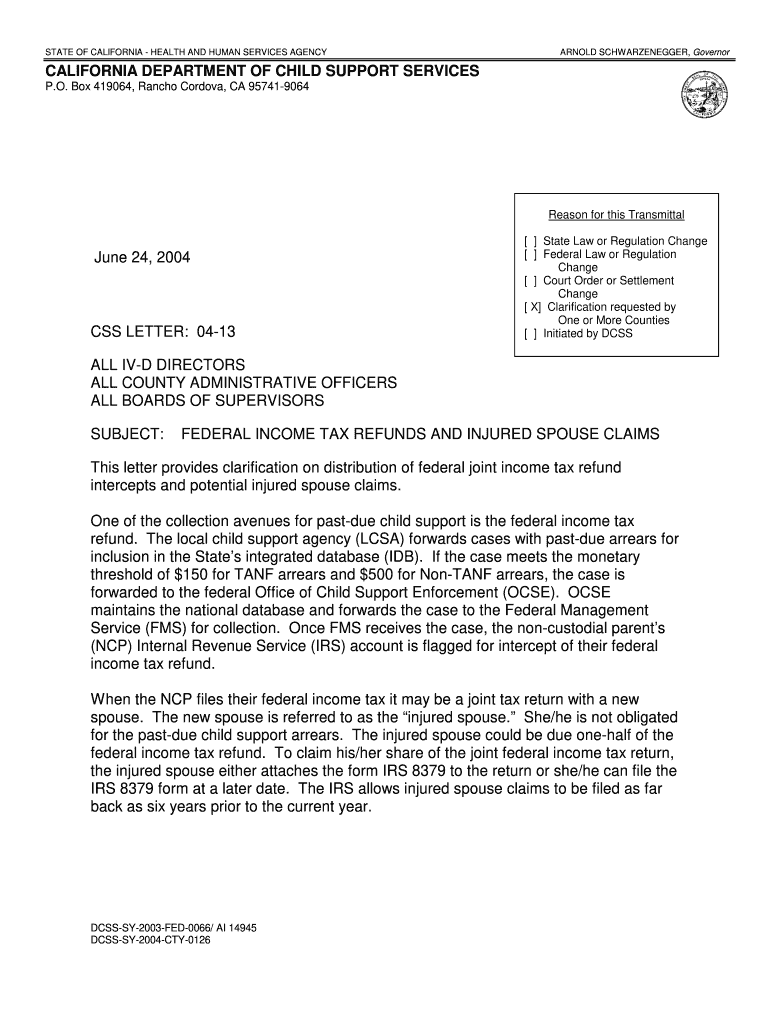
CSS Letter 04 13 California Department of Child Support Services Childsup Ca 2004-2026


Understanding the Child Support Award Letter
A child support award letter is an official document issued by child support services that outlines the terms of child support obligations. This letter typically includes details such as the amount of support to be paid, the frequency of payments, and the duration of the support obligation. It serves as a legal record of the support arrangement and is often required for various purposes, including tax filings and eligibility for government assistance programs.
Key Elements of a Child Support Award Letter
When reviewing a child support award letter, it is essential to identify several key elements:
- Names of the parties involved: This includes the custodial and non-custodial parents.
- Child's information: The full name and date of birth of the child or children covered by the support.
- Support amount: The specific dollar amount that must be paid, along with any adjustments for additional expenses.
- Payment schedule: Details on how often payments are due, such as weekly or monthly.
- Duration of support: The period for which the support is required, which may vary based on the child's age or other factors.
Legal Use of the Child Support Award Letter
The child support award letter is a legally binding document that can be used in court to enforce payment obligations. It is crucial for both parents to understand that failing to adhere to the terms outlined in the letter can lead to legal consequences, including wage garnishment or other enforcement actions. This letter may also be required when applying for government assistance, such as food stamps, as proof of income and financial responsibility.
How to Obtain a Child Support Award Letter
To obtain a child support award letter, parents typically need to go through their local child support enforcement agency. The process often involves:
- Filing a request for child support services.
- Providing necessary documentation, such as income verification and custody agreements.
- Attending a hearing or mediation session, if required.
Once the terms are established, the agency will issue the child support award letter, which can then be used for various legal and financial purposes.
Steps to Complete the Child Support Award Letter
Completing a child support award letter involves several steps to ensure accuracy and compliance with legal standards:
- Gather all relevant information, including income details and custody arrangements.
- Fill out the required forms accurately, ensuring that all details are correct.
- Review the letter for completeness and clarity before submission.
- Submit the letter to the appropriate child support agency for processing.
Ensuring that all information is accurate and complete can help prevent delays in processing and enforcement.
Quick guide on how to complete css letter 04 13 california department of child support services childsup ca
Discover the simpler method to handle your CSS Letter 04 13 California Department Of Child Support Services Childsup Ca
The traditional techniques for filling out and approving documents require an excessively long period in comparison to contemporary document management solutions. You previously had to search for the correct forms, print them, fill in all the details, and mail them. Now, you can find, fill out, and sign your CSS Letter 04 13 California Department Of Child Support Services Childsup Ca all in one browser tab with airSlate SignNow. Preparing your CSS Letter 04 13 California Department Of Child Support Services Childsup Ca has never been easier.
Steps to fill out your CSS Letter 04 13 California Department Of Child Support Services Childsup Ca with airSlate SignNow
- Access the category page you need and find your state-specific CSS Letter 04 13 California Department Of Child Support Services Childsup Ca. Alternatively, utilize the search box.
- Verify that the form version is accurate by previewing it.
- Click Get form and enter editing mode.
- Fill in your document with the required information using the editing features.
- Review the details added and click the Sign tool to validate your form.
- Select the most convenient method to create your signature: generate it, draw it, or upload an image.
- Click DONE to apply your changes.
- Download the document to your device or proceed to Sharing settings to distribute it electronically.
Robust online solutions like airSlate SignNow make it easier to complete and submit your documents. Use it to discover just how long document handling and approval processes should actually take. You’ll save a signNow amount of time.
Create this form in 5 minutes or less
Create this form in 5 minutes!
How to create an eSignature for the css letter 04 13 california department of child support services childsup ca
How to make an eSignature for the Css Letter 04 13 California Department Of Child Support Services Childsup Ca in the online mode
How to create an electronic signature for the Css Letter 04 13 California Department Of Child Support Services Childsup Ca in Chrome
How to make an electronic signature for signing the Css Letter 04 13 California Department Of Child Support Services Childsup Ca in Gmail
How to create an eSignature for the Css Letter 04 13 California Department Of Child Support Services Childsup Ca from your mobile device
How to create an eSignature for the Css Letter 04 13 California Department Of Child Support Services Childsup Ca on iOS devices
How to create an eSignature for the Css Letter 04 13 California Department Of Child Support Services Childsup Ca on Android devices
People also ask
-
What is a child support letter?
A child support letter is a formal document that outlines the financial support obligations a parent has towards their child. This letter typically includes details such as payment amounts, frequency, and any other conditions agreed upon. Utilizing airSlate SignNow can simplify the process of drafting and signing such letters.
-
How can airSlate SignNow help me with a child support letter?
airSlate SignNow offers an intuitive platform to create, send, and eSign your child support letter quickly. With easy-to-use templates, you can customize your letter to meet your specific needs and ensure it is legally compliant. This streamlined process saves you time and provides peace of mind.
-
Is there a cost associated with creating a child support letter using airSlate SignNow?
Yes, airSlate SignNow offers various pricing plans that cater to different user needs. You can start with a free trial to explore features and create your child support letter without any initial cost. After the trial, flexible subscription options are available to ensure you find the plan that fits your budget.
-
What features does airSlate SignNow offer for drafting a child support letter?
airSlate SignNow provides features such as customizable templates, collaboration tools, and secure eSigning capabilities. These features facilitate the efficient drafting and management of your child support letter, making it easier to share and obtain signatures from all parties involved. It's designed to streamline the entire process.
-
Can I integrate airSlate SignNow with other applications for my child support letter?
Yes, airSlate SignNow offers seamless integrations with popular applications like Google Drive, Dropbox, and Microsoft Office. This allows you to easily import and export documents, including your child support letter, enhancing your workflow. Integration capabilities ensure that you can work within your preferred software ecosystem.
-
What are the main benefits of using airSlate SignNow for my child support letter?
The main benefits of using airSlate SignNow include increased efficiency, legal security, and ease of collaboration. You can quickly create a child support letter that is compliant with legal standards while minimizing the hassle of physical paperwork. Additionally, eSigning ensures a swift turnaround time for all parties involved.
-
Is it safe to send my child support letter through airSlate SignNow?
Absolutely! airSlate SignNow prioritizes the security of your documents, including child support letters, with advanced encryption and secure cloud storage. Your information is protected, ensuring confidentiality while you eSign and share important documents. Trust the platform to keep your sensitive information safe.
Get more for CSS Letter 04 13 California Department Of Child Support Services Childsup Ca
- Improvements or additions form
- Other than discussed herein the terms and conditions of the operative lease form
- Within five 5 days of lessor placing written notice in the united states mail postage pre paid form
- Conduct your lease may be terminated and you evicted without form
- Subsequent to the date of the mortgagedeed of trust on date of lease lessor granted to form
- In addition to the terms and conditions of the lease agreement tenant form
- Tenant print name dated form
- Amendment shall govern form
Find out other CSS Letter 04 13 California Department Of Child Support Services Childsup Ca
- How Can I Electronic signature Maine Lawers PPT
- How To Electronic signature Maine Lawers PPT
- Help Me With Electronic signature Minnesota Lawers PDF
- How To Electronic signature Ohio High Tech Presentation
- How Can I Electronic signature Alabama Legal PDF
- How To Electronic signature Alaska Legal Document
- Help Me With Electronic signature Arkansas Legal PDF
- How Can I Electronic signature Arkansas Legal Document
- How Can I Electronic signature California Legal PDF
- Can I Electronic signature Utah High Tech PDF
- How Do I Electronic signature Connecticut Legal Document
- How To Electronic signature Delaware Legal Document
- How Can I Electronic signature Georgia Legal Word
- How Do I Electronic signature Alaska Life Sciences Word
- How Can I Electronic signature Alabama Life Sciences Document
- How Do I Electronic signature Idaho Legal Form
- Help Me With Electronic signature Arizona Life Sciences PDF
- Can I Electronic signature Colorado Non-Profit Form
- How To Electronic signature Indiana Legal Form
- How To Electronic signature Illinois Non-Profit Document