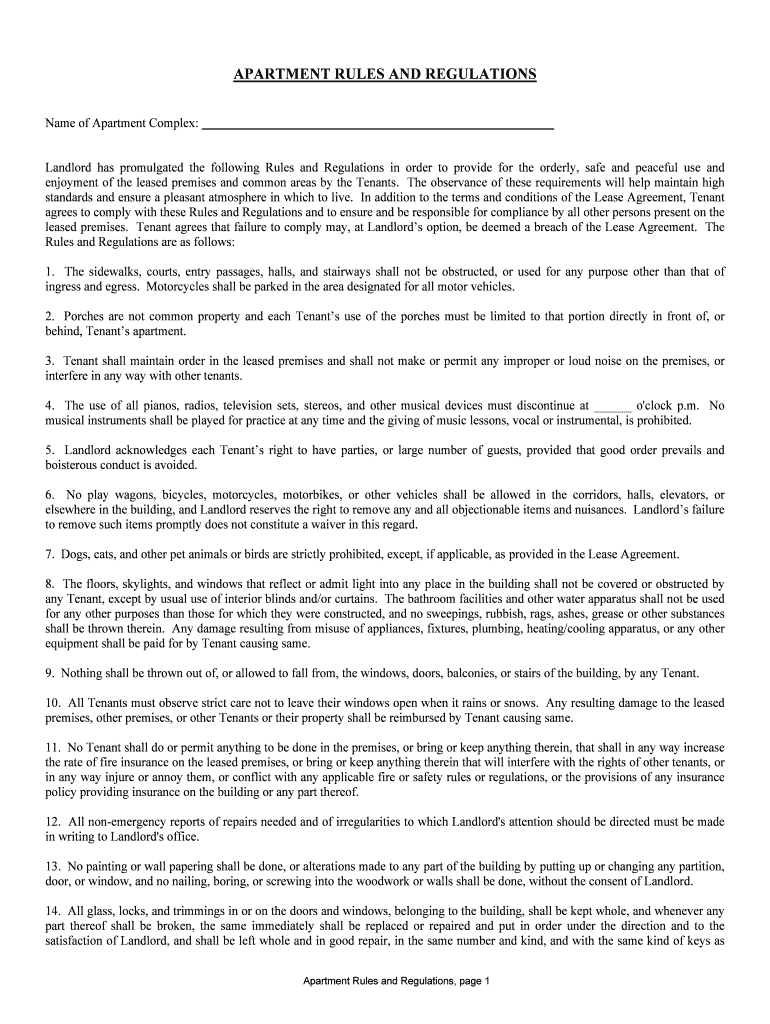
In Addition to the Terms and Conditions of the Lease Agreement, Tenant Form


What is the In Addition To The Terms And Conditions Of The Lease Agreement, Tenant
The "In Addition To The Terms And Conditions Of The Lease Agreement, Tenant" form is a legal document that outlines additional stipulations and responsibilities that a tenant must adhere to beyond the standard lease agreement. This form serves to clarify specific obligations, rights, and conditions that may not be covered in the primary lease. It is essential for both landlords and tenants to ensure that all parties are aware of and agree to these additional terms to prevent misunderstandings and legal disputes.
How to use the In Addition To The Terms And Conditions Of The Lease Agreement, Tenant
Using the "In Addition To The Terms And Conditions Of The Lease Agreement, Tenant" form involves several steps. First, tenants should carefully review the existing lease agreement to identify any areas that require additional clarification or stipulations. Next, they can fill out the form with the relevant details, ensuring that all additional terms are clearly stated. Once completed, the form should be signed by both the tenant and the landlord to finalize the agreement. It is advisable to keep a copy for personal records and provide one to the landlord for their files.
Steps to complete the In Addition To The Terms And Conditions Of The Lease Agreement, Tenant
Completing the "In Addition To The Terms And Conditions Of The Lease Agreement, Tenant" form involves the following steps:
- Review the existing lease agreement for any gaps or additional terms needed.
- Clearly outline the additional terms you wish to include in the form.
- Fill out the form accurately, ensuring all necessary details are provided.
- Both the tenant and landlord should review the completed form together.
- Sign and date the form to make it legally binding.
- Distribute copies to all parties involved for their records.
Key elements of the In Addition To The Terms And Conditions Of The Lease Agreement, Tenant
Several key elements should be included in the "In Addition To The Terms And Conditions Of The Lease Agreement, Tenant" form to ensure clarity and legality:
- Specific Terms: Clearly state any additional responsibilities or restrictions.
- Duration: Indicate if these additional terms are temporary or permanent.
- Signatures: Ensure that both parties sign the document to validate it.
- Effective Date: Include the date when the additional terms take effect.
- Contact Information: Provide updated contact details for both parties.
Legal use of the In Addition To The Terms And Conditions Of The Lease Agreement, Tenant
The "In Addition To The Terms And Conditions Of The Lease Agreement, Tenant" form must be used in compliance with local and state laws governing rental agreements. It is essential that the additional terms do not violate any existing laws or tenant rights. This form can be legally binding if it is filled out correctly, signed by both parties, and kept on record. Tenants should also ensure that the terms are reasonable and do not impose undue burdens or restrictions.
State-specific rules for the In Addition To The Terms And Conditions Of The Lease Agreement, Tenant
Each state in the U.S. may have specific regulations regarding lease agreements and additional terms. It is crucial for both landlords and tenants to familiarize themselves with their state’s laws to ensure compliance. Some states may require certain disclosures or limit the types of additional terms that can be included in a lease agreement. Consulting with a legal professional or local housing authority can provide clarity on these regulations and help avoid potential legal issues.
Quick guide on how to complete in addition to the terms and conditions of the lease agreement tenant
Complete In Addition To The Terms And Conditions Of The Lease Agreement, Tenant effortlessly on any device
Digital document management has increasingly gained traction among companies and individuals. It offers an ideal eco-friendly substitute for conventional printed and signed paperwork, allowing you to obtain the appropriate form and securely store it online. airSlate SignNow equips you with all the tools necessary to create, modify, and electronically sign your documents swiftly without delays. Manage In Addition To The Terms And Conditions Of The Lease Agreement, Tenant on any device using airSlate SignNow's Android or iOS applications and enhance any document-focused process today.
How to modify and electronically sign In Addition To The Terms And Conditions Of The Lease Agreement, Tenant with ease
- Find In Addition To The Terms And Conditions Of The Lease Agreement, Tenant and click Get Form to begin.
- Use the tools we provide to complete your document.
- Emphasize important sections of your documents or redact sensitive details with tools that airSlate SignNow offers specifically for that purpose.
- Create your electronic signature using the Sign tool, which takes mere seconds and holds the same legal validity as a traditional handwritten signature.
- Review the information and click on the Done button to save your changes.
- Choose your method of delivering your form, whether by email, text message (SMS), or invitation link, or download it to your computer.
Stop worrying about lost or misplaced documents, tedious form navigation, or errors that necessitate printing new document copies. airSlate SignNow addresses all your document management needs in just a few clicks from any device you prefer. Modify and electronically sign In Addition To The Terms And Conditions Of The Lease Agreement, Tenant and guarantee outstanding communication at every stage of the form preparation process with airSlate SignNow.
Create this form in 5 minutes or less
Create this form in 5 minutes!
People also ask
-
What is included in airSlate SignNow for tenants in addition to the terms and conditions of the lease agreement?
In addition to the terms and conditions of the lease agreement, tenants can utilize airSlate SignNow for seamless document signing, management, and storage. The platform also offers various tools to streamline communication with landlords and access to templates for various lease-related documents.
-
How does airSlate SignNow ensure the security of lease agreements?
In addition to the terms and conditions of the lease agreement, tenants can trust that airSlate SignNow prioritizes security through features like data encryption and secure cloud storage. All documents signed through our platform are legally binding and comply with industry standards to protect user data.
-
Are there any costs associated with using airSlate SignNow for managing lease agreements?
In addition to the terms and conditions of the lease agreement, tenants should be aware that airSlate SignNow operates on a subscription model that offers various pricing plans tailored to different needs. We provide a cost-effective solution that can save both time and resources while managing lease documents.
-
Can airSlate SignNow be integrated with other property management tools?
Yes, in addition to the terms and conditions of the lease agreement, tenants can take advantage of our integrations with popular property management software. This allows for a more streamlined workflow, enabling better communication and management of lease agreements.
-
What features does airSlate SignNow offer to help tenants manage their leases?
In addition to the terms and conditions of the lease agreement, tenants can benefit from features such as document templates, real-time tracking of signatures, and automated reminders. These tools help ensure prompt responses and simplify lease management.
-
How does airSlate SignNow enhance communication between tenants and landlords?
In addition to the terms and conditions of the lease agreement, tenants can utilize airSlate SignNow to facilitate clear communication with landlords through shared documents and instant notifications. This transparency helps maintain a positive relationship throughout the leasing process.
-
What type of customer support is available for airSlate SignNow users?
In addition to the terms and conditions of the lease agreement, tenants have access to comprehensive customer support through various channels, including live chat and email. Our dedicated support team is available to assist with any questions or issues that may arise.
Get more for In Addition To The Terms And Conditions Of The Lease Agreement, Tenant
- Annual report of unclaimed funds ohio department of commerce com ohio form
- College pennant template form
- 4 5 skills practice analyzing graphs of polynomial functions form
- Cbse registration form
- Copy deck template form
- Kpd private property traffic accident report pdf form
- Fp 292 mass gov form
- Hospice l tags and abbreviated identifiers form
Find out other In Addition To The Terms And Conditions Of The Lease Agreement, Tenant
- eSign North Dakota Doctors Affidavit Of Heirship Now
- eSign Oklahoma Doctors Arbitration Agreement Online
- eSign Oklahoma Doctors Forbearance Agreement Online
- eSign Oregon Doctors LLC Operating Agreement Mobile
- eSign Hawaii Education Claim Myself
- eSign Hawaii Education Claim Simple
- eSign Hawaii Education Contract Simple
- eSign Hawaii Education NDA Later
- How To eSign Hawaii Education NDA
- How Do I eSign Hawaii Education NDA
- eSign Hawaii Education Arbitration Agreement Fast
- eSign Minnesota Construction Purchase Order Template Safe
- Can I eSign South Dakota Doctors Contract
- eSign Mississippi Construction Rental Application Mobile
- How To eSign Missouri Construction Contract
- eSign Missouri Construction Rental Lease Agreement Easy
- How To eSign Washington Doctors Confidentiality Agreement
- Help Me With eSign Kansas Education LLC Operating Agreement
- Help Me With eSign West Virginia Doctors Lease Agreement Template
- eSign Wyoming Doctors Living Will Mobile