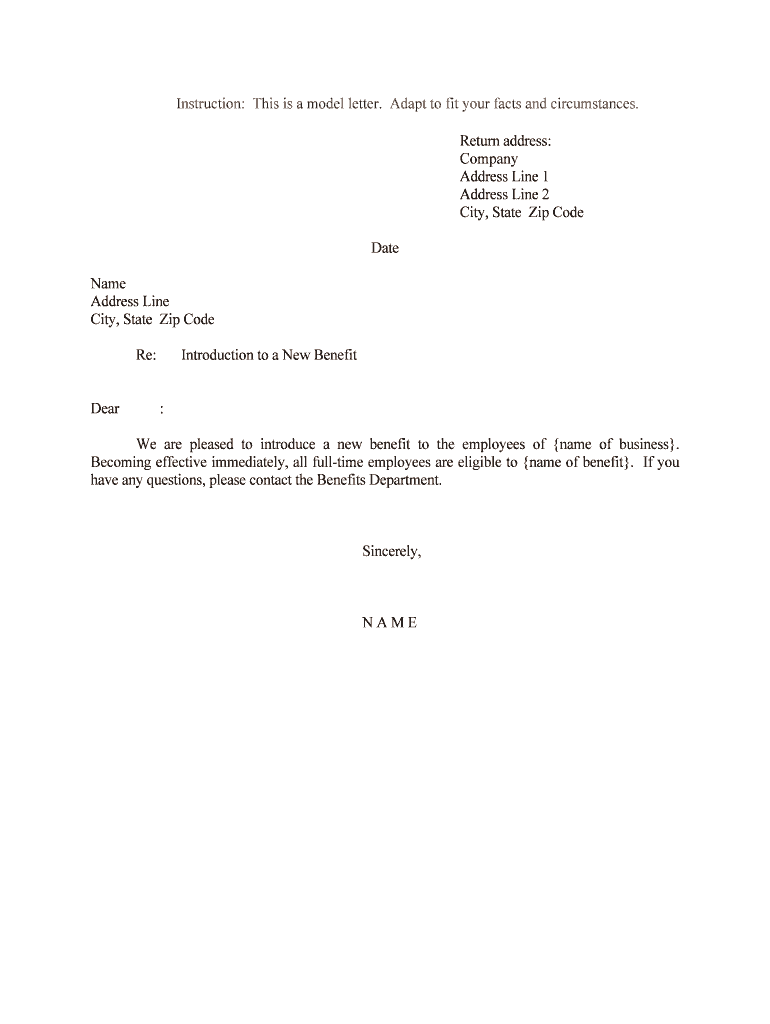
Introduction to a New Benefit Form


What is the Introduction To A New Benefit
The Introduction To A New Benefit form is a crucial document used by employers to inform employees about new benefits being offered. This form outlines the details of the benefits, including eligibility criteria, coverage options, and enrollment procedures. It serves as an official communication tool to ensure that employees are aware of their options and can make informed decisions regarding their benefits package.
How to use the Introduction To A New Benefit
Using the Introduction To A New Benefit form involves several straightforward steps. First, employers should clearly outline the new benefits being introduced, ensuring that all relevant information is included. Next, the form should be distributed to employees, either electronically or in print, allowing them to review the details at their convenience. Employees can then ask questions or seek clarification on any aspects of the benefits before the enrollment period begins.
Steps to complete the Introduction To A New Benefit
Completing the Introduction To A New Benefit form requires careful attention to detail. Here are the essential steps:
- Gather all necessary information about the new benefits, including eligibility requirements and coverage details.
- Fill out the form accurately, ensuring that all sections are completed.
- Review the form for any errors or omissions before distribution.
- Distribute the form to employees, providing them with adequate time to review the information.
- Collect any feedback or questions from employees to address their concerns.
Legal use of the Introduction To A New Benefit
The legal use of the Introduction To A New Benefit form is essential to ensure compliance with employment laws and regulations. Employers must ensure that the form accurately reflects the benefits being offered and complies with federal and state laws. This includes adhering to guidelines set forth by the Employee Retirement Income Security Act (ERISA) and other relevant legislation. Proper use of the form helps protect both the employer and employees by providing clear documentation of benefits offered.
Key elements of the Introduction To A New Benefit
Several key elements should be included in the Introduction To A New Benefit form to ensure clarity and comprehensiveness:
- Benefit Description: A clear explanation of the new benefits being offered.
- Eligibility Criteria: Information on who qualifies for the benefits.
- Enrollment Process: Instructions on how employees can enroll in the new benefits.
- Important Dates: Deadlines for enrollment and any other relevant timelines.
- Contact Information: Details for whom employees can reach out to with questions.
Examples of using the Introduction To A New Benefit
Employers can use the Introduction To A New Benefit form in various scenarios. For instance, when a company introduces a new health insurance plan, the form can detail the plan's benefits, costs, and enrollment process. Similarly, if a company adds a retirement savings option, the form can explain the features of the plan and how employees can participate. These examples illustrate the form's versatility in communicating important benefit changes to employees.
Quick guide on how to complete introduction to a new benefit
Complete Introduction To A New Benefit effortlessly on any device
Managing documents online has gained signNow traction among businesses and individuals. It serves as an ideal environmentally-friendly substitute for traditional printed and signed paperwork, as you can easily locate the correct form and securely store it online. airSlate SignNow equips you with all the tools necessary to create, modify, and electronically sign your documents swiftly without delays. Handle Introduction To A New Benefit on any platform using airSlate SignNow Android or iOS applications and enhance any document-driven process today.
The simplest way to modify and electronically sign Introduction To A New Benefit without difficulty
- Obtain Introduction To A New Benefit and click Get Form to initiate the process.
- Make use of the tools we offer to fill out your form.
- Highlight pertinent sections of your documents or obscure confidential information with tools that airSlate SignNow specifically provides for that purpose.
- Create your electronic signature using the Sign tool, which takes seconds and carries the same legal validity as a conventional handwritten signature.
- Review the information and click on the Done button to save your modifications.
- Select how you wish to send your form, whether by email, text message (SMS), invite link, or download it to your computer.
Say goodbye to lost or misplaced documents, tedious form navigation, or mistakes that necessitate printing new document copies. airSlate SignNow caters to your document management needs within a few clicks from your preferred device. Edit and electronically sign Introduction To A New Benefit and ensure effective communication throughout any stage of the form preparation process with airSlate SignNow.
Create this form in 5 minutes or less
Create this form in 5 minutes!
People also ask
-
What is the introduction to a new benefit with airSlate SignNow?
The introduction to a new benefit with airSlate SignNow involves leveraging an intuitive eSignature platform that enhances document workflows. This solution helps businesses streamline their signing process while reducing turnaround time for critical documents.
-
What features does airSlate SignNow offer?
airSlate SignNow offers features such as customizable templates, automated workflows, and secure document storage. Understanding these features is a key part of the introduction to a new benefit, as they empower users to manage their documents efficiently.
-
How does pricing work for airSlate SignNow?
The introduction to a new benefit includes flexible pricing plans tailored to suit various business needs. Users can choose from different tiers based on features required, ensuring that every organization finds the most cost-effective solution.
-
Can airSlate SignNow integrate with other applications?
Yes, airSlate SignNow supports integrations with various third-party applications like Google Drive, Salesforce, and more. This aspect is part of the introduction to a new benefit, allowing users to enhance their existing workflows seamlessly.
-
What benefits does airSlate SignNow provide for businesses?
The introduction to a new benefit includes enhanced efficiency, reduced document processing times, and improved collaboration among teams. With these advantages, businesses can focus on their core activities rather than getting bogged down by paperwork.
-
Is airSlate SignNow suitable for small businesses?
Absolutely! The introduction to a new benefit emphasizes airSlate SignNow's user-friendly interface and affordability, making it accessible for small businesses looking to optimize their document management processes. It scales with your growth, ensuring continual support.
-
What kind of support is available for airSlate SignNow users?
airSlate SignNow provides robust customer support options, including live chat, email assistance, and a comprehensive knowledge base. This support is a vital part of the introduction to a new benefit, helping users effectively navigate the platform.
Get more for Introduction To A New Benefit
Find out other Introduction To A New Benefit
- How Do I eSignature Alaska Life Sciences Presentation
- Help Me With eSignature Iowa Life Sciences Presentation
- How Can I eSignature Michigan Life Sciences Word
- Can I eSignature New Jersey Life Sciences Presentation
- How Can I eSignature Louisiana Non-Profit PDF
- Can I eSignature Alaska Orthodontists PDF
- How Do I eSignature New York Non-Profit Form
- How To eSignature Iowa Orthodontists Presentation
- Can I eSignature South Dakota Lawers Document
- Can I eSignature Oklahoma Orthodontists Document
- Can I eSignature Oklahoma Orthodontists Word
- How Can I eSignature Wisconsin Orthodontists Word
- How Do I eSignature Arizona Real Estate PDF
- How To eSignature Arkansas Real Estate Document
- How Do I eSignature Oregon Plumbing PPT
- How Do I eSignature Connecticut Real Estate Presentation
- Can I eSignature Arizona Sports PPT
- How Can I eSignature Wisconsin Plumbing Document
- Can I eSignature Massachusetts Real Estate PDF
- How Can I eSignature New Jersey Police Document