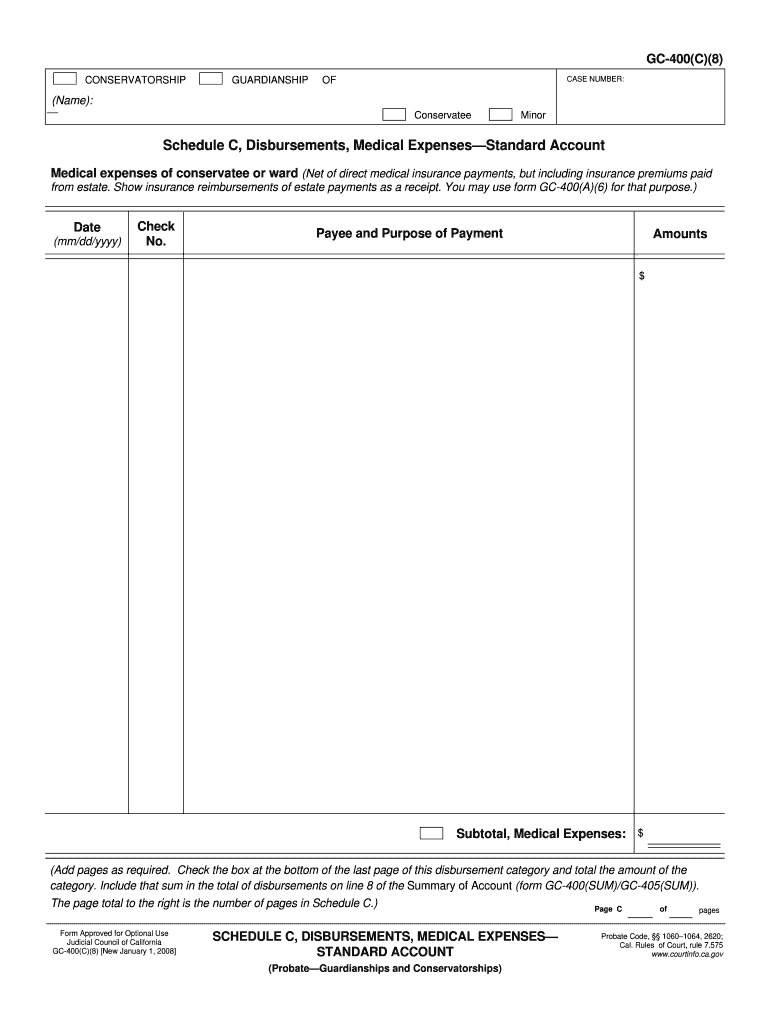
C 8 Schedule 2008-2026


What is the C 8 Schedule
The C 8 Schedule is a specific form used in the context of California's disbursement processes. It is primarily associated with the reporting and documentation of certain financial transactions and obligations. This schedule is essential for ensuring compliance with state regulations and for maintaining accurate financial records. It is often required for various legal and administrative purposes, making it a crucial document for businesses and individuals alike.
How to use the C 8 Schedule
Using the C 8 Schedule involves a systematic approach to filling out the required information accurately. First, gather all necessary financial documents that pertain to the disbursements you need to report. Next, carefully complete each section of the schedule, ensuring that all figures are accurate and reflect the transactions in question. Once completed, review the form for any errors or omissions before submission. This attention to detail helps prevent potential issues with compliance and ensures that the information provided is reliable.
Steps to complete the C 8 Schedule
Completing the C 8 Schedule requires several steps to ensure accuracy and compliance:
- Gather necessary financial records, including receipts and transaction statements.
- Begin filling out the form, starting with your personal or business information.
- Detail each disbursement, providing the required amounts and dates.
- Double-check all entries for accuracy, ensuring no information is missing.
- Sign and date the form, confirming that the information is correct to the best of your knowledge.
Legal use of the C 8 Schedule
The C 8 Schedule holds legal significance in the state of California. It is often required for compliance with state financial regulations and can be used as evidence in legal proceedings if necessary. Properly completing and submitting this form helps ensure that all financial transactions are documented and transparent, which can protect individuals and businesses from potential legal issues related to financial reporting.
Required Documents
To complete the C 8 Schedule effectively, several documents are typically required:
- Transaction receipts or invoices related to the disbursements.
- Bank statements that reflect the financial transactions.
- Any relevant contracts or agreements that pertain to the disbursements.
Having these documents on hand will facilitate a smoother completion process and ensure that all necessary information is accurately reported.
Filing Deadlines / Important Dates
Filing deadlines for the C 8 Schedule can vary based on specific circumstances, such as the type of disbursement or the entity involved. It is essential to be aware of these deadlines to avoid penalties. Generally, it is advisable to submit the completed schedule as soon as possible after the relevant transactions occur. Keeping track of important dates helps ensure compliance with state regulations and avoids any potential late fees or legal complications.
Quick guide on how to complete gc 400c8 schedule c disbursements medical expenses standard account judicial council forms courts ca
Finalize and submit your C 8 Schedule swiftly
Essential tools for digital document exchange and endorsement are now crucial for enhancing processes and the continuous progress of your forms. When managing legal documents and endorsing a C 8 Schedule, the appropriate signature solution can conserve a signNow amount of time and resources with each submission.
Locate, complete, modify, endorse, and distribute your legal documents using airSlate SignNow. This service provides everything you need to establish efficient paper submission workflows. Its vast library of legal forms and intuitive navigation can assist you in acquiring your C 8 Schedule promptly, and the editor featuring our signature capability will enable you to complete and validate it instantly.
Approve your C 8 Schedule in a few straightforward steps
- Obtain the C 8 Schedule you need from our library using search or catalog options.
- Examine the form details and preview it to ensure it meets your requirements and statutory guidelines.
- Click Acquire form to launch it for modification.
- Complete the form using the extensive toolbar.
- Review the details you entered and click the Sign button to validate your document.
- Select one of three methods to affix your signature.
- Finalize your modifications and save the document on your device, or download it or share it right away.
Enhance every phase of your document preparation and endorsement with airSlate SignNow. Experience a more streamlined online solution that comprehensively addresses all aspects of managing your documents.
Create this form in 5 minutes or less
Create this form in 5 minutes!
How to create an eSignature for the gc 400c8 schedule c disbursements medical expenses standard account judicial council forms courts ca
How to generate an eSignature for your Gc 400c8 Schedule C Disbursements Medical Expenses Standard Account Judicial Council Forms Courts Ca online
How to generate an eSignature for the Gc 400c8 Schedule C Disbursements Medical Expenses Standard Account Judicial Council Forms Courts Ca in Google Chrome
How to create an eSignature for signing the Gc 400c8 Schedule C Disbursements Medical Expenses Standard Account Judicial Council Forms Courts Ca in Gmail
How to create an electronic signature for the Gc 400c8 Schedule C Disbursements Medical Expenses Standard Account Judicial Council Forms Courts Ca straight from your smart phone
How to create an electronic signature for the Gc 400c8 Schedule C Disbursements Medical Expenses Standard Account Judicial Council Forms Courts Ca on iOS
How to generate an eSignature for the Gc 400c8 Schedule C Disbursements Medical Expenses Standard Account Judicial Council Forms Courts Ca on Android OS
People also ask
-
What is gc400 8 c and how does it enhance document signing?
The gc400 8 c is a state-of-the-art solution designed to streamline the document signing process. By integrating securely with your existing workflow, gc400 8 c simplifies eSigning, allowing users to quickly send and sign documents without any hassle.
-
How much does the gc400 8 c cost?
Pricing for the gc400 8 c varies based on the subscription tier you choose. We offer flexible pricing plans designed to fit businesses of all sizes, ensuring that you get the best value for your investment in secure document signing.
-
What features does the gc400 8 c include?
The gc400 8 c offers a range of robust features including customizable templates, in-person signing, and real-time tracking of document status. These features are designed to provide an efficient and user-friendly eSigning experience that caters to various business needs.
-
How can gc400 8 c benefit my business?
By adopting gc400 8 c, your business can increase efficiency in document handling, reduce turnaround times, and improve compliance. The ease of use and accessibility of gc400 8 c empowers teams to focus on what really matters while ensuring secure and reliable document transactions.
-
Is gc400 8 c compatible with other software applications?
Yes, the gc400 8 c easily integrates with various third-party applications, enhancing your existing workflows. This compatibility allows you to sync documents and data seamlessly, ensuring that your processes remain uninterrupted.
-
What security measures does gc400 8 c have in place?
The gc400 8 c prioritizes document security with encryption, secure authentication, and compliance with industry standards. This ensures that your documents are protected throughout the signing process, giving you peace of mind.
-
Can I use gc400 8 c on mobile devices?
Absolutely! The gc400 8 c is optimized for use on mobile devices, allowing users to send and sign documents on the go. This flexibility ensures that you can manage your document signing needs from anywhere, at any time.
Get more for C 8 Schedule
- Control number ia p043 pkg form
- Control number ia p044 pkg form
- Shaw floors flooring from carpet to hardwood floors form
- Control number ia p046 pkg form
- Township trustees fence viewing information ampamp forms
- Control number ia p049 pkg form
- Iowa commercial contractors form
- Control number ia p052 pkg form
Find out other C 8 Schedule
- How Do I eSignature Indiana Police Lease Agreement Form
- eSignature Police PPT Kansas Free
- How Can I eSignature Mississippi Real Estate Rental Lease Agreement
- How Do I eSignature Kentucky Police LLC Operating Agreement
- eSignature Kentucky Police Lease Termination Letter Now
- eSignature Montana Real Estate Quitclaim Deed Mobile
- eSignature Montana Real Estate Quitclaim Deed Fast
- eSignature Montana Real Estate Cease And Desist Letter Easy
- How Do I eSignature Nebraska Real Estate Lease Agreement
- eSignature Nebraska Real Estate Living Will Now
- Can I eSignature Michigan Police Credit Memo
- eSignature Kentucky Sports Lease Agreement Template Easy
- eSignature Minnesota Police Purchase Order Template Free
- eSignature Louisiana Sports Rental Application Free
- Help Me With eSignature Nevada Real Estate Business Associate Agreement
- How To eSignature Montana Police Last Will And Testament
- eSignature Maine Sports Contract Safe
- eSignature New York Police NDA Now
- eSignature North Carolina Police Claim Secure
- eSignature New York Police Notice To Quit Free