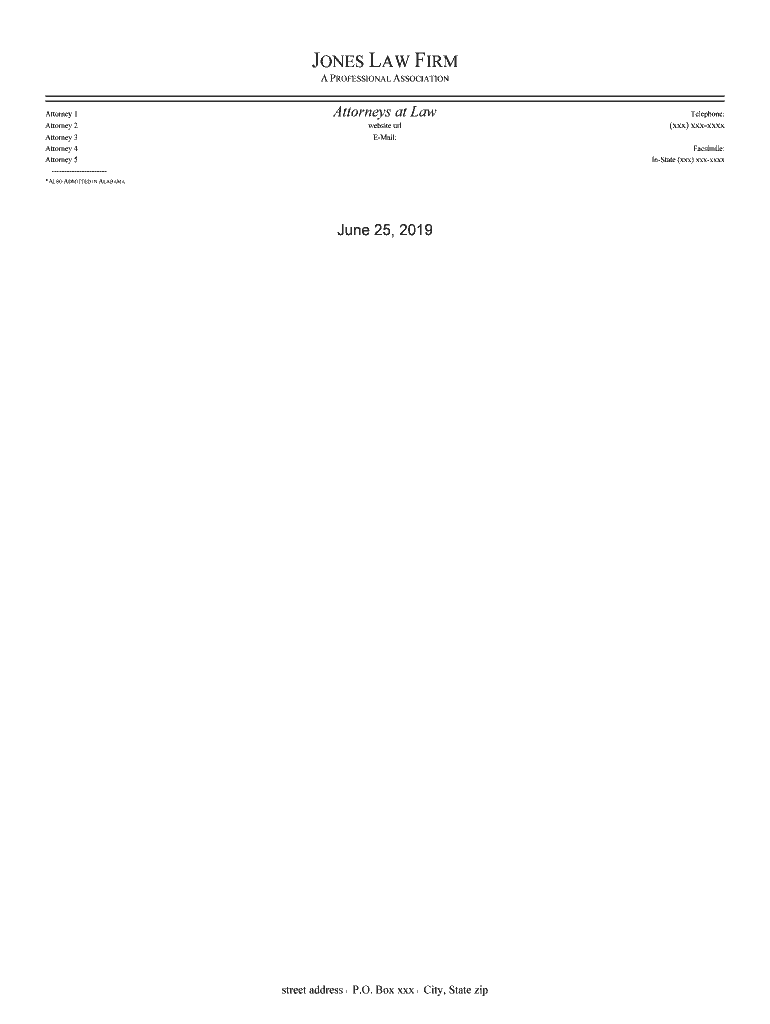
Attorney 2 Form


What is the Attorney 2
The Attorney 2 form is a legal document used primarily in the United States to grant authority to an individual to act on behalf of another person in various legal matters. This form is essential for situations where one party needs to delegate decision-making powers, such as in financial, medical, or legal contexts. The Attorney 2 form ensures that the appointed individual can legally represent the interests of the person granting the authority, making it a vital component of personal and business transactions.
How to use the Attorney 2
Using the Attorney 2 form involves several straightforward steps. First, the individual granting authority must fill out the form accurately, specifying the powers being delegated. This may include financial decisions, legal representation, or healthcare choices. Once completed, both parties should sign the document, and it may require notarization depending on state laws. After signing, the form should be distributed to relevant parties, such as financial institutions or healthcare providers, to ensure the appointed individual can act on behalf of the grantor effectively.
Steps to complete the Attorney 2
Completing the Attorney 2 form requires careful attention to detail. Here are the steps to follow:
- Identify the individual to whom authority is being granted.
- Clearly outline the specific powers being delegated in the form.
- Provide the necessary personal information for both parties, including full names and addresses.
- Sign the document in the presence of a notary public, if required by state law.
- Distribute copies of the signed form to all relevant parties.
Legal use of the Attorney 2
The Attorney 2 form is legally binding when executed according to state laws. It serves to protect both the grantor and the appointed individual by clearly defining the scope of authority. The form must comply with relevant legal standards, such as being signed voluntarily and without coercion. Additionally, it is crucial to ensure that the appointed individual is trustworthy and capable of fulfilling the responsibilities outlined in the form.
State-specific rules for the Attorney 2
Each state in the U.S. may have unique regulations governing the use of the Attorney 2 form. It is essential to be aware of these state-specific rules, as they can affect the validity and requirements of the form. Some states may require additional witnesses or notarization, while others may have specific language that must be included in the document. Consulting with a legal professional familiar with local laws can help ensure compliance and proper execution.
Examples of using the Attorney 2
The Attorney 2 form can be utilized in various scenarios, including:
- Granting a family member the authority to manage financial affairs during a medical emergency.
- Allowing a business partner to make decisions on behalf of the company in the absence of the owner.
- Designating someone to make healthcare decisions if the individual becomes incapacitated.
Who Issues the Form
The Attorney 2 form is typically issued by state governments or can be created by legal professionals. Many legal document services also provide templates for this form, ensuring that it meets the necessary legal requirements. It is important to use a version that complies with state laws to ensure its validity.
Quick guide on how to complete attorney 2
Easily prepare Attorney 2 on any device
Managing documents online has become increasingly favored by both companies and individuals. It offers a perfect eco-friendly substitute for traditional printed and signed paperwork, allowing you to find the appropriate form and store it securely online. airSlate SignNow equips you with all the necessary tools to create, edit, and electronically sign your documents swiftly without delays. Manage Attorney 2 on any device using airSlate SignNow's Android or iOS applications and simplify any document-related tasks today.
The easiest way to modify and eSign Attorney 2 effortlessly
- Obtain Attorney 2 and click on Get Form to begin.
- Utilize the tools we provide to complete your form.
- Highlight important sections of your documents or black out sensitive details with the tools that airSlate SignNow specifically provides for this purpose.
- Create your electronic signature using the Sign tool, which takes mere seconds and holds the same legal validity as a conventional wet ink signature.
- Review the information and click on the Done button to save your modifications.
- Select how you wish to send your form, via email, text message (SMS), or invite link, or download it to your computer.
Eliminate concerns about lost or misplaced documents, tedious form hunting, or mistakes that require printing new document copies. airSlate SignNow fulfills your document management needs in just a few clicks from any device you prefer. Modify and eSign Attorney 2 and ensure excellent communication at any stage of the form preparation process with airSlate SignNow.
Create this form in 5 minutes or less
Create this form in 5 minutes!
People also ask
-
What is the pricing for using Attorney 2 with airSlate SignNow?
The pricing for Attorney 2 using airSlate SignNow is competitive, ensuring that legal professionals can access advanced eSignature solutions without breaking the bank. Various plans are available to suit different needs, providing features and flexibility at affordable rates. Explore our pricing page for more details on packages tailored for Attorney 2 users.
-
What features does Attorney 2 offer in airSlate SignNow?
Attorney 2 on airSlate SignNow includes essential features like customizable templates, secure eSignature options, and extensive document tracking. These tools are designed specifically for attorneys to streamline their workflow and enhance document management. With Attorney 2, you gain access to a robust set of capabilities that improve efficiency in legal processes.
-
How does Attorney 2 improve the efficiency of legal practices?
Attorney 2 effectively improves legal practice efficiency by automating document workflows and simplifying the signing process. With airSlate SignNow, legal professionals can reduce turnaround times and minimize manual errors, ensuring higher productivity. This optimization allows attorneys to focus more on their cases rather than administrative tasks.
-
Can Attorney 2 integrate with other legal software tools?
Yes, Attorney 2 can seamlessly integrate with various legal software tools, enhancing its functionality and user experience. airSlate SignNow supports integrations with popular platforms to help attorneys manage their workflows more effectively. This adaptability ensures that you can use Attorney 2 alongside existing solutions for a comprehensive approach.
-
Is Attorney 2 compliant with legal standards and regulations?
Absolutely, Attorney 2 is fully compliant with various legal standards and regulations, making it a reliable choice for legal professionals. airSlate SignNow adheres to the Electronic Signatures in Global and National Commerce Act (ESIGN) and other relevant legislation. This compliance ensures that your use of Attorney 2 is valid and secure in the legal realm.
-
What types of documents can I sign using Attorney 2?
With Attorney 2, you can sign a wide range of legal documents, including contracts, agreements, and forms. airSlate SignNow supports various document formats, allowing attorneys to handle everything electronically and efficiently. This versatility is a critical benefit for any legal practice using Attorney 2.
-
How secure is the Attorney 2 eSigning process?
The eSigning process with Attorney 2 is highly secure, utilizing advanced encryption and authentication methods. airSlate SignNow prioritizes the safety of your documents and client information, ensuring compliance with industry standards. Attorneys can trust that their sensitive data is protected throughout the signing process.
Get more for Attorney 2
Find out other Attorney 2
- Electronic signature Banking Document Iowa Online
- Can I eSignature West Virginia Sports Warranty Deed
- eSignature Utah Courts Contract Safe
- Electronic signature Maine Banking Permission Slip Fast
- eSignature Wyoming Sports LLC Operating Agreement Later
- Electronic signature Banking Word Massachusetts Free
- eSignature Wyoming Courts Quitclaim Deed Later
- Electronic signature Michigan Banking Lease Agreement Computer
- Electronic signature Michigan Banking Affidavit Of Heirship Fast
- Electronic signature Arizona Business Operations Job Offer Free
- Electronic signature Nevada Banking NDA Online
- Electronic signature Nebraska Banking Confidentiality Agreement Myself
- Electronic signature Alaska Car Dealer Resignation Letter Myself
- Electronic signature Alaska Car Dealer NDA Mobile
- How Can I Electronic signature Arizona Car Dealer Agreement
- Electronic signature California Business Operations Promissory Note Template Fast
- How Do I Electronic signature Arkansas Car Dealer Claim
- Electronic signature Colorado Car Dealer Arbitration Agreement Mobile
- Electronic signature California Car Dealer Rental Lease Agreement Fast
- Electronic signature Connecticut Car Dealer Lease Agreement Now