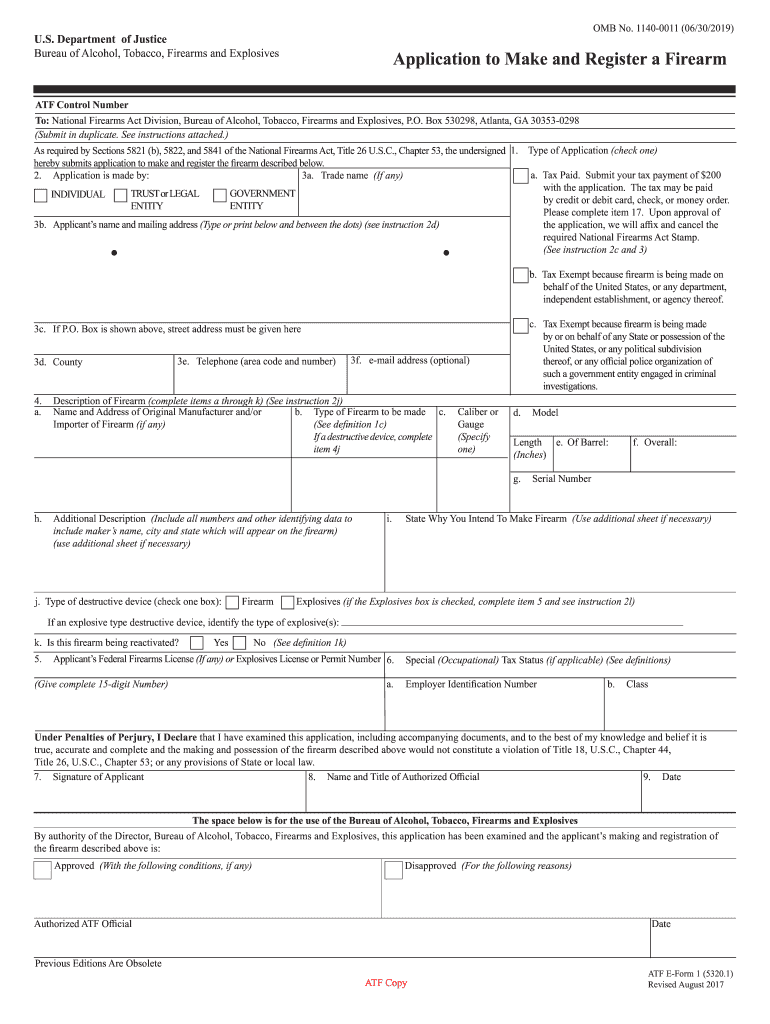
E Form 1 1


What is the E Form 1?
The E Form 1 is a crucial document used primarily for the registration of certain items regulated by the Bureau of Alcohol, Tobacco, Firearms and Explosives (ATF). This electronic form facilitates the application process for individuals or businesses looking to register firearms or other regulated items. It streamlines the submission process, allowing users to fill out and submit their applications online, which can significantly reduce processing times compared to traditional paper forms.
Steps to Complete the E Form 1
Completing the E Form 1 involves several key steps to ensure accuracy and compliance with ATF requirements. First, gather all necessary information, including personal identification and details about the item being registered. Next, access the electronic form through the appropriate platform. Fill in the required fields, ensuring that all information is accurate and complete. After completing the form, review all entries for any errors or omissions. Finally, submit the form electronically, and retain a copy for your records.
Legal Use of the E Form 1
The E Form 1 is legally binding when completed according to ATF regulations. It is essential to provide accurate information, as any discrepancies can lead to delays or denials of the application. The form must be signed electronically, and compliance with federal laws regarding firearms is mandatory. Understanding the legal implications of the E Form 1 is vital for ensuring that your registration is valid and recognized by authorities.
Required Documents for the E Form 1
When preparing to submit the E Form 1, specific documents are required to support your application. These typically include proof of identity, such as a government-issued ID, and any documentation related to the item being registered. If applicable, you may also need to provide additional paperwork that verifies your eligibility to register the item. Gathering these documents in advance can help streamline the application process.
Form Submission Methods
The E Form 1 is primarily designed for online submission, which offers a convenient and efficient way to complete your application. Users can fill out the form electronically and submit it directly to the ATF through their secure platform. While electronic submission is encouraged, it is important to be aware of any specific guidelines or requirements set forth by the ATF regarding the submission process.
Eligibility Criteria for the E Form 1
To successfully submit the E Form 1, applicants must meet certain eligibility criteria established by the ATF. This includes being a legal resident of the United States and meeting age requirements, typically being at least 21 years old for certain items. Additionally, applicants must not have any disqualifying factors, such as felony convictions or restraining orders. Understanding these criteria is essential to ensure compliance and avoid potential issues during the application process.
Quick guide on how to complete e form 1 1
Effortlessly Prepare E Form 1 1 on Any Device
Online document organization has gained traction among businesses and individuals alike. It presents an ideal eco-friendly substitute for conventional printed and signed documents, as you can obtain the necessary form and safely store it online. airSlate SignNow provides you with all the resources you require to swiftly create, modify, and eSign your documents without complications. Manage E Form 1 1 on any platform using airSlate SignNow's Android or iOS applications and enhance any document-centric process today.
The Easiest Way to Modify and eSign E Form 1 1 Seamlessly
- Obtain E Form 1 1 and click Get Form to begin.
- Utilize the tools we provide to submit your document.
- Emphasize pertinent sections of your documents or mask sensitive information using tools specifically designed for that purpose by airSlate SignNow.
- Generate your signature with the Sign tool, which takes mere seconds and carries the same legal validity as a standard wet ink signature.
- Review the details and click the Done button to save your changes.
- Select how you wish to send your form, whether by email, SMS, invite link, or download it to your computer.
Eliminate concerns about lost or misplaced documents, exhausting form searches, or mistakes that necessitate printing new copies. airSlate SignNow fulfills all your document management needs in just a few clicks from any chosen device. Modify and eSign E Form 1 1 to ensure superb communication throughout your form preparation process with airSlate SignNow.
Create this form in 5 minutes or less
Create this form in 5 minutes!
How to create an eSignature for the e form 1 1
The best way to create an electronic signature for a PDF document in the online mode
The best way to create an electronic signature for a PDF document in Chrome
How to generate an eSignature for putting it on PDFs in Gmail
The best way to generate an eSignature from your mobile device
The way to create an eSignature for a PDF document on iOS devices
The best way to generate an eSignature for a PDF file on Android devices
People also ask
-
What are the key features of the e form register offered by airSlate SignNow?
The e form register by airSlate SignNow includes features like customizable templates, document tracking, and secure e-signature capabilities. This allows businesses to streamline their document processes and ensures compliance with legal standards. Additionally, users can efficiently manage and store their documents in one centralized location.
-
How does airSlate SignNow’s e form register enhance my business processes?
With airSlate SignNow’s e form register, businesses can signNowly improve their workflow efficiency. Automation of document sending and signing reduces the time spent on paperwork, leading to faster turnaround times. This user-friendly interface also minimizes the learning curve, enabling quick adoption by employees.
-
Is there a free trial available for the e form register?
Yes, airSlate SignNow offers a free trial for their e form register, allowing prospective users to test the features and workflows before committing. This trial period provides an excellent opportunity to experience the ease of e-signatures and document management without any financial commitment. Users can assess how the platform meets their specific needs.
-
What pricing plans are available for the e form register?
airSlate SignNow provides various pricing plans for the e form register to cater to different business sizes and needs. Plans are designed to be cost-effective, enabling businesses to choose a package that suits their budget and requirements. Detailed pricing information can be found on the website, allowing you to select the best option.
-
Can I integrate the e form register with other applications?
Absolutely! The e form register from airSlate SignNow supports seamless integrations with numerous third-party applications, including CRM systems, cloud storage services, and productivity tools. This ensures that existing workflows remain uninterrupted while enhancing collaboration across platforms. Users can easily sync their data for a more cohesive experience.
-
How secure is the e form register for sensitive documents?
Security is paramount at airSlate SignNow, especially with the e form register handling sensitive documents. The platform employs industry-standard encryption and complies with regulations such as GDPR and HIPAA, ensuring that your data is protected. Users can confidently send and sign documents knowing that their information is secure and confidential.
-
What kind of customer support is available for the e form register?
airSlate SignNow offers robust customer support for users of the e form register. You can signNow out via email, live chat, or phone for assistance with any questions or issues. Additionally, a comprehensive knowledge base and user guides are available to help you utilize the platform effectively.
Get more for E Form 1 1
Find out other E Form 1 1
- eSign Hawaii Retainer for Attorney Easy
- How To eSign Texas Retainer for Attorney
- eSign Hawaii Standstill Agreement Computer
- How Can I eSign Texas Standstill Agreement
- How To eSign Hawaii Lease Renewal
- How Can I eSign Florida Lease Amendment
- eSign Georgia Lease Amendment Free
- eSign Arizona Notice of Intent to Vacate Easy
- eSign Louisiana Notice of Rent Increase Mobile
- eSign Washington Notice of Rent Increase Computer
- How To eSign Florida Notice to Quit
- How To eSign Hawaii Notice to Quit
- eSign Montana Pet Addendum to Lease Agreement Online
- How To eSign Florida Tenant Removal
- How To eSign Hawaii Tenant Removal
- eSign Hawaii Tenant Removal Simple
- eSign Arkansas Vacation Rental Short Term Lease Agreement Easy
- Can I eSign North Carolina Vacation Rental Short Term Lease Agreement
- eSign Michigan Escrow Agreement Now
- eSign Hawaii Sales Receipt Template Online