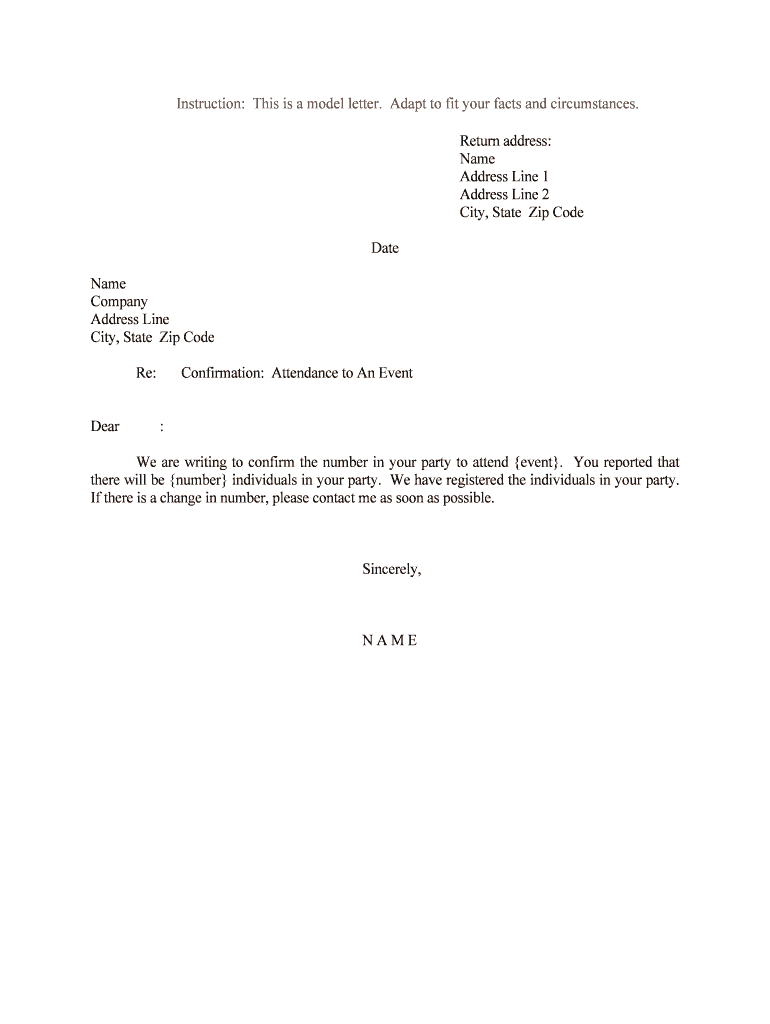
Confirmation Attendance to an Event Form


What is the confirmation of attendance to an event?
The confirmation of attendance to an event is a formal document or communication that indicates an individual's intent to participate in a specific event. This document serves as a record for both the host and the attendee, ensuring that both parties are aware of the expected attendance. It may include essential details such as the event date, location, and any specific requirements for participation. In a professional context, this confirmation can also establish accountability and help organizers plan effectively.
Key elements of the confirmation of attendance to an event
When creating a confirmation of attendance, several key elements should be included to ensure clarity and completeness:
- Event Details: Include the name, date, time, and location of the event.
- Participant Information: Clearly state the name and contact information of the attendee.
- RSVP Instructions: Provide guidance on how to confirm attendance, whether through email, an online form, or other means.
- Special Requirements: Mention any specific needs, such as dietary restrictions or accessibility accommodations.
- Deadline for Confirmation: Specify the date by which attendees should confirm their presence.
Steps to complete the confirmation of attendance to an event
Completing a confirmation of attendance involves several straightforward steps:
- Review Event Information: Ensure you have all relevant details about the event.
- Prepare Your Response: Decide whether you will attend and note any special requests.
- Fill Out the Confirmation: Use the provided format or template to document your attendance.
- Submit Your Confirmation: Send your response via the specified method, such as email or an online portal.
- Follow Up: If necessary, confirm that your attendance has been recorded by the event organizer.
Legal use of the confirmation of attendance to an event
The confirmation of attendance can serve as a legally binding document under certain circumstances, particularly when it includes a signature or digital acknowledgment. To ensure its legal standing, it is crucial to meet specific requirements, such as compliance with eSignature laws like the ESIGN Act and UETA. These laws validate electronic signatures and ensure that digital confirmations are recognized in legal contexts, making it essential for businesses and organizations to utilize a reliable platform for document management.
How to use the confirmation of attendance to an event
Using a confirmation of attendance effectively involves understanding its purpose and how it fits into the overall event planning process. Here are some practical applications:
- Event Planning: Organizers can track attendance and make necessary arrangements based on confirmed numbers.
- Communication: It serves as a formal means to communicate with attendees, ensuring everyone is on the same page.
- Record Keeping: Maintaining a record of confirmations helps in future planning and accountability.
- Legal Protection: In case of disputes, having a confirmation can provide evidence of intent to attend.
Examples of using the confirmation of attendance to an event
There are various scenarios where a confirmation of attendance can be utilized effectively:
- Corporate Events: Companies often send confirmations for meetings, conferences, or training sessions to ensure employee participation.
- Weddings: Couples may request confirmations from guests to finalize seating arrangements and catering needs.
- Workshops: Educational institutions can use confirmations to manage class sizes and materials.
- Community Events: Local organizations may send confirmations to gauge interest and participation in community gatherings.
Quick guide on how to complete confirmation attendance to an event
Complete Confirmation Attendance To An Event effortlessly on any device
Web-based document management has gained popularity among businesses and individuals. It offers a perfect environmentally friendly alternative to traditional printed and signed documents, allowing you to obtain the correct format and securely store it online. airSlate SignNow provides all the tools necessary to create, edit, and electronically sign your documents swiftly without delays. Manage Confirmation Attendance To An Event on any device with airSlate SignNow Android or iOS applications and streamline any document-centric workflow today.
How to modify and eSign Confirmation Attendance To An Event with ease
- Obtain Confirmation Attendance To An Event and then select Get Form to begin.
- Utilize the tools we provide to complete your document.
- Highlight important sections of your documents or obscure sensitive information using the tools that airSlate SignNow provides specifically for that purpose.
- Create your eSignature with the Sign feature, which takes seconds and holds the same legal validity as a traditional wet ink signature.
- Review all the information and then click on the Done button to save your alterations.
- Choose how you would like to send your form, via email, SMS, or invitation link, or download it to your PC.
Forget about lost or misplaced documents, tedious form navigation, or errors that require printing new copies. airSlate SignNow meets your document management needs in just a few clicks from any device of your preference. Modify and eSign Confirmation Attendance To An Event and ensure excellent communication at every stage of the form preparation process with airSlate SignNow.
Create this form in 5 minutes or less
Create this form in 5 minutes!
People also ask
-
What is a confirmation of attendance to an event sample?
A confirmation of attendance to an event sample is a document that verifies a person's intention to attend a specific event. This template helps streamline the communication process and ensures that organizers have an accurate headcount for planning purposes. Using airSlate SignNow, you can easily customize and send this sample to your guests.
-
How can airSlate SignNow help me manage confirmations of attendance?
airSlate SignNow allows you to create, send, and eSign your confirmation of attendance to an event sample conveniently. Its user-friendly platform enables you to track responses in real-time, making it easier to manage event logistics. This efficiency helps you focus more on your event while ensuring you have all confirmations at your fingertips.
-
Is airSlate SignNow cost-effective for managing event invitations?
Yes, airSlate SignNow is considered a cost-effective solution for managing event invitations and confirmations of attendance to an event sample. With a variety of pricing plans, you can choose one that fits your business needs without overspending. This flexibility allows you to get great value while enhancing your event management process.
-
Can I integrate airSlate SignNow with other tools for event management?
Absolutely! airSlate SignNow offers seamless integrations with various event management platforms, allowing you to streamline your workflow. By integrating your tools, you can automatically send confirmation of attendance to an event sample and sync responses with your preferred event management software.
-
What features does airSlate SignNow offer for event confirmations?
airSlate SignNow provides features such as customizable templates, eSignature capabilities, and real-time tracking for your confirmation of attendance to an event sample. These features simplify the process, ensure compliance, and allow for easy follow-ups with your guests. It's everything you need to manage event confirmations efficiently.
-
How can I customize a confirmation of attendance to an event sample in airSlate SignNow?
Customizing a confirmation of attendance to an event sample in airSlate SignNow is straightforward. You can modify templates to include event details, personal messages, and specific RSVP options. This flexibility ensures that the confirmation reflects your brand and provides clear information for attendees.
-
Are there any security measures in place for sending confirmations via airSlate SignNow?
Yes, airSlate SignNow prioritizes security for all documents, including confirmations of attendance to an event sample. The platform uses encryption and strict access controls to protect your data. This ensures that both your information and your guests' responses are secure throughout the event management process.
Get more for Confirmation Attendance To An Event
Find out other Confirmation Attendance To An Event
- Electronic signature Nebraska Healthcare / Medical RFP Secure
- Electronic signature Nevada Healthcare / Medical Emergency Contact Form Later
- Electronic signature New Hampshire Healthcare / Medical Credit Memo Easy
- Electronic signature New Hampshire Healthcare / Medical Lease Agreement Form Free
- Electronic signature North Dakota Healthcare / Medical Notice To Quit Secure
- Help Me With Electronic signature Ohio Healthcare / Medical Moving Checklist
- Electronic signature Education PPT Ohio Secure
- Electronic signature Tennessee Healthcare / Medical NDA Now
- Electronic signature Tennessee Healthcare / Medical Lease Termination Letter Online
- Electronic signature Oklahoma Education LLC Operating Agreement Fast
- How To Electronic signature Virginia Healthcare / Medical Contract
- How To Electronic signature Virginia Healthcare / Medical Operating Agreement
- Electronic signature Wisconsin Healthcare / Medical Business Letter Template Mobile
- Can I Electronic signature Wisconsin Healthcare / Medical Operating Agreement
- Electronic signature Alabama High Tech Stock Certificate Fast
- Electronic signature Insurance Document California Computer
- Electronic signature Texas Education Separation Agreement Fast
- Electronic signature Idaho Insurance Letter Of Intent Free
- How To Electronic signature Idaho Insurance POA
- Can I Electronic signature Illinois Insurance Last Will And Testament