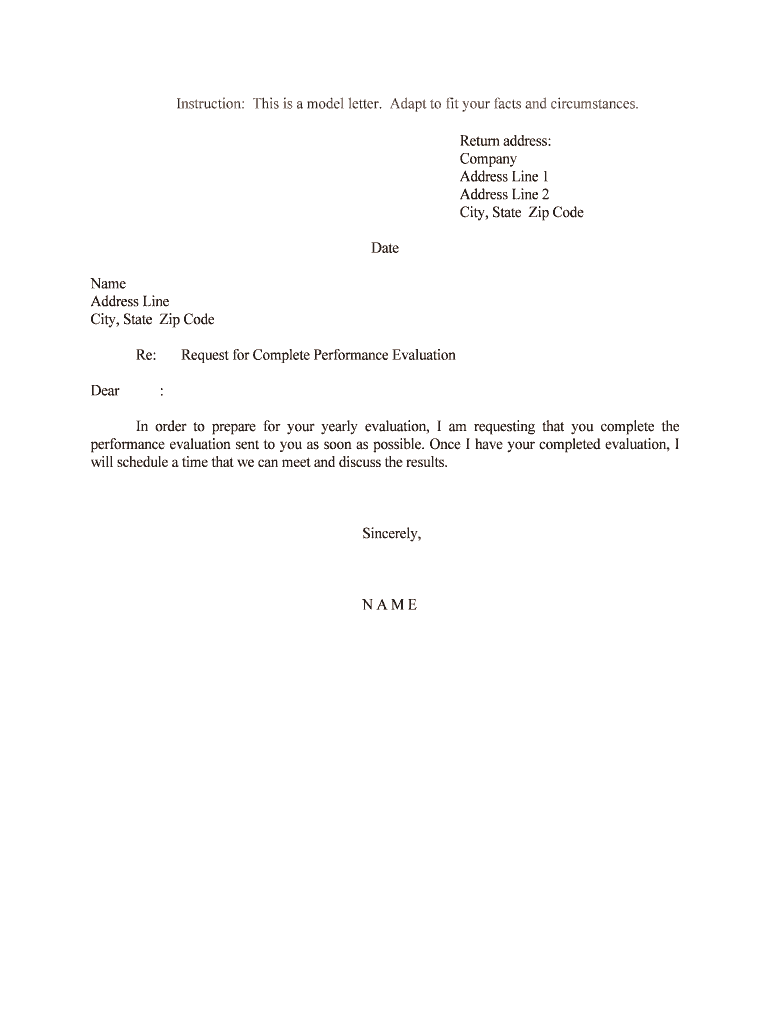
Request for Complete Performance Evaluation


What is the Request For Complete Performance Evaluation
The Request For Complete Performance Evaluation is a formal document typically used in various professional and educational settings to assess an individual's performance comprehensively. This request may be initiated by employers, educational institutions, or other organizations seeking to gather detailed feedback on an individual’s work or academic performance. It serves as a crucial tool for understanding strengths, areas for improvement, and overall contributions to the organization or institution.
How to Use the Request For Complete Performance Evaluation
To effectively use the Request For Complete Performance Evaluation, individuals should first identify the purpose of the evaluation. This includes determining who will conduct the evaluation and what specific criteria will be assessed. Once these elements are established, the requester can complete the form by providing relevant details such as the individual's name, position, and the evaluation period. It is essential to ensure that all required information is filled out accurately to facilitate a smooth evaluation process.
Steps to Complete the Request For Complete Performance Evaluation
Completing the Request For Complete Performance Evaluation involves several key steps:
- Gather necessary information about the individual being evaluated, including their role and responsibilities.
- Clearly define the evaluation criteria that will be used to assess performance.
- Fill out the form with accurate details, ensuring all sections are completed.
- Review the completed form for any errors or omissions.
- Submit the form electronically or in paper format, depending on the organization's requirements.
Legal Use of the Request For Complete Performance Evaluation
The Request For Complete Performance Evaluation can be legally binding when it meets specific criteria, such as obtaining the necessary signatures and adhering to relevant laws. In the United States, electronic signatures are recognized under the ESIGN Act and UETA, providing that the document is executed using a compliant electronic signature solution. This ensures that the evaluation is not only valid but also enforceable in a legal context.
Key Elements of the Request For Complete Performance Evaluation
Several key elements are essential for a comprehensive Request For Complete Performance Evaluation:
- Identifying information of the individual being evaluated, including name and position.
- The evaluation period, specifying the timeframe for which performance is being assessed.
- Criteria for evaluation, detailing the specific aspects of performance to be reviewed.
- Signatures of the evaluator and the individual being evaluated, confirming the authenticity of the evaluation.
Form Submission Methods
The Request For Complete Performance Evaluation can be submitted through various methods, depending on the organization's policies. Common submission methods include:
- Online submission via a secure electronic platform, which often allows for immediate processing.
- Mailing a hard copy of the completed form to the appropriate department.
- In-person submission, which may be required in certain situations for verification purposes.
Quick guide on how to complete request for complete performance evaluation
Complete Request For Complete Performance Evaluation effortlessly on any device
Online document management has gained popularity among businesses and individuals. It offers an ideal environmentally friendly substitute for conventional printed and signed paperwork, as you can easily locate the appropriate form and securely store it online. airSlate SignNow provides all the tools you need to create, modify, and eSign your documents swiftly without delays. Handle Request For Complete Performance Evaluation on any platform with airSlate SignNow Android or iOS applications and enhance any document-centric process today.
How to edit and eSign Request For Complete Performance Evaluation without breaking a sweat
- Obtain Request For Complete Performance Evaluation and then click Get Form to begin.
- Utilize the tools we offer to complete your document.
- Highlight pertinent sections of the documents or conceal sensitive information with tools that airSlate SignNow provides specifically for that purpose.
- Create your eSignature using the Sign tool, which takes seconds and carries the same legal validity as a conventional wet ink signature.
- Review the information and then click on the Done button to save your changes.
- Select your preferred method of delivering your form, whether by email, SMS, invitation link, or downloading it to your computer.
Eliminate worries about lost or misplaced files, tiresome form searches, or errors that necessitate printing new document copies. airSlate SignNow fulfills your document management needs in just a few clicks from any device of your choice. Modify and eSign Request For Complete Performance Evaluation and ensure exceptional communication at every stage of the form preparation process with airSlate SignNow.
Create this form in 5 minutes or less
Create this form in 5 minutes!
People also ask
-
What is a Request For Complete Performance Evaluation?
A Request For Complete Performance Evaluation is a document designed to assess an individual's or team's performance in a detailed manner. By using airSlate SignNow, you can easily create, send, and eSign this evaluation to gather comprehensive feedback efficiently.
-
How can I create a Request For Complete Performance Evaluation using airSlate SignNow?
Creating a Request For Complete Performance Evaluation with airSlate SignNow is simple. You can utilize our customizable templates, fill in the necessary information, and send it for eSignature in just a few clicks, streamlining your evaluation process.
-
What features does airSlate SignNow offer for conducting performance evaluations?
airSlate SignNow provides several features for conducting performance evaluations, including customizable templates, secure eSigning, real-time status tracking, and integration with popular business tools. These features ensure that your Request For Complete Performance Evaluation is managed efficiently.
-
Is airSlate SignNow a cost-effective solution for businesses?
Yes, airSlate SignNow is a cost-effective solution that empowers businesses to streamline document workflows, including performance evaluations. With various pricing plans available, you can choose the one that best meets your company's needs without compromising on quality.
-
How does airSlate SignNow ensure the security of my Request For Complete Performance Evaluation?
airSlate SignNow takes security seriously and provides several layers of protection for your documents. All Requests For Complete Performance Evaluation are encrypted during transfer and storage, ensuring that sensitive information remains confidential and secure.
-
Can I integrate airSlate SignNow with other software for performance evaluations?
Absolutely! airSlate SignNow integrates seamlessly with a variety of software tools, allowing you to enhance your performance evaluation processes. By connecting with your existing systems, you can automate workflows and increase efficiency when handling Requests For Complete Performance Evaluation.
-
What are the benefits of using airSlate SignNow for performance evaluations?
Using airSlate SignNow for performance evaluations offers numerous benefits, such as increased efficiency, reduced turnaround times, and improved accuracy in document handling. This results in a smoother process for your Request For Complete Performance Evaluation, ultimately leading to better performance management.
Get more for Request For Complete Performance Evaluation
Find out other Request For Complete Performance Evaluation
- eSignature Alabama Construction NDA Easy
- How To eSignature Wisconsin Car Dealer Quitclaim Deed
- eSignature California Construction Contract Secure
- eSignature Tennessee Business Operations Moving Checklist Easy
- eSignature Georgia Construction Residential Lease Agreement Easy
- eSignature Kentucky Construction Letter Of Intent Free
- eSignature Kentucky Construction Cease And Desist Letter Easy
- eSignature Business Operations Document Washington Now
- How To eSignature Maine Construction Confidentiality Agreement
- eSignature Maine Construction Quitclaim Deed Secure
- eSignature Louisiana Construction Affidavit Of Heirship Simple
- eSignature Minnesota Construction Last Will And Testament Online
- eSignature Minnesota Construction Last Will And Testament Easy
- How Do I eSignature Montana Construction Claim
- eSignature Construction PPT New Jersey Later
- How Do I eSignature North Carolina Construction LLC Operating Agreement
- eSignature Arkansas Doctors LLC Operating Agreement Later
- eSignature Tennessee Construction Contract Safe
- eSignature West Virginia Construction Lease Agreement Myself
- How To eSignature Alabama Education POA