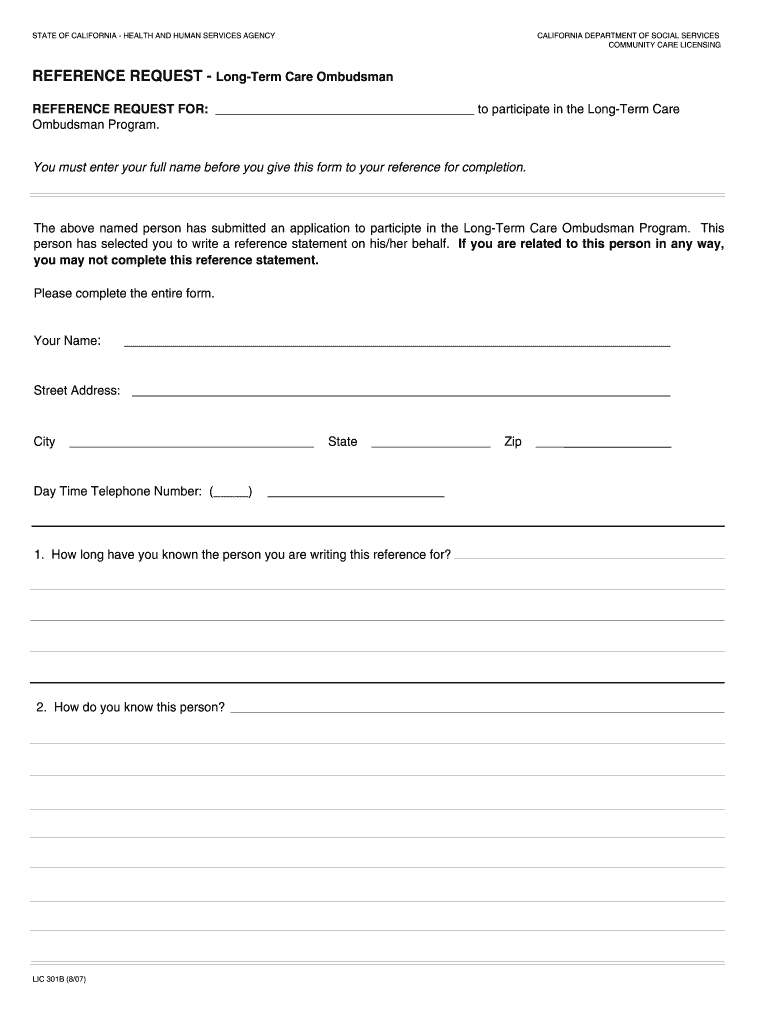
LIC 301B 807 Reference Request California Department of Cdss Ca 2007-2026


What is the LIC 603 Form?
The LIC 603 form is a crucial document used in California for licensing purposes within the Department of Social Services. This form is specifically designed for individuals or entities seeking to apply for a license related to long-term care services. It serves as a formal request for approval to operate within the state's regulatory framework, ensuring compliance with established standards for care facilities.
Key Elements of the LIC 603 Form
The LIC 603 form contains several essential components that applicants must complete accurately. Key elements include:
- Applicant Information: This section requires details about the individual or organization applying for the license, including names, addresses, and contact information.
- Facility Information: Applicants must provide information about the proposed care facility, including its location, capacity, and type of services offered.
- Compliance Statements: The form includes declarations regarding the applicant's understanding of and commitment to adhere to state regulations and standards.
- Signature: A signature is required to validate the application, confirming that all provided information is accurate and complete.
Steps to Complete the LIC 603 Form
Completing the LIC 603 form involves several steps to ensure accuracy and compliance:
- Gather all necessary information, including personal and facility details.
- Carefully fill out each section of the form, ensuring no fields are left blank.
- Review the completed form for accuracy and completeness.
- Sign the form to affirm the truthfulness of the information provided.
- Submit the form according to the instructions provided by the California Department of Social Services.
Legal Use of the LIC 603 Form
The LIC 603 form is legally binding, meaning that the information provided must be truthful and accurate. Misrepresentation or failure to comply with the regulations can lead to penalties, including denial of the application or revocation of an existing license. Understanding the legal implications of this form is vital for applicants to ensure they meet all requirements set forth by the state.
Form Submission Methods
Applicants can submit the LIC 603 form through various methods, ensuring flexibility and accessibility:
- Online Submission: Some applicants may have the option to submit the form electronically through the California Department of Social Services website.
- Mail: The completed form can be sent via postal service to the appropriate department address.
- In-Person Submission: Applicants may also choose to deliver the form directly to designated offices for immediate processing.
Eligibility Criteria
To be eligible to submit the LIC 603 form, applicants must meet specific criteria established by the California Department of Social Services. This includes having the necessary qualifications, adhering to local zoning laws, and demonstrating the ability to provide quality care services. Understanding these criteria is essential for a successful application process.
Quick guide on how to complete lic 301b 807 reference request california department of cdss ca
Explore the simpler method to manage your LIC 301B 807 Reference Request California Department Of Cdss Ca
The traditional approaches for filling out and approving documents consume an excessive amount of time compared to contemporary document management systems. Previously, you would search for the necessary forms, print them, fill in all the details, and mail them. Now, you can obtain, complete, and sign your LIC 301B 807 Reference Request California Department Of Cdss Ca all within a single tab of your web browser using airSlate SignNow. Completing your LIC 301B 807 Reference Request California Department Of Cdss Ca is simpler than ever before.
Steps to finalize your LIC 301B 807 Reference Request California Department Of Cdss Ca with airSlate SignNow
- Navigate to the category page you need and find your state-specific LIC 301B 807 Reference Request California Department Of Cdss Ca. Alternatively, utilize the search box.
- Ensure the version of the form is accurate by previewing it.
- Click Get form and enter editing mode.
- Fill in your document with the required information using the editing tools.
- Review the added information and click the Sign feature to authorize your form.
- Select the most suitable method to create your signature: generate it, sketch your signature, or upload an image of it.
- Click DONE to finalize the changes.
- Download the document to your device or proceed to Sharing settings to send it electronically.
Efficient online platforms like airSlate SignNow simplify the process of completing and submitting your forms. Use it to discover just how brief document management and approval times are truly meant to be. You will save a signNow amount of time.
Create this form in 5 minutes or less
Create this form in 5 minutes!
How to create an eSignature for the lic 301b 807 reference request california department of cdss ca
How to create an eSignature for your Lic 301b 807 Reference Request California Department Of Cdss Ca online
How to create an electronic signature for your Lic 301b 807 Reference Request California Department Of Cdss Ca in Google Chrome
How to generate an eSignature for putting it on the Lic 301b 807 Reference Request California Department Of Cdss Ca in Gmail
How to generate an eSignature for the Lic 301b 807 Reference Request California Department Of Cdss Ca from your mobile device
How to generate an electronic signature for the Lic 301b 807 Reference Request California Department Of Cdss Ca on iOS
How to generate an eSignature for the Lic 301b 807 Reference Request California Department Of Cdss Ca on Android devices
People also ask
-
What is lic 603 and how does it relate to airSlate SignNow?
Lic 603 refers to a type of electronic signature licensing that ensures compliance with legal standards. airSlate SignNow utilizes lic 603 to provide users with a secure, legally binding way to sign documents electronically. This feature empowers businesses to streamline their processes while maintaining compliance with industry regulations.
-
How much does airSlate SignNow cost for lic 603 compliance?
The pricing for airSlate SignNow varies depending on the plan chosen, but it offers cost-effective solutions that include lic 603 compliance features. Options typically start at a competitive rate, allowing businesses of all sizes to access professional eSignature capabilities. For specific pricing, it's best to visit the airSlate SignNow website or contact their sales team.
-
What features are included with the lic 603 eSigning option?
With the lic 603 eSigning option, airSlate SignNow includes features such as customizable templates, automatic reminders, and a secure document storage system. These features enhance user experience by ensuring that all signatures are collected efficiently and in compliance with regulatory standards. Users can enjoy seamless integration with various applications, further boosting productivity.
-
Is airSlate SignNow suitable for businesses needing lic 603 compliance?
Absolutely! airSlate SignNow is designed specifically for businesses that require lic 603 compliance. Its easy-to-use platform allows organizations to manage their documents efficiently while ensuring they adhere to relevant laws and regulations. This makes it an ideal choice for various sectors including finance, healthcare, and legal.
-
Can I integrate airSlate SignNow with other software for lic 603 processes?
Yes, airSlate SignNow offers extensive integration options that support lic 603 processes. Users can easily connect with popular platforms such as Salesforce, Google Workspace, and Dropbox, among others. This interoperability allows businesses to incorporate eSigning seamlessly into their existing workflows and enhance overall efficiency.
-
Are the signatures obtained via airSlate SignNow using lic 603 legally binding?
Yes, signatures obtained through airSlate SignNow using lic 603 are legally binding. The platform complies with electronic signature laws, ensuring that all signed documents are valid and enforceable. This provides users with peace of mind when undertaking transactions that require formal agreement.
-
What benefits can I expect by using airSlate SignNow for lic 603 eSignature?
Using airSlate SignNow for lic 603 eSigning offers numerous benefits, such as reduced turnaround times on document signing and improved workflow efficiency. Additionally, the solution enhances security with encryption and authentication measures. Overall, businesses can expect increased productivity and a streamlined signing process.
Get more for LIC 301B 807 Reference Request California Department Of Cdss Ca
- Automate indiana state forms in abacuslaw
- Iowa code 6173foreign corporations or nonresidents form
- Fillable online x8c currency token fax email print pdffiller form
- Family law case management statement dissolution of form
- 1901 form 5 directions for service of original notice
- Form 1 report of refereecasetext
- Application for appointment of a court interpreter in a civil or form
- Counsel and financial statement form
Find out other LIC 301B 807 Reference Request California Department Of Cdss Ca
- Electronic signature Alabama Non-Profit Lease Termination Letter Easy
- How Can I Electronic signature Arizona Life Sciences Resignation Letter
- Electronic signature Legal PDF Illinois Online
- How Can I Electronic signature Colorado Non-Profit Promissory Note Template
- Electronic signature Indiana Legal Contract Fast
- Electronic signature Indiana Legal Rental Application Online
- Electronic signature Delaware Non-Profit Stock Certificate Free
- Electronic signature Iowa Legal LLC Operating Agreement Fast
- Electronic signature Legal PDF Kansas Online
- Electronic signature Legal Document Kansas Online
- Can I Electronic signature Kansas Legal Warranty Deed
- Can I Electronic signature Kansas Legal Last Will And Testament
- Electronic signature Kentucky Non-Profit Stock Certificate Online
- Electronic signature Legal PDF Louisiana Online
- Electronic signature Maine Legal Agreement Online
- Electronic signature Maine Legal Quitclaim Deed Online
- Electronic signature Missouri Non-Profit Affidavit Of Heirship Online
- Electronic signature New Jersey Non-Profit Business Plan Template Online
- Electronic signature Massachusetts Legal Resignation Letter Now
- Electronic signature Massachusetts Legal Quitclaim Deed Easy