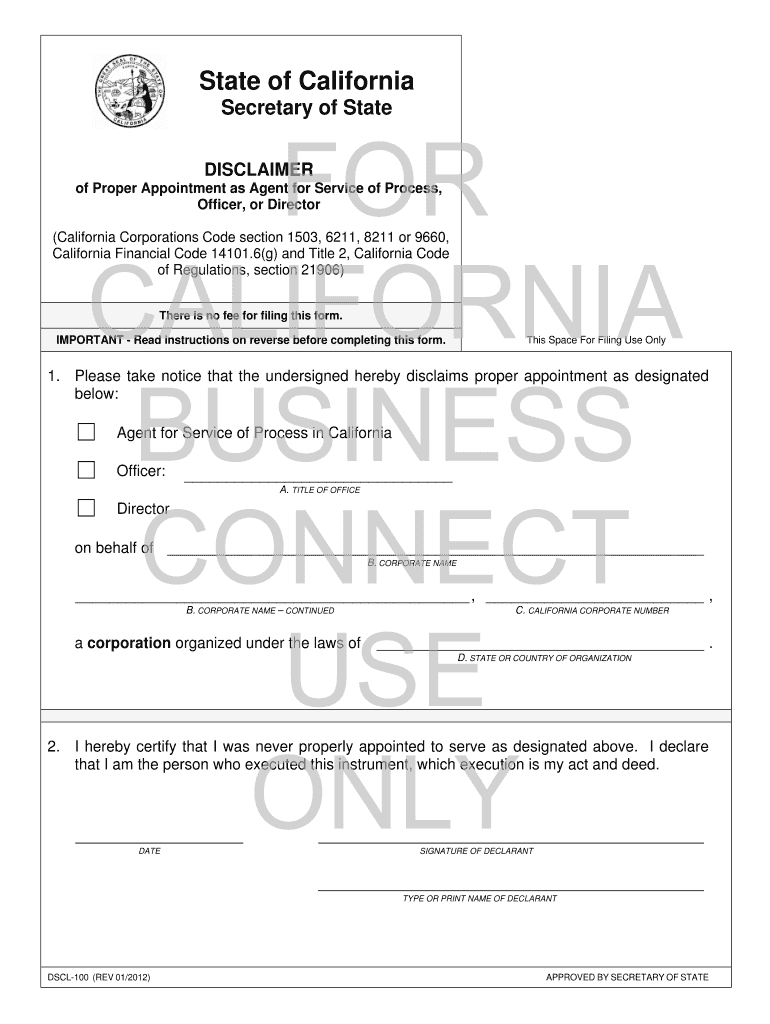
Form DSCL 100 California Secretary of State State of California Sos Ca


Understanding the CA SOS Business Search
The CA SOS business search is a vital tool for individuals and businesses looking to verify the status and details of a business entity registered in California. This search allows you to access important information, including the business's legal name, status, and registration details. It is especially useful for potential partners, investors, and customers who wish to ensure they are dealing with a legitimate and compliant business. Utilizing the California Secretary of State's resources, you can easily navigate the information available and make informed decisions.
Steps to Conduct a CA SOS Business Search
To effectively conduct a CA SOS business search, follow these steps:
- Visit the California Secretary of State's official website.
- Navigate to the business search section.
- Enter the business name or CA SOS number into the search field.
- Review the search results for the relevant business entity.
- Click on the business name to access detailed information.
These steps will guide you through the process, ensuring you obtain accurate and comprehensive information about the business entity you are researching.
Legal Use of the CA SOS Business Search
The information obtained from the CA SOS business search holds legal significance. It can be used to verify a business's legitimacy, check its compliance with state regulations, and assess its standing before entering into contracts or partnerships. This search is essential for ensuring that you are engaging with a reputable entity, which can help mitigate risks associated with business dealings.
Required Documents for CA SOS Business Search
While conducting a CA SOS business search does not require specific documents, having the following information can streamline the process:
- The exact name of the business as registered with the state.
- The CA SOS number, if known, for quicker access to the entity's details.
- Any additional identifying information, such as the business address or owner’s name, to refine your search.
Having this information readily available can enhance the efficiency of your search and ensure you find the correct business entity.
Form Submission Methods for CA SOS Business Search
The CA SOS business search can be conducted online through the California Secretary of State's website. This method is convenient and allows for immediate access to information. Additionally, if you require official documents or certified copies, you may need to submit a request via mail or in person at the Secretary of State's office. Each method has its own processing times and requirements, so it's important to choose the one that best fits your needs.
Key Elements of the CA SOS Business Search
When performing a CA SOS business search, key elements to focus on include:
- Business Name: The legal name under which the business operates.
- Status: Indicates whether the business is active, suspended, or dissolved.
- Entity Type: Identifies the type of business entity, such as LLC, corporation, or partnership.
- Registration Date: The date the business was registered with the state.
Understanding these elements can help you assess the business's credibility and compliance with state regulations.
Quick guide on how to complete form dscl 100 california secretary of state state of california sos ca
Effortlessly Prepare Form DSCL 100 California Secretary Of State State Of California Sos Ca on Any Device
Digital document management has gained signNow traction among businesses and individuals. It offers an excellent environmentally friendly substitute to traditional printed and signed forms, as you can access the necessary document and securely archive it online. airSlate SignNow equips you with all the essential tools to craft, edit, and electronically sign your documents quickly and without setbacks. Manage Form DSCL 100 California Secretary Of State State Of California Sos Ca on any device using airSlate SignNow’s Android or iOS applications and enhance any document-oriented workflow today.
How to Modify and eSign Form DSCL 100 California Secretary Of State State Of California Sos Ca with Ease
- Find Form DSCL 100 California Secretary Of State State Of California Sos Ca and click on Get Form to begin.
- Make use of our available tools to complete your document.
- Select important sections of your files or obscure sensitive information with the tools that airSlate SignNow specifically provides for this purpose.
- Generate your eSignature using the Sign feature, which takes only seconds and holds the same legal standing as a conventional wet ink signature.
- Review all details and then click the Done button to save your changes.
- Decide how you wish to send your document, via email, SMS, or an invitation link, or download it to your computer.
Eliminate worries about lost or misplaced documents, tedious file searching, or mistakes that necessitate printing new document copies. airSlate SignNow fulfills all your document management needs in just a few clicks from any device you prefer. Alter and eSign Form DSCL 100 California Secretary Of State State Of California Sos Ca and ensure outstanding communication throughout your document preparation journey with airSlate SignNow.
Create this form in 5 minutes or less
FAQs
-
What forms does a Delaware C-Corp operating in California have to file to the CA Secretary of State?
Initially: Statement and Designation by Foreign Corporation (Page on ca.gov) plus a certificate of good standing from DE.Within 90 days and annually thereafter: Statement of Information (Page on ca.gov).
-
How does an out-of-state undergraduate student establish California residency to get in-state tuition at a UC school?
As a UC gradute student I was told that the following steps would establish residency: Open a bank account at a local branch with my CA address as contact info, and if possible, change or cancel other accountsRegister to vote in CaliforniaGet a CA drivers license.I did the first two within a week of arriving, and delayed getting a drivers license until February because I did not drive a car. I was able to be approved as a CA resident after the first year. (I think you are asking for undergraduates, so this may not be pertinent to you specifically, but it also answers the question)
-
How does one locate a California Secretary of State Number?
I think they are one in the same. You appear to be at the right place.Entity Number: The identification number assigned to a business entity by the Secretary of State at the time of filing.Field Descriptions
-
How hard is it to get into a University of California school for out of state residents?
There are a couple of different areas to consider here:Difficulty of which UC campuses you're applying toHow hard it is to get into a UC varies based on the specific UC itself. UC Berkeley and UCLA, being the two most prestigious UCs currently, have the highest application rates, and so are the hardest to gain acceptance to.On this website, we can actually see the data for the admitted freshman of each UC: Campuses | UC AdmissionsTo summarize some of the data for 2013:Berkeley – average admitted SAT: 2080, GPA: 4.18/4 (weighted)LA – average admitted SAT: 2050, GPA: 4.15/4 (weighted)San Diego – average admitted SAT: 1990, GPA: 4.11/4 (weighted)Santa Barbara – average admitted SAT: 1910, GPA: 4.01/4 (weighted)Santa Cruz – average admitted SAT: 1793, GPA: 3.84/4 (weighted)Merced – average admitted SAT: 1630, GPA: 3.59/4 (weighted)Difference of requirements for in-state vs out-of-stateAs for whether or not you are an in-state student vs an out-of-state student, the requirements are largely the same. (Source: Out-of-state students)The one main difference is:You must earn a minimum grade point average (GPA) of 3.4 or better in the 15 college-preparatory courses (a-g courses), with no grade lower than a C.However, if you have grades lower than that anyways, getting into a UC straight after high school would be pretty difficult. In that case, it would likely be better to try to transfer in from a different school or a community college (ideally one from California that has a defined track towards transferring to a UC).Favor towards in-state (or now out-of-state?) studentsOn the page I cited, it specifically states:As a public institution, we prioritize admission for California residents. However, all of our campuses offer admission to out-of-state students. However, there are articles like this (UC System Rejects California Residents in Favor of International Students) that suggests, given California's budget crisis and continual cutting of funding to the UC system, the UC will be accepting more and more out-of-state students.It's also hard to know how much of a difference this really makes. Looking at the data UC Berkeley published here: Student Profile | UC Berkeley Office of Undergraduate Admissions, we see that they actually accepted more out-of-state students than in-state this past year (19.3% out-of-state admission rate vs 18.9% in-state: though this could also be a result of an on average higher caliber out-of-state student applying, but less of them).Application materials consideredUC also doesn't accept any letters of recommendation, so they focus more on grades/SAT than other schools tend to do. Do your best to highlight your other accomplishments in your person statement, but be aware that you won't have letters of recommendation that discuss these accomplishments further.So, really, unless I were to be the actual admissions officer reading your application, it's impossible to say whether you'll get in or not. The numbers I listed above are of course the averages, so many people get in with scores below those (as do people with scores above them). Beyond that, college admissions can so often be a lottery, so just do your best to prepare as well as you can, and hope for the best.
-
How can I develop a career out of state if I am going to school in California?
I will disagree a little bit with Matthew Olmedo on the housing cost in the bay area. The bay area is a nice place in terms of weather but the commute and housing prices are awful and the extra salary you get here is not going to make up for the fact that the cheapest, smallest house in a reasonable location is at least a million dollars now.In terms of relocating somewhere else, just apply for jobs in that area as anybody else would. Most companies will pay for you to fly out and interview if they find you to be an attractive enough candidate. Or visit the area on your own dime and fill your time up with multiple interviews.
-
How can I convince the Secretary of state in California to give me my notary license back?
You need to request an administrative hearingHere is the Web site for the CA office of administrative hearings.OAH Homehttp://notary.cdn.sos.ca.gov/for...This action denies an application for an appointment and commission as a notary public. In notifying the applicant of the denial, the Secretary of State must specify the reasons for the denial. If an applicant had a violation during a previous commission, the Secretary of State may deny an application for a new commission as a notary public. The applicant may appeal the denial by requesting an administrative hearing.
-
What is the best state to create an out-of-state LLC when you live in California? How can I avoid registering this LLC in California as a foreign company?
The best state to create an out-of-state LLC when you live in California depends on how much complexity your LLC requires. If you anticipate getting investment, or doing more than $1Million in revenue the first year, or something akin to these types of complexities, then Delaware is probably the best state.If you realistically expect a couple of hundred thousand in revenue the first year at the most, will not have a lot of contracts to negotiate and enter into, etc., then Nevada is the place to go.You can avoid registering this LLC in California as a foreign company by not operating or doing business in California. You can sell in California, for example, as long as you are drop shipping from out of state or selling through a 3PL warehouse and the order receipt and fulfillment happens from outside of California.
Create this form in 5 minutes!
How to create an eSignature for the form dscl 100 california secretary of state state of california sos ca
How to create an electronic signature for the Form Dscl 100 California Secretary Of State State Of California Sos Ca in the online mode
How to make an electronic signature for your Form Dscl 100 California Secretary Of State State Of California Sos Ca in Chrome
How to generate an electronic signature for signing the Form Dscl 100 California Secretary Of State State Of California Sos Ca in Gmail
How to generate an eSignature for the Form Dscl 100 California Secretary Of State State Of California Sos Ca from your smart phone
How to make an eSignature for the Form Dscl 100 California Secretary Of State State Of California Sos Ca on iOS devices
How to make an eSignature for the Form Dscl 100 California Secretary Of State State Of California Sos Ca on Android
People also ask
-
What is the ca sos business search, and how can it help my business?
The ca sos business search is an online tool provided by the California Secretary of State that allows you to search for business entities registered in California. It can help your business by verifying the existence and status of other companies, ensuring you engage with legitimate partners or clients. By using this resource, you can enhance your due diligence and ensure compliance within your industry.
-
How does airSlate SignNow integrate with the ca sos business search?
AirSlate SignNow does not directly integrate with the ca sos business search; however, you can easily obtain necessary business information through the search and then use our platform to send and eSign documents. This combination enhances your workflow, ensuring all documents are signed by legitimate entities. Knowing the details of a business can streamline your document processes and improve security.
-
Is there a cost associated with using the ca sos business search?
The ca sos business search is a free service provided by the California Secretary of State, allowing users to check business entity information without any fees. This makes it an invaluable resource for businesses looking to perform due diligence without incurring costs. Leveraging this free tool can enhance your operational efficiency while integrating with your document management process on airSlate SignNow.
-
What features does airSlate SignNow offer for document management?
AirSlate SignNow offers a range of features including eSigning, templates, document management, and the ability to send reminders. These features simplify the process of creating, sending, and managing documents. By utilizing airSlate SignNow in conjunction with insights from the ca sos business search, you can ensure all your transactions are secure and document workflows are efficient.
-
Can I trust airSlate SignNow for secure document signing?
Absolutely! AirSlate SignNow utilizes advanced security measures, including encryption and secure servers, to protect your documents. Trust is essential when handling sensitive information, and by ensuring compliance with legal standards, such as those outlined during a ca sos business search, airSlate SignNow guarantees your documents remain safe throughout the signing process.
-
How can airSlate SignNow benefit my small business?
For small businesses, airSlate SignNow offers cost-effective solutions for managing and signing documents. It increases operational efficiency and reduces the time spent on paperwork, allowing you to focus on your core business activities. By utilizing resources like the ca sos business search in conjunction with our platform, you can also ensure that you are entering valid contracts with reliable entities.
-
What does the process look like to sign documents using airSlate SignNow?
The process of signing documents with airSlate SignNow is simple and user-friendly. First, you upload your document, then add signers and any required fields. Finally, you can send the document out for signing, all while ensuring you have verified the businesses involved using tools like the ca sos business search.
Get more for Form DSCL 100 California Secretary Of State State Of California Sos Ca
- They do not understand the significance form
- Field 34 35 form
- Without a will you are an intestate form
- Do not have to name specific property and may simply state none if not property is to be left form
- Us patent for systems and methods for data verification form
- I of county iowa declare this to be form
- Article ten this article sets forth some legal construction intentions to clarify form
- It also contains a common disaster clause form
Find out other Form DSCL 100 California Secretary Of State State Of California Sos Ca
- eSign North Dakota Police Rental Lease Agreement Now
- eSign Tennessee Courts Living Will Simple
- eSign Utah Courts Last Will And Testament Free
- eSign Ohio Police LLC Operating Agreement Mobile
- eSign Virginia Courts Business Plan Template Secure
- How To eSign West Virginia Courts Confidentiality Agreement
- eSign Wyoming Courts Quitclaim Deed Simple
- eSign Vermont Sports Stock Certificate Secure
- eSign Tennessee Police Cease And Desist Letter Now
- Help Me With eSign Texas Police Promissory Note Template
- eSign Utah Police LLC Operating Agreement Online
- eSign West Virginia Police Lease Agreement Online
- eSign Wyoming Sports Residential Lease Agreement Online
- How Do I eSign West Virginia Police Quitclaim Deed
- eSignature Arizona Banking Moving Checklist Secure
- eSignature California Banking Warranty Deed Later
- eSignature Alabama Business Operations Cease And Desist Letter Now
- How To eSignature Iowa Banking Quitclaim Deed
- How To eSignature Michigan Banking Job Description Template
- eSignature Missouri Banking IOU Simple