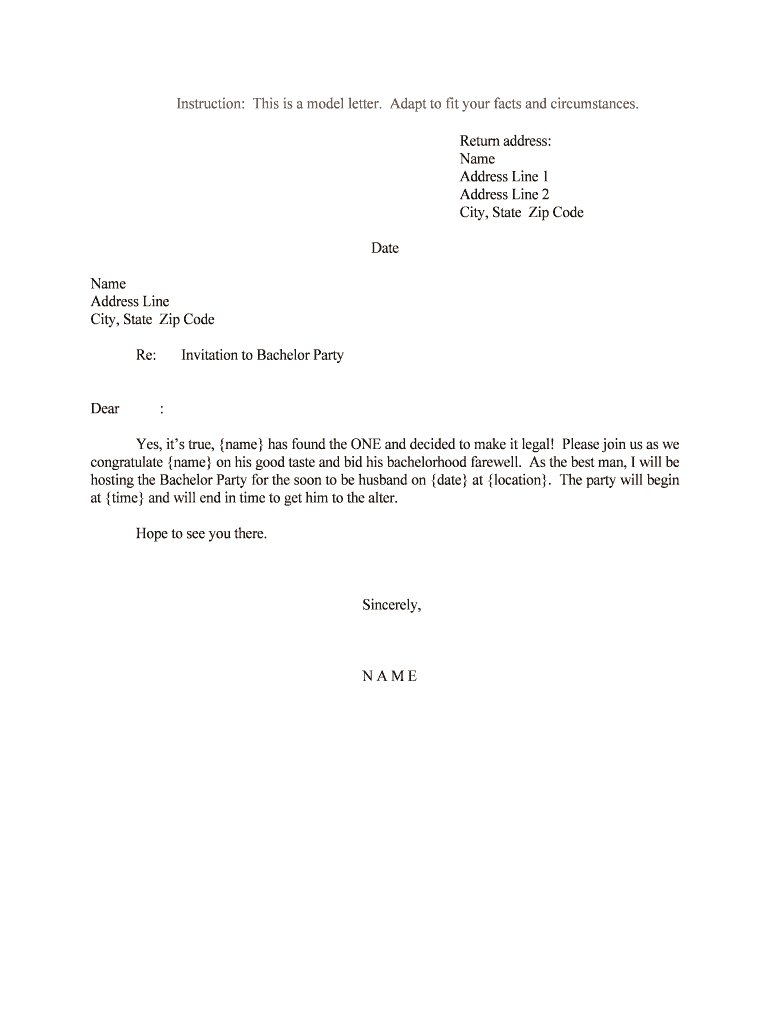
Invitation to Bachelor Party Form


What is the Invitation To Bachelor Party
The invitation to bachelor party is a document designed to formally invite friends and family to celebrate the upcoming wedding of the groom. This invitation typically includes essential details such as the date, time, location, and theme of the party. It serves not only as a means of communication but also as a way to set the tone for the event, ensuring that guests are aware of any specific attire or activities planned for the celebration.
How to use the Invitation To Bachelor Party
Using the invitation to bachelor party effectively involves several steps. First, gather all relevant information about the event, including the guest list, venue details, and any special instructions. Next, choose a suitable format for the invitation, which can be digital or printed. Once the invitation is created, distribute it to the guests through email, social media, or traditional mail. Ensure to follow up with guests to confirm their attendance, allowing for better planning of the event.
Steps to complete the Invitation To Bachelor Party
Completing the invitation to bachelor party involves a few straightforward steps:
- Determine the date and time of the party.
- Select a venue that accommodates your guest list.
- Choose a theme or style for the party, if applicable.
- Draft the invitation, including all necessary details.
- Review the invitation for clarity and accuracy.
- Send the invitation to your guests and track RSVPs.
Legal use of the Invitation To Bachelor Party
While the invitation to bachelor party is primarily a social document, it can have legal implications, especially if there are costs involved or if the event is held at a commercial venue. It is advisable to ensure that all details are accurate and that any agreements made with vendors are documented. This helps in avoiding misunderstandings and provides a clear record of expectations for all parties involved.
Key elements of the Invitation To Bachelor Party
Key elements of the invitation to bachelor party include:
- Event Details: Date, time, and location of the party.
- Guest List: Names of those invited and their relationship to the groom.
- Theme or Dress Code: Information on any specific attire or themes.
- RSVP Instructions: How and when guests should respond.
- Contact Information: A way for guests to reach the host for questions.
Examples of using the Invitation To Bachelor Party
Examples of the invitation to bachelor party can vary widely based on the theme and style of the event. For instance, a casual barbecue might feature a simple, fun design, while a more formal gathering could include elegant typography and imagery. Additionally, digital invitations can incorporate interactive elements, such as links to RSVP directly online or access a shared event calendar. Each example should reflect the personality of the groom and the overall tone of the celebration.
Quick guide on how to complete invitation to bachelor party
Easily Create Invitation To Bachelor Party on Any Device
Digital document management has gained traction among companies and individuals alike. It serves as an ideal environmentally friendly alternative to traditional printed and signed paperwork, allowing you to obtain the correct document and securely store it online. airSlate SignNow equips you with all the tools necessary to create, edit, and electronically sign your documents swiftly without delays. Manage Invitation To Bachelor Party on any platform using the airSlate SignNow apps available for Android or iOS and enhance your document-related processes today.
Effortlessly Edit and Electronically Sign Invitation To Bachelor Party
- Find Invitation To Bachelor Party and then click Get Form to begin.
- Utilize the tools we offer to fill out your form.
- Select important sections of the documents or obscure sensitive information using the tools provided by airSlate SignNow specifically for this purpose.
- Create your signature with the Sign tool, a process that takes mere seconds and carries the same legal validity as a conventional wet ink signature.
- Review all the details and then click on the Done button to save your changes.
- Choose how you want to send your form, whether by email, SMS, invite link, or by downloading it to your computer.
Say goodbye to lost or misplaced documents, frustrating form searches, or errors that necessitate the printing of new document copies. airSlate SignNow meets your document management needs in just a few clicks from any device you prefer. Edit and electronically sign Invitation To Bachelor Party and ensure excellent communication throughout the document preparation process with airSlate SignNow.
Create this form in 5 minutes or less
Create this form in 5 minutes!
People also ask
-
What is the best way to create an Invitation To Bachelor Party?
To create an exceptional Invitation To Bachelor Party, you can use airSlate SignNow's user-friendly templates that allow customization. With various design options, you can incorporate personal touches, ensuring your invite stands out. The platform also makes it easy to add essential details like date, time, and location.
-
How can I send an Invitation To Bachelor Party using airSlate SignNow?
Sending an Invitation To Bachelor Party is seamless with airSlate SignNow. Simply create your invitation, input the recipients' email addresses, and send it directly through the platform. Your guests will receive a professional-looking invitation that they can even eSign if required.
-
Is there a cost associated with sending an Invitation To Bachelor Party?
airSlate SignNow offers a range of pricing plans tailored to suit different needs and budgets. Sending an Invitation To Bachelor Party is cost-effective, especially when you consider the time saved and additional features available, such as tracking and reminders. Check our pricing page for detailed information on subscription options.
-
What features does airSlate SignNow offer for Invitations To Bachelor Party?
airSlate SignNow provides a variety of features perfect for your Invitation To Bachelor Party, including customizable templates, eSigning capability, and document tracking. You can also add integrations with third-party applications, making management easy and efficient. Each feature is designed to enhance your invitation experience.
-
Can I track responses to my Invitation To Bachelor Party?
Yes, airSlate SignNow allows you to track responses to your Invitation To Bachelor Party. You will receive notifications when your invites are opened and when guests respond, allowing you to stay organized. This level of tracking ensures you won’t miss any vital information regarding your party planning.
-
Are there integrations available for managing my Invitation To Bachelor Party?
Absolutely! airSlate SignNow offers various integrations with popular platforms, making it easier to manage your Invitation To Bachelor Party. Integrate with calendar apps, CRM systems, or communication tools to streamline your planning and ensure all your information is in one place.
-
What are the benefits of using airSlate SignNow for my Invitation To Bachelor Party?
Using airSlate SignNow for your Invitation To Bachelor Party has numerous benefits, including ease of use, professional templates, and eSigning capabilities. The platform simplifies the entire process, from creation to sending, allowing you to focus more on the celebration. You'll also save time and energy while maintaining a professional touch.
Get more for Invitation To Bachelor Party
- Virginia health care decisions act form
- Law office study checklist burlington vt vermont judiciary form
- Law office study program registration vermont judiciary form
- Law office study six month report rule 7 of the vermont judiciary form
- Cv 800v respondents statement of possession of firearms form
- W9 r092004 form
- Wy statement form
- Sd non disclosure form
Find out other Invitation To Bachelor Party
- How Do I eSign Idaho Medical Records Release
- Can I eSign Alaska Advance Healthcare Directive
- eSign Kansas Client and Developer Agreement Easy
- eSign Montana Domain Name Registration Agreement Now
- eSign Nevada Affiliate Program Agreement Secure
- eSign Arizona Engineering Proposal Template Later
- eSign Connecticut Proforma Invoice Template Online
- eSign Florida Proforma Invoice Template Free
- Can I eSign Florida Proforma Invoice Template
- eSign New Jersey Proforma Invoice Template Online
- eSign Wisconsin Proforma Invoice Template Online
- eSign Wyoming Proforma Invoice Template Free
- eSign Wyoming Proforma Invoice Template Simple
- How To eSign Arizona Agreement contract template
- eSign Texas Agreement contract template Fast
- eSign Massachusetts Basic rental agreement or residential lease Now
- How To eSign Delaware Business partnership agreement
- How Do I eSign Massachusetts Business partnership agreement
- Can I eSign Georgia Business purchase agreement
- How Can I eSign Idaho Business purchase agreement