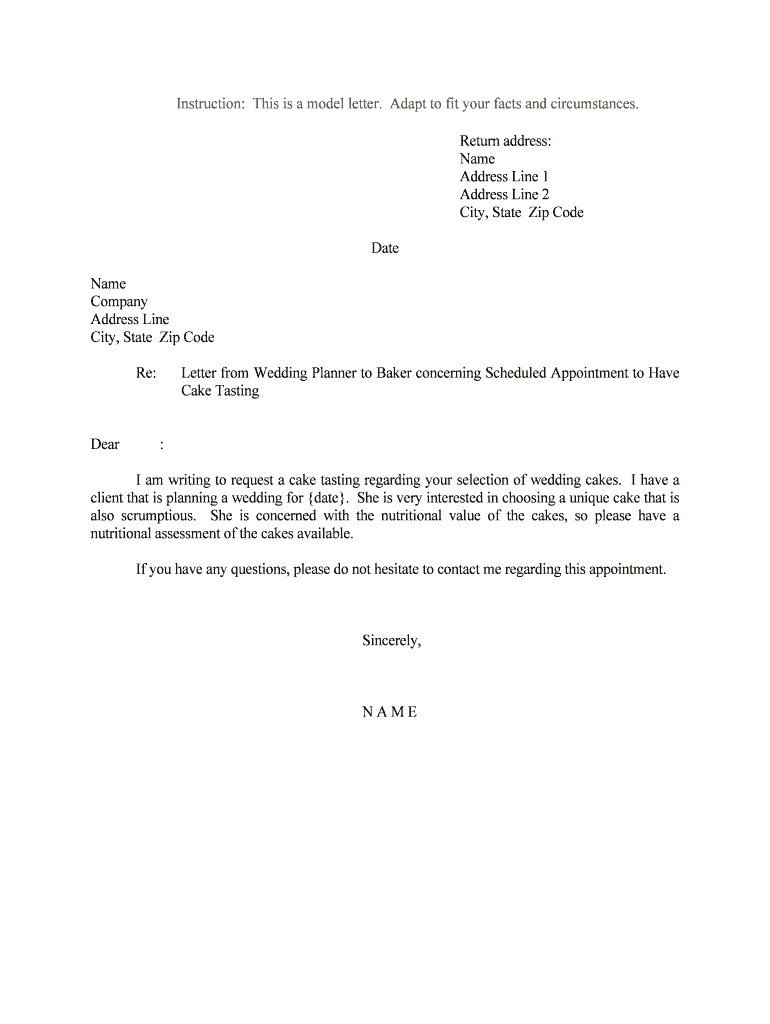
Letter from Wedding Planner to Baker Concerning Scheduled Appointment to Have Form


What is the Letter From Wedding Planner To Baker Concerning Scheduled Appointment To Have
The letter from wedding planner to baker concerning scheduled appointment to have serves as a formal communication tool between the wedding planner and the baker. This document outlines the details of a scheduled appointment, including the date, time, and purpose of the meeting. It is essential for ensuring that both parties are aligned on expectations and commitments regarding the wedding cake or other baked goods. The letter may also include specific requests or preferences from the wedding planner, making it easier for the baker to prepare for the appointment.
How to use the Letter From Wedding Planner To Baker Concerning Scheduled Appointment To Have
To effectively use the letter from wedding planner to baker concerning scheduled appointment to have, follow these steps:
- Begin by clearly stating the purpose of the letter at the top.
- Include the date of writing and the scheduled appointment details, such as the date and time.
- Specify the location where the meeting will take place.
- Outline any specific topics to be discussed during the appointment, such as cake flavors or design preferences.
- Conclude with a polite closing statement, expressing anticipation for the meeting.
Key elements of the Letter From Wedding Planner To Baker Concerning Scheduled Appointment To Have
Several key elements are vital for the letter from wedding planner to baker concerning scheduled appointment to have:
- Contact Information: Include the names, phone numbers, and email addresses of both the wedding planner and the baker.
- Appointment Details: Clearly state the date, time, and location of the appointment.
- Agenda: List specific topics or questions to be addressed during the meeting.
- Signature: Ensure that the letter is signed by the wedding planner to validate the communication.
Steps to complete the Letter From Wedding Planner To Baker Concerning Scheduled Appointment To Have
Completing the letter from wedding planner to baker concerning scheduled appointment to have involves several straightforward steps:
- Open a new document in your preferred word processing software.
- Write the date at the top of the letter.
- Include the wedding planner's contact information, followed by the baker's information.
- Draft the body of the letter, incorporating the appointment details and any specific requests.
- Review the letter for clarity and completeness.
- Sign the letter and save it in a digital format for easy sharing.
Legal use of the Letter From Wedding Planner To Baker Concerning Scheduled Appointment To Have
The letter from wedding planner to baker concerning scheduled appointment to have can be considered a legally binding document if it meets certain criteria. It should clearly outline the expectations and agreements made between both parties. Including signatures may enhance its legal standing, particularly if disputes arise regarding the appointment details. Utilizing a reliable eSignature platform can help ensure that the document is executed in compliance with legal standards, providing both parties with a record of the agreement.
Examples of using the Letter From Wedding Planner To Baker Concerning Scheduled Appointment To Have
Examples of how the letter from wedding planner to baker concerning scheduled appointment to have can be utilized include:
- Scheduling a tasting session for wedding cake flavors.
- Discussing design options and themes for the wedding cake.
- Confirming delivery and setup arrangements for the wedding day.
- Addressing any dietary restrictions or special requests from the couple.
Quick guide on how to complete letter from wedding planner to baker concerning scheduled appointment to have
Effortlessly Prepare Letter From Wedding Planner To Baker Concerning Scheduled Appointment To Have on Any Device
Digital document management has become increasingly favored by businesses and individuals alike. It serves as an ideal environmentally friendly alternative to traditional printed and signed documents, as you can access the desired form and securely save it online. airSlate SignNow provides you with all the necessary tools to quickly create, modify, and eSign your documents without delays. Manage Letter From Wedding Planner To Baker Concerning Scheduled Appointment To Have on any device using airSlate SignNow’s Android or iOS applications and streamline any document-related process today.
The Easiest Way to Edit and eSign Letter From Wedding Planner To Baker Concerning Scheduled Appointment To Have Effortlessly
- Find Letter From Wedding Planner To Baker Concerning Scheduled Appointment To Have and select Get Form to begin.
- Utilize the tools we offer to complete your form.
- Emphasize important sections of your documents or obscure sensitive information with tools that airSlate SignNow specifically provides for that purpose.
- Create your signature using the Sign tool, which takes just seconds and has the same legal validity as a conventional wet ink signature.
- Review the details and click on the Done button to save your changes.
- Choose how you wish to send your form, whether by email, text message (SMS), invitation link, or download it to your computer.
Say goodbye to lost or misplaced documents, tedious form searches, or errors that necessitate printing new document copies. airSlate SignNow meets all your document management needs in just a few clicks from any device you prefer. Edit and eSign Letter From Wedding Planner To Baker Concerning Scheduled Appointment To Have and ensure outstanding communication at every stage of your form preparation process with airSlate SignNow.
Create this form in 5 minutes or less
Create this form in 5 minutes!
People also ask
-
What is a 'Letter From Wedding Planner To Baker Concerning Scheduled Appointment To Have'?
A 'Letter From Wedding Planner To Baker Concerning Scheduled Appointment To Have' is a formal communication that outlines the details of a scheduled meeting between the wedding planner and the baker. This letter ensures both parties are aligned on expectations and requirements for the wedding cake. Using airSlate SignNow, you can easily create, sign, and manage these letters electronically.
-
How can airSlate SignNow help with sending a 'Letter From Wedding Planner To Baker Concerning Scheduled Appointment To Have'?
airSlate SignNow enables you to create and send a 'Letter From Wedding Planner To Baker Concerning Scheduled Appointment To Have' quickly and efficiently. With its user-friendly interface, you can customize your letter, add signature fields, and send it directly to the baker for easy e-signing. This streamlines the communication process, ensuring a smooth scheduling experience.
-
Is there a cost associated with using airSlate SignNow for a 'Letter From Wedding Planner To Baker Concerning Scheduled Appointment To Have'?
Yes, airSlate SignNow offers various pricing plans that cater to different needs. Whether you are an individual wedding planner or part of a larger business, you can choose a plan that fits your budget. The cost provides access to features that simplify sending letters, contracts, and agreements, including the 'Letter From Wedding Planner To Baker Concerning Scheduled Appointment To Have.'
-
What features does airSlate SignNow offer for managing appointments with bakers?
airSlate SignNow includes features such as document templates, e-signature capabilities, and real-time status tracking. When sending a 'Letter From Wedding Planner To Baker Concerning Scheduled Appointment To Have,' these features ensure you can efficiently manage all communication and confirm appointment details. The platform enhances collaboration and accountability between planners and bakers.
-
Can I integrate airSlate SignNow with other tools I use as a wedding planner?
Absolutely! airSlate SignNow supports integration with various applications commonly used by wedding planners, such as CRM systems and project management tools. This means you can seamlessly send a 'Letter From Wedding Planner To Baker Concerning Scheduled Appointment To Have' while managing other aspects of your planning. Integrating these tools can enhance your workflow and efficiency.
-
What are the benefits of using airSlate SignNow for wedding planning communications?
Using airSlate SignNow for wedding planning communications, including the 'Letter From Wedding Planner To Baker Concerning Scheduled Appointment To Have,' offers numerous benefits. You'll experience greater efficiency, improved organization, and a professional touch in your correspondence. The ability to e-sign documents reduces the back-and-forth traditionally involved, allowing for faster decision-making.
-
How secure is the process of sending a 'Letter From Wedding Planner To Baker Concerning Scheduled Appointment To Have' through airSlate SignNow?
Security is a priority for airSlate SignNow. When you send a 'Letter From Wedding Planner To Baker Concerning Scheduled Appointment To Have,' your documents are protected with industry-standard encryption. This ensures that sensitive information remains confidential and that your communications with bakers are secure.
Get more for Letter From Wedding Planner To Baker Concerning Scheduled Appointment To Have
- Bhsf form 96 a acknowledgment of receipt of hysterectomy information revised 02 2020
- Doh incident report fill and sign printable template online form
- 2021 form w 2 wage and tax statement
- Hca player registration form new
- Department of defense department of the army army form
- Handout developing objectives weighted guidelines method form
- Application for active duty united states army form
- Da form 705 namelast first mi army physical fitness
Find out other Letter From Wedding Planner To Baker Concerning Scheduled Appointment To Have
- How To Electronic signature Massachusetts Courts Stock Certificate
- Electronic signature Mississippi Courts Promissory Note Template Online
- Electronic signature Montana Courts Promissory Note Template Now
- Electronic signature Montana Courts Limited Power Of Attorney Safe
- Electronic signature Oklahoma Sports Contract Safe
- Electronic signature Oklahoma Sports RFP Fast
- How To Electronic signature New York Courts Stock Certificate
- Electronic signature South Carolina Sports Separation Agreement Easy
- Electronic signature Virginia Courts Business Plan Template Fast
- How To Electronic signature Utah Courts Operating Agreement
- Electronic signature West Virginia Courts Quitclaim Deed Computer
- Electronic signature West Virginia Courts Quitclaim Deed Free
- Electronic signature Virginia Courts Limited Power Of Attorney Computer
- Can I Sign Alabama Banking PPT
- Electronic signature Washington Sports POA Simple
- How To Electronic signature West Virginia Sports Arbitration Agreement
- Electronic signature Wisconsin Sports Residential Lease Agreement Myself
- Help Me With Sign Arizona Banking Document
- How Do I Sign Arizona Banking Form
- How Can I Sign Arizona Banking Form