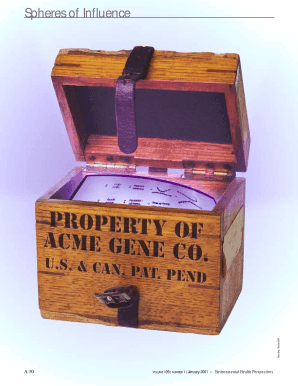
Flipkart Invoice Format


What is the Flipkart Invoice Format
The Flipkart invoice format is a structured document used to detail the transactions made through the Flipkart platform. This format typically includes essential information such as the buyer's and seller's details, the items purchased, their quantities, prices, and the total amount due. It serves as a formal record of the sale and is crucial for both customers and sellers for various purposes, including returns, warranty claims, and tax documentation.
How to use the Flipkart Invoice Format
Using the Flipkart invoice format involves filling out specific fields with accurate information. Customers can access their invoices through their Flipkart accounts after completing a purchase. The invoice can be downloaded in PDF format, making it easy to store and share. When using the invoice for returns or warranty claims, ensure that all details match the original transaction, including the serial number, if applicable.
Key elements of the Flipkart Invoice Format
Several key elements make up the Flipkart invoice format. These include:
- Invoice Number: A unique identifier for the transaction.
- Date of Purchase: The date when the transaction occurred.
- Buyer Information: Name, address, and contact details of the customer.
- Seller Information: Details of the seller or Flipkart as the platform.
- Item Description: Names and descriptions of the products purchased.
- Price Details: Individual item prices, total amount, and applicable taxes.
Steps to complete the Flipkart Invoice Format
Completing the Flipkart invoice format is straightforward. Follow these steps:
- Log into your Flipkart account.
- Navigate to your orders and select the relevant purchase.
- Click on the option to view or download the invoice.
- Review the invoice for accuracy, ensuring all details are correct.
- Download the invoice in PDF format for your records.
Legal use of the Flipkart Invoice Format
The Flipkart invoice format is legally binding when it meets specific criteria. It serves as proof of purchase, which can be essential for warranty claims or returns. To ensure its legal validity, the invoice must include all necessary details, such as the seller's information and transaction specifics. Additionally, it should comply with relevant eSignature regulations if signed electronically.
How to obtain the Flipkart Invoice Format
To obtain the Flipkart invoice format, customers can access it directly through their Flipkart account. After a purchase, the invoice is typically available in the order history section. Users can download the invoice in PDF format, which can then be printed or saved for future reference. If there are issues accessing the invoice, customers may contact Flipkart's customer service for assistance.
Quick guide on how to complete flipkart invoice format
Complete Flipkart Invoice Format effortlessly on any device
Online document management has gained popularity among businesses and individuals. It offers an ideal eco-friendly substitute for traditional printed and signed documents, as you can locate the appropriate form and safely store it online. airSlate SignNow equips you with all the necessary tools to create, modify, and eSign your documents swiftly without delays. Manage Flipkart Invoice Format on any device using the airSlate SignNow Android or iOS applications and simplify any document-related process today.
The easiest way to modify and eSign Flipkart Invoice Format with ease
- Locate Flipkart Invoice Format and click Get Form to begin.
- Use the tools we provide to complete your form.
- Highlight important sections of your documents or obscure sensitive information with tools specifically provided by airSlate SignNow for that purpose.
- Create your signature using the Sign tool, which takes moments and carries the same legal validity as a conventional wet ink signature.
- Review all the details and click on the Done button to save your modifications.
- Choose how you would like to send your form, via email, text message (SMS), invite link, or download it to your computer.
Eliminate concerns about lost or misplaced files, tedious form searching, or mistakes that require printing new document copies. airSlate SignNow meets your document management needs in just a few clicks from any device of your choice. Modify and eSign Flipkart Invoice Format and ensure excellent communication at every stage of the form preparation process with airSlate SignNow.
Create this form in 5 minutes or less
Create this form in 5 minutes!
How to create an eSignature for the flipkart invoice format
How to generate an electronic signature for your PDF document in the online mode
How to generate an electronic signature for your PDF document in Chrome
The way to make an electronic signature for putting it on PDFs in Gmail
How to generate an electronic signature straight from your mobile device
How to make an electronic signature for a PDF document on iOS devices
How to generate an electronic signature for a PDF document on Android devices
People also ask
-
What is a Flipkart invoice generator?
A Flipkart invoice generator is a tool that helps sellers create professional invoices for their transactions on Flipkart. It simplifies the invoicing process by automatically including essential details like buyer information, transaction date, and item descriptions. Using a reliable flipkart invoice generator can save time and ensure compliance with legal requirements.
-
How does the airSlate SignNow flipkart invoice generator work?
The airSlate SignNow flipkart invoice generator allows you to create invoices in just a few clicks. Users can input their transaction details, customize the invoice template, and generate a professional-looking document. This streamlines the process and ensures that all necessary information is included for transparency and record-keeping.
-
Is the flipkart invoice generator free to use?
While some features of the flipkart invoice generator may be available for free, airSlate SignNow offers premium plans that include advanced tools and functionalities. These plans are designed to provide businesses with a cost-effective solution for managing their invoices and eSigning documents, enhancing their overall productivity.
-
Can I customize the invoices created by the flipkart invoice generator?
Yes, the flipkart invoice generator from airSlate SignNow allows for extensive customization. You can modify templates to reflect your brand’s colors, logo, and specific invoice layout. This flexibility enhances your business's professionalism and helps maintain brand consistency.
-
What are the benefits of using the flipkart invoice generator?
The flipkart invoice generator streamlines the invoicing process, saving you considerable time and reducing human error. It also provides a professional appearance that can help enhance customer trust. Additionally, using this tool can improve your organization’s financial management by maintaining clear and accessible records.
-
Does the flipkart invoice generator integrate with other tools?
Yes, the airSlate SignNow flipkart invoice generator can seamlessly integrate with various business software and platforms. This ensures that your invoicing process is connected with your other tools, such as accounting software, allowing for efficient data management and reporting.
-
How secure is the airSlate SignNow flipkart invoice generator?
The airSlate SignNow flipkart invoice generator prioritizes user security. It utilizes encryption and secure servers to protect your sensitive information. You can confidently create and store invoices without worrying about data bsignNowes or unauthorized access.
Get more for Flipkart Invoice Format
- Cte supercharger 9th gen si form
- Animal shelters olympia form
- Subsidy application vermont judiciary vermontjudiciary form
- Form w 2g rev january internal revenue service
- 1099 int irs form
- Post 911 gi bill education benefits bar to duplication of form
- Sample advisory board agreement form
- New crane registration ct gov ct form
Find out other Flipkart Invoice Format
- Can I eSignature Oklahoma Orthodontists Document
- Can I eSignature Oklahoma Orthodontists Word
- How Can I eSignature Wisconsin Orthodontists Word
- How Do I eSignature Arizona Real Estate PDF
- How To eSignature Arkansas Real Estate Document
- How Do I eSignature Oregon Plumbing PPT
- How Do I eSignature Connecticut Real Estate Presentation
- Can I eSignature Arizona Sports PPT
- How Can I eSignature Wisconsin Plumbing Document
- Can I eSignature Massachusetts Real Estate PDF
- How Can I eSignature New Jersey Police Document
- How Can I eSignature New Jersey Real Estate Word
- Can I eSignature Tennessee Police Form
- How Can I eSignature Vermont Police Presentation
- How Do I eSignature Pennsylvania Real Estate Document
- How Do I eSignature Texas Real Estate Document
- How Can I eSignature Colorado Courts PDF
- Can I eSignature Louisiana Courts Document
- How To Electronic signature Arkansas Banking Document
- How Do I Electronic signature California Banking Form