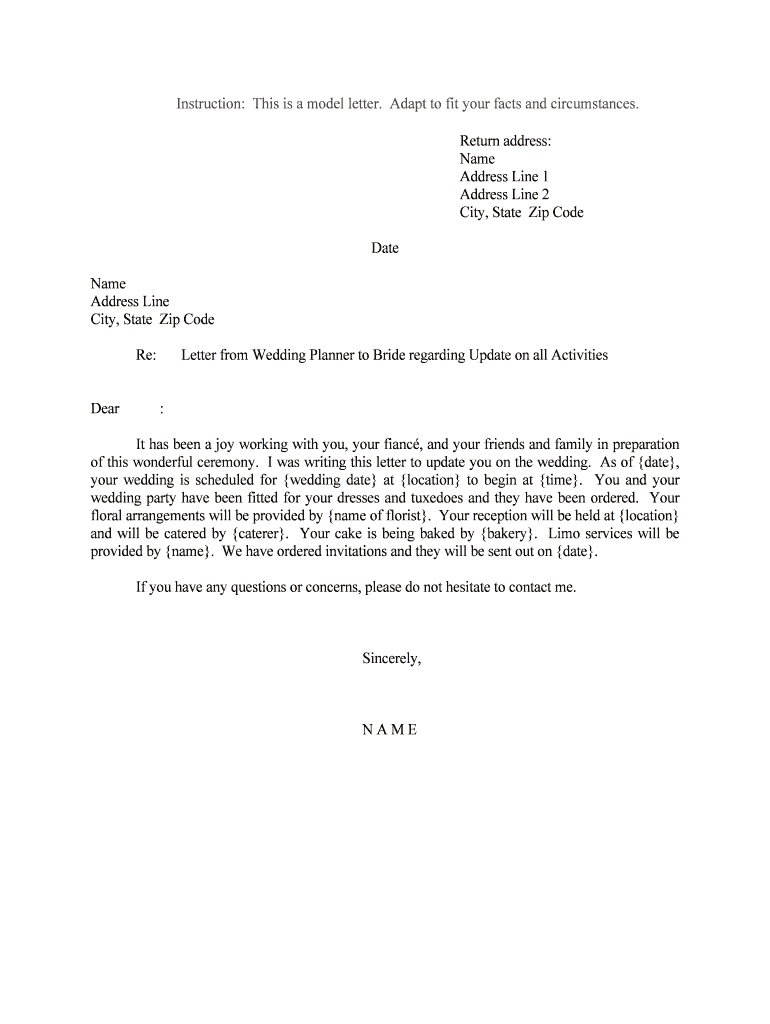
Letter from Wedding Planner to Bride Regarding Update on All Activities Form


What is the Letter From Wedding Planner To Bride Regarding Update On All Activities
The letter from a wedding planner to a bride regarding updates on all activities serves as a formal communication tool. It outlines the current status of wedding preparations, including vendor arrangements, timelines, and any outstanding tasks. This letter aims to keep the bride informed and engaged in the planning process, ensuring that all aspects of the wedding are progressing as scheduled.
How to use the Letter From Wedding Planner To Bride Regarding Update On All Activities
This letter can be utilized as a reference point for both the bride and the wedding planner. The bride can review the letter to understand what has been accomplished and what remains to be done. It also serves as a record of communication, helping to clarify any misunderstandings. The planner can use this letter to document their efforts and maintain transparency throughout the planning process.
Key elements of the Letter From Wedding Planner To Bride Regarding Update On All Activities
Essential components of this letter include:
- Date of communication: Indicates when the letter was sent.
- Overview of completed tasks: Lists what has been accomplished to date.
- Pending tasks: Highlights what still needs attention.
- Vendor updates: Provides information on any changes or confirmations from vendors.
- Next steps: Outlines what actions are required from the bride or planner moving forward.
Steps to complete the Letter From Wedding Planner To Bride Regarding Update On All Activities
To complete this letter effectively, follow these steps:
- Gather all relevant information regarding the wedding planning status.
- Organize the information into sections for clarity.
- Draft the letter, ensuring a professional and supportive tone.
- Review the letter for accuracy and completeness.
- Send the letter to the bride via email or a printed copy, depending on preference.
Legal use of the Letter From Wedding Planner To Bride Regarding Update On All Activities
While this letter is primarily a communication tool, it can also have legal implications. It may serve as evidence of agreements made between the wedding planner and the bride. To ensure legal validity, both parties should retain copies of the letter. Additionally, if any disputes arise, this document can help clarify the responsibilities and commitments of each party.
How to obtain the Letter From Wedding Planner To Bride Regarding Update On All Activities
The letter can be drafted by the wedding planner based on their ongoing communication with the bride. There are no specific forms required to create this letter; it is typically written in a standard business letter format. Planners can use templates available online or create one from scratch, ensuring it includes all necessary details relevant to the wedding planning process.
Quick guide on how to complete letter from wedding planner to bride regarding update on all activities
Prepare Letter From Wedding Planner To Bride Regarding Update On All Activities effortlessly on any device
Online document management has become increasingly popular among businesses and individuals. It offers a perfect environmentally friendly substitute for traditional printed and signed documents, allowing you to locate the appropriate form and securely store it online. airSlate SignNow equips you with all the resources needed to create, modify, and electronically sign your documents quickly without delays. Manage Letter From Wedding Planner To Bride Regarding Update On All Activities on any device using airSlate SignNow's Android or iOS applications and streamline any document-oriented task today.
How to modify and electronically sign Letter From Wedding Planner To Bride Regarding Update On All Activities with ease
- Obtain Letter From Wedding Planner To Bride Regarding Update On All Activities and click Get Form to begin.
- Utilize the tools we offer to complete your document.
- Emphasize important sections of your documents or conceal sensitive information with tools that airSlate SignNow provides specifically for that purpose.
- Create your signature using the Sign tool, which takes seconds and holds the same legal validity as a conventional handwritten signature.
- Review the details and click the Done button to save your modifications.
- Choose how you want to send your form, via email, text message (SMS), invite link, or download it to your computer.
Eliminate concerns about lost or misplaced documents, tedious form searching, or mistakes that necessitate printing new document copies. airSlate SignNow meets your document management needs in just a few clicks from any device you prefer. Modify and eSign Letter From Wedding Planner To Bride Regarding Update On All Activities and ensure effective communication at every stage of the form preparation process with airSlate SignNow.
Create this form in 5 minutes or less
Create this form in 5 minutes!
People also ask
-
What is a 'Letter From Wedding Planner To Bride Regarding Update On All Activities'?
A 'Letter From Wedding Planner To Bride Regarding Update On All Activities' is a formal communication tool that keeps the bride informed about all ongoing wedding preparations. It provides a comprehensive overview of tasks completed and upcoming activities. This letter ensures clear communication and helps in managing expectations effectively.
-
How can airSlate SignNow assist with creating a 'Letter From Wedding Planner To Bride Regarding Update On All Activities'?
airSlate SignNow allows wedding planners to easily draft, send, and eSign the 'Letter From Wedding Planner To Bride Regarding Update On All Activities'. Our platform simplifies document creation and ensures that all updates are securely signed and tracked. This helps wedding planners maintain professionalism and organization.
-
What features does airSlate SignNow offer for wedding planners?
With airSlate SignNow, wedding planners can access customizable templates for letters like the 'Letter From Wedding Planner To Bride Regarding Update On All Activities'. Features such as document tracking, eSignature capabilities, and collaboration tools enhance the planning process and improve communication with brides.
-
Is airSlate SignNow cost-effective for wedding planners?
Yes, airSlate SignNow provides a cost-effective solution for wedding planners. We offer pricing plans that cater to various business needs, ensuring that you can create a 'Letter From Wedding Planner To Bride Regarding Update On All Activities' without breaking the bank. Compare our plans to find the right fit for your planning business.
-
Can I integrate airSlate SignNow with other tools I use for wedding planning?
Absolutely! airSlate SignNow supports integrations with popular tools commonly used by wedding planners. This means you can seamlessly incorporate our eSigning capabilities into your existing workflow, making it easier to send a 'Letter From Wedding Planner To Bride Regarding Update On All Activities' along with other planning documents.
-
What are the benefits of using airSlate SignNow for document management?
Using airSlate SignNow for document management, including the 'Letter From Wedding Planner To Bride Regarding Update On All Activities', provides numerous benefits. It streamlines document workflows, reduces the need for paper, and enhances communication. Plus, our secure platform ensures all your sensitive information remains confidential.
-
Can I customize the 'Letter From Wedding Planner To Bride Regarding Update On All Activities' document?
Yes, you can fully customize the 'Letter From Wedding Planner To Bride Regarding Update On All Activities' using airSlate SignNow's user-friendly editor. Tailor the language, format, and content to reflect your unique style, ensuring that the communication resonates with your bride and conveys all necessary updates effectively.
Get more for Letter From Wedding Planner To Bride Regarding Update On All Activities
Find out other Letter From Wedding Planner To Bride Regarding Update On All Activities
- How To eSign Vermont Digital contracts
- eSign Vermont Digital contracts Now
- eSign Vermont Digital contracts Later
- How Can I eSign New Jersey Contract of employment
- eSignature Kansas Travel Agency Agreement Now
- How Can I eSign Texas Contract of employment
- eSignature Tennessee Travel Agency Agreement Mobile
- eSignature Oregon Amendment to an LLC Operating Agreement Free
- Can I eSign Hawaii Managed services contract template
- How Do I eSign Iowa Managed services contract template
- Can I eSignature Wyoming Amendment to an LLC Operating Agreement
- eSign Massachusetts Personal loan contract template Simple
- How Do I eSign Massachusetts Personal loan contract template
- How To eSign Mississippi Personal loan contract template
- How Do I eSign Oklahoma Personal loan contract template
- eSign Oklahoma Managed services contract template Easy
- Can I eSign South Carolina Real estate contracts
- eSign Texas Renter's contract Mobile
- How Do I eSign Texas Renter's contract
- eSign Hawaii Sales contract template Myself