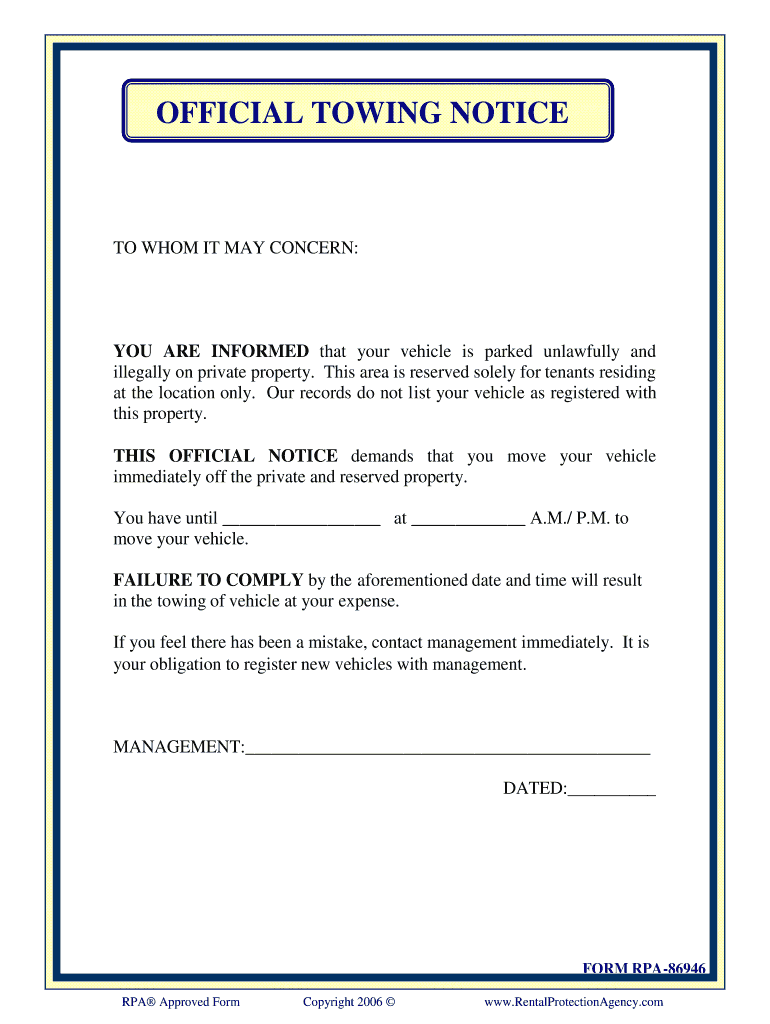
Towing Warning Notice Template Form


What is the towing warning notice template?
The towing warning notice template is a formal document used to notify vehicle owners that their vehicle is parked on private property without permission. This template serves as a written warning before any towing action is taken. It typically includes details such as the vehicle's make, model, license plate number, and the location where it is parked. By using this template, property owners can ensure they are following legal protocols while addressing unauthorized vehicles on their premises.
Key elements of the towing warning notice template
A well-structured towing warning notice template should contain several essential elements to ensure clarity and legality:
- Property Owner Information: Name and contact details of the property owner or authorized representative.
- Vehicle Details: Make, model, color, and license plate number of the vehicle in question.
- Location: Specific location where the vehicle is parked.
- Notice Date: Date when the notice is issued.
- Removal Instructions: Clear instructions on how the vehicle owner can remove their vehicle.
- Consequences: A statement indicating that failure to comply may result in towing at the owner's expense.
Steps to complete the towing warning notice template
Completing the towing warning notice template involves several straightforward steps:
- Gather Information: Collect all necessary details about the vehicle and property.
- Fill Out the Template: Input the gathered information into the template, ensuring accuracy.
- Review for Compliance: Check that the notice complies with local laws regarding towing notifications.
- Sign the Notice: The property owner or authorized representative should sign the notice to validate it.
- Deliver the Notice: Place the notice on the vehicle or send it to the vehicle owner via certified mail.
Legal use of the towing warning notice template
Using a towing warning notice template legally requires adherence to local and state regulations. Many jurisdictions have specific laws governing how and when a vehicle can be towed from private property. It is crucial to ensure that the notice provides sufficient time for the vehicle owner to respond, typically ranging from 24 to 72 hours, depending on local laws. By following these regulations, property owners can avoid potential legal disputes and ensure a smooth towing process.
How to use the towing warning notice template
To effectively use the towing warning notice template, follow these guidelines:
- Customization: Tailor the template to fit the specific situation, including accurate vehicle and property details.
- Clear Language: Use straightforward language to avoid confusion regarding the notice's intent.
- Documentation: Keep a copy of the issued notice for your records, as it may be needed for legal purposes.
- Follow Up: If the vehicle is not removed within the specified timeframe, proceed with the towing process as outlined in your local regulations.
Examples of using the towing warning notice template
Here are a few scenarios where a towing warning notice template may be utilized:
- Apartment Complex: A resident parks their vehicle in a visitor space for an extended period without authorization.
- Commercial Property: A vehicle is left in a loading zone, obstructing business operations.
- Residential Property: A neighbor's vehicle is parked on your lawn, causing damage to the property.
Quick guide on how to complete towing warning notice template
Complete Towing Warning Notice Template easily on any device
Digital document management has become increasingly favored by businesses and individuals alike. It serves as an ideal environmentally friendly alternative to traditional printed and signed documents, as you can easily locate the necessary form and securely store it online. airSlate SignNow provides you with all the tools required to create, modify, and electronically sign your documents quickly without delays. Manage Towing Warning Notice Template using airSlate SignNow's Android or iOS applications and streamline any document-related process today.
How to modify and electronically sign Towing Warning Notice Template effortlessly
- Find Towing Warning Notice Template and click on Get Form to begin.
- Utilize the tools we offer to complete your form.
- Emphasize key sections of the documents or obscure sensitive information with tools provided by airSlate SignNow specifically for that purpose.
- Create your electronic signature with the Sign feature, which takes mere seconds and carries the same legal validity as a traditional wet ink signature.
- Verify the details and click on the Done button to save your modifications.
- Choose your preferred method of sending your form, whether by email, text message (SMS), invite link, or download it to your computer.
Eliminate concerns about lost or misplaced documents, cumbersome form navigation, or mistakes that necessitate printing new document copies. airSlate SignNow fulfills all your document management requirements in just a few clicks from any device you choose. Modify and electronically sign Towing Warning Notice Template and ensure excellent communication throughout your form preparation process with airSlate SignNow.
Create this form in 5 minutes or less
Create this form in 5 minutes!
How to create an eSignature for the towing warning notice template
The best way to generate an electronic signature for your PDF file online
The best way to generate an electronic signature for your PDF file in Google Chrome
The way to make an eSignature for signing PDFs in Gmail
The best way to make an electronic signature from your mobile device
The way to make an electronic signature for a PDF file on iOS
The best way to make an electronic signature for a PDF file on Android devices
People also ask
-
What is a towing notice letter?
A towing notice letter is a formal document that notifies vehicle owners of the impending or completed towing of their vehicles. It serves as an official warning and provides details about the towing circumstances, such as time and location. Using airSlate SignNow, you can conveniently create and send customized towing notice letters directly from your devices.
-
How can I create a towing notice letter using airSlate SignNow?
With airSlate SignNow, creating a towing notice letter is easy and straightforward. Simply choose from our templates or start from scratch, fill in the necessary details, and add your signature. The platform ensures that your towing notice letter is legally binding and professional in appearance.
-
What are the benefits of using airSlate SignNow for towing notice letters?
Using airSlate SignNow for your towing notice letters streamlines the process, ensuring efficiency and accuracy. You benefit from easy eSignature options, which can expedite the delivery of your notices. Additionally, our platform allows for document tracking, helping you keep an eye on who has received and signed your towing notice letters.
-
Is there a free trial available for airSlate SignNow users?
Yes, airSlate SignNow offers a free trial that allows you to explore all the features, including creating towing notice letters. This trial gives you an opportunity to assess how well our platform meets your needs before committing to a subscription. During this period, you can experiment with various templates and integration options for your towing notice letters.
-
Can I integrate airSlate SignNow with other applications for towing notice letters?
Absolutely! airSlate SignNow seamlessly integrates with a variety of applications to enhance your document management process, including towing notice letters. You can connect with CRM systems, cloud storage solutions, and productivity tools to streamline workflows and increase efficiency when sending towing notice letters.
-
What features does airSlate SignNow offer for managing towing notice letters?
airSlate SignNow provides a range of features for managing towing notice letters effectively, including customizable templates, eSignatures, and document storage. Additionally, the platform allows for team collaboration, enabling multiple users to work on the towing notice letters together efficiently. Document analytics also help you measure the engagement of your notices.
-
How secure is airSlate SignNow when sending towing notice letters?
Security is a top priority at airSlate SignNow. Our platform utilizes advanced encryption and compliance protocols to protect your towing notice letters and associated data. This ensures that your documents are safe from unauthorized access while maintaining confidentiality and integrity.
Get more for Towing Warning Notice Template
Find out other Towing Warning Notice Template
- eSign New Hampshire Rental lease agreement Later
- Can I eSign North Carolina Rental lease agreement
- How Do I eSign Pennsylvania Rental lease agreement
- How To eSign South Carolina Rental lease agreement
- eSign Texas Rental lease agreement Mobile
- eSign Utah Rental agreement lease Easy
- How Can I eSign North Dakota Rental lease agreement forms
- eSign Rhode Island Rental lease agreement forms Now
- eSign Georgia Rental lease agreement template Simple
- Can I eSign Wyoming Rental lease agreement forms
- eSign New Hampshire Rental lease agreement template Online
- eSign Utah Rental lease contract Free
- eSign Tennessee Rental lease agreement template Online
- eSign Tennessee Rental lease agreement template Myself
- eSign West Virginia Rental lease agreement template Safe
- How To eSign California Residential lease agreement form
- How To eSign Rhode Island Residential lease agreement form
- Can I eSign Pennsylvania Residential lease agreement form
- eSign Texas Residential lease agreement form Easy
- eSign Florida Residential lease agreement Easy