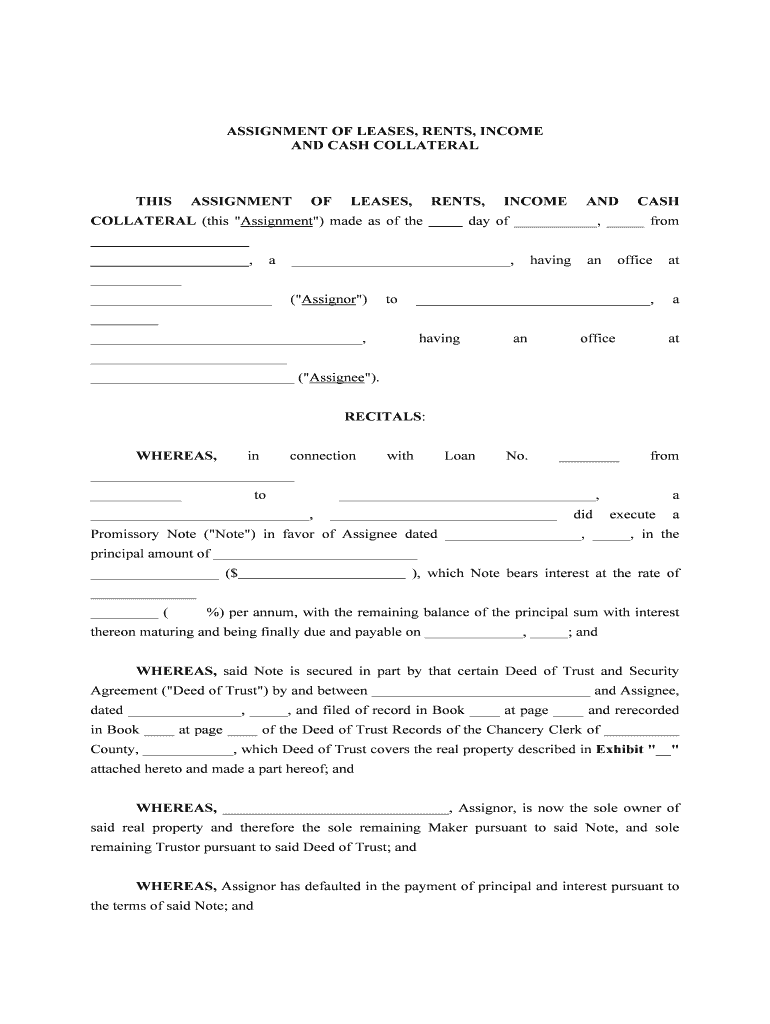
ASSIGNMENT of LEASES, RENTS, INCOME Form


What is the assignment of leases, rents, income?
The assignment of leases, rents, income is a legal document that transfers the rights and obligations of a lease from one party to another. This form is commonly used in real estate transactions, allowing the original tenant (assignor) to transfer their lease rights to a new tenant (assignee). The assignee then assumes responsibility for the lease terms, including rent payments and property maintenance. Understanding this form is crucial for both landlords and tenants to ensure that all parties are aware of their rights and responsibilities under the lease agreement.
Key elements of the assignment of leases, rents, income
Several key elements must be included in the assignment of leases, rents, income to ensure its validity. These elements typically include:
- Parties involved: Clearly identify the assignor and assignee.
- Description of the lease: Include details about the original lease agreement, such as the property address and lease dates.
- Consent of the landlord: If required, obtain written consent from the landlord for the assignment.
- Effective date: Specify when the assignment takes effect.
- Signatures: Ensure all parties sign the document to validate the agreement.
Steps to complete the assignment of leases, rents, income
Completing the assignment of leases, rents, income involves several important steps. Begin by reviewing the original lease agreement to confirm that assignment is permitted. Next, draft the assignment document, ensuring all required elements are included. After that, obtain consent from the landlord if necessary. Once the document is prepared, have all parties sign it. Finally, provide copies of the signed document to all involved parties for their records. Following these steps helps ensure a smooth transition of lease rights.
Legal use of the assignment of leases, rents, income
The assignment of leases, rents, income is legally binding when executed correctly. It must comply with state laws and the terms of the original lease. In the United States, electronic signatures are generally accepted, provided they meet the standards set by the ESIGN Act and UETA. This legal framework ensures that eDocuments, including assignments, are treated the same as traditional paper documents. It is advisable to consult with a legal professional to ensure compliance with all applicable laws and regulations.
How to use the assignment of leases, rents, income
Using the assignment of leases, rents, income involves several straightforward actions. First, identify the need for an assignment, such as when a tenant wants to transfer their lease. Then, gather the necessary information about the lease and the parties involved. Next, draft the assignment document or use an electronic platform for ease of use. After completing the document, ensure all parties sign it. Finally, distribute copies to all involved parties, including the landlord, to maintain clear communication and documentation.
Examples of using the assignment of leases, rents, income
There are various scenarios where the assignment of leases, rents, income may be utilized. For instance, a tenant relocating for work may assign their lease to a friend or colleague. Another example is a business tenant who needs to transfer their lease to a new owner when selling the business. Additionally, landlords may require an assignment when a tenant wants to sublet a property. Each of these examples illustrates the flexibility and utility of this legal document in real estate transactions.
Quick guide on how to complete assignment of leases rents income
Complete ASSIGNMENT OF LEASES, RENTS, INCOME effortlessly on any device
Managing documents online has gained traction among businesses and individuals alike. It offers an ideal environmentally friendly substitute for conventional printed and signed paperwork, allowing you to obtain the necessary form and securely store it online. airSlate SignNow equips you with all the resources required to create, modify, and electronically sign your documents promptly without delays. Manage ASSIGNMENT OF LEASES, RENTS, INCOME on any platform using airSlate SignNow Android or iOS applications and simplify any document-related process today.
The easiest method to alter and electronically sign ASSIGNMENT OF LEASES, RENTS, INCOME without stress
- Find ASSIGNMENT OF LEASES, RENTS, INCOME and then click Get Form to begin.
- Utilize the tools we provide to complete your document.
- Highlight important sections of your documents or obscure sensitive data with tools that airSlate SignNow provides specifically for that purpose.
- Create your signature with the Sign tool, which takes mere seconds and holds the same legal validity as a traditional wet ink signature.
- Review all the information and then click on the Done button to save your changes.
- Select how you want to share your form, via email, text message (SMS), or invitation link, or download it to your computer.
Eliminate worries about lost or misplaced documents, tedious form searches, or mistakes that necessitate printing new document copies. airSlate SignNow fulfills your document management requirements in just a few clicks from any device you prefer. Edit and electronically sign ASSIGNMENT OF LEASES, RENTS, INCOME and ensure clear communication at every stage of the form preparation process with airSlate SignNow.
Create this form in 5 minutes or less
Create this form in 5 minutes!
People also ask
-
What is an assignment of leases, rents, and income?
An assignment of leases, rents, and income is the process of transferring a tenant's rights to collect rental income under a lease to another party. This legal document ensures that the new party receives the financial benefits from the rental, while the original tenant remains responsible for the lease terms. Using airSlate SignNow can simplify this process by enabling easy document signing and management.
-
How can airSlate SignNow help with the assignment of leases, rents, and income?
AirSlate SignNow offers a user-friendly platform to create, send, and eSign documents related to the assignment of leases, rents, and income. Our solution ensures quick processing, reducing delays traditionally associated with paper documents. This allows property managers and landlords to handle assignments efficiently and with ease.
-
What are the costs associated with using airSlate SignNow for assignments of leases, rents, and income?
Our pricing plans are designed to be cost-effective and scalable for businesses of all sizes. Depending on your needs, you can choose a plan that fits your budget while gaining access to features specifically tailored for the assignment of leases, rents, and income. We recommend checking our pricing page for detailed information on the various options.
-
Is airSlate SignNow secure for managing assignments of leases, rents, and income?
Absolutely! Security is a top priority at airSlate SignNow. Our platform uses advanced encryption technologies and secure servers to protect your sensitive documents related to the assignment of leases, rents, and income, ensuring that your information remains confidential and safe from unauthorized access.
-
What features does airSlate SignNow offer for assignments of leases, rents, and income?
AirSlate SignNow provides a range of features specifically designed to streamline the assignment of leases, rents, and income. These include easy template creation, bulk sending, automated reminders, and detailed tracking of document status, enabling you to manage your agreements effortlessly and efficiently.
-
Can airSlate SignNow integrate with other software for lease management?
Yes, airSlate SignNow integrates seamlessly with various applications commonly used in property management. This enhances your workflow, allowing you to manage your assignments of leases, rents, and income alongside other essential business processes, all within one user-friendly platform.
-
How can I ensure my assignments of leases, rents, and income are legally binding?
To ensure that your assignments of leases, rents, and income are legally binding, it is crucial to follow proper legal guidelines when drafting the documents. Using airSlate SignNow to eSign ensures that all parties are verified and that the document complies with eSignature laws. This adds an extra layer of legitimacy to your agreements.
Get more for ASSIGNMENT OF LEASES, RENTS, INCOME
- 241 erie street room 311 jersey city nj 07310 form
- Curriculum corner split pdf form
- Ca 12 2019 pdf remplissable form
- Asnt level 3 application form 2018
- Profit participation agreement template innet form
- Equipment request form coleysolutionscom
- Coe dat participant application form 2018 nato
- Benevolence form new covenant ministries cogic ncmcogic
Find out other ASSIGNMENT OF LEASES, RENTS, INCOME
- How To eSign Hawaii Government Word
- Can I eSign Hawaii Government Word
- How To eSign Hawaii Government Document
- How To eSign Hawaii Government Document
- How Can I eSign Hawaii Government Document
- Can I eSign Hawaii Government Document
- How Can I eSign Hawaii Government Document
- How To eSign Hawaii Government Document
- How To eSign Hawaii Government Form
- How Can I eSign Hawaii Government Form
- Help Me With eSign Hawaii Healthcare / Medical PDF
- How To eSign Arizona High Tech Document
- How Can I eSign Illinois Healthcare / Medical Presentation
- Can I eSign Hawaii High Tech Document
- How Can I eSign Hawaii High Tech Document
- How Do I eSign Hawaii High Tech Document
- Can I eSign Hawaii High Tech Word
- How Can I eSign Hawaii High Tech Form
- How Do I eSign New Mexico Healthcare / Medical Word
- How To eSign Washington High Tech Presentation