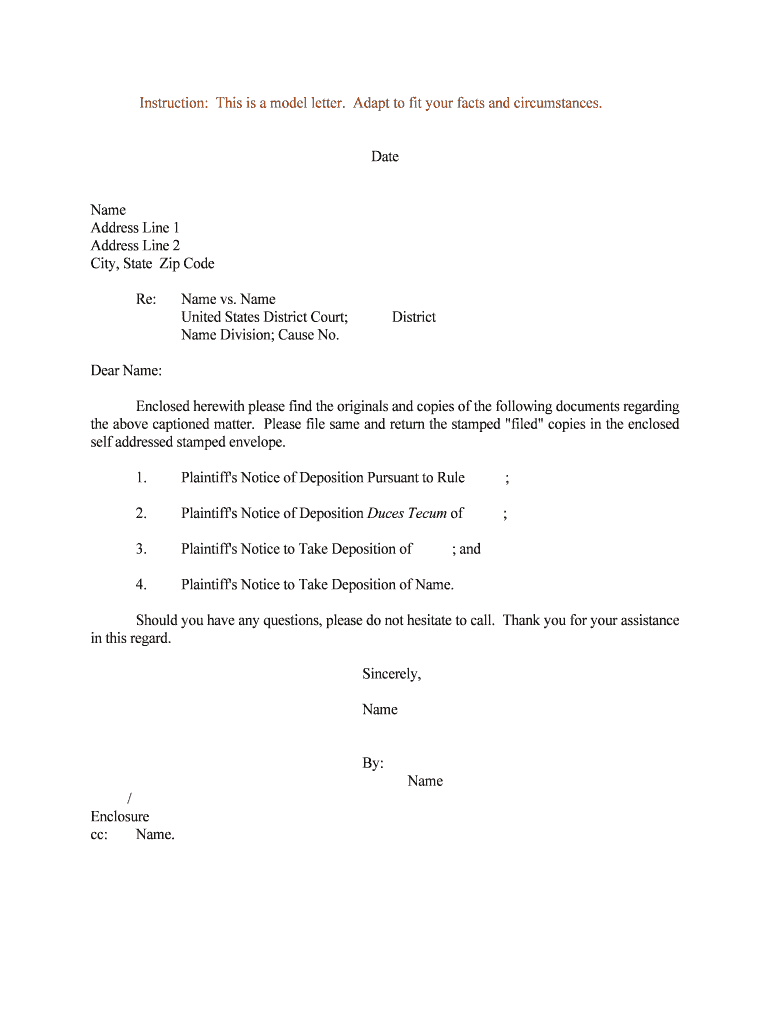
Name Division; Cause No Form


What is the Name Division; Cause No
The Name Division; Cause No form is a legal document used primarily in the United States to officially document a change in an individual's name as part of a legal proceeding. This form is often required in various contexts, such as divorce, marriage, or other legal name changes. It serves to provide a clear record of the name change, ensuring that all relevant parties, including courts and government agencies, are informed of the new name. This documentation is crucial for maintaining accurate legal records and ensuring that an individual's identity is properly recognized in all legal matters.
Steps to complete the Name Division; Cause No
Completing the Name Division; Cause No form involves several important steps to ensure accuracy and compliance with legal standards. Begin by gathering all necessary information, including your current name, the desired new name, and any relevant case numbers or identifiers. Next, fill out the form carefully, ensuring that all details are correct and legible. It is essential to follow the specific instructions provided with the form, as these may vary by jurisdiction. Once completed, review the form for any errors before submitting it to the appropriate court or agency.
Legal use of the Name Division; Cause No
The legal use of the Name Division; Cause No form is significant in various legal contexts. It is essential for individuals seeking to change their name to ensure that the change is recognized by the law. This form must be filed with the appropriate court to initiate the legal process for a name change. Once approved, the name change becomes legally binding, allowing individuals to update their identification documents, such as driver's licenses and Social Security cards, to reflect their new name. Proper use of this form helps protect an individual's rights and ensures compliance with legal requirements.
Required Documents
When completing the Name Division; Cause No form, specific documents may be required to support your application. Typically, you may need to provide identification, such as a driver's license or passport, to verify your current name. Additionally, any court orders related to your name change, such as divorce decrees or marriage certificates, should be included. It is important to check with your local court for any additional documentation that may be necessary, as requirements can vary by state.
Form Submission Methods
The Name Division; Cause No form can usually be submitted through various methods, depending on the jurisdiction. Common submission methods include online filing through the court's official website, mailing the completed form to the appropriate court, or delivering it in person. Each method has its own guidelines and potential processing times, so it is advisable to verify the preferred submission method for your specific location. Ensuring that you follow the correct submission process is crucial for the timely processing of your name change request.
Examples of using the Name Division; Cause No
There are several scenarios in which the Name Division; Cause No form may be utilized. For instance, individuals undergoing a divorce may wish to revert to their maiden name, requiring the use of this form. Similarly, a person may wish to change their name after marriage, adopting their spouse's surname. In other cases, individuals may seek a name change for personal reasons, such as gender transition or cultural considerations. Each of these examples illustrates the form's versatility in accommodating various legal name change situations.
Quick guide on how to complete name division cause no
Effortlessly Prepare Name Division; Cause No on Any Device
Digital document management has gained traction among businesses and individuals. It serves as an ideal eco-friendly alternative to traditional printed and signed paperwork, allowing you to access the necessary form and safely store it online. airSlate SignNow provides all the tools you need to create, edit, and electronically sign your documents quickly without delays. Handle Name Division; Cause No on any device using airSlate SignNow Android or iOS applications and simplify any document-related task today.
How to Edit and Electronically Sign Name Division; Cause No with Ease
- Locate Name Division; Cause No and then click Get Form to begin.
- Leverage the tools we offer to fill out your form.
- Emphasize pertinent sections of the documents or obscure sensitive information with tools specifically provided by airSlate SignNow for that purpose.
- Generate your signature using the Sign tool, which takes mere seconds and bears the same legal validity as a traditional handwritten signature.
- Verify the details and click on the Done button to save your changes.
- Choose how you wish to share your form: via email, text (SMS), an invitation link, or download it to your computer.
Say goodbye to lost or misplaced documents, cumbersome form searches, or errors that necessitate printing new copies. airSlate SignNow addresses your requirements in document management in just a few clicks from your chosen device. Modify and electronically sign Name Division; Cause No while ensuring outstanding communication throughout your form preparation journey with airSlate SignNow.
Create this form in 5 minutes or less
Create this form in 5 minutes!
People also ask
-
What is 'Name Division; Cause No.' in airSlate SignNow?
'Name Division; Cause No.' refers to a specific field used in legal documents for identifying the parties involved in a case. airSlate SignNow allows users to easily input this information when preparing documents for electronic signature, ensuring accuracy and compliance.
-
How does airSlate SignNow handle 'Name Division; Cause No.' for legal documents?
With airSlate SignNow, users can create templates that include 'Name Division; Cause No.' fields, making it easier to standardize legal documents. This feature streamlines the signing process and helps maintain consistency across your legal documents.
-
Is there a cost associated with using airSlate SignNow for 'Name Division; Cause No.'?
airSlate SignNow offers flexible pricing plans that cater to various business needs, including features for managing 'Name Division; Cause No.' documents. You can choose a plan that suits your volume of transactions, ensuring that you only pay for what you need.
-
What features does airSlate SignNow provide for managing legal documents with 'Name Division; Cause No.'?
airSlate SignNow offers robust features for managing legal documents, such as customizable templates, automated workflows, and secure electronic signatures, specifically designed for fields like 'Name Division; Cause No.' These features enhance efficiency and accuracy in document management.
-
Can I integrate other software with airSlate SignNow for 'Name Division; Cause No.'?
Yes, airSlate SignNow integrates seamlessly with various third-party applications, allowing you to manage 'Name Division; Cause No.' alongside your other workflows. Popular integrations include CRM systems, document management software, and cloud storage services.
-
What are the benefits of using airSlate SignNow for 'Name Division; Cause No.' documents?
Using airSlate SignNow for 'Name Division; Cause No.' documents simplifies the signing process, reduces paperwork, and enhances accuracy. Additionally, it helps businesses increase their operational efficiency by speeding up document turnaround times.
-
How secure is airSlate SignNow for handling 'Name Division; Cause No.' documents?
airSlate SignNow takes security seriously, implementing encryption and compliance with industry standards to protect your 'Name Division; Cause No.' documents. Your documents are securely stored and transmitted, ensuring that sensitive information remains protected.
Get more for Name Division; Cause No
- Full text of ampquoteric ed415398 communication skills for omrdd form
- Questionnaire for export control certification for h 1b and o 1 form
- Cheerleader sponsor handbook scpsk12flus scps k12 fl form
- Pinellas county alarm permit form
- Application for a license to operate a child care facility form
- Permit corrections form
- To download the athletic forms school district of osceola county
- Initiallangclass 101314doc form
Find out other Name Division; Cause No
- Can I Electronic signature Indiana Simple confidentiality agreement
- Can I eSignature Iowa Standstill Agreement
- How To Electronic signature Tennessee Standard residential lease agreement
- How To Electronic signature Alabama Tenant lease agreement
- Electronic signature Maine Contract for work Secure
- Electronic signature Utah Contract Myself
- How Can I Electronic signature Texas Electronic Contract
- How Do I Electronic signature Michigan General contract template
- Electronic signature Maine Email Contracts Later
- Electronic signature New Mexico General contract template Free
- Can I Electronic signature Rhode Island Email Contracts
- How Do I Electronic signature California Personal loan contract template
- Electronic signature Hawaii Personal loan contract template Free
- How To Electronic signature Hawaii Personal loan contract template
- Electronic signature New Hampshire Managed services contract template Computer
- Electronic signature Alabama Real estate sales contract template Easy
- Electronic signature Georgia Real estate purchase contract template Secure
- Electronic signature South Carolina Real estate sales contract template Mobile
- Can I Electronic signature Kentucky Residential lease contract
- Can I Electronic signature Nebraska Residential lease contract