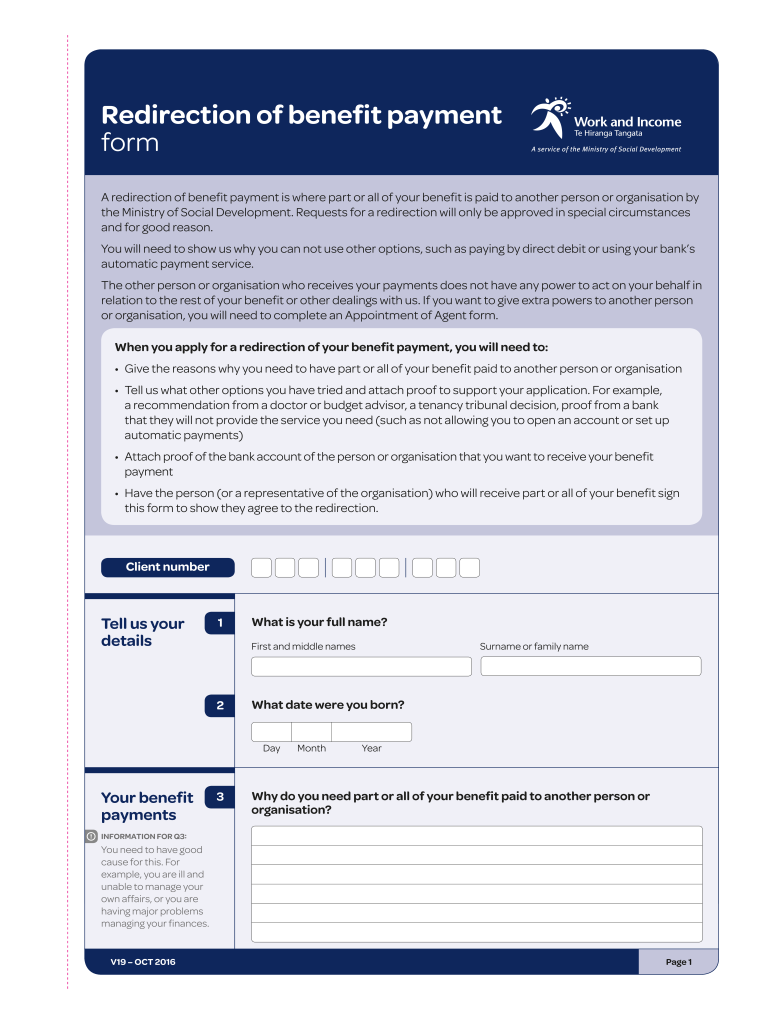
Benefit Redirection Form 2016


What is the Benefit Redirection Form
The Benefit Redirection Form, often referred to as the redirection form WINZ, is a crucial document used to redirect government benefits to a different bank account or individual. This form is particularly relevant for individuals receiving financial assistance from Work and Income New Zealand (WINZ). It ensures that the benefits are directed to the correct recipient, allowing for smoother financial management and support.
How to use the Benefit Redirection Form
Using the Benefit Redirection Form involves several straightforward steps. First, you need to obtain the form, which can typically be downloaded from official government websites or requested from a local WINZ office. Once you have the form, carefully fill in the required information, including personal details and the new bank account information. After completing the form, submit it as instructed, either online, by mail, or in person at a designated WINZ office.
Steps to complete the Benefit Redirection Form
Completing the Benefit Redirection Form requires attention to detail to ensure accuracy. Follow these steps:
- Download the form from the official website or obtain a physical copy.
- Fill in your personal information, including your full name, address, and contact details.
- Provide the details of the new recipient or bank account where the benefits will be redirected.
- Review the information for any errors or omissions.
- Sign and date the form to validate your request.
- Submit the completed form through the specified method.
Legal use of the Benefit Redirection Form
The Benefit Redirection Form is legally binding when completed correctly. It is essential to ensure that all information provided is accurate and truthful. Misrepresentation or errors may lead to delays or denial of benefits. The form must comply with relevant laws and regulations governing the distribution of government assistance, ensuring that the rights of all parties involved are protected.
Key elements of the Benefit Redirection Form
Understanding the key elements of the Benefit Redirection Form is vital for successful completion. Important components include:
- Personal Information: Accurate details about the current recipient.
- New Recipient Information: Complete details of the individual or account receiving the redirected benefits.
- Signature: A signature is required to authorize the redirection.
- Date: The date of submission is crucial for processing timelines.
Form Submission Methods
The Benefit Redirection Form can be submitted through various methods, making it accessible for all users. Options typically include:
- Online Submission: Fill out and submit the form through the official WINZ website.
- Mail: Send the completed form to the designated WINZ office address.
- In-Person: Deliver the form directly to a local WINZ office for immediate processing.
Quick guide on how to complete benefit redirection form
Finalize Benefit Redirection Form effortlessly on any device
Web-based document management has become increasingly popular among businesses and individuals. It serves as an ideal eco-friendly substitute for conventional printed and signed documents, allowing you to obtain the necessary form and securely store it online. airSlate SignNow provides all the tools you need to create, edit, and eSign your documents promptly without delays. Manage Benefit Redirection Form across any platform with airSlate SignNow's Android or iOS applications and streamline any document-related process today.
The easiest way to modify and eSign Benefit Redirection Form seamlessly
- Obtain Benefit Redirection Form and click Get Form to initiate the process.
- Use the tools we offer to complete your document.
- Highlight pertinent sections of your documents or redact sensitive information with tools that airSlate SignNow offers specifically for this purpose.
- Generate your signature using the Sign tool, which takes mere seconds and holds the same legal validity as a traditional wet ink signature.
- Review all the details and click the Done button to save your changes.
- Choose how you wish to send your form, via email, SMS, or invitation link, or download it to your computer.
Say goodbye to lost or misplaced documents, tedious form searches, or errors requiring new document copies. airSlate SignNow addresses all your document management needs in just a few clicks from any device you prefer. Edit and eSign Benefit Redirection Form and ensure excellent communication at every stage of the form preparation process with airSlate SignNow.
Create this form in 5 minutes or less
Find and fill out the correct benefit redirection form
Create this form in 5 minutes!
How to create an eSignature for the benefit redirection form
The way to generate an eSignature for your PDF document in the online mode
The way to generate an eSignature for your PDF document in Chrome
How to make an electronic signature for putting it on PDFs in Gmail
How to generate an electronic signature right from your mobile device
The way to create an electronic signature for a PDF document on iOS devices
How to generate an electronic signature for a PDF on Android devices
People also ask
-
What is the redirection form winz?
The redirection form winz is a digital document created to facilitate the process of redirecting benefits or services through a streamlined electronic signature platform. Using airSlate SignNow, businesses can easily create and manage these forms efficiently, ensuring compliance and proper documentation.
-
How can airSlate SignNow help with the redirection form winz?
airSlate SignNow simplifies the creation and management of the redirection form winz by providing an intuitive interface for customizing templates and signing documents. This enhances productivity and ensures that important forms are completed and sent quickly, reducing turnaround time.
-
Is there a cost associated with using the redirection form winz through airSlate SignNow?
Yes, there is a pricing structure for using airSlate SignNow which varies based on the features and capabilities your business requires. Pricing plans are designed to be affordable, making it cost-effective to manage documents like the redirection form winz efficiently.
-
What features does airSlate SignNow offer for managing the redirection form winz?
airSlate SignNow offers several features for managing the redirection form winz, including customizable templates, electronic signatures, real-time tracking, and secure storage. These features allow users to streamline their document workflows and enhance collaboration.
-
Can the redirection form winz be integrated with other software?
Absolutely! airSlate SignNow supports integrations with various third-party applications, making it easy to incorporate the redirection form winz into your existing workflows. This enhances efficiency and ensures smooth data transfer between systems.
-
What are the benefits of using airSlate SignNow for the redirection form winz?
Using airSlate SignNow for the redirection form winz provides numerous benefits, including improved efficiency, reduced processing time, and enhanced compliance. Businesses can save time and resources while ensuring that important documents are signed and processed securely.
-
How secure is the redirection form winz when using airSlate SignNow?
AirSlate SignNow prioritizes security and employs advanced encryption and data protection measures to ensure the safety of all documents, including the redirection form winz. Businesses can trust that their information remains confidential and secure throughout the signing process.
Get more for Benefit Redirection Form
- Incident management report sfy dhi new mexico form
- Printable invoice templates restaurant inventory template net form
- Creating the constitution worksheet answer key form
- Sui juris affidavit form
- How to change bank account in kotak securities online form
- If you designate an amount that is too low it could result in you form
- Cdtfa 106 vehiclevessel use tax clearance request form
- Pub 52 vehicles and vessels use tax form
Find out other Benefit Redirection Form
- Sign West Virginia Lawers Arbitration Agreement Secure
- Sign Wyoming Lawers Lease Agreement Now
- How To Sign Alabama Legal LLC Operating Agreement
- Sign Alabama Legal Cease And Desist Letter Now
- Sign Alabama Legal Cease And Desist Letter Later
- Sign California Legal Living Will Online
- How Do I Sign Colorado Legal LLC Operating Agreement
- How Can I Sign California Legal Promissory Note Template
- How Do I Sign North Dakota Insurance Quitclaim Deed
- How To Sign Connecticut Legal Quitclaim Deed
- How Do I Sign Delaware Legal Warranty Deed
- Sign Delaware Legal LLC Operating Agreement Mobile
- Sign Florida Legal Job Offer Now
- Sign Insurance Word Ohio Safe
- How Do I Sign Hawaii Legal Business Letter Template
- How To Sign Georgia Legal Cease And Desist Letter
- Sign Georgia Legal Residential Lease Agreement Now
- Sign Idaho Legal Living Will Online
- Sign Oklahoma Insurance Limited Power Of Attorney Now
- Sign Idaho Legal Separation Agreement Online