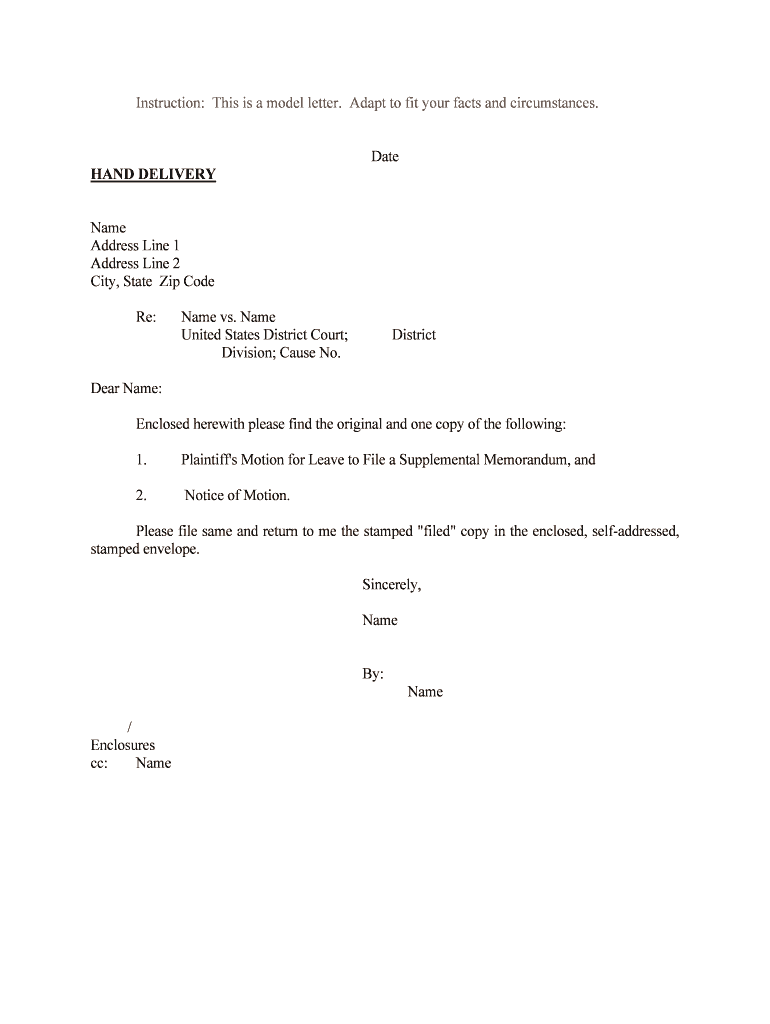
Plaintiff's Motion for Leave to File a Supplemental Memorandum, and Form


What is the Plaintiff's Motion For Leave To File A Supplemental Memorandum, And
The Plaintiff's Motion For Leave To File A Supplemental Memorandum is a formal request submitted to the court. This motion seeks permission to add additional arguments or evidence that were not included in the original filing. It is crucial for ensuring that the court has all relevant information before making a decision. This type of motion is often filed when new facts arise or when the plaintiff believes that further clarification of previously submitted materials is necessary for the case.
How to use the Plaintiff's Motion For Leave To File A Supplemental Memorandum, And
Using the Plaintiff's Motion For Leave To File A Supplemental Memorandum involves a structured approach. First, gather all pertinent information and documents that support the need for a supplemental memorandum. Next, draft the motion clearly outlining the reasons for the request, including any new evidence or arguments. Ensure that the motion complies with local court rules regarding formatting and submission. Finally, file the motion with the appropriate court and serve it to all parties involved in the case.
Steps to complete the Plaintiff's Motion For Leave To File A Supplemental Memorandum, And
Completing the Plaintiff's Motion For Leave To File A Supplemental Memorandum requires several key steps:
- Identify the need for a supplemental memorandum based on new evidence or arguments.
- Draft the motion, including a clear statement of the reasons for the request.
- Attach any supporting documents that substantiate the need for the supplemental filing.
- Review the motion for compliance with local court rules.
- File the motion with the court and serve it to all relevant parties.
Key elements of the Plaintiff's Motion For Leave To File A Supplemental Memorandum, And
Several key elements are essential for a successful Plaintiff's Motion For Leave To File A Supplemental Memorandum:
- A clear title indicating the purpose of the motion.
- A statement of facts that justifies the need for a supplemental memorandum.
- Legal arguments supporting the request, referencing relevant laws or precedents.
- A request for the court to grant permission to file the supplemental memorandum.
- Signature of the plaintiff or their attorney, along with contact information.
State-specific rules for the Plaintiff's Motion For Leave To File A Supplemental Memorandum, And
Each state may have specific rules regarding the filing of a Plaintiff's Motion For Leave To File A Supplemental Memorandum. It is important to review the local court rules for the jurisdiction where the case is filed. These rules may dictate the format of the motion, deadlines for submission, and any required supporting documentation. Adhering to these state-specific guidelines is crucial for ensuring that the motion is accepted and considered by the court.
Legal use of the Plaintiff's Motion For Leave To File A Supplemental Memorandum, And
The legal use of the Plaintiff's Motion For Leave To File A Supplemental Memorandum is vital in litigation. This motion allows plaintiffs to present additional information that may impact the court's decision. It is particularly useful in cases where new evidence emerges after the initial filing or when clarifying complex issues. Properly utilizing this motion can enhance the strength of a case and ensure that all relevant facts are considered by the court.
Quick guide on how to complete plaintiffs motion for leave to file a supplemental memorandum and
Easily Prepare Plaintiff's Motion For Leave To File A Supplemental Memorandum, And on Any Device
The online management of documents has gained signNow traction among businesses and individuals. It offers an excellent environmentally-friendly substitute to conventional printed and signed papers, as you can access the appropriate form and securely store it online. airSlate SignNow equips you with all the tools necessary to swiftly create, modify, and eSign your documents without any hold-ups. Manage Plaintiff's Motion For Leave To File A Supplemental Memorandum, And on any platform using the airSlate SignNow Android or iOS applications and enhance any document-driven process today.
How to Edit and eSign Plaintiff's Motion For Leave To File A Supplemental Memorandum, And Effortlessly
- Find Plaintiff's Motion For Leave To File A Supplemental Memorandum, And and click on Get Form to begin.
- Utilize the tools we provide to complete your document.
- Mark relevant sections of the documents or redact sensitive information with the tools that airSlate SignNow specifically offers for this purpose.
- Create your eSignature using the Sign tool, which takes just seconds and carries the same legal validity as a traditional wet ink signature.
- Review all the information and click on the Done button to save your modifications.
- Choose your preferred method for sending your form, whether by email, SMS, invitation link, or downloading it to your PC.
Eliminate concerns about lost or misplaced documents, tedious form searches, or mistakes that necessitate printing new copies. airSlate SignNow meets your document management needs in just a few clicks from any device of your choice. Modify and eSign Plaintiff's Motion For Leave To File A Supplemental Memorandum, And to ensure excellent communication at every stage of the form preparation process with airSlate SignNow.
Create this form in 5 minutes or less
Create this form in 5 minutes!
People also ask
-
What is a Plaintiff's Motion For Leave To File A Supplemental Memorandum, And?
A Plaintiff's Motion For Leave To File A Supplemental Memorandum, And, is a formal request to the court for permission to submit additional documents that may provide further clarity or support to a case. These supplemental documents can be crucial in legal proceedings, helping bolster a plaintiff's position during litigation.
-
How can airSlate SignNow assist with filing a Plaintiff's Motion For Leave To File A Supplemental Memorandum, And?
airSlate SignNow simplifies the process of preparing and submitting a Plaintiff's Motion For Leave To File A Supplemental Memorandum, And. With its intuitive eSigning features and document management system, users can easily create, sign, and send legal documents directly to the court or opposing counsel, ensuring compliance and efficiency.
-
What are the benefits of using airSlate SignNow for legal documents?
Using airSlate SignNow for legal documents, including a Plaintiff's Motion For Leave To File A Supplemental Memorandum, And, offers numerous benefits such as enhanced security, automated workflows, and easy access to templates. It streamlines the document creation process and reduces turnaround times, allowing legal professionals to focus on more critical tasks.
-
Is there an affordable pricing plan for airSlate SignNow?
Yes, airSlate SignNow provides a range of pricing plans that cater to various budgets, making it a cost-effective solution for those handling a Plaintiff's Motion For Leave To File A Supplemental Memorandum, And. The pricing is designed for organizations of all sizes, ensuring accessibility without compromising on features or support.
-
Can airSlate SignNow integrate with other legal software I use?
Absolutely! airSlate SignNow offers seamless integrations with various legal software tools which makes it easier to manage a Plaintiff's Motion For Leave To File A Supplemental Memorandum, And alongside your existing technology stack. This synergy improves efficiency by allowing data to flow between platforms, reducing manual entry and errors.
-
What features does airSlate SignNow provide for document collaboration?
airSlate SignNow offers robust features for document collaboration, allowing multiple users to work on a Plaintiff's Motion For Leave To File A Supplemental Memorandum, And simultaneously. Real-time editing, commenting, and version control ensure that all stakeholders stay updated and can contribute effectively, fostering better teamwork.
-
How secure is airSlate SignNow for sensitive legal documents?
Security is a top priority at airSlate SignNow. The platform employs advanced encryption and complies with various legal standards to ensure that sensitive documents, like a Plaintiff's Motion For Leave To File A Supplemental Memorandum, And, are safeguarded against unauthorized access, offering you peace of mind.
Get more for Plaintiff's Motion For Leave To File A Supplemental Memorandum, And
- Charles schwab w 9 2011 form
- Blank w 9 form
- Form w 9 sp rev february 2015 request for taxpayer identification number and certificate spanish version irs
- 1693 ssa form
- Form 8849
- Publication 1 fa rev 9 2017 your rights as a taxpayer farsi version form
- See where numbers go on a number line webmath form
- Interest ratesarizona department of revenue form
Find out other Plaintiff's Motion For Leave To File A Supplemental Memorandum, And
- eSign Indiana Home Improvement Contract Myself
- eSign North Dakota Architectural Proposal Template Online
- How To eSignature Alabama Mechanic's Lien
- Can I eSign Alabama Car Insurance Quotation Form
- eSign Florida Car Insurance Quotation Form Mobile
- eSign Louisiana Car Insurance Quotation Form Online
- Can I eSign Massachusetts Car Insurance Quotation Form
- eSign Michigan Car Insurance Quotation Form Online
- eSign Michigan Car Insurance Quotation Form Mobile
- eSignature Massachusetts Mechanic's Lien Online
- eSignature Massachusetts Mechanic's Lien Free
- eSign Ohio Car Insurance Quotation Form Mobile
- eSign North Dakota Car Insurance Quotation Form Online
- eSign Pennsylvania Car Insurance Quotation Form Mobile
- eSignature Nevada Mechanic's Lien Myself
- eSign California Life-Insurance Quote Form Online
- How To eSignature Ohio Mechanic's Lien
- eSign Florida Life-Insurance Quote Form Online
- eSign Louisiana Life-Insurance Quote Form Online
- How To eSign Michigan Life-Insurance Quote Form