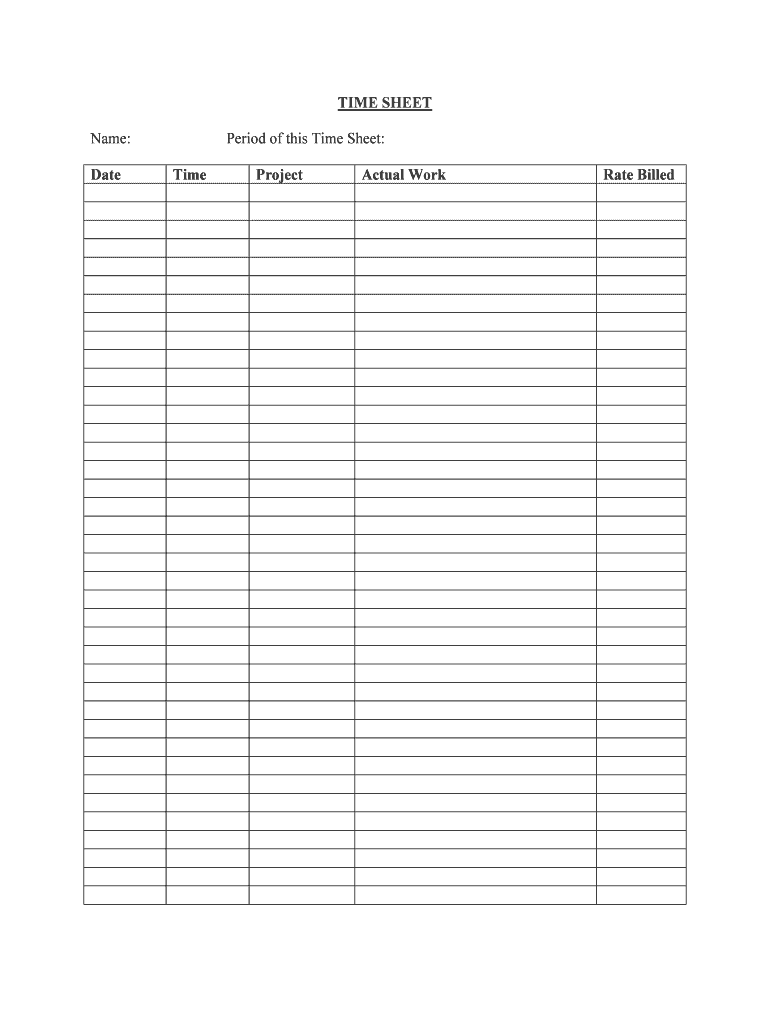
Time Sheet Reporting Form


What is the time sheet reporting?
The time sheet reporting form is a crucial document used by businesses and employees to track hours worked, project allocations, and overall productivity. It serves as a record of time spent on various tasks, allowing for accurate payroll processing and project management. Typically, this form includes fields for employee information, date, hours worked, and notes on specific tasks or projects. By maintaining accurate time sheets, organizations can ensure compliance with labor laws and facilitate efficient billing for clients.
Steps to complete the time sheet reporting
Completing the time sheet reporting form involves several straightforward steps to ensure accuracy and compliance. First, gather all necessary information, including the employee's name, identification number, and the specific time period being reported. Next, record the hours worked each day, ensuring that the total aligns with company policies regarding overtime and breaks. After filling in the details, review the form for any errors or omissions. Finally, submit the time sheet to the appropriate supervisor or payroll department for processing.
Legal use of the time sheet reporting
The legal use of the time sheet reporting form is essential for maintaining compliance with federal and state labor laws. Accurate time tracking helps businesses avoid disputes regarding wage claims and ensures that employees are compensated fairly for their work. In the United States, the Fair Labor Standards Act (FLSA) mandates that employers keep accurate records of hours worked. This documentation can be critical in the event of audits or legal inquiries, as it serves as proof of compliance with wage and hour regulations.
Key elements of the time sheet reporting
Several key elements must be included in the time sheet reporting form to ensure its effectiveness and compliance. These elements typically consist of:
- Employee Information: Name, ID number, and department.
- Date Range: The specific period for which hours are being reported.
- Daily Hours: Breakdown of hours worked each day, including start and end times.
- Project Codes: Identification of specific projects or tasks associated with the hours worked.
- Signatures: Required approvals from the employee and supervisor to validate the report.
How to use the time sheet reporting
Using the time sheet reporting form effectively requires a clear understanding of its purpose and proper completion. Employees should fill out the form daily or weekly to ensure accuracy. It is advisable to use digital tools for easy tracking and submission, as these can streamline the process and reduce errors. Once completed, the form should be submitted to the designated authority within the organization, such as a manager or HR representative, who will review and approve it for payroll processing.
Examples of using the time sheet reporting
Time sheet reporting can be utilized in various scenarios across different industries. For instance, in a consulting firm, employees may use time sheets to track billable hours for client projects, ensuring accurate invoicing. In a manufacturing setting, time sheets can help monitor labor costs and productivity rates on the factory floor. Additionally, freelancers often rely on time sheets to document hours worked for multiple clients, providing transparency and accountability in their billing practices.
Quick guide on how to complete time sheet reporting
Complete Time Sheet Reporting effortlessly on any device
Online document management has gained traction among organizations and individuals alike. It offers an ideal environmentally friendly alternative to traditional printed and signed files, as you can easily locate the right template and securely store it online. airSlate SignNow equips you with all the necessary tools to create, modify, and electronically sign your documents swiftly with no delays. Manage Time Sheet Reporting on any platform using airSlate SignNow's Android or iOS applications and enhance any document-centric process today.
How to modify and electronically sign Time Sheet Reporting without hassle
- Locate Time Sheet Reporting and click on Get Form to begin.
- Utilize the tools we provide to complete your form.
- Highlight pertinent sections of the documents or redact sensitive information with tools specifically designed for that purpose by airSlate SignNow.
- Create your electronic signature using the Sign feature, which takes just moments and carries the same legal validity as a conventional handwritten signature.
- Review all details and click on the Done button to save your modifications.
- Select how you wish to send your form, whether by email, SMS, invite link, or download it to your computer.
Say goodbye to lost or misplaced documents, tedious form searches, or errors that necessitate printing new copies. airSlate SignNow meets all your document management needs in just a few clicks from your preferred device. Modify and electronically sign Time Sheet Reporting to ensure excellent communication at every stage of the form preparation process with airSlate SignNow.
Create this form in 5 minutes or less
Create this form in 5 minutes!
People also ask
-
What is a time sheet template and how can it benefit my business?
A time sheet template is a standardized document that helps track employee hours worked and project time allocation. By using a time sheet template, businesses can streamline payroll processes, ensure accuracy in billing, and enhance productivity monitoring. This ultimately leads to better resource management and can save valuable time in administrative tasks.
-
Is the time sheet template customizable?
Yes, the time sheet template offered by airSlate SignNow can be fully customized to fit your specific business needs. You can adjust fields, add sections, and modify layouts according to your team’s requirements. This level of customization ensures that your time tracking aligns perfectly with your operational workflow.
-
What pricing options are available for the time sheet template?
airSlate SignNow provides various pricing plans that include access to the time sheet template among other features. Depending on your business size and needs, you can choose a plan that suits your budget, ensuring that you get valuable document management tools without overspending. Detailed pricing information is available on our website.
-
Can I integrate the time sheet template with other software?
Absolutely! The time sheet template is designed to integrate seamlessly with various software platforms including project management and payroll systems. This integration capability allows for automatic data transfer and reduces manual entry, making your time-tracking process more efficient and error-free.
-
How does the time sheet template enhance productivity?
Using a time sheet template helps both employees and managers monitor work hours more effectively. It provides clear visibility into project progress and employee workload, allowing for better time management and resource allocation. By identifying bottlenecks and optimizing workflows, businesses can signNowly enhance overall productivity.
-
Is the time sheet template mobile-friendly?
Yes, the time sheet template is fully mobile-friendly, allowing users to fill in and submit their time entries from any device, including smartphones and tablets. This feature is especially beneficial for employees who work remotely or on the go, ensuring that time tracking remains seamless and accessible regardless of location.
-
Can the time sheet template help with compliance issues?
Yes, a well-structured time sheet template can aid in maintaining compliance with labor laws and regulations. By accurately recording hours worked, overtime, and break times, businesses can avoid non-compliance penalties and maintain proper documentation for audits. This reduces the risk associated with labor disputes and enhances workplace integrity.
Get more for Time Sheet Reporting
- Respiratory and asbestos questionnaire for occupational health form
- Consent respiratory asbestos questionnaire for occupational medicine form
- To complete this form electronically life threatening
- Client personal history form associated clinic of psychology
- Subjects middle name form
- Dhs 3876 eng form
- Girl health history annual permission f 57 girl scouts of form
- Part i illness and injuries check all that apply form
Find out other Time Sheet Reporting
- How Do I Electronic signature California Personal loan contract template
- Electronic signature Hawaii Personal loan contract template Free
- How To Electronic signature Hawaii Personal loan contract template
- Electronic signature New Hampshire Managed services contract template Computer
- Electronic signature Alabama Real estate sales contract template Easy
- Electronic signature Georgia Real estate purchase contract template Secure
- Electronic signature South Carolina Real estate sales contract template Mobile
- Can I Electronic signature Kentucky Residential lease contract
- Can I Electronic signature Nebraska Residential lease contract
- Electronic signature Utah New hire forms Now
- Electronic signature Texas Tenant contract Now
- How Do I Electronic signature Florida Home rental application
- Electronic signature Illinois Rental application Myself
- How Can I Electronic signature Georgia Rental lease form
- Electronic signature New York Rental lease form Safe
- Electronic signature Kentucky Standard rental application Fast
- Electronic signature Arkansas Real estate document Online
- Electronic signature Oklahoma Real estate document Mobile
- Electronic signature Louisiana Real estate forms Secure
- Electronic signature Louisiana Real estate investment proposal template Fast